Microsoft VP Details Windows 10 Update for Windows Phone Users
by Brett Howse on January 22, 2015 5:05 PM EST- Posted in
- Smartphones
- Microsoft
- Lumia
- Windows 10

Microsoft used its Lumia Conversations blog today to give some of the details for the upcoming software update for Windows Phone, which will be moved to Windows 10. Chris Weber, Corporate Vice President of Sales for the Microsoft Mobile group address the update, and gave details as to which devices will be eligible. Unlike the update from Windows Phone 7 to Windows Phone 8, the entire lineup should be eligible for Windows 10 on the phone, although not all of the experiences will be available on all devices due to hardware limitations.
Though Chris Weber did not address all devices, he did specifically mention the new low end Lumia 435, and that their goal is “for the majority of the Lumia phones running Windows Phone 8 and 8.1 to join the Windows ecosystem” so there should be no issues with any Lumia device getting upgraded. As for other Windows Phone OEMs, they should be safe too but of course that may depend on each OEM and wireless carriers updating the devices, which is not always the case.
In any case, there will be a technical preview for Windows Phone as well. Along the same lines as the Developer Preview for Windows Phone, which is an app that unlocks much quicker software updates for Windows Phone users, the Phone Insider app will allow people to try out the latest build on their Windows Phone 8 devices. The app is available on the store now, even though the actual OS update for the phone will not be available to Windows Insiders for a week or two.
Also discussed was the new universal apps, which will be replacing some of the default Windows Phone apps such as mail, calendar, maps, and even settings. These will now be the same app as one on the PC, but with a UI designed for a smaller screen and touch input. There will also be a lot more of the handoff capabilities between the PC and the phone, and even the new Project Spartan browser debuting on Windows 10 will be a universal app available on the phone as well.
Looking at the initial screenshots and images of Windows 10 on the phone, it seems like the phone is going to closely resemble the PC version, which is good news for consistency across the platforms. It does appear that some of the Windows Phone signature details may be going away though. For instance, there will be less reliance on the pivot and panoramic experience, with apps like Outlook having interactions that are much different than Windows Phone does now. Some of the flatness is also being scaled back, with a background image now behind the live tiles for more sense of depth. Whether this is good or not remains to be seen, and a big factor of course will be whether you liked the aesthetic or not.
As for the update, once it is made available we will get it installed and be able to offer more in-depth coverage of the update.
Source: Lumia Conversations


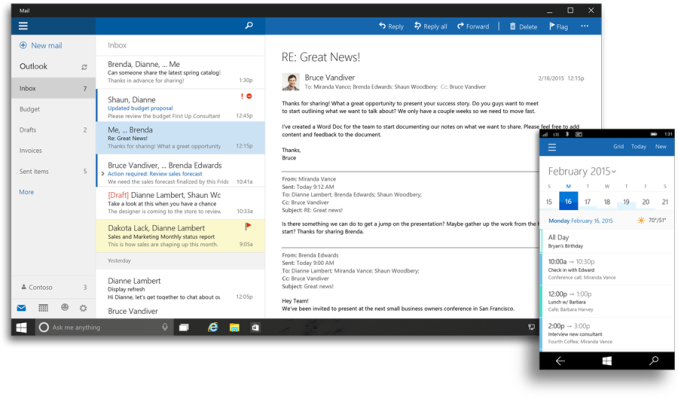
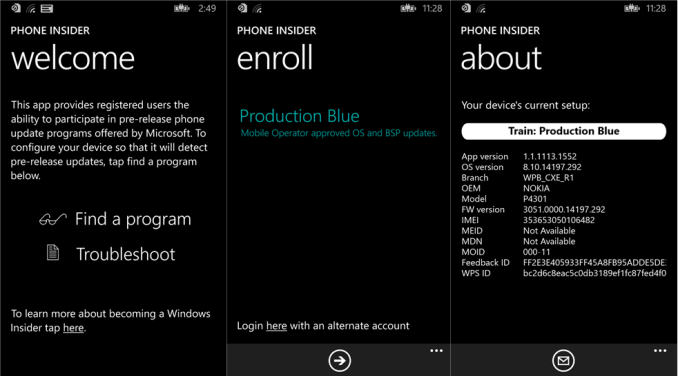








22 Comments
View All Comments
DroidTomTom - Wednesday, January 28, 2015 - link
I'm excited with what I see so far. I'll wait till it has been out for 6 months before considering it for my next phone purchase. If they come out with a decent qwerty 3.5" to 4" phone I could possibly get my wife upgrade from her 2010 LG Quantum Windows 7.8 Phone to Windows 10. (She does not like change and we even have a brand new backup sitting in box that I bought when it dropped to $35 on Amazon. And despite being dropped 1000 times without a case over 4 yrs, 1 yr of which we lived in a sand desert, not a scratch to the gorilla glass 1 screen)Wolfpup - Wednesday, February 4, 2015 - link
I'm still confused as to whether we should all be using the developer updates for Windows Phone 8...presumably they contain security updates that otherwise you don't get at all, or have to wait months or years for.I sure hope Windows Phone 10 does away with carriers doing updates and moves to an iOS like model.
And as for Windows Phone 10 being Windows 10...err....it's not, really, is it? I mean it's NT based of course, but so is 8 (so is the Xbox for that matter). I guess some programs in the store will be universal binaries that run on ARMv7 and have small screen interfaces? So...but I'm sorry, if I don't have a desktop and can't run x86 code from the 90s like I literally do on a daily basis on Windows 8.1, it ain't Windows.