The Truth About SSD Data Retention
by Kristian Vättö on May 13, 2015 3:42 PM EST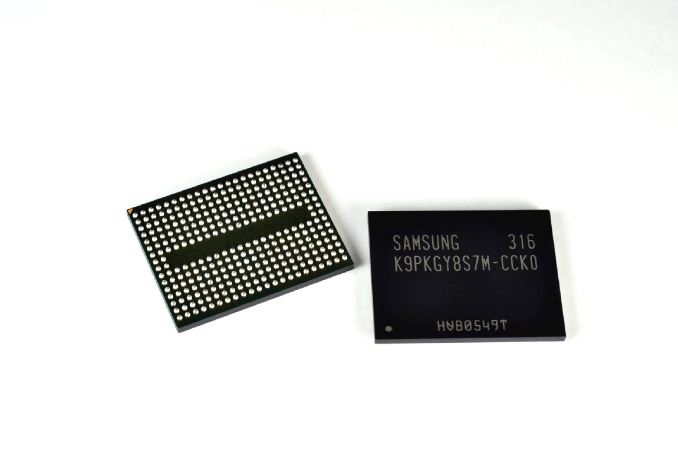
In the past week, quite a few media outlets have posted articles claiming that SSDs will lose data in a matter of days if left unpowered. While there is some (read: very, very little) truth to that, it has created a lot of chatter and confusion in forums and even I have received a few questions about the validity of the claims, so rather than responding to individual emails/tweets from people who want to know more, I thought I would explain the matter in depth to everyone at once.
First of all, the presentation everyone is talking about can be found here. Unlike some sites reported, it's not a presentation from Seagate -- it's an official JEDEC presentation from Alvin Cox, the Chairman of JC-64.8 subcommittee (i.e. SSD committee) at the time, meaning that it's supposed to act as an objective source of information for all SSD vendors. It is, however, correct that Mr. Cox works as a Senior Staff Engineer at Seagate, but that is irrelevant because the whole purpose of JEDEC is to bring manufacturers together to develop open standards. The committee members and chairmen are all working for some company and currently the JC-64.8 subcommittee is lead by Frank Chu from HGST.
Before we go into the actual data retention topic, let's outline the situation by focusing on the conditions that must be met when the manufacturer is determining the endurance rating for an SSD. First off, the drive must maintain its capacity, meaning that it cannot retire so many blocks that the user capacity would decrease. Secondly, the drive must meet the required UBER (number of data errors per number of bits read) spec as well as be within the functional failure requirement. Finally, the drive must retain data without power for a set amount of time to meet the JEDEC spec. Note that all these must be conditions must be met when the maximum number of data has been written i.e. if a drive is rated at 100TB, it must meet these specs after 100TB of writes.
The table above summarizes the requirements for both client and enterprise SSDs. As we can see, the data retention requirement for a client SSD is one-year at 30°C, which is above typical room temperature. The retention does depend on the temperature, so let's take a closer look of how the retention scales with temperature.
EDIT: Note that the data in the table above is based on material sent by Intel, not Seagate.
At 40°C active and 30°C power off temperature, a client SSD is set to retain data for 52 weeks i.e. one year. As the table shows, the data retention is proportional to active temperature and inversely proportional to power off temperature, meaning that a higher power off temperature will result in decreased retention. In a worst case scenario where the active temperature is only 25-30°C and power off is 55°C, the data retention can be as short as one week, which is what many sites have touted with their "data loss in matter of days" claims. Yes, it can technically happen, but not in typical client environment.
In reality power off temperature of 55°C is not realistic at all for a client user because the drive will most likely be stored somewhere in the house (closet, basement, garage etc.) in room temperature, which tends to be below 30°C. Active temperature, on the other hand, is usually at least 40°C because the drive and other components in the system generate heat that puts the temperature over room temperature.
As always, there is a technical explanation to the data retention scaling. The conductivity of a semiconductor scales with temperature, which is bad news for NAND because when it's unpowered the electrons are not supposed to move as that would change the charge of the cell. In other words, as the temperature increases, the electrons escape the floating gate faster that ultimately changes the voltage state of the cell and renders data unreadable (i.e. the drive no longer retains data).
For active use the temperature has the opposite effect. Because higher temperature makes the silicon more conductive, the flow of current is higher during program/erase operation and causes less stress on the tunnel oxide, improving the endurance of the cell because endurance is practically limited by tunnel oxide's ability to hold the electrons inside the floating gate.
All in all, there is absolutely zero reason to worry about SSD data retention in typical client environment. Remember that the figures presented here are for a drive that has already passed its endurance rating, so for new drives the data retention is considerably higher, typically over ten years for MLC NAND based SSDs. If you buy a drive today and stash it away, the drive itself will become totally obsolete quicker than it will lose its data. Besides, given the cost of SSDs, it's not cost efficient to use them for cold storage anyway, so if you're looking to archive data I would recommend going with hard drives for cost reasons alone.



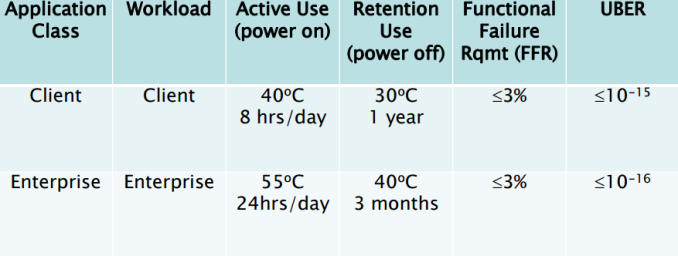
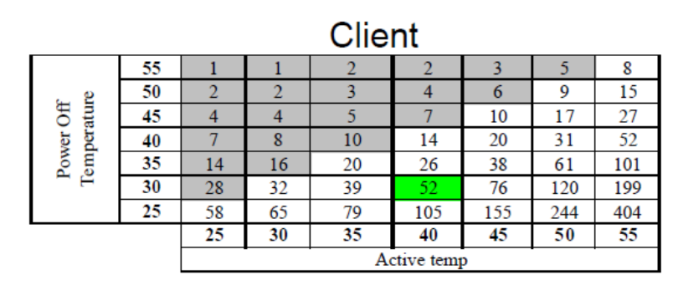
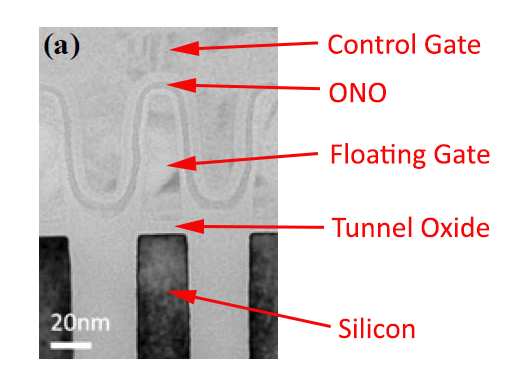








86 Comments
View All Comments
SuperVeloce - Tuesday, May 19, 2015 - link
yeah, you could burn out your flash in a year or two (goes into read state). But it also means you have it under power more or less all the time and data retention is most likely not a problem for youWinterCharm - Thursday, May 21, 2015 - link
You'd have to fill up each drive multiple times....For example, in about a ear, I've done 6.5 TB on my SSD, out of the maximum 1000 TB my drive can handle.
ProDigit - Friday, August 28, 2015 - link
You're right,the older SSDs also had longer data retention, because the die was much larger.
jospoortvliet - Sunday, March 13, 2016 - link
Still, if it hasn't been on power for years, I still would guess a lot of its data is damaged or just plain gone. If you'd power it up once every 6 months the controller would be able to refresh it, but no power at all... Not good.DCide - Wednesday, May 13, 2015 - link
Your SSD is probably fine, but some of those old CDs and DVDs you burned aren't.Margalus - Wednesday, May 13, 2015 - link
cd's I burned almost 20 years ago are still fine...piiman - Saturday, May 16, 2015 - link
He said "some"melgross - Wednesday, May 13, 2015 - link
Nonsense. I've recorded both when they first came out, and they're fine. I'm willing to bet that the info about current technology ssd's will be modified though. Not upward either.DCide - Thursday, May 14, 2015 - link
Well, some of mine didn't read - even just 5 years later.There are many factors involved, so just because yours are OK doesn't mean everybody's are. Certain drives and disks (especially) don't seem to create archives with the "100 year shelf life" many of us imagined they should have.
Samus - Thursday, May 14, 2015 - link
Optical storage has the longest shelf-life. I read a study in the 90's showing Taiyo Yuden CD's lasting a simulated 70 years.Most archive-grade DVD's and Blurays are all at least 50 years ONCE BURNED; unwritten shelf-life is much shorter since the laser burning process helps seal the media from UV and corrosion.
However, I suspect throwing a hard disk on a shelf for 20 years would yield pretty good data retention.