Amazon Updates The Kindle Paperwhite
by Brett Howse on June 18, 2015 1:15 AM EST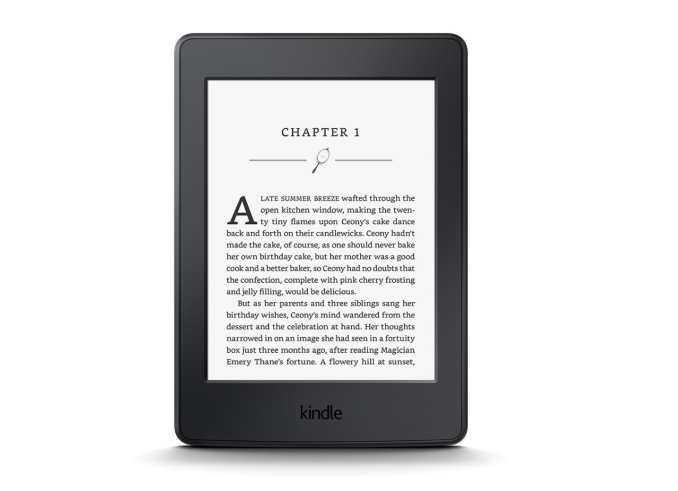
The venerable Kindle is one of my favorite tech devices. I owned the Kindle 3, but the obvious shortcoming was the lack of lighting, forcing me to use a case with a clumsy light attached. The minute the original Kindle Paperwhite was announced, I quickly ordered a couple of them and they are to this day one of my favorite pieces of technology. The Paperwhite added a “light guide” layer to the display to evenly distribute the light from the LEDs found in the bezel, which gives the e-ink display the bright white image and makes it much easier to use in dim or dark scenarios.
In 2014, Amazon released the Kindle Voyage to the US market, which is their highest end Kindle yet. It features a 300 ppi e-ink display. Today, that same display is making its way to the mid-stream priced Kindle Paperwhite which should give it even better text rendering. The new version of the Carta e-paper display has double the pixels of the outgoing model.
Amazon is also offering the choice of a new font called Bookerly, which was created specifically for reading on digital screens: “Bookerly is inspired by the artistry of the best fonts in modern print books, but is hand-crafted for great readability at any font size.”
Also announced is a new typesetting engine which is listed as “coming soon” which offers improved character placement. They have adjusted the character spacing and the new typesetting engine will do a better job of justification and hyphenation of break words to create more consistent paragraph layouts. Amazon states that this will let you read faster with less eyestrain than the current engine.
The current features like note taking and word lookup are of course staying, but will be joined by new features like Page Flip which lets you skim ahead without losing your place. I prefer to read a book the way it was written, but I know a couple of people who like to look ahead and see what’s going to happen so this will be a nice feature for them.
| Amazon Kindle Paperwhite Specifications | |
| Display | 6" Paperwhite display with Carta e-paper technology and built-in light 300 ppi, optimized font technology, 16-level gray scale |
| Size | 6.7" x 4.6" x 0.36" (169 mm x 117 mm x 9.1 mm) |
| Weight | 7.2 ounces (205 grams) Wi-Fi 7.6 ounces (217 grams) Wi-Fi plus 3G |
| System Requirements | None; fully wireless and no computer required |
| Battery Life | A single charge lasts up to six weeks (30 minutes of reading per day, wireless off and light setting at 10) Battery life will vary based on light and wireless usage |
| Charge Time | Approximately 4 hours from a computer via USB cable |
| Wi-Fi Connectivity | 802.11n (WEP, WPA, WPA2 security) Wi-Fi Protected Setup (WPS) Optional 3G Wireless on Paperwhite 3G |
| Content Formats Supported | Kindle Format 8 (AZW3) Kindle (AZW) TXT Unprotected MOBI PRC natively HTML Word (DOC, DOCX) JPEG, GIF, PNG, BMP (through conversion) |
| Included in the Box | Kindle Paperwhite, USB 2.0 charging cable and Quick Start Guide |
| Price | Kindle Paperwhite: $119 With Special Offers, $139 Without Kindle Paperwhite 3G: $189 With Special Offers, $209 Without |
The Kindle is practically the definition of a uni-tasking device, but what it does, it does really well. The battery life is one of the keys to the experience, and Amazon states that the new Paperwhite can last up to six weeks if used for thirty minutes per day with the wireless off and the display at level ten. That works out to twenty one hours of usage between charges, and with my experience that is likely not an exaggeration.
Size and weight play a key part in the Kindle experience as well, and the Paperwhite has a 6-inch display inside of a small and thin body, and it weighs just 7.2 ounces or 205 grams for the Wi-Fi only model. The 3G option adds a tiny bit more to the total.
The new Kindle Paperwhite starts at $119 with Special Offers, jumps to $139 without Special Offers, and the 3G model costs $189 or $209. Shipments start on June 30th.
Source: Amazon


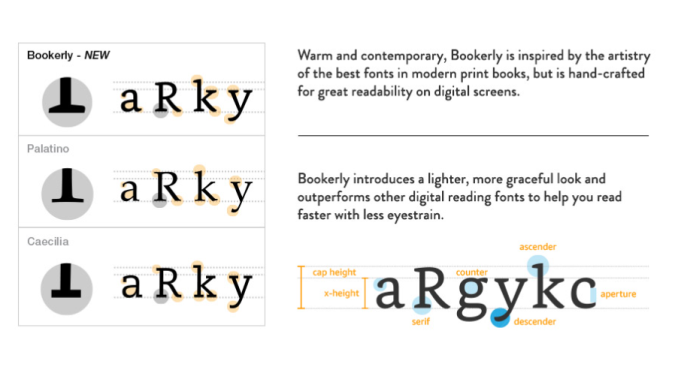
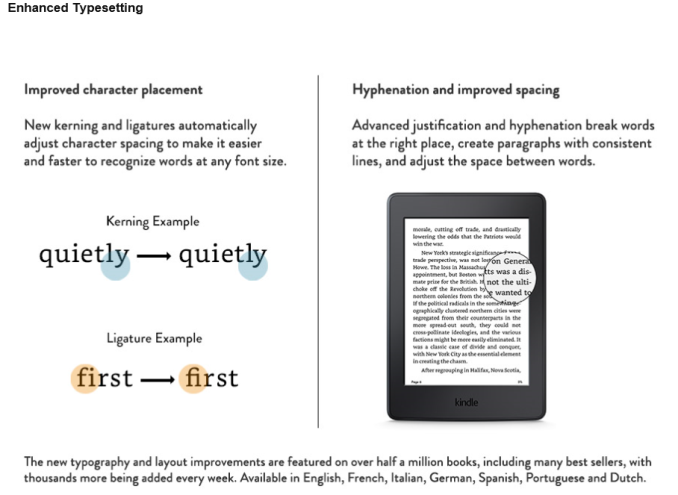








55 Comments
View All Comments
errorr - Thursday, June 18, 2015 - link
The readability of type is kinda a weird mishmash approached from different fields. (Readability is too broad a description which includes actual word choice and grammar, legibility is too small and focused on actual individual letter recognition and not word/sentence recognition). Much of the research before the computer was ad hoc and often fell under typesetting research which is largely a design field. It emerged from graphic design and other more artistic pursuits and the scientific research was limited and often paid for by newspapers.In more recent times the scientific fields of linguistics (emerging from orthography research as well as ) and cognitive phsychology (how the brain works) had become more involved. The linguistic study is called gaphetics as distinguished from graphemics.
There is also some computer science research related to AI, image recognition, and similar fields.
OC'd Packrat - Friday, June 19, 2015 - link
Thank you for such a concise yet comprehensive answer :)maximumGPU - Thursday, June 18, 2015 - link
Would you easily notice the resolution increase coming from the previous gen paperwhite? Just wondering if it's worth the upgrade.az060693 - Thursday, June 18, 2015 - link
It's noticeable, but the paperwhite 2nd gen already has an excellent screen. You might want to wait till the next generation. I have the voyage, had the paperwhite 1st gen, and have used the 2nd gen.Alexvrb - Thursday, June 18, 2015 - link
Would you easily notice? Yes, absolutely. Is it worth the upgrade... depends how much reading you do and whether or not you currently notice the limitations of your model. If you're an avid reader, I'd say it's worth it. You can deregister your old unit, wipe it, and then either sell it or give it to a family member introducing them to the awesome of a Kindle Paperwhite. Once you use an e-reader with a good e-ink display you'll never want to read on conventional backlit displays (LCD, LED) for any length of time.thesloth - Thursday, June 18, 2015 - link
I suspect you'd get more than 21 hours continuous usage, as you are not accounting for the power used whilst in standby.DanNeely - Thursday, June 18, 2015 - link
I'd certainly hope so, my ancient kindle keyboard 3 generally dies in the middle of book 5 if I don't charge it; and depending on length a novel is generally 5-7 hours for me.DanNeely - Thursday, June 18, 2015 - link
OTOH this useless X days if you only use it a few minutes/day metric has shown that Amazon's marketing for this thing has been done by non-readers for multiple kindle generations.Alexvrb - Thursday, June 18, 2015 - link
The darn things still get exceptional battery life. I'm used to charging my phone nightly, my Kindle Paperwhite I probably charge weekly at most. That's pretty darn good considering I almost always use the light at medium-high settings.DanNeely - Friday, June 19, 2015 - link
Yeah, even my old Kindle is good enough that a low battery warning almost always means I was an idiot and forgot to turn off the wifi again. (I really wish it had a turn on Wifi for the next X minutes option.) But the utterly useless battery life metric they use has offended me for years.