ASRock Beebox Review: A Fanless Braswell UCFF PC
by Ganesh T S on July 14, 2015 8:00 AM EST
Introduction and Setup Impressions
ASRock had taken an early lead in serving the mini-PC market, thanks to its Vision / Core series units. Based on motherboards meant for the notebook market (smaller than mini-ITX, but larger than pico-ITX), they have been regularly refreshed since the ION days. Over the last couple of years, mini-PCs in the ultra-compact form factor (UCFF) - tagged as NUCs after being made popular by the Intel Next Unit of Computing systems - have emerged as one of the bright spots in the troubled PC market. Strangely, ASRock didn't have any play in this UCFF NUC form-factor. That changes with the arrival of Intel's Cherry Trail based on 14nm Braswell. The ASRock Beebox is a NUC based on the Intel Celeron N3xxx, and carries some unique features that include fanless operation, a USB Type-C port in the front panel and support for up to three simultaneous display (including 4K ones).
The ASRock Beebox is available with either the Celeron N3000 or the Celeron N3105 as the internal SoC. Each of these units can come either barebones (i.e, no internal storage or memory) or, as a ready-to-go system (with or without the OS). ASRock supplied us with the following reference pricing sheet for the N3000 series.
For a $20 premium, the increase in the internal storage from 32GB to 128GB is quite welcome. Both memory slots get occupied (and 4 GB of RAM is appropriate for the system's use-cases in the intended target market - digital signage, embedded applications and industrial usage). Note that only the N3000 series is fanless. The N3150 series uses active cooling. The specifications of our ASRock Beebox N3000-NUC review configuration are summarized in the table below.
| ASRock Beebox N3000-NUC Specifications | |
| Processor | Intel Celeron N3000 (2C/2T Airmont x86 @ 1.04 / 2.08 GHz, 14nm, 2 MB L2, 4W TDP, 3W SDP) |
| Memory | 2x 2 GB DDR3L-1600 C11 |
| Graphics | Intel HD Graphics |
| Disk Drive(s) | Team Group TIM3F49128GMBA04S6 128 GB mSATA 6 Gbps SSD |
| Networking | 1x Realtek RTL8168 GbE, 1x1 Realtek 8821AE 802.11ac Wi-Fi |
| Audio | Capable of 5.1/7.1 digital output over HDMI |
| Operating System | Retail unit is barebones, but we installed Windows 8.1 Pro x64 |
| Pricing (As configured) | $220 |
| Full Specifications | ASRock Beebox N3000-Series Specifications |
The ASRock Beebox N3000-NUC kit doesn't come with any pre-installed OS, but does come with a CD containing Windows drivers. In any case, we ended up installing the latest drivers downloaded off ASRock's product support page. In addition to the main unit, the other components of the package include a 36 W (12V @ 3A) adapter with a replaceable US power connector, a VESA mount (along with the necessary screws), a driver CD, user's manual and a quick-start guide. In addition, we also have the appropriate cables - both data and power - to install a 2.5" drive in the system. A small IR remote control with a pre-installed CR232 battery is also part of the package.
The gallery below takes us around the hardware in the unit.
One of the interesting aspects shown in the gallery above is the chassis and motherboard design to accommodate a 2.5" drive with the SATA port and the power pins to the right of the SO-DIMM slots. The other aspect is the maximum possible memory in the system. Even though Intel's official specs indicate a maximum memory size of only 8 GB, we were able to install 2x 8GB panram P8D3L1600C116G2VS sticks for a total of 16 GB of RAM. These operate with the same latencies as that of the pre-installed sticks - no benchmark improvements were found with the panram sticks, but there was a slight increase in the power consumption. So, we retained the pre-installed DRAM kit for our benchmarking purposes.
In the table below, we have an overview of the various systems that we are comparing the ASRock Beebox N3000-NUC against. Note that they may not belong to the same market segment, but all of them are fanless units. The relevant configuration details of the machines are provided so that readers have an understanding of why some benchmark numbers are skewed for or against the ASRock Beebox N3000-NUC when we come to those sections.
| Comparative PC Configurations | ||
| Aspect | ASRock Beebox N3000-NUC | |
| CPU | Intel Celeron N3000 | Intel Celeron N3000 |
| GPU | Intel HD Graphics (Gen8-LP) | Intel HD Graphics (Gen8-LP) |
| RAM | Team Group TI9B8S05H41159 11-11-11-28 @ 1600 MHz 2x2 GB |
Team Group TI9B8S05H41159 11-11-11-28 @ 1600 MHz 2x2 GB |
| Storage | Team Group TIM3F49128GMBA04S6 (128 GB; mSATA 6Gb/s; 20nm; MLC) |
Team Group TIM3F49128GMBA04S6 (128 GB; mSATA 6Gb/s; 20nm; MLC) |
| Wi-Fi | Realtek 8821AE Wireless LAN 802.11ac (1x1 802.11ac - 433 Mbps) |
Realtek 8821AE Wireless LAN 802.11ac (1x1 802.11ac - 433 Mbps) |
| Price (in USD, when built) | $220 | $220 |


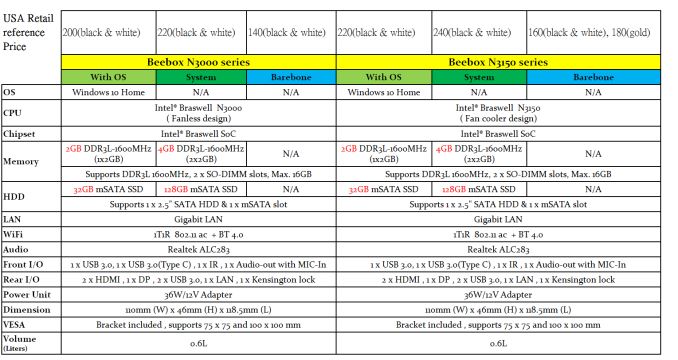















45 Comments
View All Comments
Kobaljov - Tuesday, July 14, 2015 - link
"As FanlessTech notes, the thermal solution is very similar to that of the Zotac ZBOX C-series - a thermal pad on a small heat sink."No, here the chassis is connected to the heat sink with a thermal pad too, see at the TweakTown's teardown:
http://www.tweaktown.com/reviews/7224/asrock-beebo...
"In the case that plastic is unavoidable due to cost issues, a perforated top similar to the Zotac ZBOX C-series units could help improve aesthetics."
Aesthetics maybe, airflow sure.
I still miss the HEVC test, I think it can make some sense under the 4K, without HDMI 2.0 too.
Kobaljov - Tuesday, July 14, 2015 - link
Other suggestions for the ASRock from my side:- as the WiFi not so fast an external WiFi antenna connector will be useful for a DIY fix
- a rechargable battery for the remote (built in charged via micro USB or AAA)
Earthfall - Tuesday, July 14, 2015 - link
I didn't see a release date. When is this available?Kobaljov - Tuesday, July 14, 2015 - link
Approx mid of July for the non-OS versions (the one with memory and storage is already available here in Hungary from Friday), for the one with OS probably the end of the month, after the release of the Win 10.harrkev - Tuesday, July 14, 2015 - link
But, does it run BeOs? BeOs was designed to run on a BeBox.https://en.wikipedia.org/wiki/BeOS
extide - Wednesday, July 15, 2015 - link
This is a BeeBox, not BeBox ;)Stanand - Tuesday, July 14, 2015 - link
How's the DisplayPort output? Should we assume that the DisplayPort will output 4K at 60fps? I'm actually pleasantly surprised to see DP on a cheap Braswell computer or motherboard.I know HDMI is the port of choice for HTPCs, but I'd like to know if I can play back 4K video at silky-smooth 60fps on one of those increasingly cheap 4K desktop displays.
Kobaljov - Tuesday, July 14, 2015 - link
Unfortunately no, check the other reviews on the web, it was tested somewhere and as far as I remember it was capable of only 4K/30 or lessTeknobug - Monday, July 20, 2015 - link
4K 23fps probably.MacDaddy100 - Tuesday, July 14, 2015 - link
FIRST thing I thought, Is we'd finally see the ole Be.OS being put to use, Read the article, Noticed the name Bee, Not Be. Actually before OS X when Apple had considered the Be OS, I was stoked, But they went with the UNIX based Next Step, which in the long run turned out quite well, but part of me wanted Be.OS, why I was momentarily exited when I first seen the title of this article..... Dang.