ASRock Beebox Review: A Fanless Braswell UCFF PC
by Ganesh T S on July 14, 2015 8:00 AM ESTPerformance Metrics - 1
The ASRock Beebox N3000-NUC was evaluated using our standard test suite for low power desktops / industrial PCs. We revamped our benchmark suite in early 2014 after the publication of the Intel D54250WYK NUC review. We reran some of the new benchmarks on the older PCs also, but some of them couldn't be run on loaner samples. Therefore, the list of PCs in each graph might not be the same.
Futuremark PCMark 8
PCMark 8 provides various usage scenarios (home, creative and work) and offers ways to benchmark both baseline (CPU-only) as well as OpenCL accelerated (CPU + GPU) performance. We benchmarked select PCs for the OpenCL accelerated performance in all three usage scenarios. These scores are heavily influenced by the CPU in the system. The Celeron N3000 Cherry Trail SoC is obviously not as powerful as the Core-Y or Core-U platforms in the Logic Supply industrial PCs or even the Zotac ZBOX CI540 nano (Y-series). However, it shows marked improvement over the Bay Trail-based units.
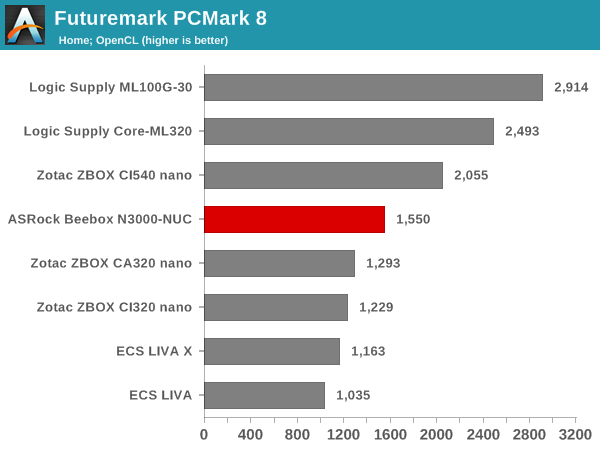
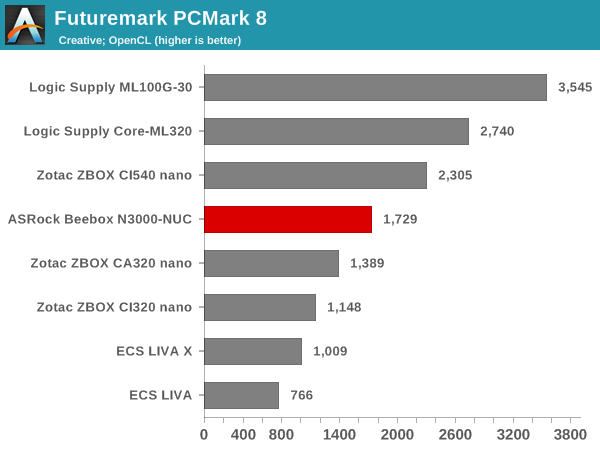
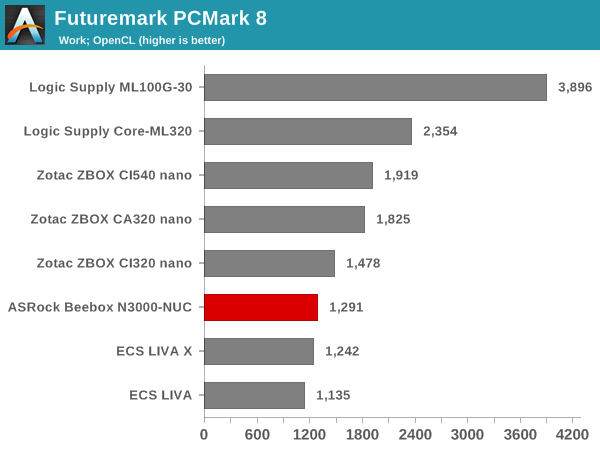
Miscellaneous Futuremark Benchmarks
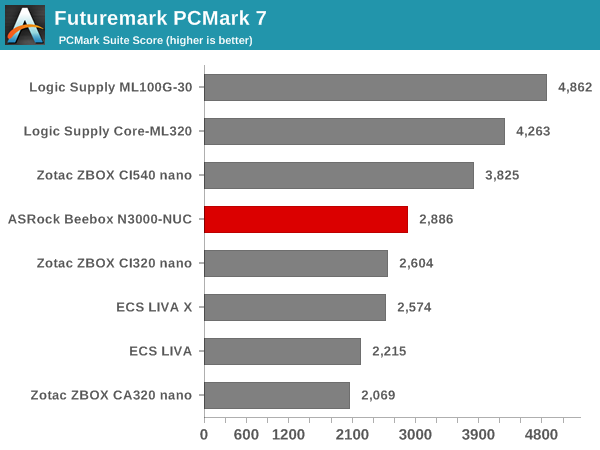
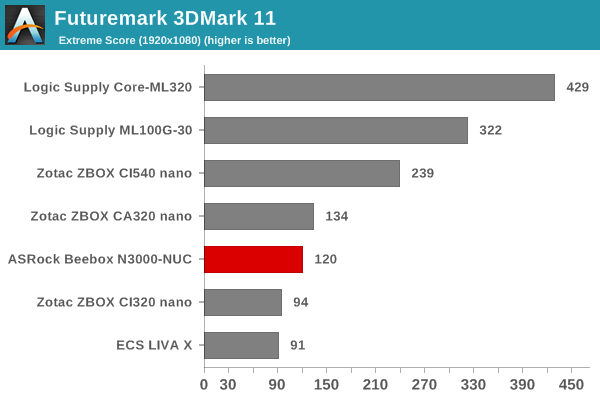
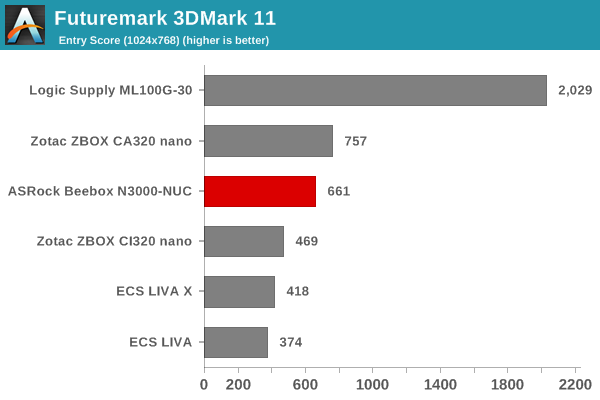
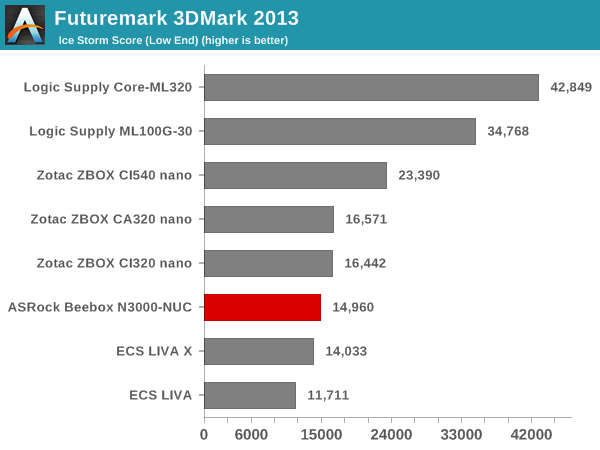
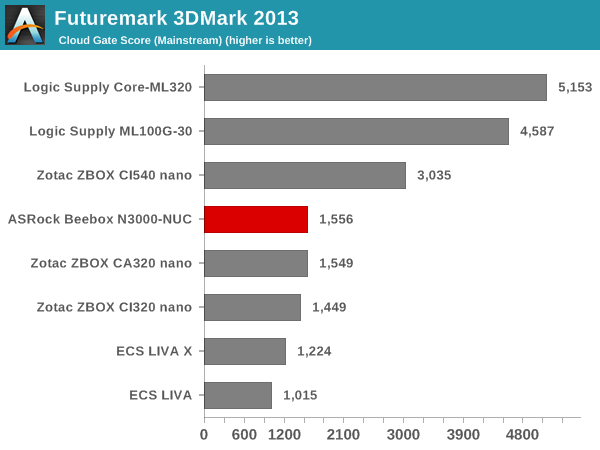
GPU performance shows a similar trend to the CPU performance. The difference when compared to Bay Trail is considerable.
3D Rendering - CINEBENCH R15
We have moved on from R11.5 to R15 for 3D rendering evaluation. CINEBENCH R15 provides three benchmark modes - OpenGL, single threaded and multi-threaded. Evaluation of select PCs in all three modes provided us the following results.
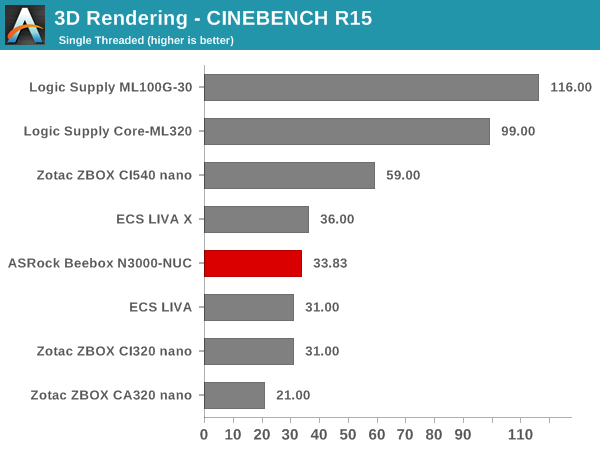
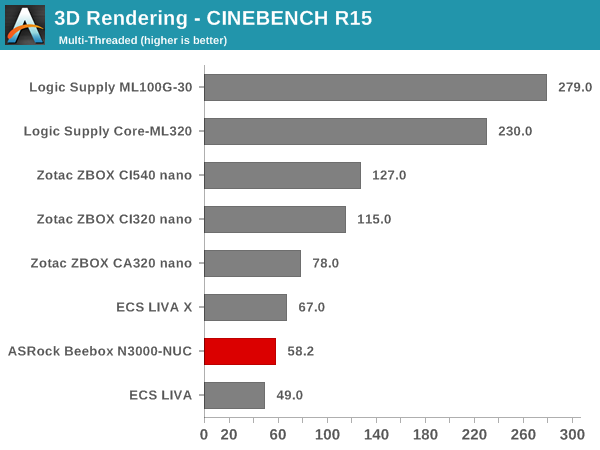
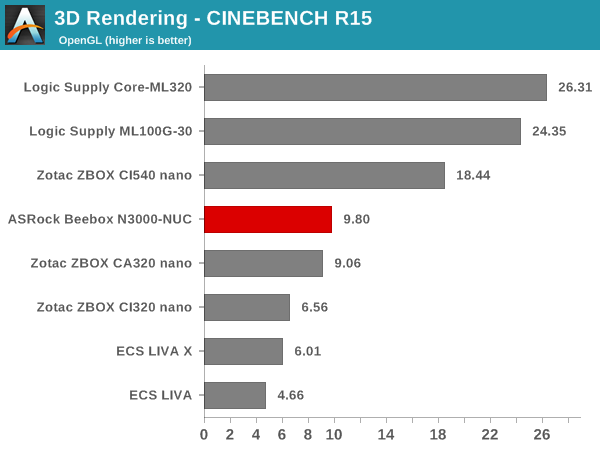
In Cinebench R15, the issues with the Celeron N3000 being a 2C/2T SoC come into play. In the multi-threaded benchmark, the quad-core Bay Trail SoCs in the ECS LIVA X and Zotac ZBOX CI320 nano manage better scores.










45 Comments
View All Comments
HideOut - Tuesday, July 14, 2015 - link
Hopefully no one posted this but with multiple pages I got tired of looking. But shame its only 1x1 AC instead of 2x2 :(mikato - Friday, July 17, 2015 - link
I think I would build my own for an HTPC at this point still. Quicker, better video performance, more storage - sacrificing a little extra power usage, bigger size, and more cost. As long as I can build one that I can carry around in my car somewhere, and won't make much noise... Mostly I don't want to put up with a slow machine.Teknobug - Monday, July 20, 2015 - link
This wouldn't make a good HTPC with the lack of bitstreamjgonzo432 - Thursday, July 23, 2015 - link
Do you know what the 14-pin header next to the SATA connector is for? Also, is it safe to assume that any m-pcie card can be used in the top m-pcie/m-sata slot (i.e. m-pcie to usb instead of flash storage)?Helios61 - Saturday, September 5, 2015 - link
Could anyone confirm missing scaling option (Over- / Underscan) on HDMI/1080p/50Hz with current graphic driver (10.18.15.4256)?