The ASUS ZenPad S (Z580CA) Review
by Brandon Chester on August 31, 2015 8:00 AM EST
When I think of ASUS and Android, the first thing that comes to mind is their past portfolio of Android tablets. ASUS has been making Android tablets since the first wave of Android Honeycomb tablets hit the market. Back then, ASUS's point of differentiation from all the other Android tablets with essentially the same Tegra 2 hardware platform was their attachable keyboard dock. One could argue that ASUS really pioneered the 2-in-1 tablet form factor with their Transformer tablets.
While ASUS continued to release a number of additional Transformer tablets with updated specifications for some time, it has been a while since we've seen any new high end tablets from the company. Recent offerings have usually been more budget oriented devices like the MeMO Pad series, or the hard to find ASUS PadFone, with the spot for a more standard tablet being left unfilled.
Today's review takes a look at a tablet that doesn't pick up where the Transformer series left off, but instead kicks off a new line of tablets from ASUS under the ZenPad brand. There are a few different ZenPad tablets on the market, with multiple SKUs for each product creating even more versions. The tablet I'm looking at today is the ASUS ZenPad S, and more specifically, the ZenPad S Z580CA, which is ASUS's most high end tablet offering. Since the ZenPad S comes in two different versions I've laid out both of their specifications in the chart below so you can get an idea of how the two devices differ from each other.
| ASUS ZenPad S 8 (Z580C) | ASUS ZenPad S 8 (Z580CA) | |
| SoC | Intel Atom Moorefield Z3530 4x Silvermont @ 1.33GHz |
Intel Atom Moorefield Z3580 4x Silvermont @ 2.33GHz |
| GPU | PowerVR G6430 @ 457MHz | PowerVR G6430 @ 533MHz |
| RAM | 2GB LPDDR3 | 4GB LPDDR3 |
| NAND | 32GB + microSDXC | 64GB + microSDXC |
| Display | 7.85" 2048x1536 IPS LCD | |
| Dimensions | 203.2 x 134.5 x 6.6mm | |
| Mass | 298g | |
| Camera | 2MP Front-facing 5MP Rear-facing |
5MP Front-facing 8MP Rear-facing |
| Battery | 15.2Wh | |
| OS | Android 5.0 Lollipop with ASUS Zen UI | |
| Other Connectivity | 802.11b/g/n + BT 4.1, GNSS, 3.5mm audio | 802.11a/b/g/n/ac + BT 4.1, GNSS, 3.5mm audio |
| USB Connector | Micro USB | USB Type-C |
| Price | $199 USD | $299 USD |
There are two versions of the ZenPad S. The less expensive model is priced at $199 USD, while the more expensive model that I am reviewing is $299 USD. This is not unlike the price split between the two versions of the ZenFone 2. However, while the two versions of the ZenFone were differentiated only by their RAM, NAND, and included charger, the two models of the ZenPad S have more differences than similarities as far as their specifications go.
What's shared between both devices is the 7.85" 2048x1536 display. ASUS advertises it as 8.0" but measurements of the display's diagonal show that there is some rounding going on. In addition to the display, both devices have a 15.2Wh battery. At $100 more, the ZenPad Z580CA doubles your RAM and storage to 4GB and 64GB respectively, increases the resolution of both cameras, bumps the max CPU clock by 1GHz and max GPU clock by 76MHz, and adds 802.11ac support.
The one thing that sets the ZenPad S Z580CA apart from most other devices is its use of the new USB Type-C connector, along with support for USB 3.0 speeds of 5Gbps (Superspeed). While we have seen USB 3.0 featured on some past devices such as the Galaxy Note 3, the large size and unsightly appearance of the USB 3.0 Micro-B connector resulted in it receiving almost no market adoption. It's important to note that just because a device uses the USB Type-C connector does not mean that it supports USB 3.1 Gen 2 (Superspeed+) along with all the USB alternate modes for networking or display interfaces. With the ZenPad S Z580CA only supporting USB data, you cannot do video out or use any other USB alternate modes. Such features will have to wait for future SoCs and controllers with USB 3.1 and USB alt mode support.
As for the connector, Type-C is slightly larger than your standard Micro-B port in all dimensions, but it's reversible, more durable, and maintains a much stronger connection to a device. You can insert it in two orientations, and when you push it in there's a click to let you know that it connected. Some users will see the adoption of USB Type-C as a nuisance, as it will prevent them from using existing cables to charge the tablet or transfer files. I personally recognize this as an unavoidable transition period, as there's no chance of every vendor and user in the world deciding to move to Type-C all at once. It's obviously a bit of an annoyance to be unable to use existing Micro-B cables, but I believe the advantages are worth it.
The ZenPad S uses ASUS's ZenUI skin for Android. It's basically the exact same UI as on the ZenFone 2, but with some layout and app design changes to work better on the larger display. For a look at ZenUI I recommend looking at the software section of my ZenFone 2 review, as I won't be discussing it in this review due to it being mostly redundant.


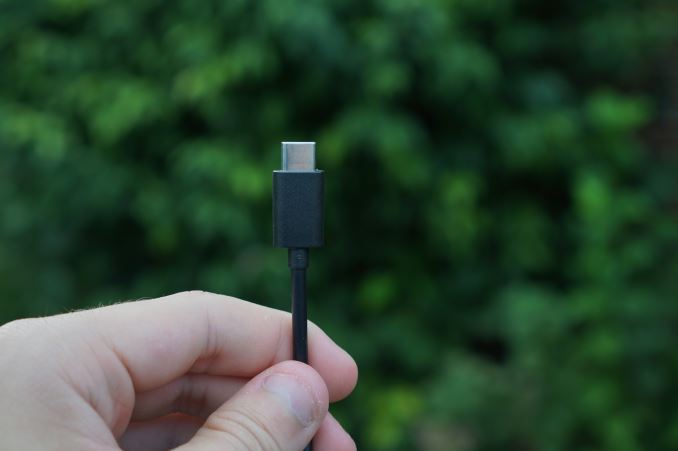








114 Comments
View All Comments
System Optimizer - Wednesday, November 4, 2015 - link
I contacted Asus to ask a few questions since I'm contemplating getting a ZenPad S (Z580CA).I asked if the wifi issue Brandon had reported, that he wrote in the article Asus said they were looking into, had been fixed. (I linked the article). The rep wrote back that they had no reports of any such issue. Don't know if that means they fixed it a while back and it can no longer be reproduced/no one is having the problem any longer, if the rep was clueless and the problem is still there and they didn't bother to read your article, or I wasn't taken seriously and the question wasn't passed down the line to the people in the know. Anyone with a Z580CA (or a C for that matter) able to confirm if the issue still exists?
I asked if the enhancement features Brandon mentioned as being annoyances (brightness adjustment, sharpness enhancement, etc) could be disabled, as I'd read a few other reviewers say they could (at least some of them). The rep replied back that they could all be disabled. Before I came home from work and saw that I had a message from the rep I had stopped by Best Buy and taken a look at the Z580C (not the CA) that they had on display, and I went exploring in the settings area. I can confirm that at least the CABC can be turned off in settings.
I asked if there were any plans for them to update the OS to Marshmallow at some point, or how long Asus (in general) tends to keep putting out patches and updates for their Android system (in other words what their company policy is). The rep said they contacted their Taiwan, and said they had no schedule for the next update. Don't know if that means they have an update in the works, and they have no idea when they are going to have it complete, or if it means they don't plan on working on or releasing any updates in the foreseeable future.
Sunburn74 - Thursday, November 26, 2015 - link
Just received a zenpad ca. Upgraded from a nexus 7 2013. Performance difference is night and day. You can install Google launcher to avoid the stupid zen launcher that comes with the tablet. This essentially makes the tablet feel like stock Android. Also whilst not all the bloat can be uninstalled it can all be disabled permanently. The performance really is very impressive. I received simultaneously a Google nexus 6p and the tablet seems to be smoother in performance overall despite the 6p having marshmallow. I think going with the Google stock launcher really makes this tablet much more pleasant to use. Also the side buttons are a little too firm for my taste and require you to use two hands to push the , one hand to hold the device stably and the other to actually push the button.jh20001 - Wednesday, December 2, 2015 - link
I was back in the market for shopping for a tablet as the one I just recently bought into (Lenovo) decided it needed a broken LCD by barely applying pressure to the screen (it was in my cargo pocket, screen facing my leg….and I leaned forward and it applied enough pressure to crack the glass and turn the LCD into all sorts of colors). So after TONS of research and reviews (ie, http://pocinc.net/blog/product-reviews/review-asus... ), I decided to give this one (ASUS) a chance. So far I love it. The screen looks nicer (they claim it is 2K resolution, but it doesn’t look much better than any other awesome tablet…it just simply looks awesome lol but not 4K like the TVs). It’s faster than my other one, has more space than it + has a card slot for more space and hasn’t given me any troubles yet.zero ozer - Tuesday, November 8, 2016 - link
I just bought my zenpad s last week.it was awesome but the only fall is the battery.3.5 to 4 hours in gaming,but I dont mind it for i am in my private practice.but what is odd is the 3 hours charging?why so long?I choose this because i think i was more practical than buying Samsung a with s pen.i wanted a tablet for gaming so I wont need a pen.I dont need a sim card.and choose this than ipad mini 2 cause the ipad mini 2 has may about just 2 more years before it will be outdated.I own iphone 4 thats why i have an idea about apple.with android you can just share it if your unit cannot download the latest apps.I think the unit can last upto 5 years or more with replacement of battery.it's a good tablet.it's just a little pricey for the battery issues.but in gaming and screen,awesome.