The ASUS ZenPad S (Z580CA) Review
by Brandon Chester on August 31, 2015 8:00 AM EST
When I think of ASUS and Android, the first thing that comes to mind is their past portfolio of Android tablets. ASUS has been making Android tablets since the first wave of Android Honeycomb tablets hit the market. Back then, ASUS's point of differentiation from all the other Android tablets with essentially the same Tegra 2 hardware platform was their attachable keyboard dock. One could argue that ASUS really pioneered the 2-in-1 tablet form factor with their Transformer tablets.
While ASUS continued to release a number of additional Transformer tablets with updated specifications for some time, it has been a while since we've seen any new high end tablets from the company. Recent offerings have usually been more budget oriented devices like the MeMO Pad series, or the hard to find ASUS PadFone, with the spot for a more standard tablet being left unfilled.
Today's review takes a look at a tablet that doesn't pick up where the Transformer series left off, but instead kicks off a new line of tablets from ASUS under the ZenPad brand. There are a few different ZenPad tablets on the market, with multiple SKUs for each product creating even more versions. The tablet I'm looking at today is the ASUS ZenPad S, and more specifically, the ZenPad S Z580CA, which is ASUS's most high end tablet offering. Since the ZenPad S comes in two different versions I've laid out both of their specifications in the chart below so you can get an idea of how the two devices differ from each other.
| ASUS ZenPad S 8 (Z580C) | ASUS ZenPad S 8 (Z580CA) | |
| SoC | Intel Atom Moorefield Z3530 4x Silvermont @ 1.33GHz |
Intel Atom Moorefield Z3580 4x Silvermont @ 2.33GHz |
| GPU | PowerVR G6430 @ 457MHz | PowerVR G6430 @ 533MHz |
| RAM | 2GB LPDDR3 | 4GB LPDDR3 |
| NAND | 32GB + microSDXC | 64GB + microSDXC |
| Display | 7.85" 2048x1536 IPS LCD | |
| Dimensions | 203.2 x 134.5 x 6.6mm | |
| Mass | 298g | |
| Camera | 2MP Front-facing 5MP Rear-facing |
5MP Front-facing 8MP Rear-facing |
| Battery | 15.2Wh | |
| OS | Android 5.0 Lollipop with ASUS Zen UI | |
| Other Connectivity | 802.11b/g/n + BT 4.1, GNSS, 3.5mm audio | 802.11a/b/g/n/ac + BT 4.1, GNSS, 3.5mm audio |
| USB Connector | Micro USB | USB Type-C |
| Price | $199 USD | $299 USD |
There are two versions of the ZenPad S. The less expensive model is priced at $199 USD, while the more expensive model that I am reviewing is $299 USD. This is not unlike the price split between the two versions of the ZenFone 2. However, while the two versions of the ZenFone were differentiated only by their RAM, NAND, and included charger, the two models of the ZenPad S have more differences than similarities as far as their specifications go.
What's shared between both devices is the 7.85" 2048x1536 display. ASUS advertises it as 8.0" but measurements of the display's diagonal show that there is some rounding going on. In addition to the display, both devices have a 15.2Wh battery. At $100 more, the ZenPad Z580CA doubles your RAM and storage to 4GB and 64GB respectively, increases the resolution of both cameras, bumps the max CPU clock by 1GHz and max GPU clock by 76MHz, and adds 802.11ac support.
The one thing that sets the ZenPad S Z580CA apart from most other devices is its use of the new USB Type-C connector, along with support for USB 3.0 speeds of 5Gbps (Superspeed). While we have seen USB 3.0 featured on some past devices such as the Galaxy Note 3, the large size and unsightly appearance of the USB 3.0 Micro-B connector resulted in it receiving almost no market adoption. It's important to note that just because a device uses the USB Type-C connector does not mean that it supports USB 3.1 Gen 2 (Superspeed+) along with all the USB alternate modes for networking or display interfaces. With the ZenPad S Z580CA only supporting USB data, you cannot do video out or use any other USB alternate modes. Such features will have to wait for future SoCs and controllers with USB 3.1 and USB alt mode support.
As for the connector, Type-C is slightly larger than your standard Micro-B port in all dimensions, but it's reversible, more durable, and maintains a much stronger connection to a device. You can insert it in two orientations, and when you push it in there's a click to let you know that it connected. Some users will see the adoption of USB Type-C as a nuisance, as it will prevent them from using existing cables to charge the tablet or transfer files. I personally recognize this as an unavoidable transition period, as there's no chance of every vendor and user in the world deciding to move to Type-C all at once. It's obviously a bit of an annoyance to be unable to use existing Micro-B cables, but I believe the advantages are worth it.
The ZenPad S uses ASUS's ZenUI skin for Android. It's basically the exact same UI as on the ZenFone 2, but with some layout and app design changes to work better on the larger display. For a look at ZenUI I recommend looking at the software section of my ZenFone 2 review, as I won't be discussing it in this review due to it being mostly redundant.


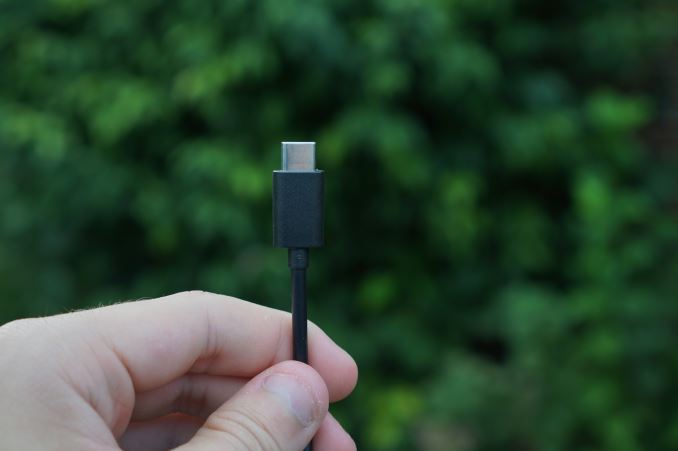








114 Comments
View All Comments
BugblatterIII - Monday, August 31, 2015 - link
I wasn't even talking about the GPS; way to jump to conclusions and run a mile with them!And I did get the dongle.
3DoubleD knows what he's talking about (oh and don't forget the interminable hangs on web browsing). MrSavage I suggest you read and learn.
My current router and motherboard are from Asus, no complaints. When it comes to tablets (and probably smartphones) I'd steer well clear. This review mentions some serious issues at launch; they shouldn't exist.
MrSavage - Monday, August 31, 2015 - link
If you recall, the Prime just came out, some hadn't even shipped, and Asus showed of the Transformer Infinity at CES to the dismay of many. The fact is this. That was a ground breaking product, in its second iteration. Nobody else was attempting what they did. Design wise a fail? Sure. But to me, I give full credit for a company that has the balls to release innovative and cutting edge products. They didn't repeat the mistake. Hold a grudge? LOL, go ahead. I'll always praise innovation even if it means problems. Apple antennagate? Happens to even the best companies out there.BugblatterIII - Tuesday, September 1, 2015 - link
The bits they failed on weren't the innovative bits. The keyboard worked very well for example. It was the actual tablet bit where they fell down. They shouldn't have shipped it in that state; they used seriously under-specced hardware and that's probably the real reason they were never able to fix it with firmware.A few years on perhaps they've learned, or perhaps the decision-makers have changed. However the fact they're launching with major issues suggests otherwise, and those who do not learn from history are doomed to take Summer School.
You call it holding a grudge; I call it learning from experience. Same reason I won't touch Belkin.
3DoubleD - Tuesday, September 1, 2015 - link
Agreed. The innovative bits were great. The keyboard with extra battery life - fantastic. Screen was beautiful, even if it was only 720p. Two SD card slots and a full sized USB port - great. ASUS' Android wasn't even too bad (pretty close to stock with some small, helpful additions). But screwing up one of the core components of the system was not a failed innovation, it was poor engineering and quality control. It was also a not a common failure that was unique to the Prime, despite all phones and tablets having eMMC devices. It was such a failure, crippling the usability to such an extent that a recall should have taken place. Hilariously, the previous Transformer tablet has aged far better, while having all of the innovative features, so again, I don't think ASUS should get a free pass because it was 'ballsy'.3DoubleD - Tuesday, September 1, 2015 - link
"It was also a not a common failure, *but* was unique to the Prime..."MrSavage - Monday, August 31, 2015 - link
I registered to ask this question. You guys are known for your "technical" analysis. The issue with reviews is with the basis of comparison or lack thereof. Instead of saying this is the best $299 8-inch Android tablet on the market, you can't and really don't. Instead, you suggest spending another 1/3 of the price for something else!? Or yet get an old, outdated iPad mini 2?What are front facing speakers worth to a tablet user? What is a stylus input worth to a tablet user?
It would seem that the reviewer doesn't know the Samsung Tab S2 8.0. Explain what that extra $100 in price gets you, that's better than the $100 cheaper Android tablet. The point is, expand on a spec basis what makes the extra $100 a better buying option. Perhaps your readers only shop for the most expensive product. In that case, each review will be price based. The most expensive on the market = the best. Thus, a review just explains why the premium cost is worthwhile. To write in the review that looking at the $100 more expensive Tab S2 is worth considering? How about why? Why is that worth it?
DanNeely - Monday, August 31, 2015 - link
*sigh* Up until I saw the display and battery sections I was somewhat interested in this tablet.Is there anyone selling an 8" android tablet that isn't either a cheap wretched piece of crap or fundamentally broken in some way (eg Samsung's backwards buttons, Kindle's lack of Google apps, etc)?
MrSavage - Monday, August 31, 2015 - link
Unrealistic consumer? Wants - long battery life, best display on market. Wants - cheapest price possible. Seriously? If battery life is crucial, there are things called external battery packs. $20 perhaps? Not tied into a device and can be used for other devices. Display issues? Check the specs on the new Tab S2 8.0 and then look at the price. I think I go back to the first two words I wrote in this comment. Something to think about.DanNeely - Monday, August 31, 2015 - link
How exactly do you go from my not wanting a cheap piece of crap to my wanting something as cheap as possible? For that matter I just cited Samsung's tablets as an example of a device with a fundamentally broken mis-feature.I want a good tablet without anything stupidly wrong on it. I'd gladly pay $400 for something like the Tab S2 8 if Samsung didn't insist on ruining all of their Android devices by screwing the buttons up.
As it is, the Android tablet market has gotten worse than the PC laptop market. The latter at least has enough options that, even though virtually every product has at least one item where they either cheaped out one component to something awful to save a dollar on the BOM or made an generally idiotic design option, I can at least find something that doesn't have a flaw that's a show stopper for me. (XPS 13 laptop, the black tape lens cap on the neckbeard/nose hair camera is less noticeable than the tape over a more conventionally placed camera.) I've been on/off looking for an android tablet all summer; but every time I see something to catch my eye midway through the review there's something that triggers an immediate "OH HELL NO!!!" response.
MrSavage - Monday, August 31, 2015 - link
You are simply being unrealistic, that's my point. Android isn't Apple. Go ahead and go spec by spec through the Z580CA and Tab S2 8.0 comparison and then add the extra $100 you would be spending on that new Samsung.If you think for a moment that the Z580CA is a cheap piece of crap, then no doubt why you are without an Android tablet. You are taking this review as the final word.
Battery life can be solved pretty darn easily, unless their is some issue with portable charger and Type-C.
I am curious though, what's the "hell no" aspect of the Z580CA? I hope it's not the wifi which has been reviewed on a firmware that needs updating/tweaking.
Display wise? I think the reviewer has a built in bias against display enhancements. Lots of charts and graphs talking about display. However, do you really think any of those graphs and charts mean anything to the real world, end user? If you are an elite user, then go ahead and look outside of Android and pay double or triple the price for an Apple display.
I hear what you want. You want an Apple quality device with Android OS. I think the manufacturers have tried and failed at that game and it's why price is their primary goal. Perhaps you can hope for a ZenPad Pro or something similar.
Personally? I would rather have a thicker, heavier and even slightly higher priced Z580CA if it meant bigger battery. However, I can easily get around battery life issues. No ideal, but possible.
Front facing speakers are of no value to you? Stylus input is of no value to you?
The bad thing about charts is that a device which is priced 20% to 40% cheaper will be compared against the most premium expensive models on the market. Is it logical to have them all bunched together? Do car review put Ferrari's against Honda in their speed or performance comparison tests? Some comparisons are illogical.