The Plextor M6V (256GB) SSD Review
by Billy Tallis on October 12, 2015 8:00 AM ESTPerformance Consistency
Our performance consistency test saturates the drive with 4kB random writes for a full hour, with a queue depth of 32, the maximum supported by the AHCI protocol used by SATA and most PCIe drives. This puts the drive's controller under maximum stress and writes enough data to exhaust all free space and spare area on the drive. This is an unrealistic workload for any client use, but it provides a worst-case scenario for long-term heavy use, and it sheds light on how different SSD controllers behave and if their performance will hold up as they fill up.
The average of the last 400 seconds of the test gives us a steady-state IOPS rating that is usually very different from what the manufacturer specifies for a new, empty drive. We also quantify the consistency of the drive's random write performance, and provide plots of the performance over the course of the test.
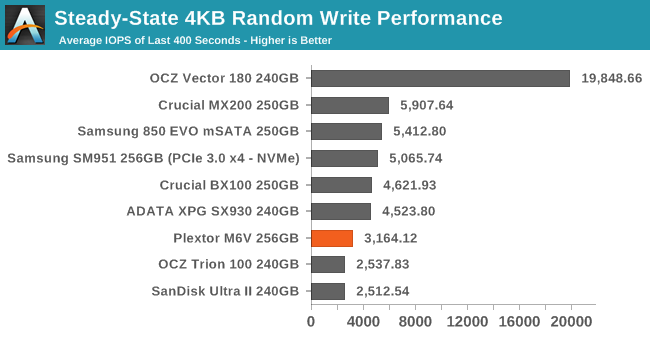
The M6V's steady-state performance falls well behind the Crucial BX100 and only slightly ahead of drives using TLC NAND, pointing to either significant firmware differences or lower performance from the Toshiba 15nm MLC than Micron's 16nm MLC.
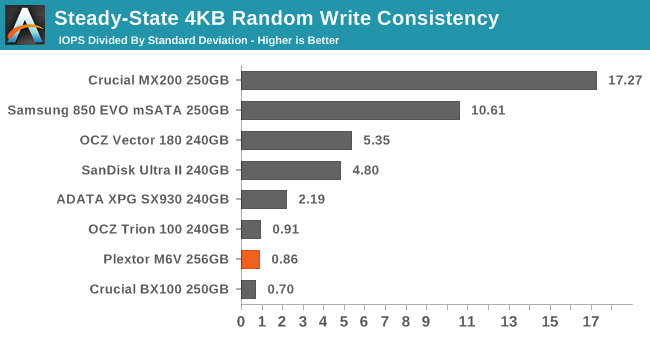
Plextor is able to eke out a little more consistency from the SM2246EN, but unfortunately this is due to the best-case being worse, rather than a significant improvement in the worst-case IOPS.
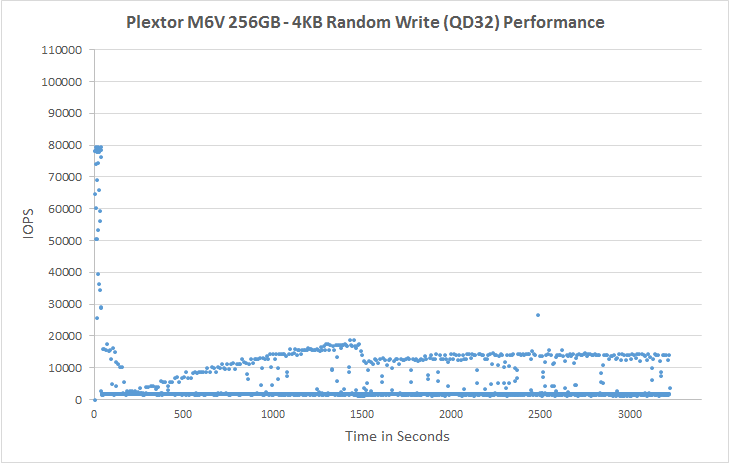 |
|||||||||
| Default | |||||||||
Looking at the whole duration of the test, we see that once the M6V is filled and performance takes a nosedive, the M6V has a very slow recovery toward its steady state of occasionally reaching around 15k IOPS. Like the BX100, it has a pretty solid baseline and there are no garbage-collection pauses that drop it in to hard drive territory.
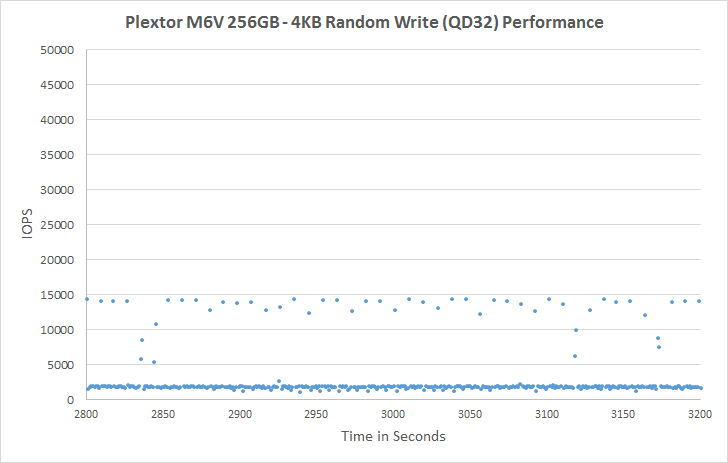 |
|||||||||
| Default | |||||||||










51 Comments
View All Comments
mczak - Monday, October 12, 2015 - link
I beg to differ. For 90% of all use cases, the performance difference of a pcie drive to a sata one will be minimal if not unnoticeable whereas the pcie one is a lot more expensive (for now - I don't see a technical reason for this, really). Whereas everybody probably agrees the performance difference from sata ssd to sata HD is definitely noticeable.Albeit this drive indeed doesn't really offer anything interesting. There's nothing wrong with that but that means it has to nearly exclusively compete based on price, which it currently does not.
svan1971 - Monday, October 12, 2015 - link
simply not true, having used an sm951 for 3 months now the performance increase over the 850 is absolutely noticeable from bootup to shutdown and everything in between.geniekid - Monday, October 12, 2015 - link
http://techreport.com/review/28446/samsung-sm951-p...According to techreport boot times are noticeably faster and general loading times are not.
JimmiG - Tuesday, October 13, 2015 - link
We're still just talking about a few seconds difference. Most people won't notice the difference between a boot time of 37 seconds and 33 seconds. What people will notice is the difference between *any* SSD and any regular HDD.Most consumers should just get the cheapest SSD at the highest capacity they can afford. The performance difference isn't enough to justify going with e.g. a higher-performance 250GB SSD over a slightly slower 500GB drive (which allows you to store more of your data on the SSD instead of your much slower HDD).
mapesdhs - Wednesday, October 14, 2015 - link
Irony is, right now the 850 EVO is also one of the best value SSDs available. Atm I wouldn't choose anything else for mainstream use.emn13 - Tuesday, October 13, 2015 - link
Even if this were true (which really depends on your workload - for common workloads it really isn't), that doesn't mean it'd be a good idea to pick between the extremely expensive PCIe solutions and the extremely slow HDD solutions - old fashioned SATA still commands the sweet spot.Perhaps not for much longer, of course :-).
Clauzii - Monday, October 12, 2015 - link
Also, try hotswapping a PCIe-card :)Billy Tallis - Monday, October 12, 2015 - link
M.2 doesn't support hotplug, but it's been part of PCIe forever and is supported by both the normal full size expansion card form factor and the U.2 connector. The problem is that consumer-class systems often don't bother to fully implement support for the feature, though obviously they support it on some level for the sake of ExpressCard and Thunderbolt.Ramalth - Wednesday, October 14, 2015 - link
Not taking in consideration that you cannot add or replace (most) laptops HDD with PCI-Express versions, so you have to use a SATA drive forcefully ...devione - Monday, October 12, 2015 - link
What's the point of having bicycles when there are cars?What's the point of having cars when there are airplanes?