Razer Launches The Razer Blade Stealth Ultrabook And Razer Core At CES 2016
by Brett Howse on January 6, 2016 9:01 AM EST- Posted in
- Laptops
- Razer
- Trade Shows
- CES 2016
- Razer Blade Stealth

Today we have some news that is kind of unexpected. Razer, the company known for gaming peripherals and gaming laptops such as the Razer Blade, has decided to enter the Ultrabook market with the launch of the Razer Blade Stealth. Not only is an Ultrabook not something expected from Razer, it is also priced very competitively and undercuts the competition on price.
Razer did not cut any corners either when designing the Stealth. Just like it’s more powerful and higher priced siblings, it is built out of a CNC-milled aluminum chassis, which is a designing feature of Razer laptops. But despite the solid frame, the laptop is still only 0.52-inches thick and weighs in at just 2.75 lbs. On the styling front, it keeps the black finish of other Razer laptops, but also outdoes them with a full “Chroma” keyboard with individually lit RGB keys. I’ve been hoping that they would do this for a while when reviewing the Razer Blade, so it’s great to see the RGB keyboard come to the Stealth model.
The 12.5-inch display comes in two options. The base model is a QHD (2560x1440) resolution, but you can also opt for a UHD (3840x2160) model with full Adobe RGB color gamut. I need to check in with Razer on how they are going to handle the wider color gamut, and will let you know after we get some hands-on time on the show floor.
The Stealth, as an Ultrabook, is going to be powered by Ultrabook class components, which in this case is the Intel Core i7-6500U processor. This Skylake chip features two cores, hyperthreading, and a base/turbo frequency of 2.5 GHz / 3.1 GHz. I was hoping that Razer would also offer a model with Intel’s Iris GPU, but that won’t be the case, at least at launch. The only memory option is 8 GB of LPDDR3-1866, and storage options range from 128 GB to 256 GB of PCIe storage on the QHD model, and 256 GB to 512 GB on the UHD model. The battery life will need to be tested, but the laptop has a 45 Wh battery, so it’s not going to be class leading in that regard.
For connectivity, the Stealth will have two USB 3.0 ports, and a USB 3.1 Type-C connector with Thunderbolt 3 support. The Thunderbolt is a key component to the Stealth, thanks to the accessory that Razer is also launching.
The Razer Core is a Thunderbolt 3 connected external GPU, which also acts as a docking station for the Stealth. With a single cable connection, the laptop can power an external display, all of the docking connections with four USB 3.0 ports and Gigabit Ethernet, and support for a 375W GPU.
The Core features a built-in 500W power supply, and the GPU support is for any single card which is full-length and double-wide, which means pretty much any GPU out there. The Core also features two additional Chroma lighting zones so that you can tailor it to your liking.
Razer has not yet announced any updates to the Razer Blade or Razer Blade Pro, but I would expect that both of these will also feature support for the Core when they do get their next refresh.
The Core supports plug and play with validated graphics cards, without the need to reboot.
The addition of the Razer Core brings back some of the gaming performance that Razer has been known for, although with a U series CPU it will be interesting to see what level of GPU is required to become CPU bound, especially with DX 12. If we can track down a review unit, we’ll try to sort that out.
The Razer Blade Stealth will be on-sale starting today, with a starting price of just $999. Considering the high resolution panel and Core i7, this undercuts most, if not all, of the Ultrabook competition on price. The top end 4K model with the UHD display and 512 GB of storage will be $1599.
Source: Razer




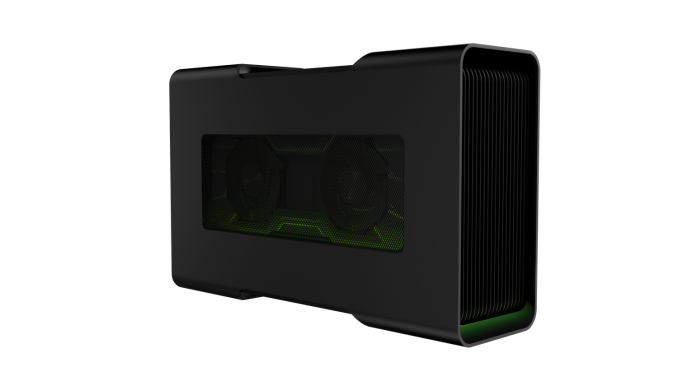










84 Comments
View All Comments
Xajel - Wednesday, January 6, 2016 - link
Other companies already made such external-GPU with Thunderbolt connectivity, but non actually made it to the market.. the only option was a workstation grade enclosure designed mainly for Mac, to use pro-level expansion cards ( mainly, Audio, Video, Network, etc... ) officially it does not support VGA's but some users report success.. though no hot P&P feature.. and as a professional product.. it's expensive...http://www.sonnettech.com/PRODUCT/echoexpressse2.h...
I hope this Razer Core will actually make it to market, and have a good cost & be compatible with other laptops ( sure they must have Thunderbolt 3 over Type-C port )
digiguy - Wednesday, January 6, 2016 - link
In some gaming tests I saw, this CPU was even a bottleneck to the Surface Book GPU (between 940m and 950m) so, while it very much depends on the game, this CPU will definitely be a bottleneck especially for a GPU like the 980ti (necessary to play at native resolution). Also the screen is a bit too small for gaming IMO. I see this as a much more interesting idea for a next gen of the razor blade 14, with a quand core i7 that can keeo up with the top of the line GPUs and a better screen for gaming (and an integrated GTX 970 or even just 960 to game on the go....)T1beriu - Wednesday, January 6, 2016 - link
Please asolo use the metric system so other parts of the world can understand the dimensions. Thanks.mkaibear - Wednesday, January 6, 2016 - link
Really? It's not that hard to figure out. Just multiply by 2.54 for inches to feet and multiply by .454 for pounds to kg.;)
(I'm English, btw, and I largely agree with you ;)
digiguy - Wednesday, January 6, 2016 - link
best is use both, it's a pain to convert every time for us in Europeaugustofretes - Wednesday, January 6, 2016 - link
"it's a pain to convert every time for us in the rest of the world"Fix that for you.
adityarjun - Wednesday, January 6, 2016 - link
"With a single cable connection, the laptop can power an external display, all of the docking connections with four USB 3.0 ports and Gigabit Ethernet, and support for a 375W GPU"Could you explain this a bit? Is the laptop powering it all or is it the Razer Core providing the power?
I think that the external display and the laptop need to be connected to the Core.
I wonder how the signals are flowing through 1 cable, say in the case when we use both displays..
digiguy - Wednesday, January 6, 2016 - link
I think it's a mistake, as the Core has it's own power supplyschizoide - Wednesday, January 6, 2016 - link
They're using the word "power" to mean "work with", rather than supplying electrons. A bit confusing, definitely.A single TB3 cable can do all that stuff-- power/charge the laptop, export pci-e channels to the dock, USB 3.1, and even displayport too. With this little external dock, you will only need to plug a single cable to your laptop and you'll be good to go.
eldakka - Thursday, January 7, 2016 - link
Well, the data transmission ALSO uses electrons ;)How about: "the single cable provides the data link for the GPU, USB and ethernet ports, with the Core providing it's own built-in powersupply and cooling"