The Samsung SSD 980 (500GB & 1TB) Review: Samsung's Entry NVMe
by Billy Tallis on March 9, 2021 10:00 AM EST
The new Samsung SSD 980 is the first retail-ready entry-level NVMe SSD from Samsung. Compared to previous SSDs from Samsung, it lacks any three-letter suffix at the end: it's not a PRO, nor an EVO, or even a QVO drive, because it doesn't fit into the established conventions for those product tiers. The SSD 980 slots into the product stacl at the bottom, but leaves a big enough gap for another, possibly better, model to come in later. Samsung is marketing the SSD 980 as a successor to the 970 EVO.
Samsung's First Push into Entry NVMe at Retail
The SSD 980 is an entry-level NVMe SSD, using TLC NAND with a DRAMless controller. This makes it a new class of product for Samsung in the retail market, one it has never produced before. This kind of drive, with TLC and without DRAM, is already prevalent in the market from other turn-key solution vendors, and this type of drive has been quite popular with OEMs: it allows them to advertise a NVMe SSD without paying the cost of a high-end drive.
The new Samsung SSD 980 will come in three capacities, 250 GB, 500 GB, and 1 TB. In this review we have the two highest capacities, featuring a Samsung custom controller and a variety of TLC NAND (explained more in detail below). As an NVMe drive rated for PCIe 3.0 x4, peak sequential read speeds are rated up to 3.5 GB/s for the 1 TB drive. The drives will be rated up to 0.3 drive writes per day (so 300 GB/day on the 1 TB model) for five years.
| Samsung SSD 980 Specifications | |||||
| Capacity | 250 GB | 500 GB | 1 TB | ||
| Form Factor | Single-Sided M.2 2280 | ||||
| Interface | PCIe 3.0 x4, NVMe 1.4 | ||||
| Controller | Samsung Pablo | ||||
| DRAM | None | ||||
| NAND Flash | Samsung 128L 512Gb TLC | ||||
| Sequential Read | 2900 MB/s | 3100 MB/s | 3500 MB/s | ||
| Sequential Write | 1300 MB/s | 2600 MB/s | 3000 MB/s | ||
| Max SLC Cache Size | 45 GB | 122 GB | 160 GB | ||
| Random Read IOPS |
QD1 | 17k | |||
| QD32T16 | 230k | 400k | 500k | ||
| Random Write IOPS |
QD1 | 53k | 54k | ||
| QD32T16 | 320k | 470k | 480k | ||
| Power | Read | 3.7 W | 4.3 W | 4.5 W | |
| Write | 3.2 W | 4.2 W | 4.6 W | ||
| Idle | 45 mW | ||||
| Idle (L1.2) | 5 mW | ||||
| Warranty | 5 years | ||||
| Write Endurance | 150 TB 0.3 DWPD |
300 TB 0.3 DWPD |
600 TB 0.3 DWPD |
||
| MSRP | $49.99 (20¢/GB) |
$69.99 (14¢/GB) |
$129.99 (13¢/GB) |
||
The Samsung SSD 980 is built around its "Pablo" controller. This isn't actually a new NVMe controller, but it has has been shipping in the Samsung Portable SSD T7 family for over a year. This controller has half as many NAND channels as the controllers used in Samsung's high-end NVMe drives (four rather than eight), and no DRAM interface. Using the high NAND IO speeds supported by recent generations of 3D NAND, the Pablo controller is able to saturate a PCIe 3.0 x4 host interface with out needing eight NAND channels.
The NAND is the same 512Gbit 128-layer 3D TLC found on the 2TB 980 PRO. Lower capacities of the 980 PRO get the smaller 256Gbit 128L parts, but on the plain SSD 980 Samsung is using the larger capacity die across all three drive capacities. The smaller 980 PRO models need to use the smaller dies in order to make full use of the 8-channel controller, but the plain 980 with a 4-channel controller speed is less of a priority and the 512Gbit dies should be slightly cheaper.
(Note: This review initially stated that Samsung was using 256Gbit 92L TLC on our 500GB SSD 980 sample and speculated that they were doing so on the 250GB model as well. Samsung has since confirmed that it's the 512Gbit 128L on all capacities, meaning we misread a 0 as a D in the NAND package part number.)
Updates with the SSD 980
With the SSD 980, Samsung has shifted to a more aggressive SLC caching strategy, more than tripling the maximum size of the cache as compared with the 970 EVO (Plus). They made a similar shift with the 980 PRO. This is following a general industry trend toward larger SLC caches, most noticeable on QLC NVMe SSDs, which helps improve performance on many benchmarks and some real-world workloads. While good for performance numbers in short burst tests, it typically comes at the cost of performance when the cache fills up, or the drive fills up. For an entry-level drive that isn't intended for heavy workstation type workloads, this optimization toward peak performance makes a lot of sense.
Even though it's a more low-end product than any of their previous NVMe SSDs, Samsung is still giving the SSD 980 a five-year warranty with a 0.3 DWPD endurance rating, the same as all their recent EVO-tier drives.
A key part of Samsung plans to achieve good real-world performance with the SSD 980 is the NVMe Host Memory Buffer (HMB) feature, which we have covered in depth in the past. In brief: the DMA capabilities of PCIe allow an NVMe SSD to efficiently access the CPU's main memory/DRAM. The NVMe host memory buffer feature allows the operating system to give the SSD a small amount of DRAM to use for the SSD's own internal bookkeeping. Performance isn't as good as having DRAM on the SSD itself, and the amount of memory allocated is usually pretty small, default of around 64 MB but up to 1 GB, but it's enough to improve performance on a lot of real-world workloads.
Assuming the drive's Flash Translation Layer has a typical design, a HMB of 64 MB is enough to cache the logical to physical address mappings for about 64GB of storage. That's a very tiny amount of host RAM, but 64 GB of storage is a lot more than typical consumer workloads need to actively use at one time. The key part here is 'in use' - the HMB will only fill (and expand) as data is used in the drive for that session. So even though a top game might be 250 GB to install, it might only use 50 GB to play on a particular level.
| NVMe Host Memory Buffer Sizes |
||
| Minimum | Default | |
| Samsung 980 | 16 MB | 64 MB |
| WD Blue SN550 | 3 MB | 32 MB |
| Mushkin Helix-L | 32 MB | 64 MB* |
| Toshiba RC100 | 10 MB | 38 MB |
The Samsung SSD 980 requests 64 MB of host ram for its HMB, but is willing to make use of as little as 16MB. These values are similar to other DRAMless NVMe SSDs we've tested. For this review, we've run the synthetic benchmarks with HMB enabled (the default on recent operating systems) and with HMB disabled to illustrate its impact.
The exception is the Mushkin Helix-L with the Silicon Motion SM2263XT controller: we didn't see any significant performance differences between HMB on and HMB off even on tests designed specifically to illustrate the effect of HMB, so it's pretty clear that drive's firmware never gets around to actually using the 64MB it asks for.
Samsung and Entry Level: The History
Historically, Samsung has distanced itself from making true entry-level drives for the retail SSD market, preferring to hold onto some degree of premium status and retain a more comfortable profit margin. This is a strategy that it's vertical integration has supported very well.
Samsung has covered some of the low-end before however, with the QLC QVO SATA SSDs. But even here, Samsung has retained slightly premium prices, so the main appeal has been how affordable these drives are at the extremely large capacities. Samsung has not yet brought QLC NAND to their consumer NVMe product line, so the other obvious formula for a low-end drive is to go DRAMless while sticking with TLC NAND.
The break from Samsung's typical PRO/EVO/QVO split is not entirely without precedent: in the past there have been a few other occasions where Samsung has needed an extra product tier, resulting in the 750 EVO and SSD 850. Since then, Samsung has added the QVO tier of products, but the 980 doesn't qualify because it's using TLC NAND rather than QLC. Samsung also doesn't have room to decrement any part of the model number since there's no gap left between their 800-series SATA SSDs and 900-series NVMe. So we're left with the plain 980 while Samsung keeps a spot open for a better 980 EVO.
The Competition
We weren't able to review the WD Blue SN550 when it launched at the end of 2019, but we obtained a sample to include in this review because the SN550 is the most important competitor to the Samsung SSD 980. The earlier WD Blue SN500 significantly raised the bar for DRAMless SSDs, and the SN550 improves on it in almost every way. The Samsung SSD 980 is rated for much higher peak performance on sequential and random IO, but for more real-world workload the SN550 won't be so easy to beat. We also have results from the older Mushkin Helix-L, though with apparently inoperative HMB support it's nowhere near as competitive. Also in the low-end NVMe market segment we have a pair of QLC drives: the Corsair MP400 with the 8-channel Phison E12 controller, and the Intel SSD 670p with the new Silicon Motion SM2265 controller.
In the more mainstream TLC NVMe market segment, the drive to keep an eye on is the SK hynix Gold P31. Like the Samsung SSD 980 it uses a four-channel controller, but the P31 has the usual full amount of on-board DRAM which makes it a higher class of drive. If Samsung releases a 980 EVO in the near future, it will almost certainly go after the P31's position in the market, though Samsung may also try for a slight performance advantage by including PCIe gen4 support.
We also have results from several other recent Samsung SSDs in different market segments: the 870 EVO TLC SATA, 970 EVO Plus high-end PCIe Gen 3, and 980 PRO high-end PCIe Gen 4. The latter was re-tested with updated firmware a few weeks ago, but we didn't find any notable performance changes with our test suite.



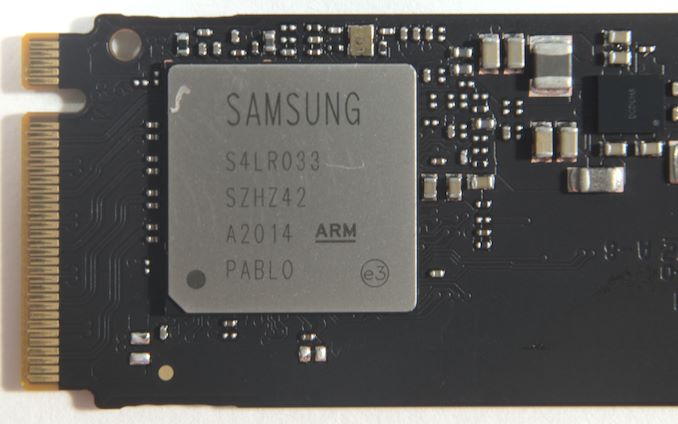














54 Comments
View All Comments
XacTactX - Tuesday, March 9, 2021 - link
Next time I have to proof read. The performance is very good but it drops off when the drive is full of dataDigitalFreak - Tuesday, March 9, 2021 - link
@Billy All those names are related to space. Polaris and Photon are obvious. Phoenix was a Mars robot. Elpis was the Greek spirit of hope, but is also an asteroid. Maru = Kobayashi Maru? Pablo = Pablo Gabriel de León?Maybe someone at Samsung is good with obscure facts :-)
Tomatotech - Tuesday, March 9, 2021 - link
An OK-ish drive especially if it comes down slightly to a better price. Middle of the pack on everything, which is excellent for an entry level drive.The one thing I really don't like is the name. The Samsung 980 Pro is one of the best NVME drives ever made. This is ... not. The internet is full of praise for the Samsung 980, often without specifying the 'Pro' because there's been only one model. How many people are going to see that praise, whether it says 'Pro' or not, and assume it's referring to this drive?
This feels like a sneaky misleading cash-grab by Samsung Marketing for the sake of allowing PC adverts to plaster 'Contains Samsung 980 SSD!' on them.
To be honest the entry-level 980 doesn't deserve this, it's a decent drive that doesn't need cheating to promote it. If it was labelled 'Samsung SSD 975' that would be perfectly fine.
Oxford Guy - Tuesday, March 9, 2021 - link
Samsung is a particularly slimy company. First, there were the fantasy power claims for the 830 drives, claims people took at face value to promote them in forums. (Samsung, I also recall, was caught paying people to astroturf in forums.) Anandtech's power tests showed that the 830 drives used a lot more power.Then, when the planar 840 drives were exposed as being a faulty design, the company refused to replace the drives. Instead, it issued a kludgy work-around — causing the drive to re-write data as many times as necessary to continue to work around the problem (voltage drift from planar TLC I assume). The steady state performance of the 128 GB 840 was so bad HardOCP said it had worse performance than a laptop hard disk, at least in some areas.
Then, we have the company's decision to use (unfortunately legal, probably) fraud, labeling TLC and QLC drives 'MLC' — as an intentional bait and switch since the industry standard for naming has been MLC for 2 layer flash for many years — many years before Samsung started cheating with the naming. Calling QLC drives MLC is so egregious it shouldn't be legal.
Now, we have what you pointed out. Samsung loves to trick people with naming lately. Making up power consumption figures is old school, apparently.
It's anecdotal, but someone in my family bought a 1 TB 860 QLC and it has never been reliable. It even causes the entire machine to slow and have booting problems. The Inland NVME TLC drive I had him replace the Samsung with doesn't have those issues nor does the Inland TLC SATA drive that has been in the machine from the start. He did an RMA and the replacement (which probably was the original drive) had the same problem.
Oxford Guy - Tuesday, March 9, 2021 - link
Also, it's unacceptable to sell expensive televisions with undefeatable ads. That other companies do it also is no excuse.UltraTech79 - Monday, March 29, 2021 - link
Dude this naming scheme has been around for a decade. If someone is too stupid to see PRO thats on them, not Samsung.Samus - Tuesday, March 9, 2021 - link
I know this is anecdotal but I can't help but mention the third Samsung SSD in as many months sitting on my bench that failed right out of its 5-year warranty, in this case an 850 EVO. Randomly drops off the bus. These drives have serious longevity concerns and it seems to be a firmware\controller issue, as every drive uses the MEX controller (the 840's and the 850 EVO 1TB) and while I realize that controller hasn't been used in recent products, it's astonishing coincidence they are failing out of warranty obviously doesn't result in repeat customers for Samsung.Meanwhile every Crucial drive I've seen in the last decade from the C300, M4, M500\550, MX and BX series have reliability beyond Crucial's metrics and I'm talking at least 200 installed drives throughout our company.
DigitalFreak - Tuesday, March 9, 2021 - link
Both of my 860 EVOs (500GB & 4TB) have been solid. I agree that their pre-860 series drives were not that great.Samus - Tuesday, March 9, 2021 - link
I agree the newer drives seem reliable, yet the 840 Pro and 850's seemed reliable for the longest time too while recently reports across the web have shown them beginning to fail in the last few years, and Samsung has the most annoying, anti-customer tech support in the industry. Their storage support is outsourced to a 3rd party (storage tech solutions) and with ridiculous warranty qualifications (good luck finding that proof of purchase from 4 years ago) and weeks-long turnarounds. Meanwhile Intel, Toshiba\OCZ and presumably Crucial (we've never had to RMA a Crucial SSD, and most are Micron OEM drives anyway) have fairly normal RMA process from what I've heard. My experience RMA'ing a Intel SSD730 was met with a replacement of a larger capacity 545s and my experience RMA'ing a OCZ ARC100 was met with a free ADVANCED replacement of a same capacity Trion 150. The one Samsung SSD I replaced a few years ago (3 months before the warranty was set to expire) was an 840 EVO and they replaced it with AN 840 EVO. We all know the 840 EVO is one of the worst, if not the worst, SSD Samsung has ever made, you'd think they want to cycle them out of existence yet they seemingly have a stockpile of them somewhere to offload to customers and have them fail again from their write amplification issues.I realize my experience is mostly anecdotal but there are plenty of references to customers with Samsung failures, and like Apple, it's hard to actually find negative reviews due to blind loyalty, and the fact the majority of Samsung's SSD business is (was) in OEM's so customers likely didn't even know the failures were Samsung-related in the systems that failed. Probably explains why Toshiba and Hynix, along with the OEM regulars Intel and Micron have erroded their OEM wins and you see fewer and fewer Samsung SSD's in modern PC's. Admittedly this can be attributed to Samsung's premium pricing over every other competitor in an industry plagued with tiny margins.
Tomatotech - Tuesday, March 9, 2021 - link
Interesting reports. I've installed rather a lot of Samsung 2.5" SATA SSDs (various models, purchased used for cheap) for various charities and non-profits and never had any fail yet. Had an inherited Kingston 480GB SATA 2.5" fail - they sent me a replacement. A 1TB Crucial P1 NVMe m.2 (purchased new) started giving problems in one of my Macbook Airs - freezing and crashes - had to move it to my PC desktop where it's worked fine ever since.My main m.2 are a pair of ADATA XPG SX8200 1TB nvme, also purchased used, which have given magnificent service in everything I've put them in - PCs and Apple Airs and MacBooks Pro.