The GIGABYTE Z690 Aorus Master Mobo Review: 10GbE Rounds Out A Premium Board
by Gavin Bonshor on February 25, 2022 9:00 AM ESTSystem Performance
Not all motherboards are created equal. On the face of it, they should all perform the same and differ only in the functionality they provide - however, this is not the case. The obvious pointers are power consumption, POST time and latency. This can come down to the manufacturing process and prowess, so these are tested.
For Z690 we are running using Windows 10 64-bit with the 21H2 update.
Power Consumption
Power consumption was tested on the system while in a single MSI GTX 1080 Gaming configuration with a wall meter connected to the power supply. Our power supply has ~75% efficiency > 50W, and 90%+ efficiency at 250W, suitable for both idle and multi-GPU loading. This method of power reading allows us to compare the power management of the UEFI and the board to supply components with power under load, and includes typical PSU losses due to efficiency. These are the real-world values that consumers may expect from a typical system (minus the monitor) using this motherboard.
While this method for power measurement may not be ideal, and you feel these numbers are not representative due to the high wattage power supply being used (we use the same PSU to remain consistent over a series of reviews, and the fact that some boards on our testbed get tested with three or four high powered GPUs), the important point to take away is the relationship between the numbers. These boards are all under the same conditions, and thus the differences between them should be easy to spot.
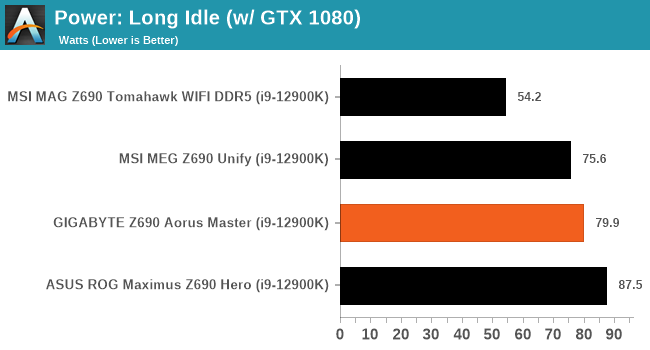
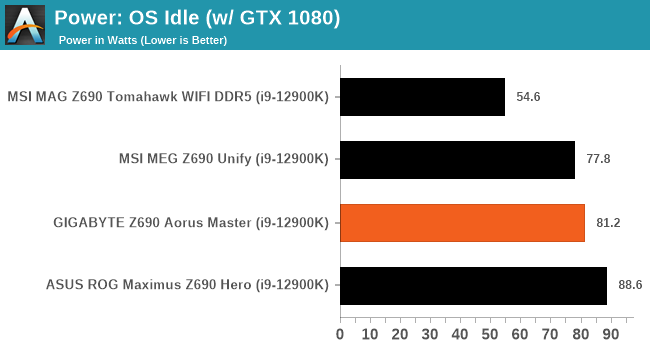
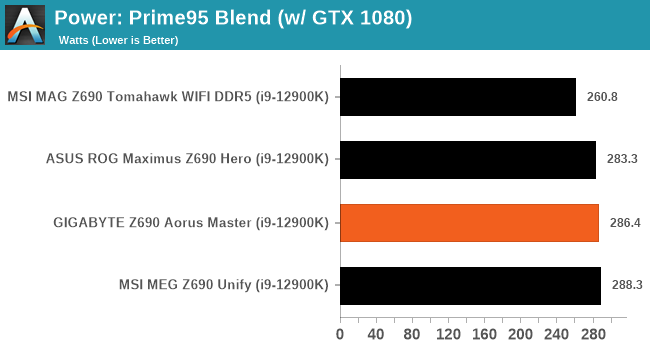
Non-UEFI POST Time
Different motherboards have different POST sequences before an operating system is initialized. A lot of this is dependent on the board itself, and POST boot time is determined by the controllers on board (and the sequence of how those extras are organized). As part of our testing, we look at the POST Boot Time using a stopwatch. This is the time from pressing the ON button on the computer to when Windows starts loading. (We discount Windows loading as it is highly variable given Windows-specific features.)
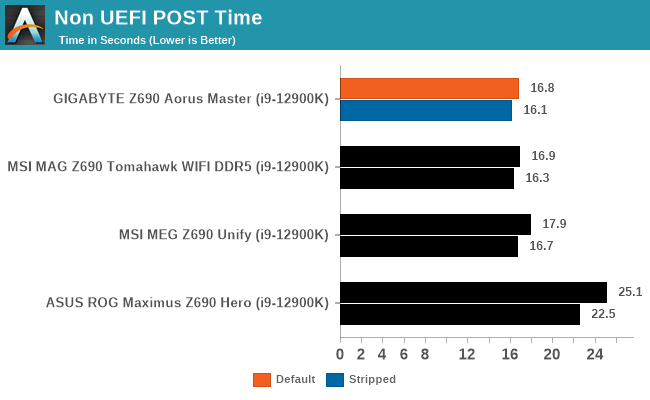
DPC Latency
Deferred Procedure Call latency is a way in which Windows handles interrupt servicing. In order to wait for a processor to acknowledge the request, the system will queue all interrupt requests by priority. Critical interrupts will be handled as soon as possible, whereas lesser priority requests such as audio will be further down the line. If the audio device requires data, it will have to wait until the request is processed before the buffer is filled.
If the device drivers of higher priority components in a system are poorly implemented, this can cause delays in request scheduling and process time. This can lead to an empty audio buffer and characteristic audible pauses, pops, and clicks. The DPC latency checker measures how much time is taken processing DPCs from driver invocation. The lower the value will result in better audio transfer at smaller buffer sizes. Results are measured in microseconds.
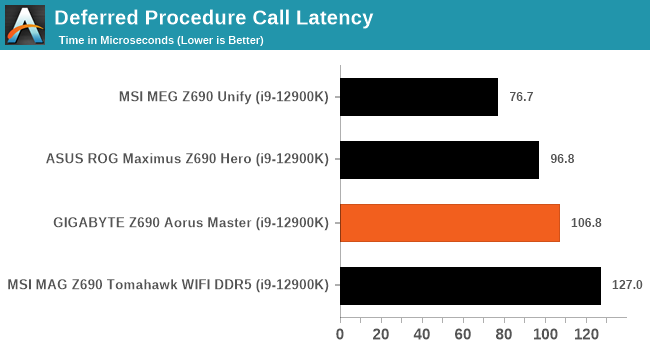










35 Comments
View All Comments
Silver5urfer - Saturday, February 26, 2022 - link
You should have gone with MSI Unify X or ASUS APEX series for DRAM performance. Tachyon was not good for Z590 not sure how it is for Z690.meacupla - Friday, February 25, 2022 - link
Were you able to get memory to overclock beyond its stock 4800?The board's spec does say it supports up to 6400.
Because I have doubts that this board can really do 6400, when it has 4 slots.
Jp7188 - Sunday, February 27, 2022 - link
It would be great if Anandtech would do a piece comparing memory overclocks on the various boards. I was super excited to get my hands on a 6400 CL32 kit only to find it wouldn't work at full speed in the Aorus Master while it apparently does in other boards from ASUS and MSI. Fast mem with tight timings appears to be a significant differentiator for this generation of motherboards.Infy2 - Sunday, February 27, 2022 - link
Testing 2022 hardware with graphics card from 2016, time to upgrade I think? A powerful CPU like Adler Lake with such an obsolete graphics card will hardly show meaningful differences in gaming performance.shabby - Monday, February 28, 2022 - link
Insert AnandTech gpu review joke here...DanNeely - Monday, February 28, 2022 - link
The only way you're going to see any differences from CPU performance is to turn the graphics settings down to the point where the GPU isn't fully loaded and the CPU itself becomes the bottleneck. At that point any vaguely half decent card will work.Tom Sunday - Sunday, February 27, 2022 - link
Yes the GIGABYTE Z690 Aorus Master is pricey to say the least. I like to think being an enthusiast myself, but at the same time not convinced that l will be able to really taking proper advantage of all the Z690 Aorus Master offered premium features. It’s almost March/April now knocking on our door and I wonder with Intel breaking-out in the second half of 2022 their next-gen 13th Gen Core Raptor Lake, is it actually time to hold off building or even thinking now about an all new premium ($$$$) system? Intel proffers in featuring double-digit performance increases and greater core and thread counts. Moreover a more matured Alder Lake tech! Motherboard vendors in turn already doing a similar marketing dance of much improved MB-tech over their fall 2021 or early 2022 premium products. The old story prevails! “When to hold and when to fold with ones dollars?TLindgren - Monday, February 28, 2022 - link
Yeah, it's expensive but the real problem this motherboard have is that Gigabyte has a cheaper motherboard that is arguably better in many ways, the Z690 Aero D! The Master does have better integrated Audio though - the Aero D's ALC4080 is just as good as the Master's ALC1220 but they skimped on audio connectors so the Aero D is only 2.0, not 7.1.Differences:
* Aero D offers both x16/x0 or x8/x8 PCIe 5.0 vs the Masters x16 PCIe 5.0 plus PCIe 4.0 4x!. Both have a third x16 running in x4 PCI 3.0.
* Both have the same 10Gbps network chip, Aero D adds a 2.5Gbps to that.
* Aero D adds dual Thunderbolt (replaces the "plain" USB-C connectors)
* Aero D had DP+HDMI for the iGPU, Master has just DP - these outputs are useful for debugging and adding more screens while still rendering on the dGPU. With TB the Aero D has potentially four extra screens while Master has one!
* Audio is a clear win for the Master - the audio codec on the Aero D should be comparable to the one used on the Master, but it doesn't have ports in the back for more than 2.0 audio!
* Master has 5 M.2 compared to Aero D's 4.
* Master has 9 USB Type-A compared to Aero D's 6.
* Master has... "voltage measurement points". Swoon (not!).
I consider the extras the Aero D has to be far more consequential than the extras the Master has, *except* Audio.
The four PCIe 5.0 switches in the Aero D should cost Gigabyte more than the improved Audio on the Master and that ignores that Aero D also have 2xThunderbolt and a second LAN controller.
So, exactly why does the Master cost $499?
The answer is of course that retail pricing is controlled by what they think they can take for it, not what it costs to make, as long as they're not loosing money of course.
DanNeely - Monday, February 28, 2022 - link
With garbage 2.0 audio out the Areo D belongs in the $20 or less liquidation junkbin if not the dumpster out back.nevcairiel - Monday, February 28, 2022 - link
I haven't used analog audio connectors in years. Headphones run a USB DAC, desktop speakers are just stereo, and actual movie watching uses HDMI to a receiver.Gladly safe a whole bunch of money if audio is the only meaningful difference I don't care about. Not that I'm going to buy anything Gigabyte anyway..