Gateway E-155-C: A Lightweight Convertible
by Jarred Walton on July 4, 2007 12:05 AM EST- Posted in
- Laptops
General Performance
To measure general performance, we're now using SYSmark 2007 as well as PCMark05. We don't have SYSmark 2007 results for most of the other laptops, and with the disparity in components used it's not too surprising that the E-155-C ranks at the bottom of nearly all of our tests. Here then is a quick summary of the results:
The PCMark05 result is also at the bottom of the pack, but the overall score obfuscates things somewhat. Without breaking things down a bit more, you don't actually know just by looking at the score whether the result stems from your graphics, your hard drive, your processor, or something else. To help provide a more comprehensive look at performance, we will also provide a table of the individual results.
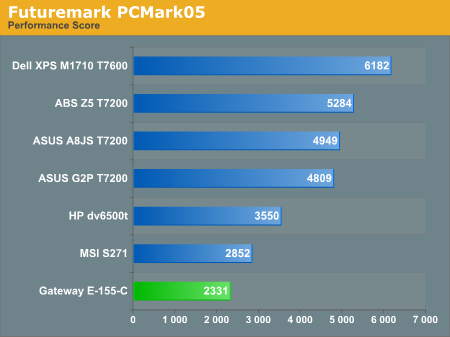
What do you get when you combine a low-power CPU, graphics, chipset, and memory with a relatively decent hard drive? You get the above table. With a clock speed that's roughly half of most of the other laptops, there's no reason to expect the performance offered to be anywhere near competitive. However, the Hitachi 5400 RPM hard drive does manage to outperform the drives used in several of the other laptops. Outside of the hard drive tests, however, even a Turion X2 TL-60 (2.0 GHz) is generally 50% or more faster than the Core 2 Duo U7500 (of course at the cost of increased power requirements).
To complement the SYSmark and PCMark results, we have some of our own benchmarks that test similar areas. Here's a quick look at how the laptops compare in audio/video encoding and 3D rendering
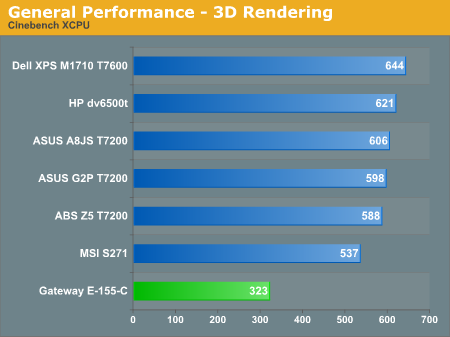
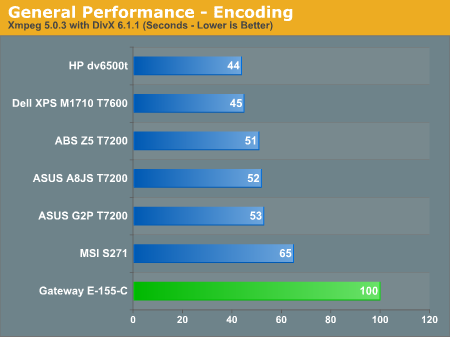
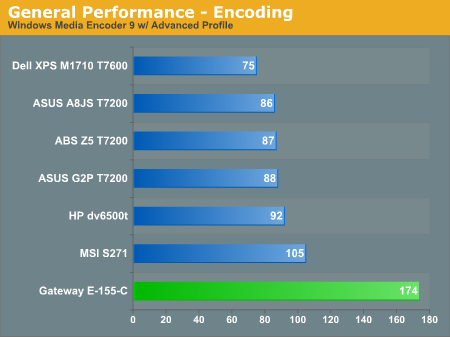
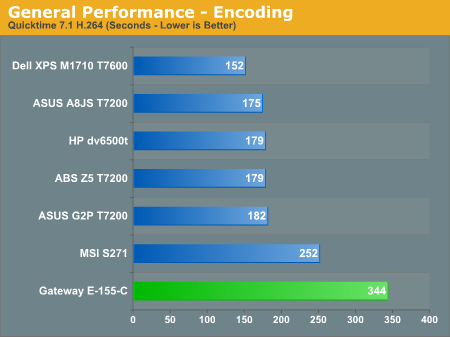
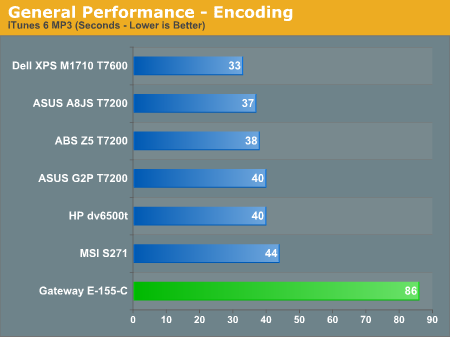
Again, there's not much to see in the above charts that's unexpected. Core 2 Duo processors perform very well, but at extremely low voltages and the accompanying low clock speeds they really aren't intended for any high-performance computing tasks.
To measure general performance, we're now using SYSmark 2007 as well as PCMark05. We don't have SYSmark 2007 results for most of the other laptops, and with the disparity in components used it's not too surprising that the E-155-C ranks at the bottom of nearly all of our tests. Here then is a quick summary of the results:
| SYSmark 2007 Performance | ||
| HP dv6500t | Gateway E-155-C | |
| Overall Score | 100 | 51 |
| E-Learning | 112 | 46 |
| Video Creation | 75 | 57 |
| Productivity | 102 | 45 |
| 3D | 112 | 56 |
The PCMark05 result is also at the bottom of the pack, but the overall score obfuscates things somewhat. Without breaking things down a bit more, you don't actually know just by looking at the score whether the result stems from your graphics, your hard drive, your processor, or something else. To help provide a more comprehensive look at performance, we will also provide a table of the individual results.
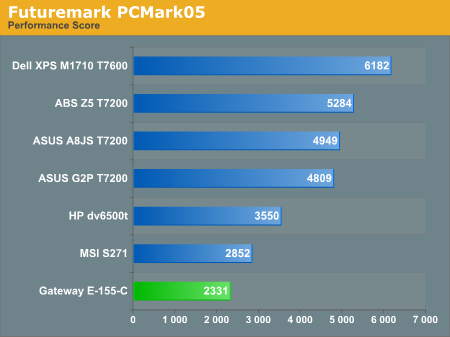
| PCMark05 Performance Breakdown | ||||||
| ABS Mayhem Z5 | ASUS A8JS | ASUS G2P | Dell M1710 | Gateway E-155-C | HP dv6500t | |
| HDD XP Startup (MB/s) | 5.839 | 6.623 | 6.183 | 7.602 | 7.326 | 4.717 |
| Physics and 3D (FPS) | 186.04 | 182.38 | 194 | 213.42 | 47.68 | 86.65 |
| 2D Transparency (Windows/s) | 1078.48 | 733.55 | 515.72 | 1263.64 | 380.74 | 685.63 |
| 3D Pixel Shaders (FPS) | 327.74 | 132.09 | 93.84 | 360.76 | 8.29 | 23.32 |
| Web Page Rendering (Pages/s) | 3.267 | 3.27 | 3.18 | 3.467 | 1.019 | 1.625 |
| File Decryption (MB/s) | 54.602 | 54.524 | 54.294 | 64.148 | 29.156 | 57.674 |
| 2D 64 Line Redraw (FPS) | 2111.47 | 1129.12 | 1326.54 | 2133.45 | 215.07 | 504.45 |
| HDD General Usage (MB/s) | 4.019 | 4.332 | 4.127 | 4.453 | 4.527 | 3.548 |
| Audio Compression (KB/s) | 2133.98 | 2219.17 | 2142.88 | 2351.51 | 1101.5 | 1935.72 |
| Video Encoding (KB/s) | 372.19 | 363.48 | 373.53 | 426.06 | 185.11 | 364.18 |
| Text Editing (Pages/s) | 137.3 | 139.57 | 138.75 | 159.67 | 57.36 | 99.63 |
| Image Decompression (MPixels/s) | 28.143 | 28.277 | 27.981 | 32.392 | 14.481 | 27.208 |
| File Compression (MB/s) | 4.831 | 4.819 | 4.577 | 5.597 | 2.577 | 4.411 |
| File Encryption (MB/s) | 26.513 | 26.512 | 27.54 | 31.225 | 13.173 | 27.799 |
| HDD Virus Scan (MB/s) | 32.924 | 35.32 | 43.118 | 37.266 | 36.45 | 26.171 |
| Memory Latency (MAccesses/s) | 8.011 | 8.207 | 8.207 | 8.011 | 6.63 | 8.797 |
What do you get when you combine a low-power CPU, graphics, chipset, and memory with a relatively decent hard drive? You get the above table. With a clock speed that's roughly half of most of the other laptops, there's no reason to expect the performance offered to be anywhere near competitive. However, the Hitachi 5400 RPM hard drive does manage to outperform the drives used in several of the other laptops. Outside of the hard drive tests, however, even a Turion X2 TL-60 (2.0 GHz) is generally 50% or more faster than the Core 2 Duo U7500 (of course at the cost of increased power requirements).
To complement the SYSmark and PCMark results, we have some of our own benchmarks that test similar areas. Here's a quick look at how the laptops compare in audio/video encoding and 3D rendering
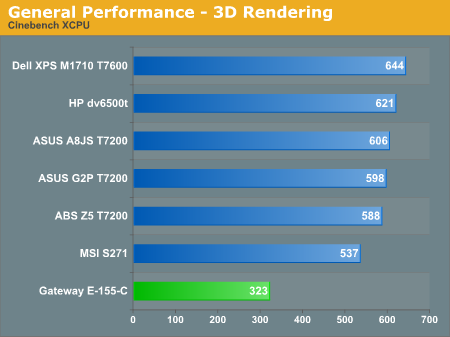
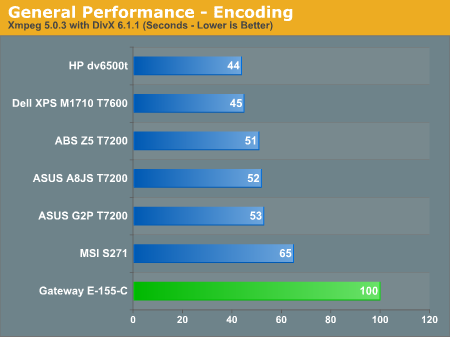
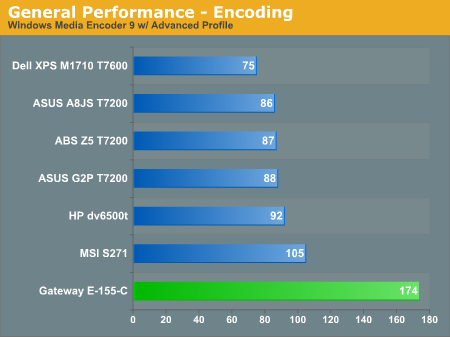
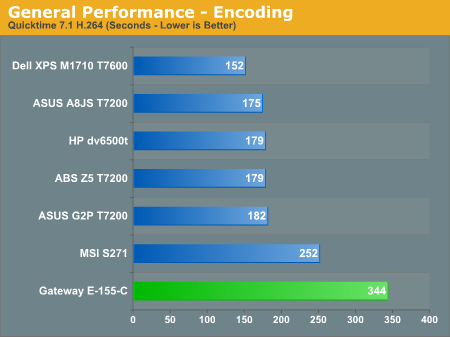
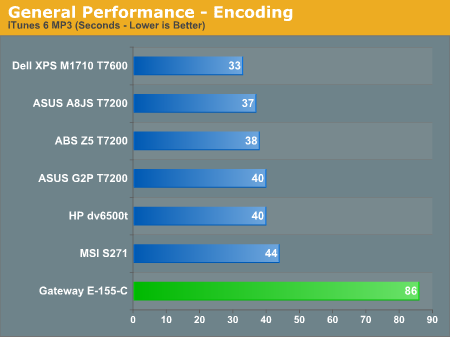
Again, there's not much to see in the above charts that's unexpected. Core 2 Duo processors perform very well, but at extremely low voltages and the accompanying low clock speeds they really aren't intended for any high-performance computing tasks.










25 Comments
View All Comments
DEMO24 - Wednesday, July 4, 2007 - link
stylus is the only way to make commands work on the screen.also if you configure the stylus right, then having the issue mentioned in the article is not a problem.
I carry a tablet around where I work. While I don't use the tablet function, its been pretty damn reliable. They seem to be a bit more durable than a normal laptop. This thing has seen its fair share of abuse, and it's never missed a beat.
JarredWalton - Wednesday, July 4, 2007 - link
You can interface with the display using a finger, but for a variety of reasons I would definitely recommend the stylus. You get better accuracy, you can easily click or right-click, and you don't leave fingerprints everywhere.Vidmar - Wednesday, July 4, 2007 - link
Page 10: The chart says "Batter Life". I guess you can't have your cake and eat it too! ;)Vidmar - Wednesday, July 4, 2007 - link
I wonder if you could get better battery life under XP tablet instead of Vista? Our E-155Cs are getting ~240-260 mins of battery life with the six cell battery under XP tablet while doing routine tasks and the display fully bright. (Which I agree is necessary)Also you had mentioned in the article that the display would dim sometimes all on its own. There is a BIOS option, ALS control (Ambient Light Sensor) that allows the machine to control display brightness using a sensor on the laptop. This reason for this option is when you would want/need to use it in daylight. The sensor senses the extreme brightness of daylight and lowers the brightness of the display so that it can be read in full sunshine. Unfortunately I think it’s a bit more sensitive and can also lower the display brightness when it really should not. This can be simply disabled in the BIOS.
JarredWalton - Wednesday, July 4, 2007 - link
It wouldn't surprise me if XP lasts a bit longer in terms of battery life. Vista seems like it tends to keep the CPU in a higher performance state, at least on other laptops. The HP dv6500t, for example, rarely ran at lower than 1.6 GHz, even though it could go as low as 800 MHz (or perhaps 1 GHz?). One of these days I'll have to do a better XP vs. Vista laptop comparison, just to see how things stand.MercenaryForHire - Wednesday, July 4, 2007 - link
Or at least beaten with a hose. I haven't used a telephone cable for anything other than the household phone for about ten years.And while the forward location of the (only) two USB ports makes it easy to pop in a memory stick or other peripheral, it makes using a mouse more than a slight nuisance as the cord will have to snake backwards across the optical drive.
Vidmar - Wednesday, July 4, 2007 - link
One aspect of this table pc that was missing from this article was that it also can be configured with Bluetooth. A Bluetooth mouse is the perfect companion for this machine. No wires, USB wireless adapters necessary.bldckstark - Friday, July 6, 2007 - link
USB wireless mouse = $12Bluetooth mouse = $80
Extra 3lbs of batteries you have to carry for the Bluetooth mouse = Priceless
At least that's what my Chiropracter said.
If you have to plug in a USB device to run your mouse, why not just use a wired one? Why bother with the batteries.
Visual - Wednesday, July 4, 2007 - link
that laptop is utter crap, it seems.only people that really want something ultra-light and don't care for performance at all would be interested... and they would be better off with a pda or smartphone, with an additional portable keyboard if they need a lot of typing.
i dont understand why laptop makers don't make a decent convertible - at least 13-15", with reasonable graphic card and all... and even bigger laptops, even if they're not too comfortable for holding in one hand can still benefit from a touchscreen and a tablet-like folding.
Vidmar - Wednesday, July 4, 2007 - link
This laptop/tablet is for those who need to run a queries against an database, while programming that new interface for the next rev of the accounting app, while reading their email, while taking notes tablet style, all while connected to the corporate VPN and never having to touch an electrical outlet for ~4.5 hours in those day long meetings.Do that on your PDA.