Anand's Home Theater PC - Part I: The First Builds
by Anand Lal Shimpi on May 1, 2008 12:00 AM EST- Posted in
- Smartphones
- Mobile
The Setup
Enabling audio output over HDMI on both the GeForce 8200 and AMD 780G boards is simple: it just works. With the 780G under Vista I had to tell the OS to use the the HDMI audio codec as its default sound engine, but the 8200 worked by default. Right now I've just got a single HDMI cable going to my TV, but the plan in the theater is to run the HDMI into an Integra DTC-9.8 pre-processor and use it to switch inputs and output to the projector. The windows desktop is set to 1920 x 1080 which is the native resolution of both the projector and the majority of the content I'm displaying.

Attempt number one, to the left of the setup you'll see part of one of the fronts and one of the subs that will be going in the completed theater.
The hardware itself is only part of the equation, it's the software and Media Center plugins that really complete the machine. My goal is to rip all of my content to the RAID array attached to the HTPC, since I'm still waiting on the Omaura cases I can't do much on that front so for now I'm simply streaming all of the content from my existing fileserver.
The decoders I'm using are ffdshow and CoreAVC, the latter for H.264/x264 and the former for everything else. For ffdshow you need a build of ffdshow-tryouts, the latest stable build is here.
CoreAVC must be purchased but it's a very efficient H.264/x264 decoder, it works for those situations where you may not have GPU assisted decode acceleration. For me it doesn't really matter but I've been wanting to try it out for a while so I gave it a shot. You can find it at www.coreavc.com.
With both codecs installed, Vista's Media Center should be able to play all ripped files. To enable .MKV playback support (a preferable container format much like .avi) you'll need to install the Haali Media Splitter, which I believe comes with the professional version of CoreAVC. If you need it alone you can download it here.
At this point I can play content in Media Center, but what about organizing it? There's a pretty powerful (and free for personal use) database called My Movies that can index all of your movies for you. You can download it here; just get the server and client edition and install it on your Media Center machine.
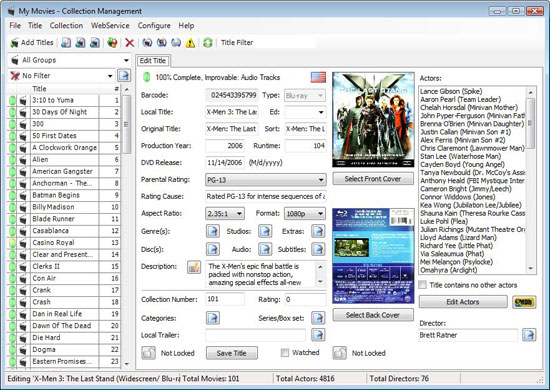
The My Movies database
The My Movies interface is pretty easy to navigate, simply point it at a directory to crawl for your movies and it can automatically figure out what you've got based on directory structure or file names. Alternatively, you can add each movie manually to the database.
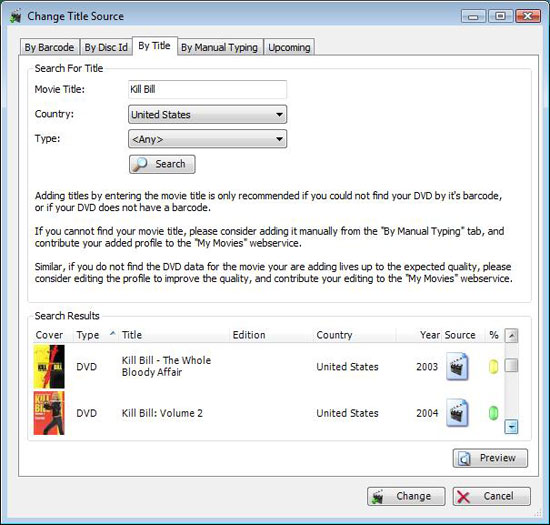
Manually changing/adding a title can be done by Barcode, title, manual search etc...
The point of the My Movies database is to simply create a catalogue of what movies you have, which you can then publish online to share with your friends. It allows for you to make a wish list as well as sale/trade lists, so that you can trade movies with other enthusiasts. It's a pretty powerful tool and I'm only now just discovering what it can do.
As your database is created, My Movies will go through and populate information about your titles giving you access to IMDB-like information about the movies right on your HTPC.










52 Comments
View All Comments
Anand Lal Shimpi - Thursday, May 1, 2008 - link
I've got a first generation Blu-ray drive in the machine right now, but my goal is to rip the movies on a separate machine (something much faster) and copy them over the network.If someone brings a Blu-ray movie over it should work right in the machine, but I think I'll need to get either PowerDVD or WinDVD installed for that purpose.
Jaguar36 - Thursday, May 1, 2008 - link
How come the big push for a silent/energy efficient PC? If you've got a whole rack for it, why not just put the rack in a cabinet on the outside of the theater room, with some good sound proofing and heat control.I've been using Tversity through the 360 for a while now to stream all my content to my TV. It uses the Xbox's UI which is pretty good, and works pretty much flawlessly. It also doesn't require a dedicated HTPC.
Ohh and those speakers look way to small for how big a theater you're building.
ultimatex - Thursday, May 1, 2008 - link
Remember that lazer projectors and Tvs are coming at low prices.irev210 - Thursday, May 1, 2008 - link
Hi Anand,After spending much time playing with HTPC mATX mobo's I have found that the G33 chipset works very well at decoding full VC-1 1080P with any intel core based processor.
However, the 7150 for example is TERRIBLE. I haven't tested the 8200 yet, but it sounds like it is a huge improvement.
You should check out the media-center G33 from gigabyte
http://www.gigabyte.com.tw/Products/Motherboard/Pr...">http://www.gigabyte.com.tw/Products/Mot.../Product...
For a nice HTPC case that does the job without breaking the bank, check out the Antec Fusion. Much cleaner case with a nearly flawless layout.
I would run your 64GB SSD in your HTPC and have all of your HDD's in a server closet in your home. Honestly, you should consider talking to Infrant (now netgear) and go with their six bay readynas. Simple and elegant solution to all of your redundant storage needs, especially how nice the X-RAID feature is... makes it easy to upgrade HDD's with little hassle.
For a HTPC I am not sure why you purchased such a massive case. With the SSD, you have a really nice opportunity to have a 100% silent PC... you could probably get away running all passive cooling.
Anyway, enjoy! The HTPC is the best part of your project!
mikeclaffey - Thursday, May 1, 2008 - link
I've undertaken a project similar to yours and noticed the xbox360's media extender ability makes it a perfect unit for a 2nd room to access your main HPC. Perhaps you could look at this feature in a future article, it might provide an interesting read for some people.SteelSix - Thursday, May 1, 2008 - link
Holy Crap! I thought the title pic was the home theater of a Hollywood buff, but that's actually your setup! I'm in awe. The design, down to the color selection and the ceiling, just incredible.Suggestion: A Contest!
Five lucky AnandTech members come hang out in your crib and watch a few movies or a game in style. Coach class is fine, we'll bring the beer, and would be just fine leaving our food and drink outside this masterpiece of a room! Seriously, do it.. :)
Anand Lal Shimpi - Thursday, May 1, 2008 - link
That's not a bad idea :) The picture is just a render, the full thing isn't done yet unfortunately (the ceiling is though :)..).Hopefully by the end of June the theater will be watchable.
Take care,
Anand
Locutus465 - Thursday, May 1, 2008 - link
Hey, I even live in Morrsiville that can't be far from anand ;)crimson117 - Thursday, May 1, 2008 - link
That would be great! Especially since every movie I've seen in the screenshots of the interfaces etc is a movie I like :)Kromis - Thursday, May 1, 2008 - link
Anand is BALLIN!