AMD's Radeon HD 5670: Sub-$100 DirectX 11 Starts Today
by Ryan Smith on January 14, 2010 12:00 AM EST- Posted in
- GPUs
Meet The 5670
Today’s launch is the Redwood based Radeon HD 5670. The 5670 is a full Redwood card, with all of its functional units enabled and running at its “full” clockspeed. The card we’re looking at is clocked at 775MHz core, and 1GHz(4GHz data rate) on the GDDR5 RAM. With a 128-bit memory bus, this gives the card 64GB/sec of memory bandwidth.
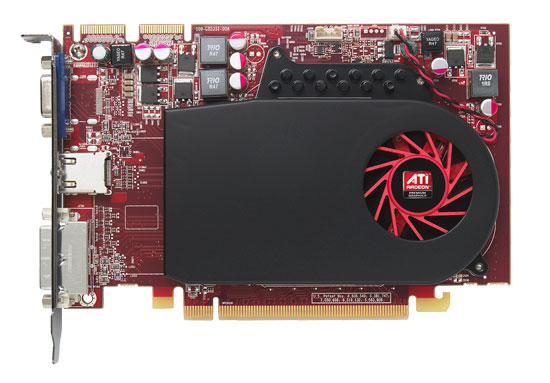
AMD stock photo, our sample boards are black and don't have CF connectors
AMD will be launching the card in a 512MB and 1GB configuration. The $99 card we’re looking at is a 512MB model, while the 1GB model will run $15-$20 more.

Attached to the card are 4 128MB Hynix GDDR5 RAM chips. These chips are specified for a 4GHz data rate, so AMD is only finally pairing up 5000-series cards with appropriately fast RAM. What this means is that unlike the 5700 and 5800 series, there won’t be any freebie memory overclocking to take advantage of the gap between the card’s clocks and what the RAM is specified for. What you see is what you get.
As is common for cards targeted at the sub-$100 price range, the 5670 runs sans external power. AMD puts the TDP for the card at 61W, which compares favorably to the 70W of the GT 240 that we saw last week. AMD tells us that they were merely designing this card to be under 75W, and that the 61W TDP of the shipping product is a good bit lower than they had been planning on.
With the lower power usage of this card, the need for a dual-slot cooler (and the 5000 series distinctive shroud) is gone. The 5670 is equipped with a slightly larger than normal single-slot blower, which blows air towards the front of the card. We call this cooler slightly larger than normal since AMD has extended the heatsink portion slightly to cover all of the GDDR5 RAM chips on the card, as evidenced by the heatsink jutting out of the top. This is an interesting design choice from AMD, since other cards like the 5750 do not apply any cooling to the GDDR5 RAM chips. This does leave us wondering whether cooling the RAM is necessary, or if AMD is doing it for cosmetic reasons.

The card measures at 6.61”, and finally drops AMD’s traditional Eyefinity port configuration. By moving to a single slot, AMD has dropped the 2nd DVI port, leaving the card with a DisplayPort, an HDMI port, and a dual-link DVI port. The card will be able to drive a second DVI monitor using an HDMI-to-DVI adapter, although only a single link. The 5670 still has full Eyefinity capabilities, and a 3rd monitor can be hooked up to the DisplayPort for that task. AMD tells us that the Redwood chip can actually drive 4 monitors, but none of the launch cards will configured for that (not that the 5800 cards were either). AMD’s ideal Eyefintiy configuration for this card is to pair it up with a trio of cheap 16:9 19” monitors, although as we’ll see the card doesn’t really have enough power for gaming like this.
The need for an active DisplayPort adapter is still an issue however, and at $99 the adapters are as much if not more than the card itself. At this point the best solution is a DisplayPort native monitor, but those are still fairly rare and seldom cheap.










73 Comments
View All Comments
Slaimus - Thursday, January 14, 2010 - link
Another nice thing about it is that it makes an inexpensive triple-head card that does not need external power, even if one of the heads needs to be Displayport. Even a single link HDMI/DVI can still support 1920x1200.SlyNine - Thursday, January 14, 2010 - link
Is the 4670 you have in your comparison charts a 4670 with DDR3 or DDR2?Also any news on the mobile version of this card or the 5380 I've seen in alot of notbooks?
Ryan Smith - Thursday, January 14, 2010 - link
GDDR3.And I don't have any news on the mobile 5000 series. Nor is there a 5830 that I have been informed of.
Blahman - Thursday, January 14, 2010 - link
5830 is in the HP Envy 15.Ryan Smith - Thursday, January 14, 2010 - link
If it's in a laptop, then it's going to be a neutered Juniper. The Mobility series is always a part down, so a Mobility 5800 series part would be Juniper based.SlyNine - Thursday, January 14, 2010 - link
I'm sure I seen it in 2, including the Envy15, Perhaps I shouldn't have said "alot".But it would be good to have a review comparing the mobile solutions out there. Not to mention the throttling problems in some notebooks.
I'd love to see Anandtech do a review of the problems the Dell XPS 16 w/ Core I7 has. On A/C and only on A/C it cuts the multiplier to 7 and then uses a clock modulation. Clock modulation tells the cpu to only do work certain cycles, so you can have as many as 75% of your CPU cycles going to waste.
The end result is a Dell 1645 Core I7 running at the equivalent of 300mhz.
more info at this forum : http://forum.notebookreview.com/showthread.php?t=4...">http://forum.notebookreview.com/showthread.php?t=4...
Full story here, and just for the record, Id be willing to let Anandtech borrow my 1645 to test if Dell doesn't fix it with this next BIOS update, which I don't see how they can 90watt AC is simply not enough.
WT - Thursday, January 14, 2010 - link
I read through that thread yesterday. We support 50+ Dell e6500 laptops that have been problematic in other ways besides throttling, but it was nevertheless interesting to read and pass along to my fellow IT co-workers.JarredWalton - Thursday, January 14, 2010 - link
I've looked at the thread and sent Dell an email asking for comment. It's important to remember power supply (power brick in this case) efficiency, so if the brick can output 90W and it's only 75% efficient (which is probably higher than what it really achieves), power draw at the wall of up to 120W might be achievable without the need to throttle. So, it's possible that a BIOS update will indeed address the problem, but let's not jump to any conclusions just yet....I'd also say that if you're using FurMark to achieve the throttling, find something else instead. FurMark really pushes the envelope and many consider it a power virus. I understand others are saying it occurs with regular games, which is obviously a much bigger issue than with a test program that doesn't represent a real-world workload.
Anyway, if you really want to send us the laptop for testing, why not do the testing yourself and use that as the basis for an audition to AnandTech? If you go that route, I would make sure you really investigate when throttling does and doesn't occur, look at the various power profiles and try tweaking those, etc.
As a side note: with Win7 I noticed on at least one laptop that using the "passive" cooling profile caused video playback to stutter, and setting it to "active" fixed the problem. There are so many variables that you can never know 100% what might be causing a particular problem.
SlyNine - Sunday, January 17, 2010 - link
Jarred thanks, I'm going to take you up on that and currently I'm doing a write up on the XPS 1645 w/ RGB. I would love any suggestions or if you would like me to include anything please send them to SlyNine@hotmail.com with the subject: XPS 1645. If anyone knows any tools other then throttle stop to monitor the CPU modulation that would also be helpful.SlyNine - Thursday, January 14, 2010 - link
Yea I don't use FurMark at all, in fact I made a post recommending them not use it.With just UT3 nothing else going on the multiplier hits as low as 7 and with the brightness up halfway the modulation kicks in bringing the CPU down to 25%, that's only 25 cycles out of every 100 that's willing to do anything. Even just doing a Prime 95 run the multi is below 10, correct me if I'm wrong but isn't it supposed to be around 13?
But thanks a TON Jarred for acknowledging this, If a high profile sit like Anandtech did a story on it I'd imagen that dell would have to respond. Really this is an Amazing laptop otherwise (other then this line I have threw my screen but obviously that is covered by warranty.)