AMD’s Radeon HD 5450: The Next Step In HTPC Video Cards
by Ryan Smith on February 4, 2010 12:00 AM EST- Posted in
- GPUs
Power & Temperatures
While entry-level video cards may not top the performance charts, their low transistor count and low power usage means that they do very well on our power and temperature charts. And by being passively cooled, they are winners by default for noise, as they don’t generate any noise to measure.
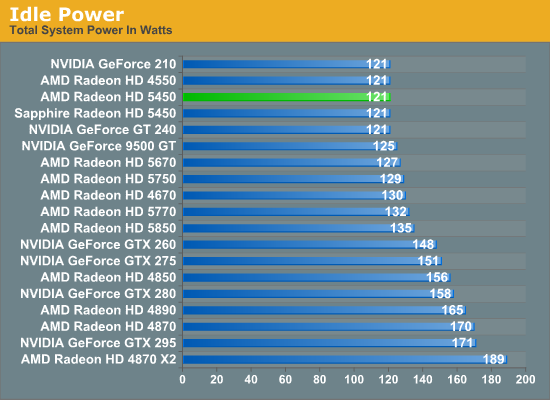
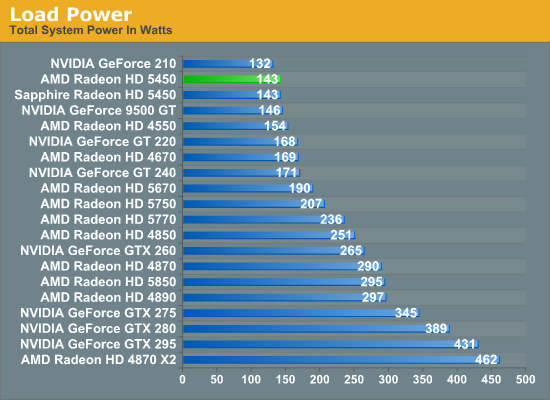
On paper these cards differ by around a few watts when it comes to idle power, but by the time you put them in our i7 test rig, those few watts melt away. The Radeon 5450, the Radeon 4550, and the GeForce 210 all idle at 121W on our test rig, tying with the GeForce GT 240 for the lowest idle power usage we’ve measured.
Under load this changes some. The 5450 offers the second-lowest load power usage that we’ve measured, coming in below things like the GT 220 and the 4550. It doesn’t quite best the GeForce 210 however, which we believe to be a combination of the 210’s smaller-yet GPU and differences to how NVIDIA and AMD go about throttling their cards when we’re running FurMark.
At any rate, the 5450 does particularly well against other AMD cards, not only beating the 4000-series, but coming in under the 5670 by a hefty 47W. The 5670 may be the better HTPC card from a deinterlacing standpoint right now, but you pay for it with power.
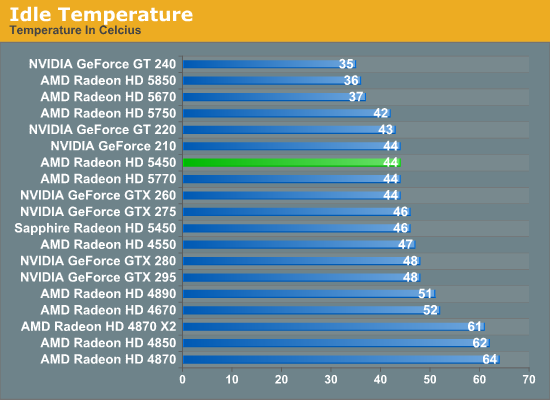
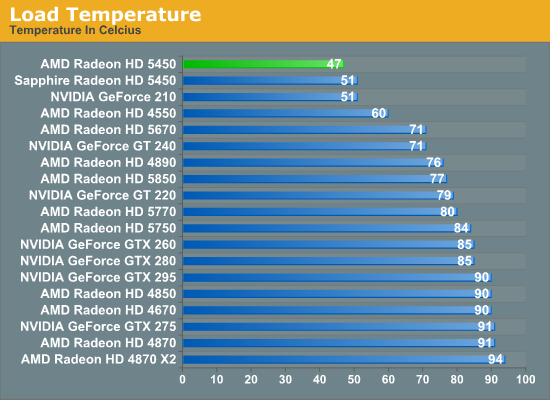
We should note that for our load temperature testing, we use a closed case with all of the fans active on our Thermaltake Spedo case. So the results here are from plenty of airflow being sent towards the first PCIe x16 slot. Since we’re looking at passive cards today, they’re much more affected by this than actively cooled cards are. In a case with little to no airflow, these passive cards would definitely get hotter.
For load temperatures, the 5450 is the coolest video card we have ever tested, taking the title by 4C over its nearest competitor, the GeForce 210. This is thanks in a large part to the use of a double-wide heatsink for better heat dissipation, and of course the low power consumption of the 5450 in the first place. This also gives us a chance to quantify the differences between the double-wide heatsink on the reference card and the single-wide heatsink on the Sapphire 5450; the smaller Sapphire heatsink is only 4C worse at 51C. The double-wide heatsink in this case looks to be overkill.
At idle things change some. Our coolest cards are the actively cooled cards, which have their own fans to keep them cool. The passively cooled cards on the other hand build up some additional heat, coming in at the mid-40s, similar to several of our mid-range cards.










77 Comments
View All Comments
andy o - Thursday, February 4, 2010 - link
[I got an error, so sorry if this is posted twice.]It's not overclocking at all. Powerplay is, as the poster above said, for power efficiency only. It actually doesn't overclock at all, but underclocks when the GPU is not being stressed.
If you're referring to one of the posts that requires you to enable overdrive, notice that it's only being enabled so you can stabilize the clock (and thus effectively disabling powerplay), but the GPU/mem are actually being underclocked by messing with an xml file and lowering the clocks manually via overdrive.
ATWindsor - Thursday, February 4, 2010 - link
First of all, its not really a "audiophile feature" to get audio without droputs and other problems over HDMI, its devastating for the audio, no matter if you are a audiophile or not, secondly, powerplay is also used for power efficiency. The result is that HDMI audio doesn't work with default-setting for many people, this is a pretty major issue.AtW
andy o - Thursday, February 4, 2010 - link
OK so hyperlinks aren' working.This is the first thread I linked.
http://www.avsforum.com/avs-vb/showthread.php?p=17...">http://www.avsforum.com/avs-vb/showthread.php?p=17...
this is the doom9 thread.
http://forum.doom9.org/showthread.php?p=1359418#po...">http://forum.doom9.org/showthread.php?p=1359418#po...
ATI is giving some users the runaround.
ereavis - Thursday, February 4, 2010 - link
try this ATI hotfixhttp://support.amd.com/us/kbarticles/Pages/ATICata...">http://support.amd.com/us/kbarticles/Pages/ATICata...
andy o - Thursday, February 4, 2010 - link
already did, and it's the same with 9.11, 9.12, 9.12 hotfix, 10.1, and version 8.70RC2 (presumably 10.2 RC2).toyota - Thursday, February 4, 2010 - link
am I missing something? why are you saying Far Cry 2 benchmark cant go lower than high settings? all you have to do is select DX9 and you can choose low or medium from there.Ryan Smith - Thursday, February 4, 2010 - link
We stick to DX10 mode for benchmarking DX10-enabled games. In fact I never even tried DX9, otherwise I would have noticed that it goes lower.Humm...
toyota - Thursday, February 4, 2010 - link
well anybody trying to game on this thing will have to use whatever realistic playable settings are available. that means DX9 for Crysis/Warhead and Far Cry 2 would need to be used.andy o - Thursday, February 4, 2010 - link
That option has been there for a while, but there's no info on what exactly it does.Ryan Smith - Thursday, February 4, 2010 - link
Frankly, AMD has never documented it well. It has something to do with working with Windows MMCSS and DXVA to do exactly what the name describes, and that's all I know off-hand.It's aptly named though; I've seen a number of examples where enabling it does what's on the label.