Hands-On Powerline Networking: How Well (Or Not) Are Latest-Generation Devices Working?
by Brian Dipert on September 1, 2011 12:41 AM EST- Posted in
- Networking
- Powerline Adapters
- NetGear
I also ran 72 tests' worth of UDP measurements, leveraging the Ixia-supplied UDP_Throughput.scr script as-is in the four-stream case. For single-stream UDP tests, I modified UDP_Throughput. scr, increasing the per-stream data-payload size from 730 KBytes to 7.3 MBytes in order to lengthen the tests' runtimes. After all, as I previously mentioned, newer powerline technologies focused their performance-improvement attention on UDP, which finds use in streaming large-payload multimedia content from one network client to another. And you can find my UDP testing results reports in the earlier-mentioned ZIP archive.
But I've decided not to publish the average bandwidth measurements in a table, as I did one page back with the TCP results. That's because, in every testing case, only a few packets succeeded in making their way from one Endpoint to the other, translating to a near-100% packet loss scenario. To be clear, this underwhelming outcome did not occur due to any inherent HomePlug AV or IEEE 1901 UDP incompatibility; as I type these words, for example, I'm watching a video streamed from a computer to my television over an AR7400-implemented powerline spur and using UDP. But after a few moments' reflection, I came up with a seemingly plausible explanation, which a subsequent chat conversation with Brian Klug sanity-checked and an email back-and-forth with Ixia's Michael Githens confirmed.
The issue, as networking wizards among you out there may have already figured out, is that by definition, UDP is (in the words of Brian Klug) 'connectionless'. This means less protocol overhead, but with UDP being a best-effort approach, it's possible for an abundance of packets to get dropped due to transmission channel bandwidth limitations...that is, unless the transmitter is somehow (at the application layer) able to monitor the receiver's success-or-failure statistics and (if necessary) back off its packet-output rate. Windows Media Center, for example, does this; if necessary, it'll more aggressively compress video (for lower per-frame average bitrate, at the tradeoff of reduced image quality) and/or drop frames in order to match its transmission speed to the channel and receiver's capabilities.
IxChariot unfortunately doesn't seem to include destination-cognizance features such as these. All it seemingly knows is that, for example, the two HomePlug AV adapters I tested are reporting 100 Mbps PHY rate capabilities, with the XAV5001 adapters touting GbE speeds, and it subsequently sends out packets at much faster rates than the powerline spur is capable of reliably routing to their destination. Here's what Ixia's Michael Githens said when I explained my predicament and theory as to its root cause:
Unfortunately there isn't anything built into IxChariot to automatically help you figure out that no-drop rate. You could, however, script it to do a test, check results and change an input value to have it do multiple runs for you so that you can zero in on the no-drop rate. That would be the best I could suggest.
Such an iterative approach is actually something I'd considered, but its tedious and time-consuming aspects make it unattractive for the involved testing suite that I tackled in this project. And unfortunately, Brian Klug reports that iPerf is seemingly similarly destination-unaware in its consequently 'blind' UDP testing approach. I welcome reader suggestions on utilities or other techniques that will measure the peak no-packet-drop UDP bitrate without excessively burdening the source-to-destination channel (thereby under-representing the channel's UDP potential). Applications that are Mac OS X-cognizant are particularly welcome, since the only two GbE-capable laptops in my possession are Macs, neither of which has Windows optionally installed via Boot Camp. Please leave a comment on this writeup, or drop me an email.
For whatever it's worth, I'll wrap up this particular page by passing along the four router-to-node screenshots of 'raw' measured bandwidth potential that Netgear's Powerline Utility (Windows version; here's the Mac edition) measures for my AR7400-based XAV5001-plus-XAV5004 powerline network, from the router-based adapter to each of the four other network nodes.
Node 1
Node 2
Node 3
Node 4


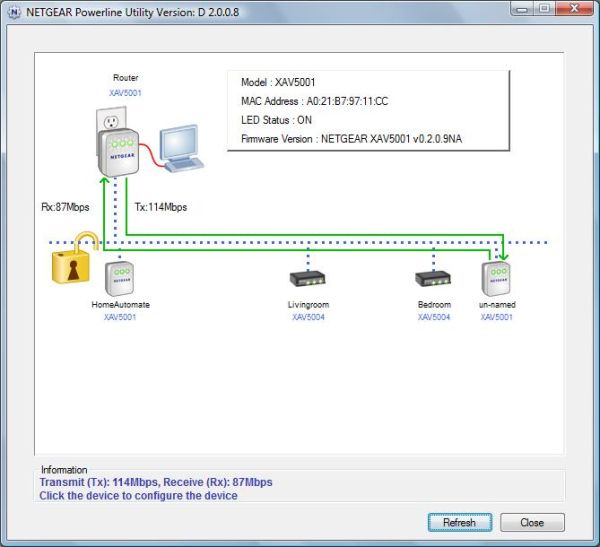
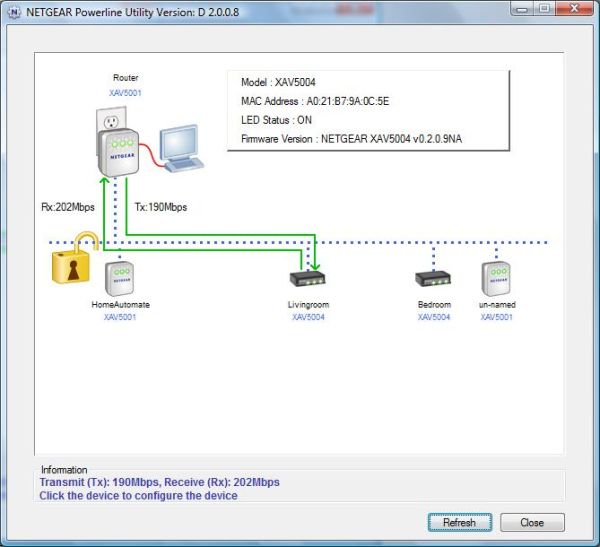
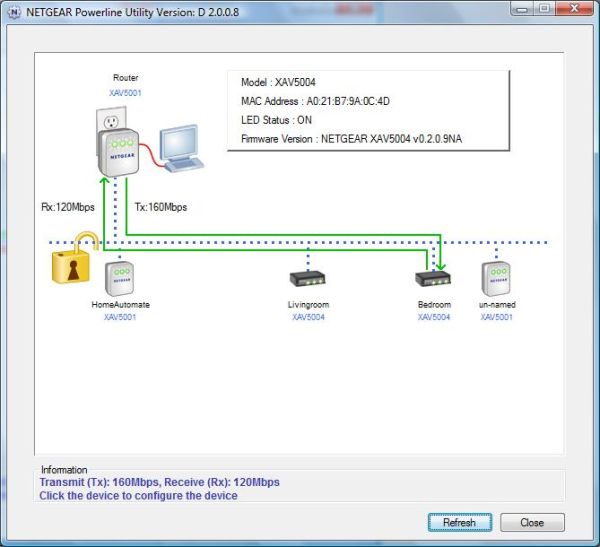
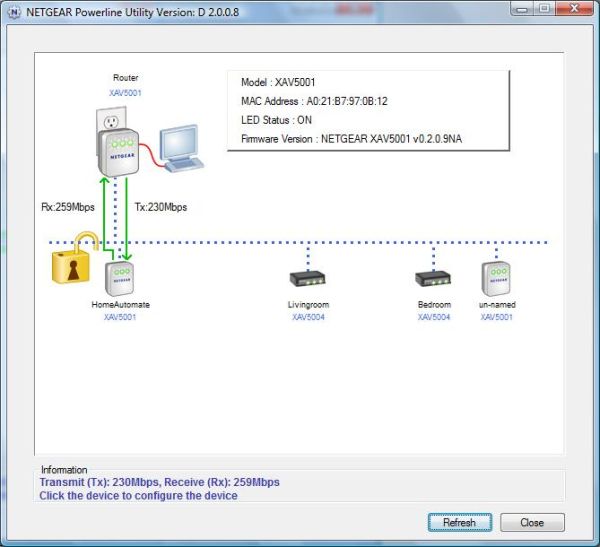








53 Comments
View All Comments
Arbie - Thursday, September 1, 2011 - link
Yes, it is hard to read. I wasn't going to comment on that until I saw your remark. The style is verbose, with too many words behind every thought, whether or not it's important. "Burrowing through dirty, spider- and snake-infested crawlspaces"? C'mon, that sounds like a 7th grade composition. You've got a good subject and all the smarts; don't mess it up.kmmatney - Thursday, September 1, 2011 - link
I have a Western Digital Powerline that plugs into the router in my basement, with the other outlet at my TV on the second floor. It works great for streaming video, and it also has 4 ports, so I've hooked up my DirectTV box, BlueRay player, and WD live player, and I still have a spare port for a new internet-enabled TV. Overall, a very good solution for $89 or so.bdipert - Thursday, September 1, 2011 - link
Quick aside, speaking of WD Livewire...the company's Outlet has a refurb two-adapter kit for $59.99 right now...http://dealnews.com/Refurb-Western-Digital-Livewir...jabber - Thursday, September 1, 2011 - link
They work well enough in my opinion. As mentioned I only use these as a last resort after physical location/wireless etc. options have failed.abkfenris - Thursday, September 1, 2011 - link
... is the house.crimson117 - Thursday, September 1, 2011 - link
TIL that Anandtech editors' houses are as unique as the editors :)Great article!
edved - Thursday, September 1, 2011 - link
I've been using the AV 307's for about 3-4 months now and they're great. I'm streaming huge data, HD video and uncompressed audio without a hiccup. Literally plug and play, this is the best way to go! I've now got my Panny Tv, Blu ray player, WDLive, Onkyo 509 all piped-in thanks to the 307's!Can't recommend it enough.
my2cents.
casteve - Thursday, September 1, 2011 - link
These $50 powerline adapters are just one LAN connection away from expensive electronics. Since you can't connect them directly to a surge protector, what internal protection do they have for the LAN?edved - Thursday, September 1, 2011 - link
I paid over $100 for mine, but wasn't ready to start "Burrowing through dirty, spider- and snake-infested crawlspaces"!bobbozzo - Thursday, September 1, 2011 - link
I had some Logitech security cameras last year, which came with separate powerline adapters; they claimed to have built-in surge suppressors, but no KV or other ratings were specified.I put them on some APC surge suppressors, and they worked for several days and then lost the connection, so I had to move them off the APCs.