Hands-On Powerline Networking: How Well (Or Not) Are Latest-Generation Devices Working?
by Brian Dipert on September 1, 2011 12:41 AM EST- Posted in
- Networking
- Powerline Adapters
- NetGear
I also ran 72 tests' worth of UDP measurements, leveraging the Ixia-supplied UDP_Throughput.scr script as-is in the four-stream case. For single-stream UDP tests, I modified UDP_Throughput. scr, increasing the per-stream data-payload size from 730 KBytes to 7.3 MBytes in order to lengthen the tests' runtimes. After all, as I previously mentioned, newer powerline technologies focused their performance-improvement attention on UDP, which finds use in streaming large-payload multimedia content from one network client to another. And you can find my UDP testing results reports in the earlier-mentioned ZIP archive.
But I've decided not to publish the average bandwidth measurements in a table, as I did one page back with the TCP results. That's because, in every testing case, only a few packets succeeded in making their way from one Endpoint to the other, translating to a near-100% packet loss scenario. To be clear, this underwhelming outcome did not occur due to any inherent HomePlug AV or IEEE 1901 UDP incompatibility; as I type these words, for example, I'm watching a video streamed from a computer to my television over an AR7400-implemented powerline spur and using UDP. But after a few moments' reflection, I came up with a seemingly plausible explanation, which a subsequent chat conversation with Brian Klug sanity-checked and an email back-and-forth with Ixia's Michael Githens confirmed.
The issue, as networking wizards among you out there may have already figured out, is that by definition, UDP is (in the words of Brian Klug) 'connectionless'. This means less protocol overhead, but with UDP being a best-effort approach, it's possible for an abundance of packets to get dropped due to transmission channel bandwidth limitations...that is, unless the transmitter is somehow (at the application layer) able to monitor the receiver's success-or-failure statistics and (if necessary) back off its packet-output rate. Windows Media Center, for example, does this; if necessary, it'll more aggressively compress video (for lower per-frame average bitrate, at the tradeoff of reduced image quality) and/or drop frames in order to match its transmission speed to the channel and receiver's capabilities.
IxChariot unfortunately doesn't seem to include destination-cognizance features such as these. All it seemingly knows is that, for example, the two HomePlug AV adapters I tested are reporting 100 Mbps PHY rate capabilities, with the XAV5001 adapters touting GbE speeds, and it subsequently sends out packets at much faster rates than the powerline spur is capable of reliably routing to their destination. Here's what Ixia's Michael Githens said when I explained my predicament and theory as to its root cause:
Unfortunately there isn't anything built into IxChariot to automatically help you figure out that no-drop rate. You could, however, script it to do a test, check results and change an input value to have it do multiple runs for you so that you can zero in on the no-drop rate. That would be the best I could suggest.
Such an iterative approach is actually something I'd considered, but its tedious and time-consuming aspects make it unattractive for the involved testing suite that I tackled in this project. And unfortunately, Brian Klug reports that iPerf is seemingly similarly destination-unaware in its consequently 'blind' UDP testing approach. I welcome reader suggestions on utilities or other techniques that will measure the peak no-packet-drop UDP bitrate without excessively burdening the source-to-destination channel (thereby under-representing the channel's UDP potential). Applications that are Mac OS X-cognizant are particularly welcome, since the only two GbE-capable laptops in my possession are Macs, neither of which has Windows optionally installed via Boot Camp. Please leave a comment on this writeup, or drop me an email.
For whatever it's worth, I'll wrap up this particular page by passing along the four router-to-node screenshots of 'raw' measured bandwidth potential that Netgear's Powerline Utility (Windows version; here's the Mac edition) measures for my AR7400-based XAV5001-plus-XAV5004 powerline network, from the router-based adapter to each of the four other network nodes.
Node 1
Node 2
Node 3
Node 4


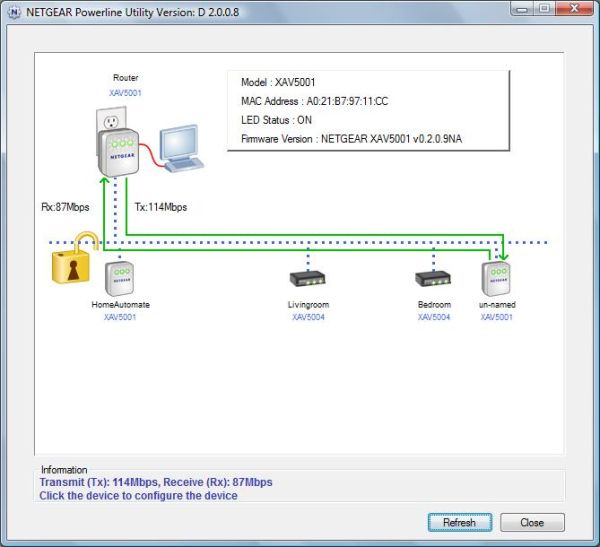
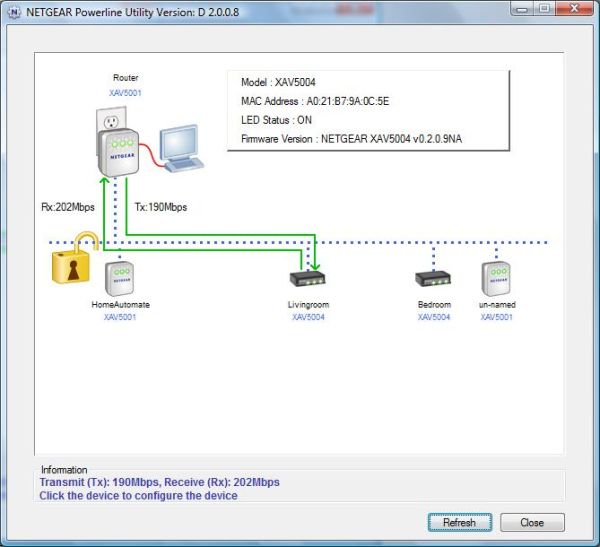
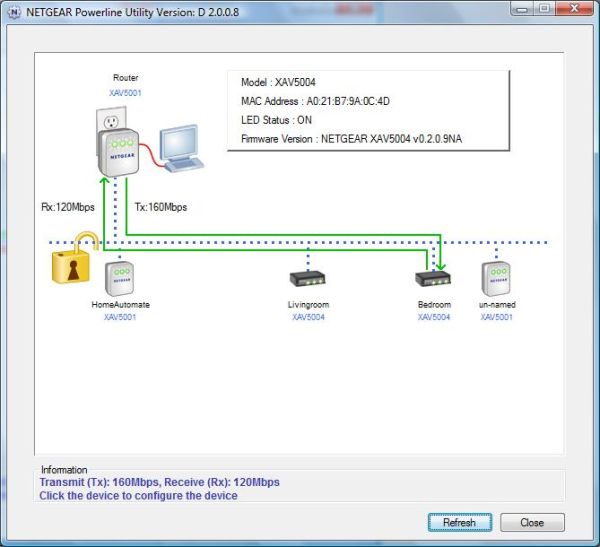
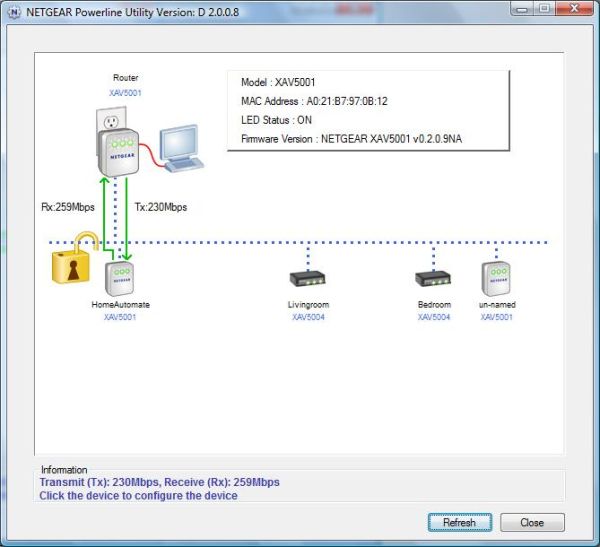








53 Comments
View All Comments
metageek - Thursday, September 1, 2011 - link
So, what happens if a power surge comes in through the outlet? Do these things include surge suppression, or is that surge going to travel out over the Ethernet cable and fry your computer?kmmatney - Thursday, September 1, 2011 - link
They have built-in power surge features. These are mainly used to keep the network signal clean, but they also protect the device.metageek - Thursday, September 1, 2011 - link
Thanks.ranster - Thursday, September 1, 2011 - link
I've been using Linksys PLE200s in my home for a long time now. I got the first pair (sold as a PLK200) for like $140, then later Sears had a sale online for $90, a good deal at the time, so I got another pair. I picked up a third pair off ebay for $14 since only one worked, but not an issue to add on just one. Lastly, I got a new PLK when Circuit City was going out of business, for a mighty good price. I have five of the seven in use, and the Linksys utility shows throughput from ~60Mbit to ~130 Mbit, depending on which PLE and its location in the house.I might check into the newest standard since they are said to interoperate with the HomePlug AV standard that PLE200s use.
durinbug - Thursday, September 1, 2011 - link
I've been interested in powerline networking for the last couple of years, and I appreciate the attempt to do a thorough investigation of the technology, but the results just don't turn out to be useful.I've been considering connecting my PS3 in the living room with the router (and desktop) in my office. Right now I use 802.11g (since the PS3 doesn't support n), which nets me a connection speed that ranges from ~10-15 mbps (a laptop also on G in the same location gets 30-40 mbps - the PS3 wireless adapter really seems to be craptastic). This is sufficient for playing games, but can be a major headache for streaming video.
While the throughput data you present here suggests that powerline networking might be an improvement, it doesn't really help make that decision. At an apparent average of about 30-40 mbps that you got, it wouldn't take a whole lot of interference to bring it down to the speeds I'm seeing already.
That said, I understand why you wanted to show the "best case" - I just wish you had also shown the "normal use" case so we might have some idea of the potential speed reduction we might see. I have numerous compact fluorescent lights, refrigerator, etc. (plus living room and office are on separate breakers, don't know about phases) - so even after reading your article I am no closer to knowing whether powerline networking will work for me. So after all the work of writing the article, the take-away seems to be "this is what I got; I have no idea what performance you will see."
bdipert - Thursday, September 1, 2011 - link
Dear durinbug, I appreciate the feedback. The fundamental issue that a reviewer such as myself always struggles with in a situation iike this (or Wi-Fi or phoneline or coax, for that matter...any non-networking-optimized interconnect media) is what is 'normal'. Note that my testing (for unfortunate reasons that I discuss in the article) was TCP-only, whereas your streaming situation would likely use UDP instead. From my past experience with powerline products, you would likely experience a 50%-to-100% performance improvement in average UDP transfer rate versus the TCP numbers that I published. Every technology subsequent to first-generation HomePlug 1.0 has focused the bulk of its development and implementation attention on UDP (for likely obvious reasons)demonbug - Thursday, September 1, 2011 - link
I appreciate the response, and wanted to reiterate that I really do appreciate the in-depth information and test results you provided. It would just be nice to get some sense of the impact on performance things like running the refrigerator or CFLs might have, even if your case doesn't represent the "normal". There is enough variability in throughput as it is, even with the semi-idealized setup (lights off, etc), that I'm a little concerned about maintaining throughput with such sources of interference present.Your mentioning that you generally see 50%-100% faster UDP transfer rates makes me hopeful that it actually would be a significant improvement over what I have now (and save me from trying to run cat5 through an exterior wall, which looks to be no fun at all), so I just might have to go and pick a couple up.
dennishodge - Thursday, September 1, 2011 - link
Now that the Sonos Bridge is only $50, went Sonos and bought an extra Bridge just to plug my laser printer into. I used to have powerline ethernet but the devices were flaky and eventually the last pair died. Each Sonos component has 1-2 10/100 switches. I haven't done a speed test, but the latency is superb. I even have an old wifi router plugged into a Sonos amp in one end of the house to extend my wifi coverage for weak devices like cell phones.It would be cool to trial two $50 bridges vs. powerline ethernet :-)
- Dennis
EarthwormJim - Thursday, September 1, 2011 - link
It seems to me for about the same cost as some of these high speed powerline networking setups, you could just hire an electrician to wire some ethernet jacks throughout your house.bdipert - Thursday, September 1, 2011 - link
Dear EarthwormJim, the hourly labor rate for electricians must be much lower where you live than where I do ;-) Your comment also prompts me to make a related point...retrofitting an existing structure for Cat5e by "burrowing through dirty, spider- and snake-infested crawlspaces" underneath floors (of which I have repeated past personal experience, back where I used to live in Sacramento CA) isn't even an option for a basement- and crawlspace-less residence built directly on a concrete slab...