Confirmed: Galaxy Nexus Includes PenTile
by Brian Klug & Jason Inofuentes on October 21, 2011 12:58 AM EST- Posted in
- Smartphones
- Samsung
- Ice Cream Sandwich
- Mobile
- AMOLED
- galaxy nexus
Though we've learned a lot about the Galaxy Nexus specifications already, one of the things that has remained a question thus far is whether its 4.65" 720p HD Super AMOLED display uses an RGB subpixel rendering layout or PenTile. We've now confirmed that the Galaxy Nexus display does in fact use RGBG PenTile, like all the Nexus devices to date. This isn't super surprising considering that Samsung has been pretty good about adhering to all the monikers it has gradually been tacking onto AMOLED. There are a number so far - 'super' connotes an optically bonded panel and digitizer stack, 'plus' connotes an RGB stripe, and now 'HD' connotes, well, 720p. HD Super AMOLED lacks Plus, and thus isn't an RGB stripe.
The next question is just what 4.65" HD Super AMOLED will look like, or whether the presence of PenTile will be as noticeable as previous AMOLED phones like the Nexus S / Galaxy S or Nexus One where it was arguably very noticeable. That said, at some subpixel density it should become difficult to impossible to notice PenTile's presence, it's just a matter of exceeding human visual acuity. Having not seen the Galaxy Nexus in person yet and given the absence of good macro shots of the display, we have put together a numerical comparison pitting the Galaxy Nexus panel up against some other common smartphone displays.
First up is a quick plot of the effective pixel density of some popular displays. Stated another way, this is the pixel density based on the manufacturer's stated logical resolution, which is also the resolution of Android's render target for the phone.
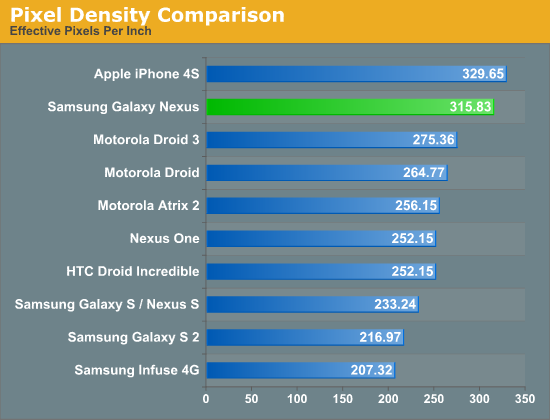
Note that this is the traditional means of reporting pixels per inch that we've published before. However, using this metric is just a bit misleading since it doesn't take into account the difference between 2 subpixel-per-pixel RGBG or RBGW PenTile versus the 3 subpixel-per-pixel RGB stripe. To make for an effective comparison, we've put together another plot where we take into account the presence of PenTile and report subpixel density.
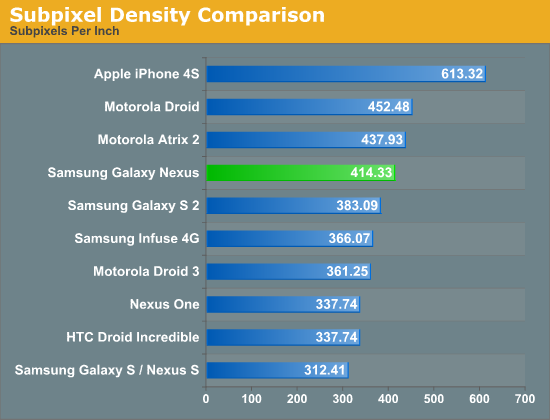
Here things still look pretty good for the 4.65" HD Super AMOLED display, putting it just north of SGS2's Super AMOLED Plus display with an RGB stripe. I wager that if you were satisfied with the pixel density of SGS2 that the pixel density Galaxy Nexus actually won't be off-putting despite the presence of PenTile. In addition, hopefully some of the UI design considerations that come along with using PenTile (no vertical 1 pixel thick elements) have been taken into consideration from the outset for Ice Cream Sandwich. For true subjective impressions however, we'll have to wait and see.
Source: Data










152 Comments
View All Comments
SanX - Sunday, October 23, 2011 - link
“...people say they never notice the PenTile pixel structure but it is just like a stain in a carpet; once you see it, it is hard to disregard...”which means the third figure is needed which shows worst case scenario - for example solid colors DPI for red and blue. Most affected are red, orange, yellow and magenta. Blue is by some reason not.
Nexus PPI for the red and blue subpixels - 158 which completely explains the "dirty carpet" effect
here is an example
http://images.anandtech.com/doci/4761/Bionic-4520....
SanX - Sunday, October 23, 2011 - link
That means pentile must be in 600 ppi category for you not to notice "dirty carpet effect" for red part of spectrum colors. That will make ppi for red 300.And you will still notice it again when put the cell closer to the eyes, at around at 8" (compared to 12") because perceived ppi will drop to 200
Not practically doable. This is why Pentile must die.
SanX - Tuesday, October 25, 2011 - link
Pentile must be RRGGB. PeriodRobertStar20 - Monday, October 24, 2011 - link
The words of this article are nicely balanced, unfortunately the graph is completely meaningless. All of these attempts at analysis completely ignore the fact that the eye sees different colours with different levels of acuity, a concept that is the underlying *basis* of PenTile.I've posted some simulated pictures at my site below, which sort-of turn your normal monitor into a PenTile display for the sake of trying to "preview" the Galaxy Nexus screen.
http://rs20.mine.nu/w/2011/10/the-galaxy-nexus-pen...
The conclusion? "We'll have to wait and see", exactly as written in this article. But my first impressions are that this is going to be an outstanding screen, in terms of resolution and smoothness.
SanX - Tuesday, October 25, 2011 - link
Pentile must be 300ppi RRGGB, 500ppi all other types or just dieschriss - Monday, October 24, 2011 - link
I've read this:http://www.phonearena.com/news/Samsung-Galaxy-Note...
"If you look at the zoomed in 100% crops of pics made from the same distance, the letter borders have deeper jaggies on the Samsung Galaxy S II, as opposed to the ones from the Galaxy Note display, which are closer to the smoothness of the iPhone 4's screen."
"Cold colors making white appear blueish ever since the Super AMOLED on the first Galaxy S - yes, that exists even in the new HD Super AMOLED , but details were the clearest we've seen on any AMOLED to date."
And all that was about Note's screen which is bigger than Nexus's. So I think case closed, at least for me.
SanX - Friday, October 28, 2011 - link
The guy on this site has no clue what he is doing comparing wrong things.The small fonts equivalent to your desktop angular dimensions when you keep the phone at the optimal distances for viewing (25cm and as close as 20 cm, taking in mind also SMPTE or THX requirements which become applicable for the large screens)
must be compared, not overall picture "clarity" or large areas of screen with large fonts !!! He implies that we will continue zooming our webpages forever while actually with if we will have 400+ppi 5" screens we do not have to because the fonts approach angular dimensions of desktop monitors.
Think !!!!!!!!!!!!!!!!!!!!!!
solarein - Wednesday, October 26, 2011 - link
I also don't understand how you arrived at your numbers. For the iPhone 4, with 3 horizontal subpixels per pixel, you get a horizontal subpixel density of 989.2 and the vertical subpixel density is the same as the pixel density at 329.7. So far so good, but then what did you do with these two numbers to arrive at a subpixel density of 613.3?I did a different calculation, I calculated the total number of subpixels of the iPhone (960x640x3) then divided that by the area of the screen (2.91x1.94) to get the number of subpixels per square inch, then took the square root to get the number of subpixels per inch, and got 571. How did you get your number?
solarein - Wednesday, October 26, 2011 - link
Ok, I read some of the other comments and saw how you got your number. You took the number of vertical pixels, 960, and the number of horizontal pixels times 3, 640*3, and didsqrt(960^2 + (640*3)^2)
to get...something. And then divided this by the diagonal size of the screen to get your subpixels per inch. The problem is this is nonsense, it's a misapplication of the Pythagorean theorem. This method of calculating "diagonal resolution" and then divide by diagonal screen size works fine when we are talking about square pixels. But it makes no sense when we are talking about non-square subpixels with different horizontal and vertical resolutions.
To see why this calculation is nonsense, consider this: suppose instead of having 3 horizontal subpixels per pixel, you have 3 vertical subpixels per pixel. In both cases the total number of subpixels is 640*960*3, so the subpixels per inch in the two cases should be the same, right? But using your calculation, for the horizontal subpixels you get
sqrt((640*3)^2 + 960^2)/3.5 = 613.32
But for the vertical subpixels case you get
sqrt(640^2 + (960*3)^2)/3.5 = 842.93
You get a different number for two screens with the same size and same number of subpixels!
The right way to do this is how I did it, by calculating the number of subpixels per square inch and then taking the square root. Another way to think about this is simply scaling the pixel per inch by the square root of the number of subpixels per pixel. So for 3 subpixels per pixel of the iPhone, you do 329*sqrt(3) = 569. And for the 2 subpixels per pixel of the Galaxy Nexus you do 315*sqrt(2) = 465. This makes intuitive sense, if you imagine a theoretical screen with 4 subpixels per pixel arranged in a 2x2 grid, you just take the square root of 4, which is just 2, and multiply that by the pixel per inch, and get that the subpixel per inch is exactly double the pixel per inch, which is what you want. Your method both overcounts the subpixel per inch of the RGB grid and undercount the subpixel per inch of the RGBG grid.
solarein - Wednesday, October 26, 2011 - link
To elaborate a bit further on why our method is nonsense, it's because you are thinking of the pixel and screen size measurements as scalars, with a magnitude and no direction, when in reality they are vectors with both magnitude and direction.When you take the "diagonal resolution" and divide by the diagonal screen size, you are effectively calculating the ratio between two vectors, and recording this as the pixel per inch. It's ok to ignore direction when we are dealing with square pixels, since the direction of the diagonal resolution vector and the diagonal screen size vector are exactly the same. But it's not the case when we are talking about subpixels.
Consider when you calculated the "diagonal resolution" by taking sqrt((640*3)^2 + 960^2), you got the magnitude of a vector, but this vector is now scaled three times in the horizontal axis. It is no longer in the same direction as the diagonal screen size vector. So when you divide this number by 3.5, the result is nonsensical.