ASUS ML248H: Thin for the Win?
by Chris Heinonen on October 27, 2011 12:00 AM ESTPower Consumption
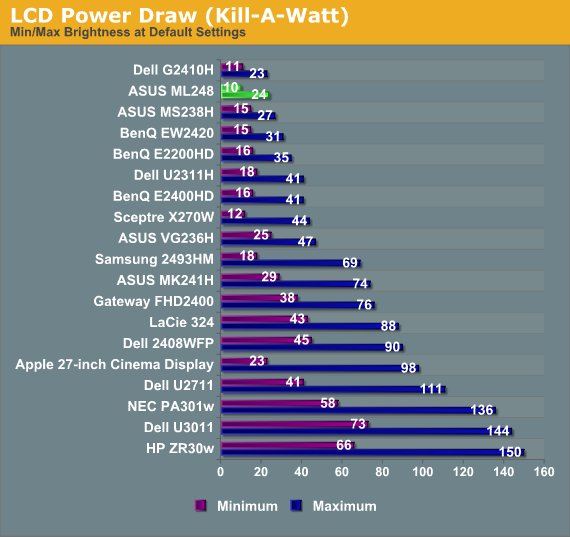
The ASUS ML248H certain does well on our power consumption test. It pulls just 24 watts with the backlight at max, and only 10 watts with the screen at minimum brightness. Of course, since the screen only put out 251 nits and many other displays can output far more, it’s easier to achieve that lower power consumption number. Po perhaps we’ll have to develop a better way of comparing power requirements, such as nits per watt per square inch or something similar. For now, at least ML248H is good for potentially reducing power use.
Final Thoughts
Aside from having a slim cabinet, the ASUS ML248H doesn’t have too much to recommend it. The stand looks nice, but it didn’t work well at all in my desk environment and was barely adjustable. The TN panel loses contrast and color at the edges with normal viewing angles, and it has big backlight uniformity issues that prevent me from recommending it for any sort of print or photo use.
For gaming I suppose it does well, with under a half frame of lag, but there are now VA and IPS models out there that can do as well, without the TN issues. Some of the style choices led to other compromises, like an OSD button system that often frustrated me, and having to use an external power brick, which I really hate having to find a place for on my desk.
In the end, it’s difficult to recommend the ASUS ML248H for most users. If you want a high quality LCD, there are far better options, although they’ll certainly cost more. If you need a thin display for your desktop, there are other choices out there that offer better performance in the same form factor. At $200, the ML248H just doesn’t seem to offer enough to really set it apart from the competition.










57 Comments
View All Comments
Zolcos - Thursday, October 27, 2011 - link
I would agree except for the fact that if they stopped reviewing any 16:9 or TN, they'd have practically nothing left to talk about in today's LCD market.That horrendous bezel can be a DQ imo though
DarkUltra - Thursday, October 27, 2011 - link
If it had been 120hz, i'd be interested. The best 120hz monitor on the market is gone, and I'm looking for a replacement (didn't get to buy it while it was available in my country). The LG w2363d had everything, excellent calibration results, zero input lag, OK black levels so you see whats in the shadows and no sharpening problems.radium69 - Thursday, October 27, 2011 - link
That "thing" aint got nothing on my laptop screen.ignore!
63jax - Thursday, October 27, 2011 - link
why should anybody buy a TN shit when IPS is cheap and eons away from TN, don't be fooled by LED, high dynamic contrast ratios and shit like that, just go for an IPS panel, with CCFL if possible.piroroadkill - Thursday, October 27, 2011 - link
It's OK, I have a Dell U2410.Exodite - Thursday, October 27, 2011 - link
Because some of us don't care in the slightest about accurate color reproduction?I want a cheap, energy-efficient display with a minimal profile that can handle text work, gaming and video.
TN is still the best bet.
Exodite - Thursday, October 27, 2011 - link
Edit: I'd get the Samsung S22A300B over this any day in the week though.bobsmith1492 - Thursday, October 27, 2011 - link
Same here. I'm colorblind anyway and am physically incapable of noticing the difference. TNs are faster too. I can definitely see ghosting. My eyes are fast but not very color sensitive so TNs are perfect. They're cheaper too.arthur449 - Thursday, October 27, 2011 - link
Colorblind is not contrast-blind. I'm quite colorblind, but my HP ZR24w (e-IPS) looks worlds better than my old TN panel.crimson117 - Thursday, October 27, 2011 - link
Pay so much for a decent video card and games, then accept hideous washed out TN colors to save $50.