ASUS ML248H: Thin for the Win?
by Chris Heinonen on October 27, 2011 12:00 AM ESTPower Consumption
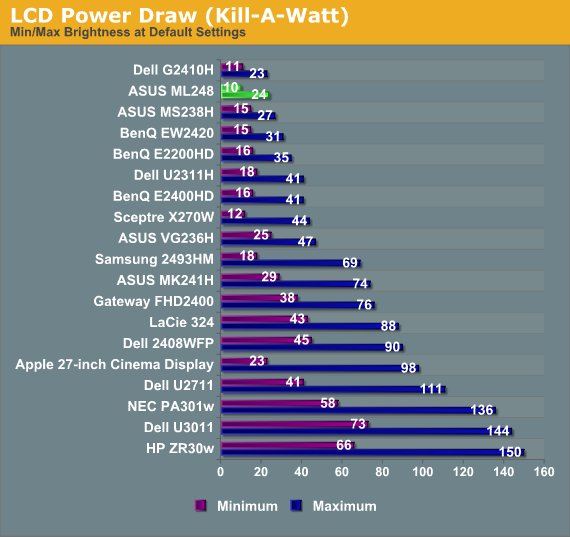
The ASUS ML248H certain does well on our power consumption test. It pulls just 24 watts with the backlight at max, and only 10 watts with the screen at minimum brightness. Of course, since the screen only put out 251 nits and many other displays can output far more, it’s easier to achieve that lower power consumption number. Po perhaps we’ll have to develop a better way of comparing power requirements, such as nits per watt per square inch or something similar. For now, at least ML248H is good for potentially reducing power use.
Final Thoughts
Aside from having a slim cabinet, the ASUS ML248H doesn’t have too much to recommend it. The stand looks nice, but it didn’t work well at all in my desk environment and was barely adjustable. The TN panel loses contrast and color at the edges with normal viewing angles, and it has big backlight uniformity issues that prevent me from recommending it for any sort of print or photo use.
For gaming I suppose it does well, with under a half frame of lag, but there are now VA and IPS models out there that can do as well, without the TN issues. Some of the style choices led to other compromises, like an OSD button system that often frustrated me, and having to use an external power brick, which I really hate having to find a place for on my desk.
In the end, it’s difficult to recommend the ASUS ML248H for most users. If you want a high quality LCD, there are far better options, although they’ll certainly cost more. If you need a thin display for your desktop, there are other choices out there that offer better performance in the same form factor. At $200, the ML248H just doesn’t seem to offer enough to really set it apart from the competition.










57 Comments
View All Comments
Exodite - Thursday, October 27, 2011 - link
Gladly.Point being that not everyone appreciates, or even sees, the same thing.
Displays are entering an era of holier-than-thou douchebaggery (I just made up a word!) that has long been reserved for audiophiles.
The analogy is apt, I've yet to come across a modern computer where I've considered it worth the money to upgrade from integrated audio solutions.
Same holds for TN vs. IPS, PVA/MVA etc.
Broheim - Thursday, October 27, 2011 - link
lol@"TN is still the best", IPS is superior in every way except for response time, not just color reproduction... and e-IPS is damned cheap.Xajel - Thursday, October 27, 2011 - link
for that price, I think it's okay, but there's better solutions...the most con. - for me - about this other than the quality of TN display is lack of VESA mount, but it's TN quality alone is a good reason to stop me from taking it !!
ProDigit - Thursday, October 27, 2011 - link
I'd be glad if I won it, eventhough it's far from a winner monitor!Right now, I'm more looking into supersized monitors, that are like 38-42in in size for my PC!
rsgeiger - Thursday, October 27, 2011 - link
I logged in just to say that this monitor has the ugliest bezel I have seen in my entire life! It doesn't help if it is thin if the front facing side has no redeemable qualities.I know this didn't offer much to the conversation, and I apologize for that. But i could not in good conscience let this go unchallenged.
mcturkey - Thursday, October 27, 2011 - link
I have to agree with you. I don't understand the fascination with making LCDs any thinner than they already are unless you're also going to reduce the size of the bezel. Show me the 25-30" screens with 1-2MM bezels!cheinonen - Thursday, October 27, 2011 - link
My issue with making these displays so thin is that it necessitates an external power brick for them, which just makes my workspace more of a cluttered mess. With TVs I understand the fascination, since they are far more likely to be wall mounted and you want them to be as unobtrusive as possible, but LED LCD TVs still have room for a regular power supply and IEC power cord instead of an external power brick. I'd rather have a larger display with no external power brick, but perhaps I am in the minority now.ProDigit - Friday, October 28, 2011 - link
I always put my bricks and cabling behind my desk. No worries, no clutter (just between the desk and the wall, where no one sees them).Exodite - Thursday, October 27, 2011 - link
Word.JarredWalton - Thursday, October 27, 2011 - link
The article title is a question, you'll notice, as in, "Does making this a thin monitor actually make it better?" The answer, as you can read in our conclusion, is that there's nothing particularly compelling about this particular monitor. But hey, if someone has a better article title (that isn't outright insulting to ASUS -- no reason to be rude), let's hear it.