ASUS ML248H: Thin for the Win?
by Chris Heinonen on October 27, 2011 12:00 AM ESTPower Consumption
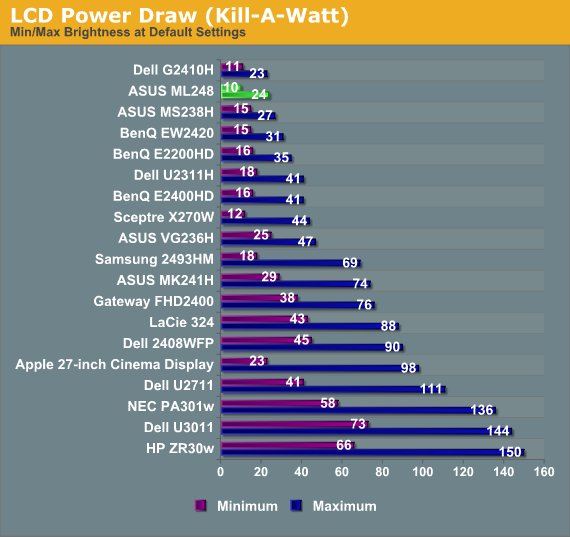
The ASUS ML248H certain does well on our power consumption test. It pulls just 24 watts with the backlight at max, and only 10 watts with the screen at minimum brightness. Of course, since the screen only put out 251 nits and many other displays can output far more, it’s easier to achieve that lower power consumption number. Po perhaps we’ll have to develop a better way of comparing power requirements, such as nits per watt per square inch or something similar. For now, at least ML248H is good for potentially reducing power use.
Final Thoughts
Aside from having a slim cabinet, the ASUS ML248H doesn’t have too much to recommend it. The stand looks nice, but it didn’t work well at all in my desk environment and was barely adjustable. The TN panel loses contrast and color at the edges with normal viewing angles, and it has big backlight uniformity issues that prevent me from recommending it for any sort of print or photo use.
For gaming I suppose it does well, with under a half frame of lag, but there are now VA and IPS models out there that can do as well, without the TN issues. Some of the style choices led to other compromises, like an OSD button system that often frustrated me, and having to use an external power brick, which I really hate having to find a place for on my desk.
In the end, it’s difficult to recommend the ASUS ML248H for most users. If you want a high quality LCD, there are far better options, although they’ll certainly cost more. If you need a thin display for your desktop, there are other choices out there that offer better performance in the same form factor. At $200, the ML248H just doesn’t seem to offer enough to really set it apart from the competition.










57 Comments
View All Comments
ProDigit - Friday, October 28, 2011 - link
Then you just have to adjust the adapter to display at 60Hz!It'll save on the LCD crystals too, operating at half the speed!
james.jwb - Monday, October 31, 2011 - link
I have used IPS for years now. My first foray towards quality was actually an S-PVA, not IPS. Input lag was pretty bad on this, it was the 2407, meant to be usable (then Dell made them even worse after this) but for me it was terrible for gaming. IPS is far, far superior to those older models, when input lag was still a relatively new term doing the rounds on forums, etc.So as long as you go for a low input lag model, it will be excellent for gaming. I have a 27-inch Hazro IPS and it's super-fast, no issues at all, so look for IPS screens with 10ms or less input lag and it will be perfecto. For the record, I'm very sensitive to input lag.
As for the rest, those who say they can live with TN Film have not used good IPS screens long-term or have incredibly lazy/casual PC standards. Viewing angles under any scenario is a pain in the ass (too much shifting) and colours are not just inaccurate, they have a metallic quality to them, they shine if you even move your head 1 cm. It's mainly when in the desktop these issues stand out. I honestly couldn't browse the net comfortably on the TN film.
One issue i have with a few of these IPS displays, like those from Dell, is the coating they use that causes a slight crystallized impression to the screen when you move your head, which is why I chose the Hazro, just a nice sheet of clear glass on the front, like the Apple displays.
fynamo - Thursday, October 27, 2011 - link
Why are you guys reviewing such horrid displays? What a waste of time.IGemini - Thursday, October 27, 2011 - link
The spec list says there is a 100x100mm VESA mount when there are ABSOLUTELY NO VESA HOLES on the back of that monitor.randinspace - Thursday, October 27, 2011 - link
I'm more than a little surprised that this monitor is selling for $200 right now when ASUS's own, more recent (by about 5 months, but still), e-IPS (ML239H) and MVA (ML249H) alternatives in the same form factor are selling for less and around the same price respectively. To be fair the ML239h is 23" but at those dimensions I'd certainly trade an inch to have e-IPS. Of course the retail price for those models is comparatively higher, but that only makes it all the more baffling to me that they're selling for cheaper right now.DarkUltra - Thursday, October 27, 2011 - link
How about comparing the input lag on this monitor to one of those 120hz "3d ready" monitors with zero input lag, and mention how nice the desktop experience become with 120hz? That is the target LCD manufacturers should aim for. I see camera reviews does this all the time. A camera can have a 3.1 lens and 720p video recording, but the reviewer say he hopes they would improve that in the next model since other competing cameras have those specs.Heres some impressed testers if you doubt me:
The ASUS VG236H was my first exposure to 120Hz refresh displays that aren’t CRTs, and the difference is about as subtle as a dump truck driving through your living room. I spent the first half hour seriously just dragging windows back and forth across the desktop - from a 120Hz display to a 60Hz, stunned at how smooth and different 120Hz was. Yeah, it’s that different.
http://www.anandtech.com/show/3842/asus-vg236h-rev...
120hz lcd Smoother motion and the lack of RTC artifacts leave a highly positive impression, making you unwilling to return to 60Hz.
http://www.xbitlabs.com/articles/monitors/display/...
Put two computers side by side, one with a 60Hz display and the other with a 120Hz display. Go to the Windows desktop and drag a window around the screen on each. Wonder in amazement as the 120Hz display produces an easily observable higher fluidity in the animation.
http://techreport.com/articles.x/21516
cheinonen - Thursday, October 27, 2011 - link
A 120Hz LCD review is coming soon, don't worry. It's unfortunate that there's no way to display the difference easily, since most people will be reading on a display that couldn't show a 120 Hz recording, even if I had a camera capable of that.Sabresiberian - Friday, October 28, 2011 - link
That right there put it in the "no can do" category for me. Add that it's a 16:9 instead of 16:10, and a TN panel on top of that, it's not of much interest to me except to find out what Asus is up to.Up to producing something I really don't expect from Asus. This is a piece of junk. Okay for gaming? Response time alone doesn't make a good gaming monitor, it's a cheap monitor that actually isn't as cheap as it should be. Strike that, it's a cheap monitor that should have been scrapped before it was manufactured.
Shame on you Asus.
7Enigma - Friday, October 28, 2011 - link
I have no clue why you guys keep reporting min/max brightness as your power consumption numbers. Unlike a CPU/GPU you rarely are going to run a monitor at min/max brightness. You do calibration testing at 100 or 200nits right? Why are you not using those points for your power consumption values? As it stands (and as you pointed out) the numbers are useless because crap screens such as this one in review appear to be the "best" in the power consumption. What we really need to see is a ranking of power consumption in the USABLE RANGE that will be experienced when any normal person sits down to their computer.Please change this in the future.
7Enigma - Friday, October 28, 2011 - link
To add to this you should either remove from the chart anything not in the same size (so only 24" screens), or at least highlight or better yet create a separate chart including all of the monitors. It's really pointless to compare a 22" to a 30" monster. Rarely are people going to be interested in one or the other (price range and space/size are so different that the target markets are not even close).