ASUS ML248H: Thin for the Win?
by Chris Heinonen on October 27, 2011 12:00 AM ESTPower Consumption
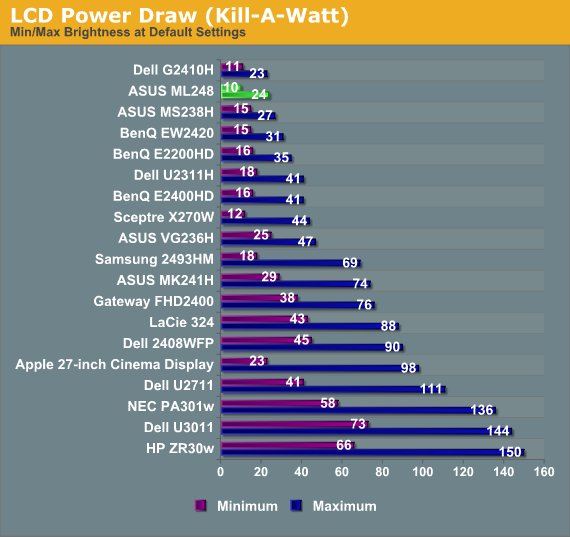
The ASUS ML248H certain does well on our power consumption test. It pulls just 24 watts with the backlight at max, and only 10 watts with the screen at minimum brightness. Of course, since the screen only put out 251 nits and many other displays can output far more, it’s easier to achieve that lower power consumption number. Po perhaps we’ll have to develop a better way of comparing power requirements, such as nits per watt per square inch or something similar. For now, at least ML248H is good for potentially reducing power use.
Final Thoughts
Aside from having a slim cabinet, the ASUS ML248H doesn’t have too much to recommend it. The stand looks nice, but it didn’t work well at all in my desk environment and was barely adjustable. The TN panel loses contrast and color at the edges with normal viewing angles, and it has big backlight uniformity issues that prevent me from recommending it for any sort of print or photo use.
For gaming I suppose it does well, with under a half frame of lag, but there are now VA and IPS models out there that can do as well, without the TN issues. Some of the style choices led to other compromises, like an OSD button system that often frustrated me, and having to use an external power brick, which I really hate having to find a place for on my desk.
In the end, it’s difficult to recommend the ASUS ML248H for most users. If you want a high quality LCD, there are far better options, although they’ll certainly cost more. If you need a thin display for your desktop, there are other choices out there that offer better performance in the same form factor. At $200, the ML248H just doesn’t seem to offer enough to really set it apart from the competition.










57 Comments
View All Comments
Arbie - Friday, October 28, 2011 - link
How can a major company produce any monitor today without a height adjustment? And especially an ultra-thin product, where the mechanical parts required to do so would be minimal. This immediately rules it out of the workplace (where there are legal ergonomic concerns), and off most other people's desktops. Get a clue, Asus. Garden-variety Samsungs have lift, tilt, and even rotation.
JonnyDough - Friday, October 28, 2011 - link
I won't buy anything under 120Hz these days. I do however like the 2ms response time. That meets my standard. Anything over 5ms is a no go for sure. I aim for 2 usually.marraco - Saturday, October 29, 2011 - link
The first and most important aspect I look for on any monitor review is blurring of moving images.This article is completely worthless to me.
shashank7040 - Tuesday, November 1, 2011 - link
Asus Eee Pad with slide out QWERTY.........http://goo.gl/B4rJUm0nsier - Saturday, November 5, 2011 - link
I bought the 21.5in version of this monitor (ML228H) for a mere $133 AR. It is surprisingly light and thin. I use it as a portable display for my PS3 (HDMI) which is where the headphone jack comes in handy. It also works well as a second monitor for my laptop, which also uses HDMI. A beautiful display for my gaming/office/web browsing needs, and much better quality than another brand 22" I purchased 2yrs ago. Note: I am not a graphic artist so i cannot compare my experience to an IPS.As for the omission of DVI, my ASUS monitor came with a DVI to HDMI cable for connecting to DVI out, as well as a VGA cable. Both cables approximately 6ft in length. Perhaps the AT reviewer also lost this cable when he lost his screw. Even so you can buy DVI to HDMI adaptors for pocket change.
mbryans - Tuesday, November 22, 2011 - link
Bisakah Anandtech making review about Samsung SyncMaster S23A750D? This monitor seems to be reincarnation of the SyncMaster PX2370.TN Panel (probably hybrid), LED backlit, 23-inch, 1920 x 1080, 2 ms, 120 Hz (3D only for AMD 3D HD), 100% sRGB, and DisplayPort 1.2 (probably first DP 1.2 monitor).
I am interested in the color accuracy of this monitor will be displayed at 120 Hz.
mbryans - Tuesday, November 22, 2011 - link
I mean: Can Anandtech review about Samsung SyncMaster making S23A750D? This monitor seems a to be Reincarnation of the SyncMaster PX2370.