In-Depth with the Windows 8 Consumer Preview
by Andrew Cunningham, Ryan Smith, Kristian Vättö & Jarred Walton on March 9, 2012 10:30 AM EST- Posted in
- Microsoft
- Operating Systems
- Windows
- Windows 8
Microsoft offers two different methods for installing the Consumer Preview: you can download an ISO that can then be burned to a DVD or copied to a USB stick, or you can use the new online installer to download the necessary files to any Windows Vista or Windows 7 PC. Both 32-bit and 64-bit installation versions are being offered to maintain compatibility with all hardware that can currently run Windows 7—this is likely (but not certain) to be the last 32-bit version of Windows, but we won't know that for sure until we start hearing about Windows 9.
Setup from a DVD or USB drive is virtually identical to Windows 7 Setup—you agree to the EULA, decide whether you want to do an upgrade or clean install, partition your disk how you want it, and after a couple of reboots you’re looking at a fresh copy of Windows. Windows 8 creates a 350MB system partition at startup by default, slightly larger than the 100MB partition created by Windows 7. In Windows 7, this partition was used to store some recovery tools and (if necessary) BitLocker bootstrap information, and it serves the same purpose here—one assumes the extra space is used to store the more complex recovery tools Windows 8 provides.
If you’d like to see what this process looks like, we’ve included an image gallery below.
Microsoft will surely sell physical install media for Windows 8, but they’ve also developed a new and quite excellent online installer for the new operating system. The tool combines Windows Setup along with the Windows Upgrade Advisor tool, which scans your computer for hardware and software and checks its compatibility with Windows 8, and the Windows Easy Transfer tool, which gives the user easy and granular controls for backing up and restoring files and settings—both of these tools were separate applications in Windows 7. The installer will then download a copy of the Windows install media (Microsoft says that this download can be up to 25% smaller than the ISO) and perform either an upgrade or a clean install of Windows. The amount of time this takes will vary depending on server load and connection speed, but Microsoft’s comically indecisive file copy dialog should be able to give you a ballpark estimate.
The new installer is able to upgrade OSes as old as Windows XP (which will preserve only user data), though users upgrading from Windows Vista or Windows 7 will also be given the option to preserve Windows settings and applications, respectively. The Windows 7 setup program also offered to save only user data when upgrading from XP.
Once downloaded, the installer can be used to upgrade the running copy of Windows (the “Install Now” option), but it can also be burned to a DVD drive or copied to a USB stick to create more traditional Windows install media (the “Install on another partition option”). For upgrade installs on supported operating systems, you can elect to save everything from your current installation (personal data, installed programs, Windows settings), just your personal files (most things in your user profile folder), or nothing at all. Another image gallery depicting this tool is provided below for your convenience.
Microsoft has made some additional under-the-hood changes to save time during upgrade installs—where older Windows installers would move user files to another area on the disk, perform the Windows install, and then move them back, Windows 8’s installer uses “hard links” to “move” the files on the disk without actually moving the files physically. The graph below, provided by Microsoft, shows the kind of time reductions you can expect with an upgrade install.
OOBE and Windows Live ID
The Windows 8 Out of Box Experience (OOBE) is a touch-friendly version of what it has been since Vista—it serves as a first-time setup process that makes you give your computer a name, connect to a network, and create a user account.
That last part is where Windows 8 breaks from the past: you can still create local user accounts, but Microsoft really wants you to sign in using your Windows Live ID. Windows will then create a user profile with that username (the actual user folder that was created for my Live ID used its first three letters, a period, and three zeros to make “and.000”—your mileage may vary), and can sync various settings including your lock screen picture, desktop background, bookmarks, browser history, Windows Explorer settings, and a few others to the cloud and between Windows 8 and Windows on ARM devices.
A new Control Panel gives users granular control over exactly what is synced, and IT administrators will also be able to use new group policies to determine whether their users can link their domain accounts with Windows Live IDs (and the kinds of data the users can sync). Data synced to Microsoft's servers is encrypted using SSL/TLS, and new devices associated with your Windows Live ID must be confirmed via the Windows Live web portal before they can access your sync data. If you choose not to do any of this, local and domain accounts will work pretty much as they always have. If you choose to create a local account, you can always choose to associate it with a Windows Live ID later on in the Settings menu.
Once again, we’ve included a handy screenshot gallery for Windows 8’s Out of Box Experience below.














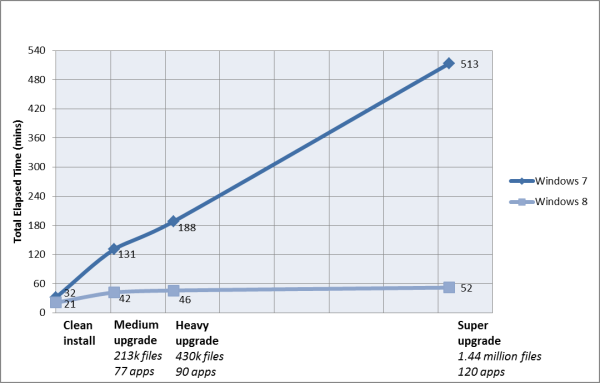
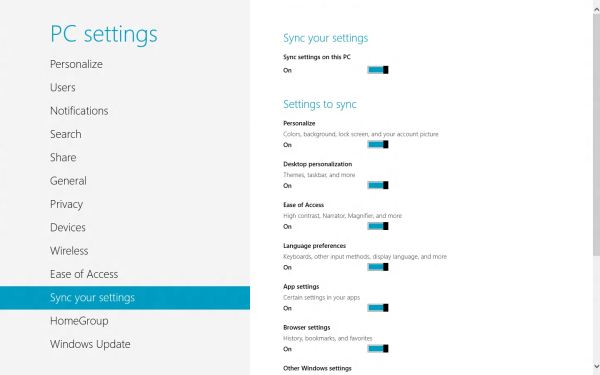














286 Comments
View All Comments
Braden99 - Friday, March 9, 2012 - link
I work with applications like Maya, Photoshop etc. and find my productivity has not been effected at all in Windows 8. Most of the complaints about Windows 8 are grossly exaggerated, by users who cannot easily adapt to change. MS needed to do something big to insure relevance into the future, prepare for new hybrid devices, and entice a new generation of users, and for the most part every feature of the old start screen is still present. The desktop still exists, and explorer has more features than ever. Those "power" users would have probably been using the keyboard to activate and search through start menu, and now they still can, with same number of key presses (yes a context switch, but only for a second, or as quick as you can type and press enter).That said I'm hoping for a lot of tweaks that improve the features and direction MS are already going in - That's what I'm focusing on my attention on.
ananduser - Friday, March 9, 2012 - link
Fair review, impressed by Win8, don't care about GUI sensibilities, I never criticized any OS for subjective GUI peculiarities.Battery issues might also stem from lack of custom drivers that are the norm in laptop land. Anyway I might be wrong seeing as they should work in W8. Maybe they do but don't use W8's touted power saving features.
Why always bring the subject of OSX price vs Win's price ? OSX is an upgrade, it has a requirement that you detain the previous version. Win is sold as a stand alone product(upgrade options exist as well). Now, ever thought about "you get what you pay for"(mac fans always love this phrase) ? W8 will bring out of the box built in hypervisor, storage spaces and incredibly huge hardware support(among many others). Also you can virtualize W8 in any VM. OSX lacks all that and has less hardware support, in fact has hardware restrictions. Bottom line Windows costs more because IT IS WORTH MORE.
PS: Did you really need 2 imacs and a mba to test W8; one Apple PC wasn't enough ?
Braden99 - Friday, March 9, 2012 - link
"but there’s still no way to use a different wallpaper for each desktop, something that OS X has supported forever"Actually you can in Windows 8. Go into Personalize>Click Desktop Background>Then you can right click pictures, and say set as monitor 1, or 2
Braden99 - Friday, March 9, 2012 - link
"but there’s still no way to use a different wallpaper for each desktop, something that OS X has supported forever"Actually you can in Windows 8. Go into Personalize>Click Desktop Background>Then you can right click pictures, and say set as monitor 1, or 2
superPC - Friday, March 9, 2012 - link
I see that most of you complains about the new start screen. well my father asked me to installed windows 8 on his laptop and he's much happier than he ever was with that laptop (it use to be a vista machine). it loads up in less than 40 seconds (not using SSD old core 2 duo machine with just 1 GB of RAM), shuts down in less than 30. it's super responsive and just plain fast (eventhough i've already installed all of his regular software suite). and he loves the new metro browser and apps. full screen apps looked lovely he said. he even likes metro because "it's more informative and searchable than the old start menus". honestly, windows is not aim at people like us the power user, it's aim at the rest of them: casual users. and if my dad, a 25 year veteran casual user of windows can live with metro than most of us obviously can too.p05esto - Friday, March 9, 2012 - link
That's great that it's dumbed down, but my question is WHY are you here on anaddtech? This is a site for real computer users who don't want it dumbed down.MS needs to allow advanced users to turn all the Metro crap off and use the OS just for launching their development apps. We don't want ANY of the crap found on the start screen or the hidden corners or whatever. I don't understand why MS is removing all customizability, it's been getting worse ever since Vista. Even in Office, why force the stupid ribbon, why not let power users use regular menus? I don't get why they force everybody to follow the same strict path. How hard can it be to allow people to bypass the metro start screen and put back the start menu with all their apps?
Oh, and bring back the option to organize apps in the start menu into folders so I don't have to look through 50 apps to see all my graphic editing programs or video programs (I liked putting them into broad folders of apps). Win7 eliminated that possibility. And bring back the SMALL and condensed task menu of apps. In Win7/8 they use these large icons with too much space on the sides...why? I found a registry hack to make them smaller and compact, but why make the large and cumbersome task bar area thre default? It befuddles me.
smilingcrow - Friday, March 9, 2012 - link
p05esto: “My question is WHY are you here on anaddtech? This is a site for real computer users who don't want it dumbed down.Oh, and bring back the option to organize apps in the start menu into folders so I don't have to look through 50 apps to see all my graphic editing programs or video programs (I liked putting them into broad folders of apps). Win7 eliminated that possibility.”
Win7 does allow you to organize your apps into folders on the start menu (after you click on All Programs) but it is not as simple as with previous versions. As you are a ‘real computer user’ I will allow you to find that info for yourself; which will be easy now that you know that it is possible which is the hardest info to get.
bigboxes - Friday, March 9, 2012 - link
Right-click task bar -> Properties -> Task bar tab -> check "Use small icons"freedom4556 - Friday, March 9, 2012 - link
Most of the improvements your dad talked about could be attributable to simply clean re-installing an old Vista install and then running updates. The switch to seven would likely have had a similar effect on performance.Sabresiberian - Friday, March 9, 2012 - link
An operating system, particularly one as ubiquitous as Windows, should appeal to ALL users, not just the lowest common denominator.There is a difference between making things easier to use for the non-technical person and dumbing down, and sometimes Microsoft loses sight of that.
Reading this article, I don't think Win 8 is necessarily "dumbed down" in it's interface, but I'm not entirely convinced. I do know, I'm not going to live with an OS that requires me to interface with it through big squares on a solid-color background.
I have a lot of trouble understanding why I would want to buy an "app" to begin with, since many of them seem to be nothing more than bookmarks. I seem to have been able to do without them for all the time I've used computers to now, I don't see why using a smart phone or tablet requires them, or even makes those devices better. I don't understand why we can't just have icons like the previous versions of Windows that we can touch to activate, if we want to activate them by touch and have the hardware capability.
This article has allayed some of my fears, and there is clearly enough reason to update from Vista to Win 8 on my next build, providing I can get rid of the yugly (yugly: you'-glee, as in "so ugly it's beyond ugly, it's yugly") interface. My second computer uses Win 7, and I'll have to be very impressed with Win 8 to switch from it when I rebuild a second computer.
Most people in the world that interface with computers are not technically inclined; many of them aren't all that capable in any case. It's good for these things to be easy enough to use that most everyone can use them, just please, please don't penalize ME in the process.
It will take a lot for me to give up DirectX, but I would do it, if it becomes necessary.
;)