Samsung Galaxy Note 3 Review
by Brian Klug on October 1, 2013 9:00 AM EST- Posted in
- Smartphones
- Samsung
- Mobile
- Android 4.3
- galaxy note 3
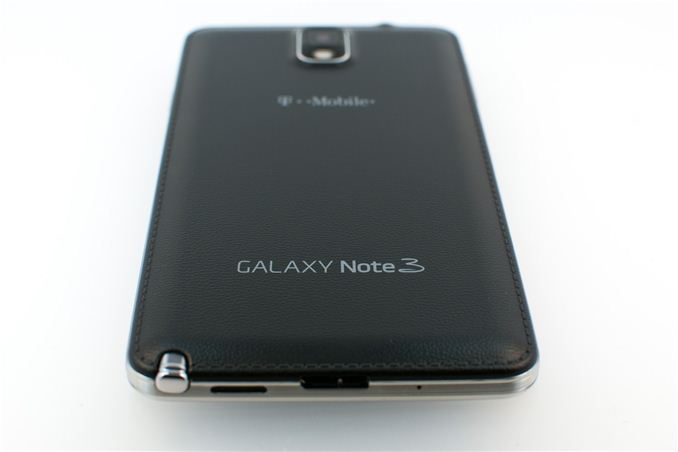
I still remember the first time I held the original Galaxy Note. At that point in time it wasn’t really obvious just how critical larger-display smartphones were going to be in the future, nor just how close the smartphone market was to becoming a mature one. In a mature market it’s all about filling in the niches, something Samsung has been doing since the very beginning by casting a very large form factor net with its lineup of android devices.
I remember being intrigued with the original Note more for the active digitizer feature (S-Pen) than the large display. It was during the height of the draw something craze, and having a stylus seemed like a logical advantage. Two years I lean the other way entirely, it’s that bigger display that makes me interested in the form factor not just as a curiosity but as something I actually want to use daily.
This is now Samsung’s third Galaxy Note, and as the adage goes hopefully third time is indeed a charm. Not that the first two weren’t wildly popular to begin with, either.
The Note 3 is obviously an iterative product with iterative improvements. The basic formula of the Note is unchanged - huge display, bumped specs versus the S series flagship, and active digitizer pen. The improvements this time are bigger display while making the overall device dimensions smaller, much faster SoC, higher resolution display, better camera, and all the improvements around the edges you’d expect (802.11ac, USB 3.0, IR).
I always start out by talking about the industrial design, appearance, and feel of devices, and won’t change that with the Note 3. Let’s just say it - the design of the Note 3 honestly isn’t a significant departure from Samsung’s norm. Then again nobody should’ve expected a huge departure to begin with.
Whereas the Note 2 felt and looked a lot like a blown up SGS3, the Note 3 is likewise a bit like a larger SGS4, although I honestly see bits of SGS2 in it. The front is home to the huge display, the same kind of earpiece grille we always see from Samsung, front facing camera, physical home button, and capacitive menu and back buttons.
The edge of the Note 3 is ringed with the familiar chrome, although this time there’s a ridge which makes it more grippy. With bigger phones making the edges less slippery is important, the Note 3 hits the mark here nicely.
All the buttons are also in the usual places for Samsung, and feel great. Power is easy to get to, the volume rocker as well is nicely positioned.
Headphone jack and the IR port are up top, along with one of the 3 microphones used for noise cancelation on the Note 3.
There’s another microphone on the bottom right of the device, and the third is at the bottom to the left of the microUSB 3.0 type B connector jack.
There’s been a lot of talk about the presence of USB 3.0, even though the micro B connector type has been around for considerable time already and in a ton of devices. The Note 3 just has the misfortune of apparently being many people’s first exposure to the connector, whose awkward double lobed shape gives it forwards compatibility with microUSB 2.0. The rightmost region is just the familiar microUSB 2.0 connector, the left contains the pins for SuperSpeed signaling for 3.0. Plug something into the right 2.0 jack and you get 2.0 speed for transfers and charging. 3.0 at present should give you faster transfer rate (it doesn't in practice as you'll soon see), and eventually faster charging, but the Note 3 continues to use Samsung’s 2.0 amp charging spec and rate, but more on that later.
|
Samsung Galaxy Note 3 (T-Mobile SM-N900T) |
|
| SoC |
2.3 GHz Qualcomm Snapdragon 800 (MSM8974) 4x Krait 400 @ 2.3 GHz, Adreno 330 at 450 MHz |
| Display | 5.7-inch Super AMOLED (1080p) |
| RAM | 3 GB LPDDR3 |
| WiFi | 802.11a/b/g/n/ac (BCM4339) + BT 4.0 |
| Storage | 32 / 64 GB + microSDXC (up to 64 GB) |
| I/O | microUSB 3.0, MHL 2.0, IR LED (remote), NFC |
| OS | Android 4.3 |
| Battery | 3200 mAh, 3.8V, 12.1 Whr |
| Size / Mass | 151.2 x 79.2 x 8.3mm, 168g |
| Camera |
13 MP w/AF, LED (Rear Facing) – 1080p60, 720p120, 4k30 2 MP (Front Facing) |
Whereas most of the Note 3 is par for the course for Samsung device design, the backside is something different entirely. Instead of the slick plastic that we normally get out of the Korean handset makers, the Note 3 backside material is plastic, textured to look like a leather bound book complete with faux stitching, and in the case of the black color, topped with a somewhat grippy rubbery finish. The white model doesn’t get that rubbery finish, and instead just feels like somewhat roughly textured plastic with the same faux leather pattern. I’ve held pleather, fake leather, and real leather, and this frankly isn’t any of that. It’s still injection molded plastic, but this time patterned so it looks vaguely leather.
Samsung does deserve kudos for not just giving us another slimy-backed phone with a glossy plastic battery cover, however. I have to admit I do like the rubber finish on the black Note 3 I was sampled, as the white one feels significantly different as it lacks that finish. The only downside is that it does pick up and show hand grease, whereas the white one handles it better. I could do without the fake stitching though.
I’ve been avoiding the discussion about the size of the Note 3 and whether it’s too big or too much. I’ve addressed this before in the Note 2 review, and I’d encourage you to read page 2’s “using a phablet” section, since the Note 3 is essentially the same situation, since it’s the same form factor. I can definitely use the form factor just fine, and the Note 3 comfortably. With the swipe keyboards that are popular now (I just use the stock Google Keyboard) I can even type one handed without much effort. In fact I’ve written a huge chunk of this review on the Note 3 in Draft, some of it one-handed.
Hands vary in size, and what size device is “best” for someone is really just a matter of personal taste. Some people are clamoring for smaller devices, others want bigger - as this market matures, success for OEMs will mean a diverse portfolio filling in all the obvious form factors.
More and more I’m starting to think the width of devices is the pain point that causes real fatigue, and edge bezel thickness. The Note 3 does very well here compared to its predecessor because it’s thinner, and lighter. In fact, you could pretty much sum up the Note 3 with – thinner, lighter, faster, oh and it has a bigger display at the same time.
|
Galaxy Note 3 (T-Mobile) |
Galaxy Note 2 (T-Mobile) |
Galaxy Note (AT&T) |
|
| Height | 151.2 mm | 151.1 mm | 146.85 mm |
| Width | 79.2 mm | 80.5 mm | 82.95 mm |
| Thickness | 8.3 mm | 9.4 mm | 9.65 mm |
| Mass | 168 grams | 180 grams | 178 grams |
| Display Size | 5.7-inch | 5.5-inches | 5.3-inches |
| Display Resolution | 1920 x 1080 | 1280 x 720 | 1280 x 800 |
| SoC | 2.3 GHz Snapdragon 800 (4x Krait 400) | 1.6 GHz Samsung Exynos 4412 (4x Cortex A9) |
1.4 GHz Qualcomm Snapdragon (APQ8060 - 2x Scorpion) |
| Camera | 13 MP with LED | 8 MP with LED | 8 MP with LED |
| Battery | 3200 mAh, 3.8V, 12.16 Whr | 3100 mAh, 3.8V, 11.78 Whr | 2500 mAh, 3.7V, 9.25 Whr |
I really want to use the Note 3 a lot more this time, since having more display real estate does make me feel like I can accomplish more. Obviously multimedia content also benefits from a larger viewport as well. Since I haven’t ever really been a tablet person, larger phones seem like a logical tradeoff.
Honestly the Note 3 feels better than its predecessor, and the biggest reasons for that are the textured rubberized back, grippier textured edge, thinner body, and thinner width. Oh and there’s no creakiness or build quality issues to speak of, in spite of being so large the Note 3 is very rigid and solid.




















302 Comments
View All Comments
Ph0b0s - Tuesday, October 1, 2013 - link
Stupid copy and paste function, here's the correct link: http://forum.xda-developers.com/showthread.php?s=c...And I confess it is brand loyalty that made me post the above. But rather that being a fan of a certain fruit, I am a fan and owner of all the note device's up until now and about to buy the latest one. So shows what you know. The link has many cases of people doing what Samsung says should work fine and finding it does not and then finding that even Samsung's customer service dept do not know what should and should not be working.
It is because I am a fan of Samsung and their devices, that I believe they need to wake up and realize that this very anti consumer tactic is going to cost them. And they should change course very quickly.
The only person spreading FUD around here is you. I am looking to spending £599 on an 'un-locked' phone. For that price I expect to get one that is un-locked, not this travesty. My advise for anyone, is holding off purchasing until there is an official update from Samsung on this whole situation. And before you say there has been, there hasn't.....
ddriver - Tuesday, October 1, 2013 - link
Just hold your pants on - the note 3 looks like it is fairly buggy, probably the release has been rushed, plus as much testing as you do in the lab, it is nowhere as thorough as millions of consumers using the device daily. I expect the lock issue will be fixed soon enough.Ph0b0s - Tuesday, October 1, 2013 - link
You could be right. But until Samsung come out and confirm, that what numerous people are reporting, is not expected behavior and it is a bug, I for one will not be buying and I hope others do the same.I don't see the reason for your comments. One minute it is, there is not problem, then that is not as bad as all that, then oh it must be a bug and will surely get fixed soon. I don't get it.
I am not saying don't buy the product. It looks awesome, which is why these revelations have been a real disappointment. I am just saying wait until the situtation is resolved one way or another before purchasing and then decide whether to buy or not. It will not hurt if Samsung see a temporary drop in sales, in order to give them the needed message that they need to pay attention to this issue.
Also I wish review sites like this would better inform their readers of this, rather then a one liner in the otherwise very good review. Other sites can maybe get away with this, but this is anandtech. Informing their readership of things like this is anandtech's bread and butter. Remember the articles on iphone signal issues, explaining the need for the trim feature on SSD's, AMD frame pacing issues and micro-stutter. This is what I come here for...
bubblesmoney - Tuesday, October 1, 2013 - link
One more post just blurting out what some 'anonymous samsung employee reportedly told a blog'. why is there no official statement on a samsung website... guess because it can be used as proof in a subsequent lawsuit while third party websites writing some gossip with some anonymous samsung person cant be used in court.Just head out to the enormous xda thread on this issue and read the numerous reports of people affected by this region lock even though they first used their phone in the region it was bought in with a same region sim and could not use foreign sims that were in the MCC block list. yes there are videos on youtube of people using foreign sims but they dont mention that those sims are NOT IN THE MCC black list on the csc of the phone. btw the MCC black list and csc varies depending upon where you bought the phone to make matters more interesting.
see xda thread here http://forum.xda-developers.com/showthread.php?t=2...
if you cant be bothered with that massive thread then see some posts selected by me on the comments of the trusted reviews article http://www.trustedreviews.com/opinions/galaxy-note...
and see samungmobileuk twitter channel replying to me that foreign sims wont work https://twitter.com/bubblesmoney/status/3830427989...
toboev - Friday, October 4, 2013 - link
Actually, the truth about region unlocking is far from clear. The only words from Samsung on this are an unsourced statement from a 'spokesperson' emailed to UKMobileReview:http://ukmobilereview.com/2013/09/samsung-statemen...
Meanwhile a highly respected UK retailer, Clove, has been doing its best to get to the bottom of it:
http://blog.clove.co.uk/2013/09/25/samsung-galaxy-...
Android Authority has also come to the conclusion that the "use your home SIM first to unlock" theory doesn not hold water:
http://www.androidauthority.com/galaxy-note-3-regi...
And whilst you digest all that, consider this - it seems that Samsung plan to roll out region-lock to all their recent mobiles, like the Note 2, GS3 etc. Maybe then people will smell the coffee.
ruzveh - Tuesday, October 1, 2013 - link
My region doesnt come with Qualcomm's Snapdragon 800 platform but Samsung own processor. Sadly you have not reviewed that model and compared it with Qualcomm's Snapdragon 800 platform. Secondly yes i am happy about the USB3 port but whats the use if we dont get to use its benefits. I mean not only speed but we could also get faster charging of this port and also better accessories supported in futureDougFrippon - Tuesday, October 1, 2013 - link
I posted a comment about this, I think they might have forgot to enable USB 3.0.Quoting Myself:
"There is a number of youtube video showcasing USB3.0 vs USB2.0 with the note3, and wether they test it againt itself (USB3.0 ON or OFF, btw did you guys just forget to enable USB 3.0 all together? because it's not enabled by default as it warns the user it might cause problems with the phone while activated). USB 3.0 is always about TWICE as fast.
While USB 3.0 has a theoratical speed of around 10times more than USB 2.0, doubling transfer speed is pretty significant!"
Brian Klug - Tuesday, October 1, 2013 - link
Nope, no USB 3.0 toggle on my Note 3: http://cl.ly/image/2j1U2b2D2S2i-Brian
Evil804 - Tuesday, October 1, 2013 - link
was hoping to get some info on the supposed 24 bit DAC.ddriver - Tuesday, October 1, 2013 - link
The DAC is pretty good, -96.3 dB noise level, about 92-93 dB dynamic range, THD is very low and so is crosstalk. It is incrementally better than other devices in the same price range already on the market.