Samsung S27B971D Monitor Review
by Chris Heinonen on October 31, 2013 12:00 PM ESTThe maximum light output of the S27B971D is only rated for 250 cd/m^2 in the Standard mode, which is lower than we expect to see. For all these pre-calibration measurements I use the sRGB mode of the display. It is the most accurate out of the box and what I would use if I couldn’t calibrate the display.
With the brightness set to maximum we get 261 cd/m^2 of brightness on a white screen. This is slightly more than the specs say, which is nice to see, but 10 nits is a pretty small difference. Set down to the minimum we get 62 cd/m^2 which is a good range of brightness. Many displays stop well before 100 cd/m^2 which can be too bright for nighttime or light controlled environments. If you do use the high brightness mode you can get 321 cd/m^2 from the S27B971D, but you give up accuracy. I’d skip it, unless there was a specific instance where it was helpful.
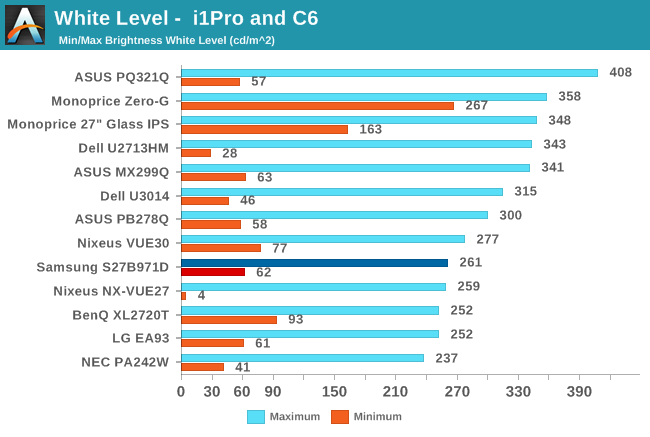
As PLS is similar to IPS I expect to see black level results that more closely mirror it than a VA style panel. The black levels on the Samsung are a bit underwhelming. With the backlight at maximum the black level is 0.3737 cd/m^2; at minimum it is 0.0904 cd/m^2. With values like this I’d like to see a higher white level as the contrast levels are going to be only fair.
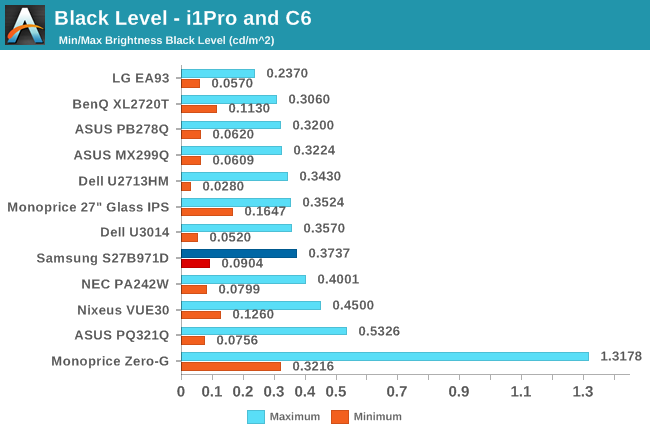
As I suspected the contrast levels on the Samsung are only 700:1 and 690:1. These are OK for an IPS/PLS panel but not amazing. Samsung rates the display at 1,000:1 for static contrast but I didn’t find a way to achieve those numbers unless you use the dynamic contrast system (which I don’t). So it's a fair result but not great.
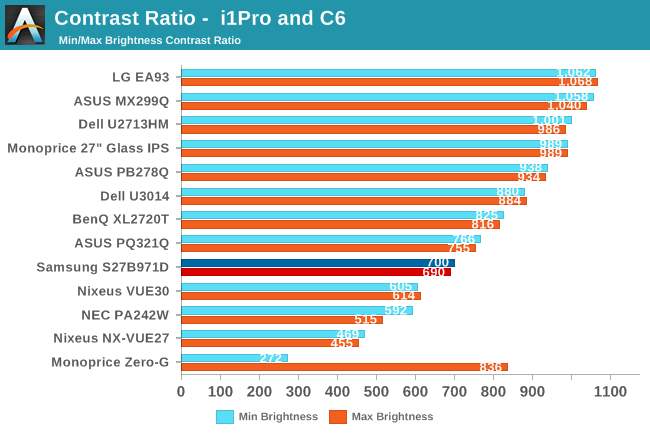










52 Comments
View All Comments
hbsource - Thursday, October 31, 2013 - link
As someone once said, 'There's no such thing as a bad product, just bad pricing.' That seems to be the case here.Da W - Thursday, October 31, 2013 - link
For that price i got 3 ASUS PA248Q monitors, which are pretty good.hero1 - Thursday, October 31, 2013 - link
Tell me about it. That is way more than the Dell U2713HM that I have. Samsung screwed up here.Silma - Saturday, November 2, 2013 - link
Very happy with the Dell U2713HM, far less expensive and superior in almost all ways to the Samsung.Gothmoth - Saturday, November 2, 2013 - link
the dell 2713HM is complete crap fro real work.it´s a gaming monitor but no match for people who need a good colormanaged monitor.
no sane person intersted in accuracy would use the dell over a eizo or nec.
the samsung is better then the dell but no match to eizo or nec monitors aroun 1000 euro.
wavetrex - Sunday, November 3, 2013 - link
Who said every monitor must be for GRAPHICS work ?I can work my programming just fine on the 2713HM and do everything else on the computer without noticing any real "color" problems. Excellent monitor for the price !
This Samsung however breaks the bank. 27" WQHD really need to come down in price, not up...
cheinonen - Friday, November 1, 2013 - link
The PA248Q is only 1920x1200 so Apples to Oranges, but yes the price is wrong. If the measured performance had matched the data sheet, it would have worked at $1,000 for a certain audience. That after a WQHD display with really accurate color and uniformity but that doesn't need a color gamut beyond sRGB. As the post-calibration numbers show, it is capable of very high performance.Unfortunately it didn't meet that. I don't know if mine was a bad sample or if they measure a different way, but it didn't hit the level of performance the price point would require. It's a nice display, I've been using it post-calibration and it's really great, but most people lack $1,000+ in calibration gear to bring out that performance. Hopefully Samsung can get it right in the next generation, because it has a lot of potential.
deeps6x - Friday, November 1, 2013 - link
"The PA248Q is only 1920x1200.."Quite frankly I'd rather have the extra 120 pixels in screen height than the higher resolution.
2560 x 1600 monitors please.
Bakes - Friday, November 1, 2013 - link
I have to agree with you. I think 16:10 just seems more usable. I don't mind that movies are letterboxed.Death666Angel - Friday, November 1, 2013 - link
Have you used a 27" 1440p monitor? Sure, 1600p is great, but they usually cost twice as much and there is much less competition. I came from a 24" 1920x1200 monitor to a Samsung S27A850D (luckily without the complaints many people had with it, lots of backlight bleed and other stuff), and the narrower picture doesn't really bother me, the higher resolution in all axes is much more important for me. And since Win7 with the easy side-by-side view of applications, productivity is even higher.