Samsung SSD 850 EVO (120GB, 250GB, 500GB & 1TB) Review
by Kristian Vättö on December 8, 2014 10:00 AM ESTRandom Read/Write Speed
The four corners of SSD performance are as follows: random read, random write, sequential read and sequential write speed. Random accesses are generally small in size, while sequential accesses tend to be larger and thus we have the four Iometer tests we use in all of our reviews.
Our first test writes 4KB in a completely random pattern over an 8GB space of the drive to simulate the sort of random access that you'd see on an OS drive (even this is more stressful than a normal desktop user would see). We perform three concurrent IOs and run the test for 3 minutes. The results reported are in average MB/s over the entire time.
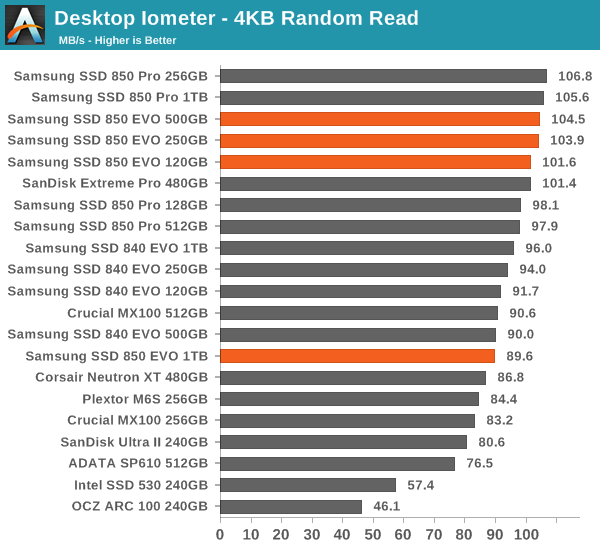
The models with the new MGX controller enjoy excellent random read performance, although the 1TB version isn't bad either. Without knowing the specifications of the MGX controller, it's hard to know what is causing the performance increase, but I still suspect it is due to a higher clock speed.
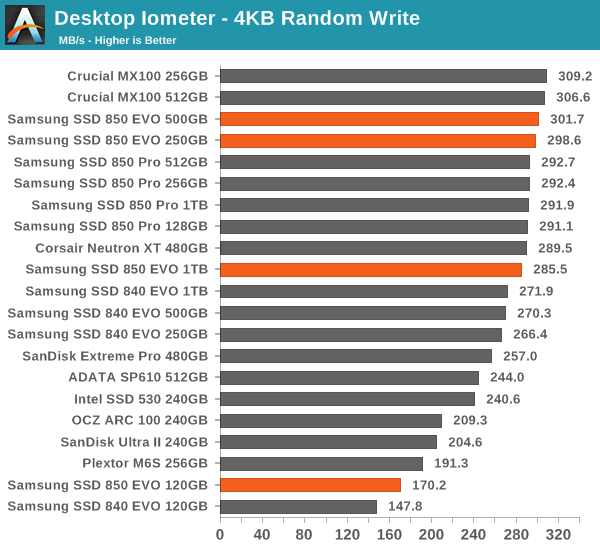
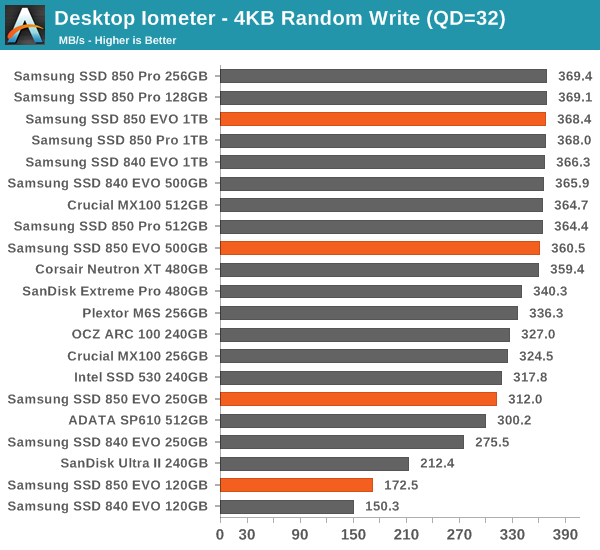
Random write performance also sees an increase across all capacities and is more or less on par with the 850 Pro at larger capacities.
Sequential Read/Write Speed
To measure sequential performance we run a 1 minute long 128KB sequential test over the entire span of the drive at a queue depth of 1. The results reported are in average MB/s over the entire test length.
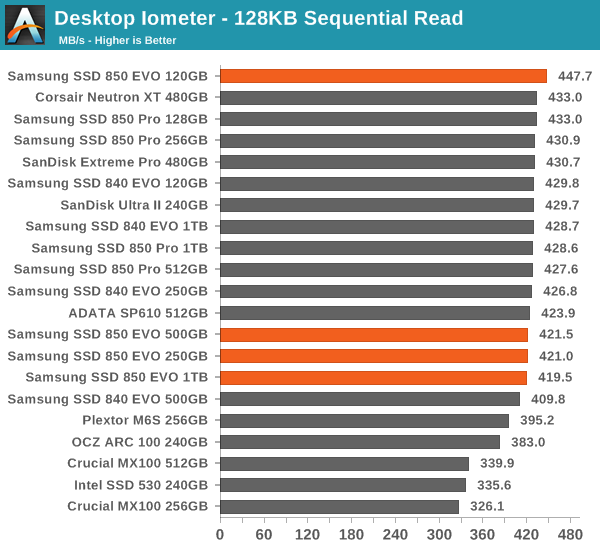
Sequential performance doesn't present any real surprises. Write speed at smaller capacities gets a small boost, but other than that the performance is typical SATA 6Gbps level.
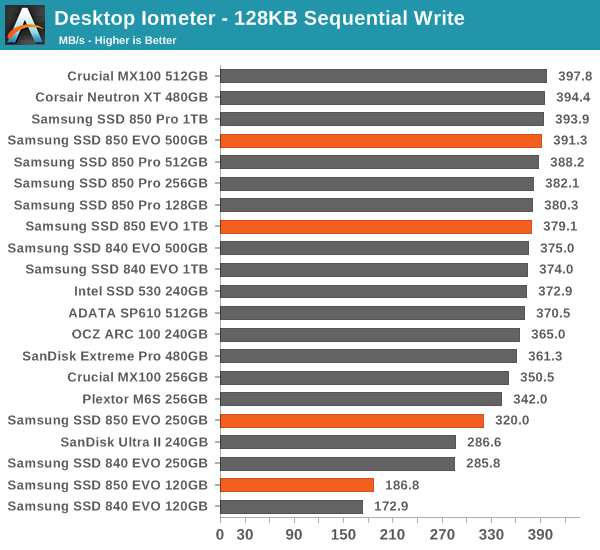
AS-SSD Incompressible Sequential Read/Write Performance
The AS-SSD sequential benchmark uses incompressible data for all of its transfers. The result is a pretty big reduction in sequential write speed on SandForce based controllers, but most other controllers are unaffected.
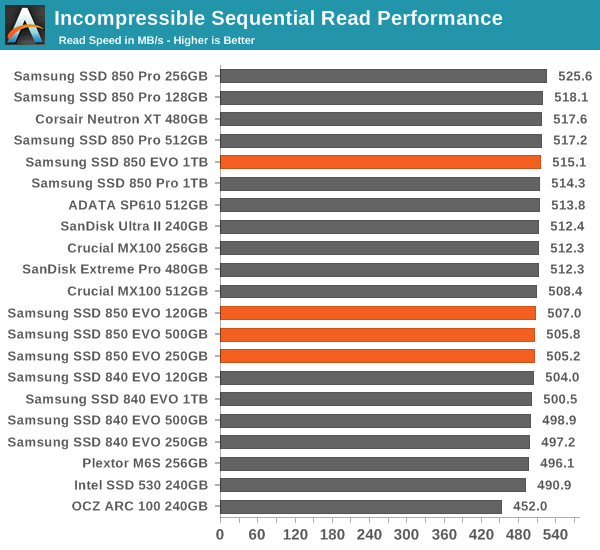
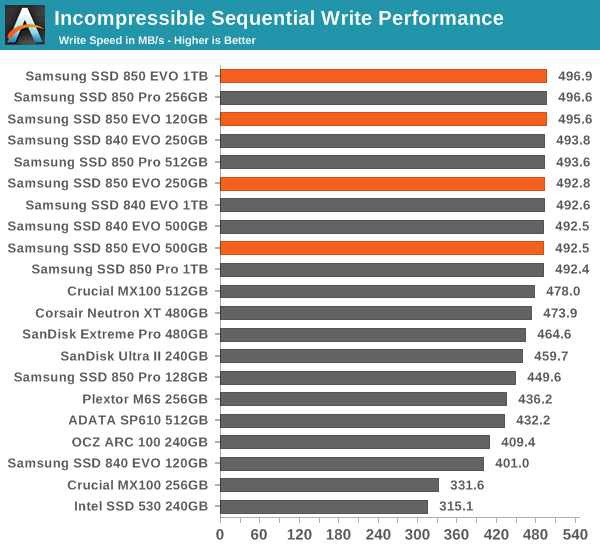










97 Comments
View All Comments
eanazag - Monday, December 8, 2014 - link
Turbowrite is a default feature. It is marketing speak for optimizations to increase write performance in write workloads. It can't be turned on or off.erple2 - Wednesday, December 10, 2014 - link
Well, it has to be able to be turned on/off, as Kristian has a chart showing the difference in write speeds with it on/off. However, unlike "RAPID", there is no downside to leaving it on.geniekid - Monday, December 8, 2014 - link
Well written conclusion.andrewbaggins - Monday, December 8, 2014 - link
It's hard to understand why your SSD reviews fail to include Idle Power Consumption charts. For the hundreds of millions of PCs and laptops in use which do not support the so-called Slumber Power it would be far more useful if you included a chart for typical or average power consumed during Idle state.metayoshi - Monday, December 8, 2014 - link
"Hundreds of millions of PCs and laptops in use which do not support the so-called Slumber Power."Woah... I don't know where you got that "hundreds of millions" number from, but any system that supports SATA is able to support Slumber. Slumber has been in the SATA spec since forever, and pretty much all 2.5" drives, and some 3.5" drives support this power state.
metayoshi - Monday, December 8, 2014 - link
P.S. As an example, I have a Core 2 Quad Q6600 sitting in my cubicle at work on an Asus PSE WS Pro motherboard. I have no Idea how old this thing is, but it's running a SATA-II 3.0 Gbps interface, and that great grandfather of a system supports HIPM+DIPM, and does Partial and Slumber on a variety of SSDs and HDDs.eanazag - Monday, December 8, 2014 - link
Newegg has a promotion for these drives ending 12/14/14 (US $) -120GB @ $89.99
250GB @ $139.99
500GB @ $249.99
1TB @ $469.99
eddieobscurant - Monday, December 8, 2014 - link
I think an 120gb 850 evo usb thumb drive would be awesome .dwade123 - Monday, December 8, 2014 - link
Realworld: all modern ssds have similar windows boot and game loading time. All these synthetic tests are just for reviewers to have something talk about, and marketing purposes. Meh.StrangerGuy - Monday, December 8, 2014 - link
I would rather want a SSD that has 90% of a MX100 but only 50% dollar per GB, instead of extra performance that 99% of SSD buyers will not never benefit for more money.