The Apple iPad Pro Review
by Ryan Smith, Joshua Ho & Brandon Chester on January 22, 2016 8:10 AM ESTSoC Analysis: On x86 vs ARMv8
Before we get to the benchmarks, I want to spend a bit of time talking about the impact of CPU architectures at a middle degree of technical depth. At a high level, there are a number of peripheral issues when it comes to comparing these two SoCs, such as the quality of their fixed-function blocks. But when you look at what consumes the vast majority of the power, it turns out that the CPU is competing with things like the modem/RF front-end and GPU.
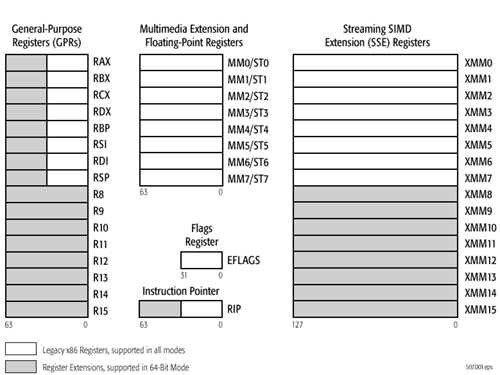
x86-64 ISA registers
Probably the easiest place to start when we’re comparing things like Skylake and Twister is the ISA (instruction set architecture). This subject alone is probably worthy of an article, but the short version for those that aren't really familiar with this topic is that an ISA defines how a processor should behave in response to certain instructions, and how these instructions should be encoded. For example, if you were to add two integers together in the EAX and EDX registers, x86-32 dictates that this would be equivalent to 01d0 in hexadecimal. In response to this instruction, the CPU would add whatever value that was in the EDX register to the value in the EAX register and leave the result in the EDX register.
The fundamental difference between x86 and ARM is that x86 is a relatively complex ISA, while ARM is relatively simple by comparison. One key difference is that ARM dictates that every instruction is a fixed number of bits. In the case of ARMv8-A and ARMv7-A, all instructions are 32-bits long unless you're in thumb mode, which means that all instructions are 16-bit long, but the same sort of trade-offs that come from a fixed length instruction encoding still apply. Thumb-2 is a variable length ISA, so in some sense the same trade-offs apply. It’s important to make a distinction between instruction and data here, because even though AArch64 uses 32-bit instructions the register width is 64 bits, which is what determines things like how much memory can be addressed and the range of values that a single register can hold. By comparison, Intel’s x86 ISA has variable length instructions. In both x86-32 and x86-64/AMD64, each instruction can range anywhere from 8 to 120 bits long depending upon how the instruction is encoded.
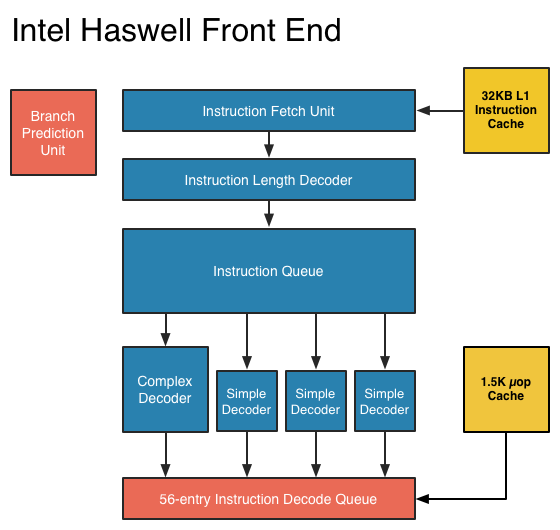
At this point, it might be evident that on the implementation side of things, a decoder for x86 instructions is going to be more complex. For a CPU implementing the ARM ISA, because the instructions are of a fixed length the decoder simply reads instructions 2 or 4 bytes at a time. On the other hand, a CPU implementing the x86 ISA would have to determine how many bytes to pull in at a time for an instruction based upon the preceding bytes.
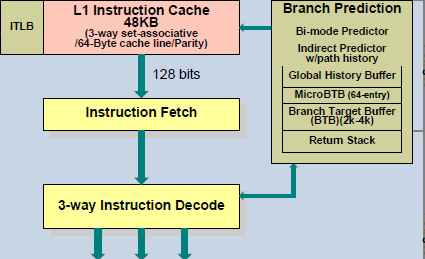
A57 Front-End Decode, Note the lack of uop cache
While it might sound like the x86 ISA is just clearly at a disadvantage here, it’s important to avoid oversimplifying the problem. Although the decoder of an ARM CPU already knows how many bytes it needs to pull in at a time, this inherently means that unless all 2 or 4 bytes of the instruction are used, each instruction contains wasted bits. While it may not seem like a big deal to “waste” a byte here and there, this can actually become a significant bottleneck in how quickly instructions can get from the L1 instruction cache to the front-end instruction decoder of the CPU. The major issue here is that due to RC delay in the metal wire interconnects of a chip, increasing the size of an instruction cache inherently increases the number of cycles that it takes for an instruction to get from the L1 cache to the instruction decoder on the CPU. If a cache doesn’t have the instruction that you need, it could take hundreds of cycles for it to arrive from main memory.
Of course, there are other issues worth considering. For example, in the case of x86, the instructions themselves can be incredibly complex. One of the simplest cases of this is just some cases of the add instruction, where you can have either a source or destination be in memory, although both source and destination cannot be in memory. An example of this might be addq (%rax,%rbx,2), %rdx, which could take 5 CPU cycles to happen in something like Skylake. Of course, pipelining and other tricks can make the throughput of such instructions much higher but that's another topic that can't be properly addressed within the scope of this article.
By comparison, the ARM ISA has no direct equivalent to this instruction. Looking at our example of an add instruction, ARM would require a load instruction before the add instruction. This has two notable implications. The first is that this once again is an advantage for an x86 CPU in terms of instruction density because fewer bits are needed to express a single instruction. The second is that for a “pure” CISC CPU you now have a barrier for a number of performance and power optimizations as any instruction dependent upon the result from the current instruction wouldn’t be able to be pipelined or executed in parallel.
The final issue here is that x86 just has an enormous number of instructions that have to be supported due to backwards compatibility. Part of the reason why x86 became so dominant in the market was that code compiled for the original Intel 8086 would work with any future x86 CPU, but the original 8086 didn’t even have memory protection. As a result, all x86 CPUs made today still have to start in real mode and support the original 16-bit registers and instructions, in addition to 32-bit and 64-bit registers and instructions. Of course, to run a program in 8086 mode is a non-trivial task, but even in the x86-64 ISA it isn't unusual to see instructions that are identical to the x86-32 equivalent. By comparison, ARMv8 is designed such that you can only execute ARMv7 or AArch32 code across exception boundaries, so practically programs are only going to run one type of code or the other.
Back in the 1980s up to the 1990s, this became one of the major reasons why RISC was rapidly becoming dominant as CISC ISAs like x86 ended up creating CPUs that generally used more power and die area for the same performance. However, today ISA is basically irrelevant to the discussion due to a number of factors. The first is that beginning with the Intel Pentium Pro and AMD K5, x86 CPUs were really RISC CPU cores with microcode or some other logic to translate x86 CPU instructions to the internal RISC CPU instructions. The second is that decoding of these instructions has been increasingly optimized around only a few instructions that are commonly used by compilers, which makes the x86 ISA practically less complex than what the standard might suggest. The final change here has been that ARM and other RISC ISAs have gotten increasingly complex as well, as it became necessary to enable instructions that support floating point math, SIMD operations, CPU virtualization, and cryptography. As a result, the RISC/CISC distinction is mostly irrelevant when it comes to discussions of power efficiency and performance as microarchitecture is really the main factor at play now.


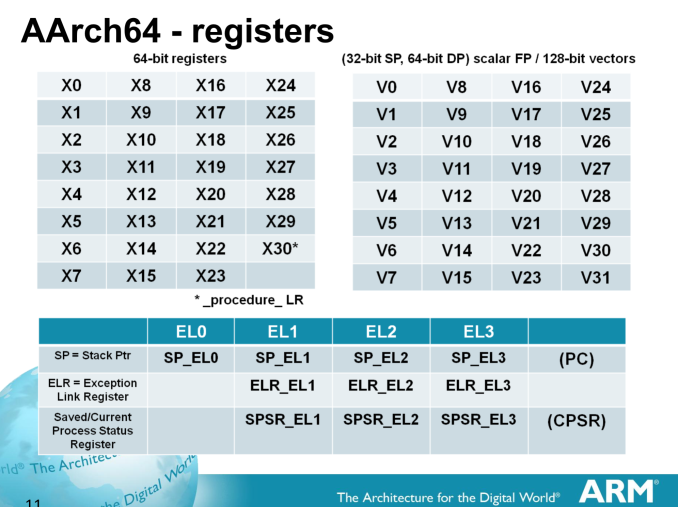
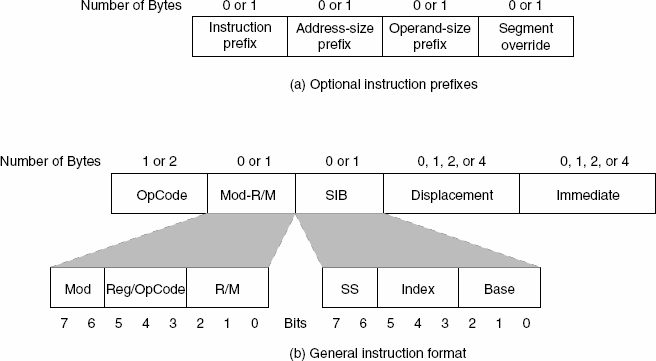
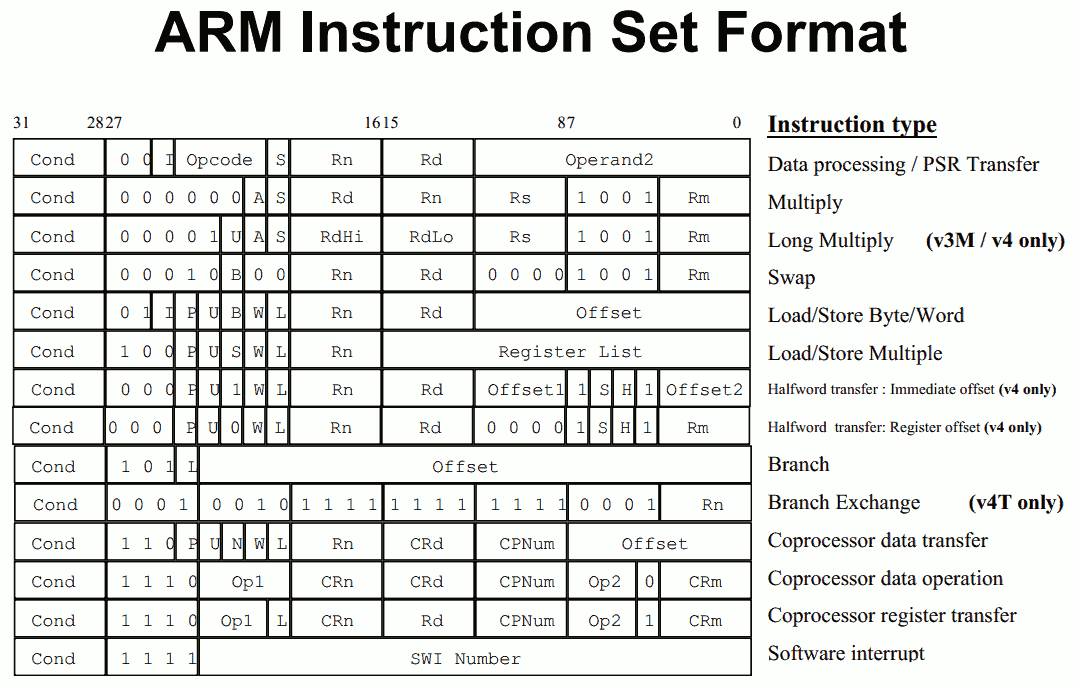








408 Comments
View All Comments
valentin-835 - Sunday, January 24, 2016 - link
Same here. I thought I was reading a novel.FunBunny2 - Sunday, January 24, 2016 - link
-- Same here. I thought I was reading a novel.Same here. I thought I was reading Ulysses.
Constructor - Saturday, January 23, 2016 - link
I had to copy that text block to an editor and insert paragraphs after all periods. You know, you can actually use paragraphs in a comment here...! ;-)My own experience with the iPad Pro is generally consistent with yours, even though my usage differs from yours.
I've got the Pencil and it is indeed very, very good; Precise and with hardly any noticeable latency unless I crank up the size of the respective drawing tool. Because of the low latency and very little parallax aberration there's no need for an additional "hover cursor".
Charging time could be better but is usually bearable (especially when coming from an iPad 3 which could take up to 7 hours when completely drained!).
The iPad Pro is an excellent mobile TV, streaming radio and general music player whenever I can't have big speakers or headphones. No real bass, but still good range and very good volume at low distortions.
And it is near perfect for anything document-related due to its size: Unrestricted full-page use with documents is finally a reality! Also excellent for reading books, magazines or just simply the web.
I personally can write almost as fast on the virtual keyboard as on a desktop one, so I don't really need a physical keyboard for the iPad.
Gaming is also fantastic (pinball, Real Racing etc.).
Regarding the "Kickstand" I've found one that's near-perfect: Simple, sturdy, adjustable, compact (foldable and pocketable) and even pretty stable with the iPad Pro in portrait orientation. The iPad even fits into the stand with the normal Smart Cover (without keyboard) folded on its back. And yet I can leave the stand off when I don't need it. For me that's a near-perfect solution. And it's even cheap:
http://www.arktis.de/arktispro-ipad-aluminium-stae...
It's actually a China-made OEM product with no manufacturer specified on the box. It's just called "universal stand for tablet pc/smart phone" on the box. I'd expect that other distributors in other countries might have it as well.
Constructor - Saturday, January 23, 2016 - link
Just found it on Amazon as well:http://www.amazon.com/TechMatte-Multi-Angle-Alumin...
digiguy - Saturday, January 23, 2016 - link
I didn't say it, despite my long post, but I too use it as a mobile tv and for games like pinball, real racing, need for speed etc. And in addition to the case, I have several stands for portrait mode. Among them this from amazon http://www.amazon.com/gp/product/B0055CR9R0?psc=1&... (great for cable management)As for the pencil, well here in Switzerland it's still no available....
Constructor - Saturday, January 23, 2016 - link
Nice. Yeah, with my stand I could only charge it from the top (which is possible, though).The Pencil should at least be available online, is it not?
digiguy - Sunday, January 24, 2016 - link
In theory yes, but I think it's imported from the States as currently it costs around 160 EUR from Amazon France for instance. At this price I'll wait for it to be available locally.... Should be there in 2-3 weeks according to the apple storeKPOM - Saturday, January 23, 2016 - link
I have an iPad Pro with a Pencil and Smart Keyboard. Here is my take. If you are a notebook power user, this won't replace it. Even I don't see it replacing my MacBook. However, if you are an artist, you'll love the Pencil. It's the same if you like taking notes.With Office 365, a few other apps (iMazing or a decent Cloud service such as OneDrive or even iCloud with extra storage, GoodReader, OneNote or Evernote, this could easily be a road device for someone. Office is surprisingly useful, the screen is really nice, and the keyboard works better than I expected it. It feels nicer than the one on the new MacBook, but it isn't backlit (which is a negative). Hopefully iOS 10 opens up some new iPad Pro-only features to enable developers to take better advantage of the decent hardware.
metayoshi - Saturday, January 23, 2016 - link
I kind of disagree with the sentiment the iPad Pro is "the only game in town," when the Surface Pro clearly has a huge advantage when it comes to using legacy applications and other peripherals when it comes down to being a "Pro." For example, the Surface line still has a full fledged USB port on it, and that allows it to be used with a lot of 3rd party peripherals like USB instruments and other devices. Heck, even staying within the Apple ecosystem here, a full fledged Macbook laptop is still a better choice here, but then you sacrifice the whole appeal of a 2-in-1 device.I'm not saying the iPad Pro isn't a great device. I'm sure it is, especially after reading the whole review. But it's still not going to sway me from choosing a Surface Pro 4 (or even a Surface 3) over something like this.
glenn.tx - Saturday, January 23, 2016 - link
Completely agree. As a software consultant, I use my primary computer 12 hours a day. That computer has been the i7 SP2, i7SP3, and now the i5 Surface Pro 4. (Additional 2-3 hrs/day as a tablet in bed) Every version has been a God send. There is absolutely no way I could (or would) use the iPad Pro as my primary PC/Notebook. When you work in reality, the differences can be ignored.