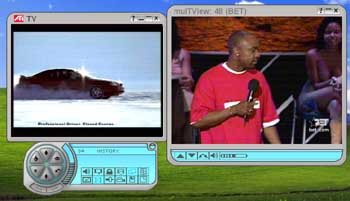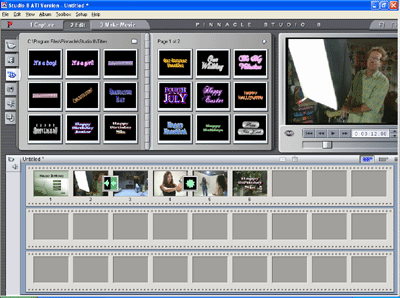Original Link: https://www.anandtech.com/show/1025
Today we embark on the second part of our All-in-Wonder 9700 Pro adventure. You followed us through the preview, now it's time for a hands-on look at the video card that will have many drooling.
At the end of September we were given the opportunity to bring you an in-depth preview of a product that proved to be very exciting. It promised to offer the fastest desktop 3D graphics available, advanced gaming features, and a powerful multimedia package including a TV tuner and component output support. It has been called the future of computing graphics, but you probably know it as the All-in-Wonder Radeon 9700 Pro.
Approximately a month has passed since our preview of the All-in-Wonder 9700 Pro and in that time we were able to get hands on a final product. While our preview was extensive, it was based on a fairly short single day experience with the product in an environment outside our lab. Today we are able to update our original preview of the product and answer some of the questions posed there: namely, what advantages does the All-in-Wonder 9700 Pro offer over the already industry-leading All-in-Wonder 8500DV?
The All-in-Wonder 9700 Pro preview posted at the end of September deals with many of the technical aspects of the card, including what has been updated hardware wise, what the new software package offers, and how lots of the technology behind the card works. Our review today is meant to supplement that, not replace it. With that in mind, if you have not already read our All-in-Wonder 9700 Pro preview or have since forgotten what it says we strongly suggest you do so before continuing here. Think of this review as part two of the All-in-Wonder 9700 Pro.
So, with an understanding of what the All-in-Wonder 9700 Pro brings to the table and what our high expectations for the product were, let's get onto the formal testing that we performed on the card. Follow us as we take a trip through ATI's new Multimedia Center 8.0, demonstrate some of the functionality available only on the All-in-Wonder 9700 Pro, and answer the question on everyone's mind: is the ATI All-in-Wonder 9700 Pro worth its $449 MSRP?
The Test
Before we get to some of our results, we should quickly show you what system we tested the All-in-Wonder 9700 Pro in.
|
|
Windows
XP Professional Test System
|
|
|
Hardware
|
| CPU(s) |
Pentium
4 2.5GHz
|
| Motherboard(s) | |
| Memory |
512MB
PC2100
|
| Hard Drive |
IBM
Deskstar DPTA-372050 20.5GB 7200 RPM
|
| CDROM |
Philips
48X
|
| Video Card(s) |
ATI
All-in-Wonder 9700 Pro
|
| Ethernet |
Linksys
LNE100TX 100Mbit PCI Ethernet Adapter
|
|
|
Software
|
|
Operating System |
Windows XP Professional SP1 |
| Video Drivers |
ATI
7.76
|
The Cobra Engine
One of the most anticipated feature of the All-in-Wonder 9700 Pro is its Cobra MPEG-2 engine, described on page four of our All-in-Wonder 9700 Pro preview. To briefly recap, the Cobra engine gives the R300 core in the All-in-Wonder 9700 Pro the ability to not only do hardware MPEG-2 decoding (for video playback) but also hardware MPEG-2 encoding (for video encoding). This makes the All -in-Wonder 9700 Pro the only TV tuner video card to offer some form of hardware encode, which can result in lower CPU utilization during MPEG-2 encoding processes. ATI claims that the Cobra engine can shift 10% to 20% of the MPEG-2 encode process into hardware, meaning that your CPU does not have to do as much work when encoding a file.
To test how the Cobra MPEG-2 engine aided in encoding of video, we compared the CPU utilization of the All-in-Wonder 9700 Pro in a variety of MPEG-2 encoding scenarios to the CPU utilization of the older All-in-Wonder 8500DV (without hardware MPEG-2 encode). For both cards we used Multimedia Center 8.0 (described later) with VideoSoap turned off (also described later in this review). The table below illustrates what we found.
|
AIW
9700 Pro (% CPU utilization)
|
AIW
8500 DV (% CPU utilization)
|
|
MPEG-2
(10M Bit/s max, 8M Bit/s target, 224K Bit/s audio)
|
|
|
45.5%
|
48.5%
|
|
MPEG-2
(8M Bit/s max, 6M Bit/s target, 224K Bit/s audio)
|
|
|
43.6%
|
46.5%
|
|
MPEG-2
(3M Bit/s max, 2M Bit/s target, 224K Bit/s audio)
|
|
|
40.8%
|
44.5%
|
|
MPEG-2
(2M Bit/s max, 1M Bit/s target, 224K Bit/s audio)
|
|
|
41.8%
|
42.8%
|
According to our tests, the Cobra MPEG-2 engine is working as advertised. On average, CPU utilization went down by 2.65% when using the hardware MPEG-2 encode functionality provided by the All-in-Wonder 9700 Pro. Remember, the Cobra engine is only able to offload about 10-20% of the total MPEG-2 encode process to hardware, so this 2.65% decrease in CPU utilization represents at maximum 20% off the total encoding process. We suspect that the amount of MPEG-2 encode functions being offloaded from the CPU to the video card are closer to the 10% mark than the 20% mark. This is because a 2.65% decrease in CPU utilization with hardware encoding suggests that MPEG-2 encoding process took a total of 26.5% of our CPU utilization. This is approximately what we observed, as CPU utilization hovered around 20-30% while watching TV and not encoding any video and jumped up to the numbers above when recording live TV to MPEG-2 format.
As you may have noticed, the system that we tested the All-in-Wonder 9700 Pro on is a fairly high-end one. The amount that the Cobra MPEG-2 engine will help during MPEG-2 encoding should go up by a reasonable amount on slower machines since the CPU will be doing comparatively more work. For example, if you were running a machine where MPEG-2 encoding takes up 85% of your CPU power, expect the hardware based encoding offered by the Cobra engine to reduce CPU utilization by approximately 4% or so.
Although the amount of CPU savings that the Cobra engine results in does not seem exceptional, the savings do have benefits other than just make it easier to multitask while encoding video. The cycles freed by the use of hardware MPEG-2 encoding also give the All-in-Wonder 9700 Pro the ability to apply filtering methods to a video stream while encoding. This feature is called VideoSoap.
VideoSoap
We also spoke about VideoSoap on the fourth page of our All-in-Wonder 9700 Pro preview. Again, to briefly recap, the VideoSoap feature of the All-in-Wonder 9700 Pro gives the card the ability to pass up to four filters on an incoming video stream in order to decrease noise or just make the video look better in general. The filters, blur, despeckle, sharpen, and two combination filters, are passed over the video using the R300's pixel shaders and the amount of filtering done can be adjusted by the user. There are also preset VideoSoap settings for a variety of situations, including sports and news shows.
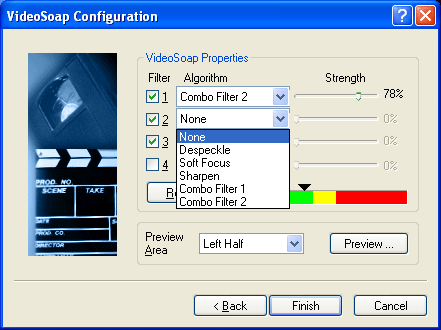
Again, the purpose of VideoSoap is to make recorded video look better. The filters can only be applied when recording video, not when just watching live television. We think that the reason for this is because VideoSoap does end up using a good amount of CPU power to process and filter each frame and it would not be desirable to have a high CPU utilization while just watching television. To give you an idea of how VideoSoap affects image quality, we took the following screen shots with the noted VideoSoap settings. The first set of screen shots were taken using the recommend settings noted, while the second batch show each of the four filters applied to their maximum amount. The left side of each screen shot shows the video stream with VideoSoap enabled, while the right half shows the normal cable output. To further show the effects of VideoSoap, we used a channel that come in rather noisey in our location (turns out to be MSNBC). Be sure to click on the thumbnails to see exactly what is going on with each filter, as it is rather difficult to see in the small images on this page.
The images above should give you a good idea of what VideoSoap can do, which is make a noisey cable feed look quite a bit better. Although the channel used in the tests above was one of the more noisey ones in our cable network, the filters actually ended up making a noticeable difference in channels that looked to be clear for the most part.
We found that the VideoSoap setting of "medium" worked well in most situations as a sort of set it and forget it setting. We did have to be careful as to how much of a filter we applied. Using the filters too intensely can have a negative effect. For example, check out the screen shot below. This picture was taken off a fairly good quality feed with the combo 2 filter set to 100%. As you can see, there is quite a bit of detail loss on the left side that has VideoSoap applied, enough so that text could not be read clearly and edges looked blurred. In the image below, note the steps on the left side, the actor's face, and the tent in the background to see the detail lost.
It takes some tweaking to find the best VideoSoap setting for each instance but it is fairly easy to do by using the preview window which updates in real time as the VideoSoap settings are altered. As a fail safe recording method, one can always just leave VideoSoap to low or medium with fairly constant results.
Obviously, the quality of your cable feed determines how much of a difference VideoSoap will make. Users who have digital cable or satellite cable should have much cleaner signals and therefore have less need for VideoSoap's filtering algorithms.
A positive side effect to VideoSoap's algorithms is that by reducing the noise of a video stream MPEG compression can occur more efficiently. We spoke about this in our preview as well but were left wondering then how much of a difference a cleaner video stream would have on compression. To find out we recorded the file sizes of 5 minutes of captured video at a number of settings. The results are shown in the table below.
|
With
VideoSoap "Heavy"
|
Without
VideoSoap
|
|
MPEG-2
(8M Bit/s constant, 224K Bit/s audio)
|
|
|
289MB
|
298MB
|
|
MPEG-2
(8M Bit/s max, 4M Bit/s target, 224K Bit/s audio)
|
|
|
150MB
|
151MB
|
|
MPEG-2
(400K Bit/s constant, 128K Bit/s audio)
|
|
|
21.0MB
|
24.2MB
|
The table shows that using VideoSoap does, in fact, make MPEG-2 videos more compressed in size. Because compression algorithms make use of patterns in a video, the random noise present in many cable feeds cannot be compressed. By taking out the noise, VideoSoap allows for more compression. By far the largest difference in size occurred at low bit rates. When we set the All-in-Wonder to capture at a constant 400K Bit/s rate, file size decreased by 15%. This makes sense, since it is at these low bit rates that the MPEG-2 algorithm is working the hardest to compress the video.
The file sizes above were from video captured from a fairly noisey channel on our cable provider. Moving from this channel to a cleaner one did decrease the effect that VideoSoap had on the file size. In this situation, the file sizes between the VideoSoaped capture and the non-VideoSoaped one was only about 1% (0.2MB) with the video captured at a constant bit rate of 400K Bit/s.
Theater 200
The All-in-Wonder 9700 Pro is the first ATI card to feature the Theater 200 chip. We discussed this chip on page three of our All-in-Wonder 9700 Pro preview and now it's time to see how the chip performs.
From our testing, we noticed very little difference in TV video quality going from the Rage Theater chip on the All-in-Wonder 8500DV to the Theater 200 on the All-in-Wonder 9700 Pro. The fact of the matter is that cable TV transmission is far to noisey to benefit from the Theater 200's advanced features such as the 12-bit analog to digital converters. It did seem that the composite input side of the Theater 200 was better, likely thanks to the new comb filter. Other than that, however, the Theater 200 seemed on par with the previous All-in-Wonder solution of the Rage Theater 1 and the Micronas stereo decoder.

Another TV component on the All-in-Wonder 9700 Pro that has changed a bit from the previous All-in-Wonder incarnation is the TV tuner itself. We mentioned in our preview that the All-in-Wonder 9700 Pro returns to using an analog Philips TV tuner because of power and cost concerns. It seems that the transition back to the analog tuner has done nothing in terms of quality or usability of the All-in-Wonder 9700 Pro: the image quality of the two tuners looked identical and station changes occurred just as fast on both.
Component Output
Home theater enthusiasts probably remember that the All-in-Wonder 9700 makes use of the R300 core to provide component output with a simple cable dongle. We actually saw the component output driving an HDTV monitor when we were visiting ATI for our preview coverage and there the company promised us that the overscan issues we described in our initial coverage of the All-in-Wonder 8500DV were all but gone.

Judging from what we saw in the preview system, the component output feature does work properly; however, it seems that it does not work properly on every television. We tested the component output of the All-in-Wonder 9700 Pro on our test HDTV (a Toshiba TheaterWide HD 65H80) and found that the system still had overscan issues. It could be limited to our individual HDTV model, and we do know that the YPrPb output does work in some systems, but at least on our set there still seems to be a minor issue to be worked out.
Multimedia Center 8
Multimedia Center 8 is ATI's new multimedia software package that seeks to make improvements over the already impressive Multimedia Center 7, which we praised in our TV/capture card roundup. Multimedia Center 8 is an incremental upgrade from Multimedia Center 7: all the programs maintain the same functionality but now come with added extras. We described some of the more impressive features in our preview and now it's time to see those features in action.
One of the neatest features of Multimedia Center 8 is called MulTView. MulTView allows for up to two tuners to be installed in the system, giving one the ability to watch two channels or record one channel and watch another. The All-in-Wonder 9700 Pro works in conjunction with a PCI-based TV tuner such as the ATI TV Wonder to make this possible. Installation is fairly easy: simply plug the PCI card in and make an internal audio connection from the All-in-Wonder 9700 Pro to the sound card. Plug in the TV Wonder's sound cable into your microphone or line-in port and you are ready to go.
Two channels can be watched at the same time in separate windows. Audio preference is giving to the active window or the window that was last active. Clicking on one feed to the other switched audio instantly without hitch.
It is also possible to watch one channel in full screen mode and have a second picture-in-picture display anywhere on the screen. The included ATI remote makes things easy by having dedicated buttons for changing from one video image to the other.
The new Multimedia Center 8 also allows for applications to be skinned. The base install comes with a few different skins and ATI hopes that more skins will be come available as the product catches on.
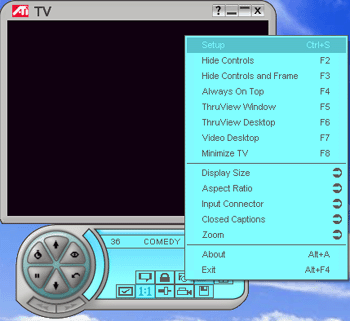
The skinned TV application.
Another interesting feature is the ability to search closed caption text and have the video go to the appropriate section of the captured stream. The feature did work as advertised and proved useful for finding touchdowns in time shifted video.
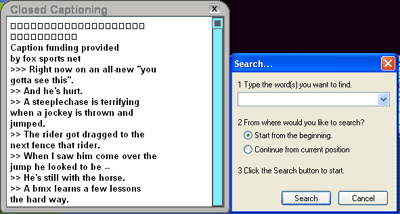
The final major addition to Multimedia Center 8 is an improved Library program that keeps track of all your media files in one easy place and even suggests files that can be deleted.
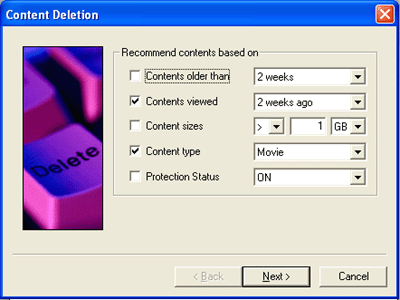
Also added to Multimedia Center 8 is the ability to display two DVD subtitles at once (for different languages) and the addition of alpha blending throughout the entire suite.
The Bundle
We mentioned in our preview that ATI has switched from bundling Ulead Video Studio with the All-in-Wonder 9700 Pro to including a special version of Pinnacle Studio 8. We got a chance to play around with Studio 8 and must say that we were very impressed. Overall the functionally provided by the program was greater than that of the often confusing Ulead software package and offers extra features such as the ability to detect scene changes in recorded video (making transitions and editing much easier). The software also includes built-in DVD burning capability which is as simple to use as hitting "make DVD".
Also included in the software package is Matchware Mediator 7 for producing web-based content and Morrowind - The Elder Scrolls III for having a bit of fun.
Conclusion
Now that we have had the opportunity to have some hands-on time with the All-in-Wonder 9700 Pro, has our opinion of the card changed since our preview? The answer is simple: No.
There is little question in our mind that the All-in-Wonder 9700 Pro is perhaps the most desirable consumer video card on the market today. There is nothing else out there that can compete with the functionality and performance that the All-in-Wonder 9700 Pro offers, making it every power computer user's dream. In our testing the All-in-Wonder 9700 Pro lived up to our expectations; it brought exciting new functionality to the TV side of things while maintaining the performance leading speed of the Radeon 9700 Pro.
Now that the All-in-Wonder 9700 Pro is out, are you missing out going with a lower end All-in-Wonder product? That depends on what you are looking for. If you are looking for the fastest 3D graphics card available today and are also interested in watching TV on your computer or recording shows to MPEG format for easy replay, the All-in-Wonder 9700 Pro is your best choice right now.
On the other hand, if 3D performance is not the top priority and you are comfortable going with a slower product but are still looking for video functionality, going with an older All-in-Wonder 8500DV or All-in-Wonder 8500 will probably suit you better (and save you some money). Although the video features of the All-in-Wonder 9700 Pro, such as VideoSoap and hardware MPEG-2 encoding, are enticing, the differences on the video side of things are not enough to justify the $200+ difference in price (although the All-in-Wonder 9700 will carry a $449 MSRP, expect to see some online retailers selling it for just under the $400 mark within the month). The All-in-Wonder 9700 Pro is for the high-end gamer who is also looking for the best in TV tuning and video capture. The card especially makes sense if you are thinking about a Radeon 9700 Pro anyway and are considering a TV tuner as well, as the price difference between the Radeon 9700 Pro and the All-in-Wonder 9700 should be less that $100.
We do have one caveat about the card as it stands now. You may or may not be aware that Microsoft recently put the finishing touches on Windows XP Media Center Edition, a version of Microsoft Windows XP Professional that includes TIVO-type applications for watching, recording, and shifting television. We have had a chance to play around with XP Media Center Edition and are very pleased with the final product which is why we were disappointed to hear that, as it stands, Windows XP Media Center Edition will not run properly on the All-in-Wonder 9700 Pro. According to Microsoft, one of the requirements for the new operating system is a fully hardware-based MPEG-2 encoder. Although the All-in-Wonder 9700 Pro can do part of the encode process in hardware, it is not a fully hardware based MPEG-2 encoder and therefore will likely not work with Windows XP Media Center Edition as it stands now.
When discussing this with ATI, the company was quick to point out that Windows XP Media Center Edition is being offered as an OEM only operating systems and Microsoft has no plans to bring it to the consumer shelf any time soon, both of which are statements that are true. In fact, currently the only way to get Windows XP Media Center Edition is to buy a new machine from HP with the software installed on it, meaning that even if you wanted to get a All-in-Wonder 9700 Pro on a Media Center Edition PC you would have to buy a new computer with the OS on it, take the old video card and tuner out, and put the All-in-Wonder 9700 Pro in.
We suspect that plans are in the works to bring Windows XP Media Center Edition to the consumer market, but not for a while now. In that time, the OS will likely go through revisions to make it more hardware friendly (the system, right now, is only certified to work with one MPEG-2 encoder which isn't even available on the retail channel). Odds are that when or if Windows XP Media Center edition finds its way into the consumer market it will support the All-in-Wonder 9700 Pro, but we cannot be certain. Just a word of caution for those who were planning to get an All-in-Wonder 9700, Windows XP Media Center Edition, and run.
Support for an operating system that is not currently available and may never be available in the retail market should not dictate your decision on what video card to get. With that in mind, if you are an avid gamer with a high budget and are looking for the best TV tuning capabilities out there, by no means let the lack of support scare you this early in the game; take a look at the All-in-Wonder 9700 Pro.