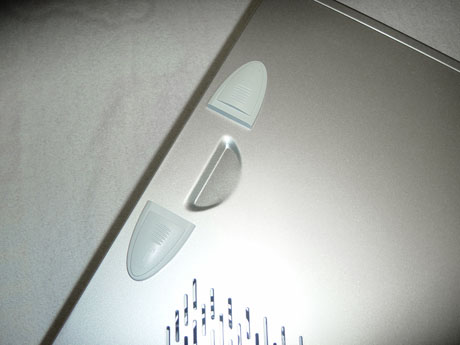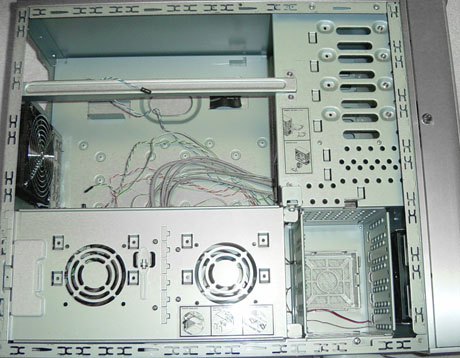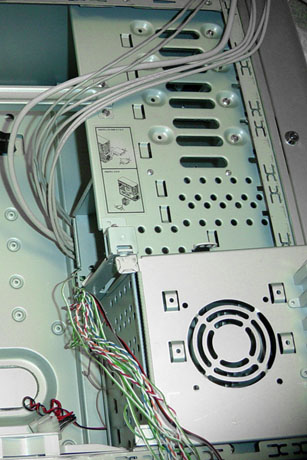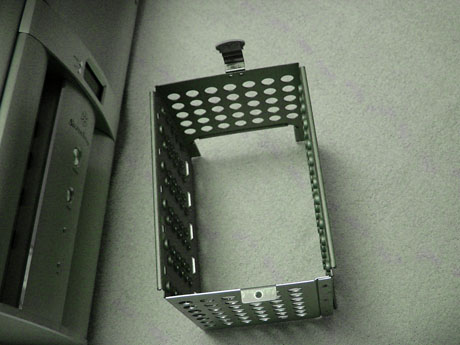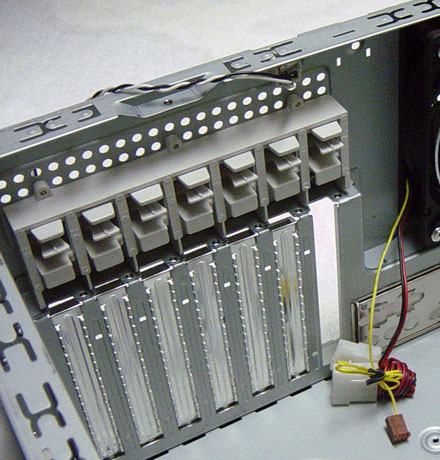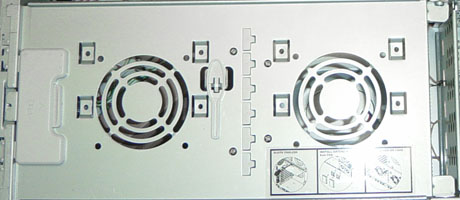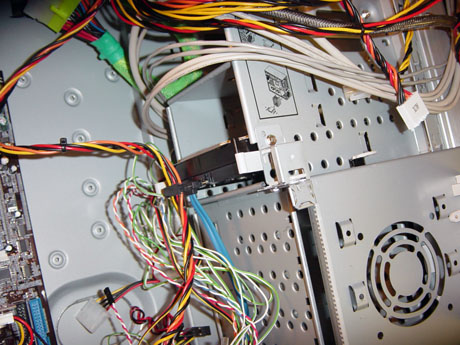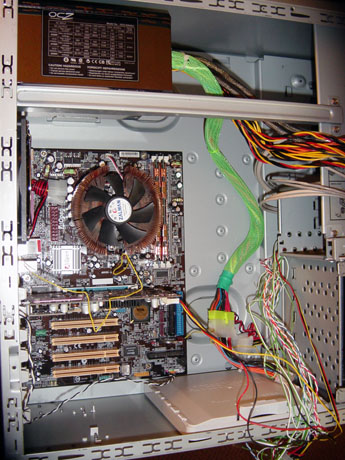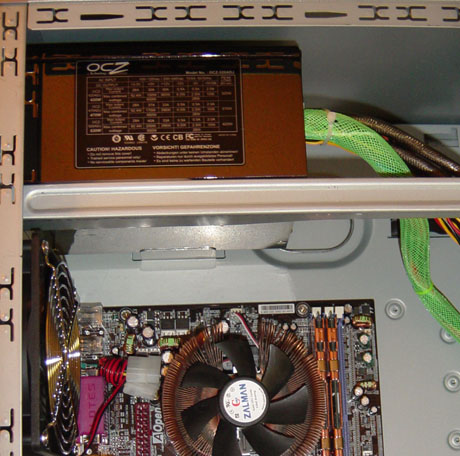Original Link: https://www.anandtech.com/show/1448
SilverStone Technology Temjin 5
by Purav Sanghani on August 25, 2004 12:05 AM EST- Posted in
- Cases/Cooling/PSUs
Introduction
The first time we took a SilverStone Technology case out of its box, we were amazed at its style and size. The TJ03 Nimiz was a monstrous product that had great features, such as a sliding removable motherboard tray, a seemingly endless potential for expandability, and, of course, an all aluminum construction with clean cut edges.
SilverStone Technology has a pretty good record of well designed cases having the features that most consumers look for when shopping for a PC chassis. Besides standard desktop cases, SilverStone has an entire product line, which includes HTPC cases, power supplies, HDD enclosures, and various types of rheobuses.
Recently, SilverStone Technology sent us a sample of the fifth product in their Temjin line, the TJ05 . We expected a product that could either match or surpass the quality of the TJ03 Nimiz. When we unwrapped this revision, we were not disappointed. So let's get to it. Ladies and gentlemen, the Temjin 5...
You can read more information on the TJ05 at SilverStone Technology's website.
External Design
SilverStone Technology has taken a different path in designing the look of the TJ05. The TJ03 Nimiz, as well as the 4 previous models in the Temjin line, had a boxy look with straight lines everywhere. The designers at SilverStone veered away from this and added curves to the design of the TJ05's bezel.The top half of the bezel is taken up by the door to the drive bays. This door is what gives the TJ05 its curvaceous look with its convex shape. It was mentioned to us by SilverStone Technology that this was their original design. We have seen this look on the Cooler Master's Wave Master because it was created by the same designer. A small, black arrow graphic (silver model) shows what side the door opens to reduce any confusion.
Behind the door reside the four 5-1/4" drive bays and two external 3-1/2" drive bays. All are covered with matching silver bay covers to carry on the look of the brushed aluminum bezel.
The bottom half of the bezel, which also has a rounded convex shape, is composed of the integrated LCD temperature display, the power and reset buttons, and the power and HDD activity LEDs all in vertical alignment.
The LCD temperature display is one of the simplest, yet most functional, that we have seen in a fully integrated design. Among its features is a date/time display mode, which can be set using the two functional buttons to the left of the display.
The LCD display also shows temperatures for 3 separate components using individual sensors labeled CPU, SYS, and HDD. The alarm function is factory set at 65 degrees Celsius, but can be changed to a custom temperature, again using the two functional buttons. In addition to the alarm mode, the LCD temperature controller adjusts fan speeds automatically depending on temperatures of various components, which is an amazing feature. This gives the TJ05 preventative features to avoid potential hardware damage.
Another feature of the display is the power and HDD activity readout, which functions in the same way the traditional power and HDD activity LEDs do.
Moving on, the power and reset buttons are placed below the LCD temperature display. We noticed that SilverStone has improved these buttons so that they don't stick anymore. In the TJ03 model, the buttons were mounted behind a door, so when pressed, they stuck behind the thin aluminum. In the TJ05, SilverStone designed a deeper tunnel for the buttons in which to slide back and forth, eliminating the sticking problem.
Below the buttons are the power and HDD activity LEDs. They are bright enough to be seen as they were in the TJ03.
External Design (cont.)
Moving to the right side of the bezel, we see how deep it protrudes, about 2.5". This thick casing provides a cover for the hardware used for the LCD temperature display and the auxiliary ports, which are located on the right side of the case.The TJ05 is the first case that we have seen with the USB, audio, and FireWire ports on the side of the chassis instead of the front. This design helps the façade keep its sleek look without the clutter of various components that may distract us from the main theme. There are 2 audio ports, one for mic and one for headphones, and 1 FireWire port. In addition to those, SilverStone has added 2 USB ports to the standard 2 ports, which we see on most other cases. This helps expand the possibilities of adding more devices on the fly. All of these ports sit flush to further reduce their visibility when looking at the TJ05 from the front.
On the left side of the bezel resides a key lock for the bezel. When unlocked, the entire bezel opens to the right to show the wiring, intake fan filter, a 3V CR2032 Lithium Ion battery for the LCD display, and the mountings for each component shown through to the front of the bezel.
We saw this key lock feature as being unnecessary, since there are no security features to prevent access to the inside of the TJ05.
The left side panel is secured to the case by using either thumbscrews or the plastic locks, which slide up and down to lock in the panel. When in the "lock" position, a stopper protrudes from the fixture to keep the panel from sliding back. This is another great tool-less feature that increases the overall attractiveness of the TJ05. There is also a grill to allow air circulation to the inside if fans were to be mounted in that area.
The right side panel is secured to the TJ05 using traditional hex-nut Phillips head screws. To keep the theme going, SilverStone should have either used thumbscrews or implemented the same locking mechanisms on this panel.
Internal Design
The first thing that we noticed when we opened up the TJ05 was the swing bar at the bottom. We have seen multiple variations of swing bars, including the one Thermaltake implemented in its VM3000A chassis. SilverStone's swing bar is slightly larger and covers the bottom 1/3 of the chassis. The swing bar has space on it to mount either dual 80mm fans or dual 3-1/2" HDDs, or a combination of the two. This provides for more options when it comes to expandability, but we noticed the lack of strength in the swing bar's top hinge. If not properly handled, it could lead to damaged goods.The swing bar also has add-on card support devices, like the ones we saw in the VM3000A as well as Thermaltake's Damier V6000A. The TJ05 comes with a small spoon-shaped tool that is used to adjust the add-on card supports.
Upon opening the swing bar, we noticed the bundle of wiring, which all led to the front of the chassis. There was an equal amount of wiring for the LCD temperature display, auxiliary ports, and the power/reset buttons and power/HDD LEDs. Though not as much of a clutter as we saw in the Thermaltake Damier V6000A, the mess could have been reduced by encasing groups of wiring in their own jackets.
At the front of the TJ05 reside the drive bays. There are a total of four 5-1/4" drive bays that utilize the drive rail design for easy installation. We were excited to see the drive rails being used through the drive bays, since many chassis that we have looked at in the past limit their usage to either only the 5-1/4" bays or 3-1/2" bays.
Speaking of 3-1/2" drive bays, Silverstone has implemented a removable HDD carriage like the one in the Super Flower X-Mask, but it faces to the side like Thermaltake has done in their Damier V6000A. The carriage can hold a maximum of 5 HDDs using the plastic drive rails included with the TJ05. It can be removed by taking out the single thumbscrew at the bottom, pushing down on the clamp and pulling the carriage outwards.
The drive rails used to mount the 5-1/4" and 3-1/2" drives in the TJ05 are included in a compartment at the bottom of the chassis as we have seen in many other cases. There are plenty of included drive rails to accompany the maximum number of drives that the TJ05 can hold.
In addition to the drive rails, SilverStone has used sliding clips reminiscent of the sliding clips from Thermaltake's VM3000A Skull, which used similar devices to secure expansion cards in their slots. This is an excellent way to mount expansion cards, but since the adoption of our new test bed's components, namely our ATI 9700 Pro VGA card, tool-less mounting devices will not work with it. The VGA card's DVI daughterboard interferes with the wrap around style, which "hugs" the card in place. Many of you may not have any difficulties with your VGA cards, but if so, the tool-less sliding clips can be removed as a whole by unscrewing the entire module from the backside of the chassis.
Case Fans
SilverStone's Temjin 3 Nimiz came with a set of four 80mm fans as we saw back in March. It didn't perform the best in the group of cases that we tested around that time when it came to thermal benchmarks, but it performed well enough to maintain stable temperatures for normal day-to-day operations.Since the TJ03, SilverStone has decided to rethink their fan selection and layout by including a pair of 120mm fans located at the front (intake) and the back (exhaust). At first, we thought this to be quite insufficient, but realized that the size of the fans would make up for the quantity. We felt two 120mm fans could circulate just as much air as four 80mm fans while performing at quieter noise levels, which is also an important factor in PC cases.
SilverStone, again, has not left us without the option to expand. The TJ05 does provide another three 80mm fans to be installed for increased circulation of air. As we mentioned earlier, a pair of 80mm fans can be mounted to the swing bar, which would help relieve the expansion cards from heat, especially a high end VGA card.
The last 80mm fan can be mounted on the right side of the chassis in a compartment on the other side of the removable HDD carriage to increase cooling of those installed HDDs.
Combined with the LCD temperature display on the TJ05's front bezel, the case fans make for a great cooling system. We're excited to see how the case will do in our thermal tests.
Construction
When we worked with the TJ03 Nimiz model from SilverStone's line, we noticed its 100% aluminum construction and we loved it. Since the TJ03 was all aluminum, its edges were clean cut and it was extremely lightweight for its size. SilverStone decided to travel the steel path thereafter, beginning with the TJ04 Gloria. SilverStone used an aluminum bezel for the chassis while moving to steel for the rest of the construction.Though steel is a much cheaper alternative and would save money both to SilverStone and, in the end, its customers, we still believe that an entirely steel (or entirely aluminum) chassis would have appealed more to the masses.
The TJ05 is based on the same construction as the TJ04 Gloria. The entire front bezel is made of a thick, 2mm brushed aluminum while the rest of the chassis is constructed of 0.8mm steel, including the side panels. The side and top panels have a glossy paint applied to create a similar look of the silver aluminum (the black model also has a shiny black paint to match its black aluminum bezel). SilverStone has done a great job in making the TJ05 look its best, even though it has chosen to go with a combination of the two metals.
When it comes to security features, the TJ05 stops short. The main security feature that we see in most cases is either a key lock or side loops to apply our own locks. The TJ05 has a key lock, but we felt that it was in the wrong place, protecting the wrong components. The key lock is placed at the front to lock the bezel. This provides no real security since all of the components can still be accessed by removing the side panel.
The side panel is protected only by the electronic intrusion protection system, if your motherboard supports it. All of the components are, however, left open to anyone who has fingers, as the panels are attached to the case by the sliding locks, which can easily be unlocked, even by children. And if that does not stop prying fingers, the thumbscrews will definitely not hold up against anyone willing to use a counter-clockwise twisting motion with their hands to unscrew them.
Motherboard Tray
It has been a while since we have seen a case with an excellent removable motherboard tray. Lian Li's PC-6070 had the same type of tray that SilverStone implemented in the TJ03, but for some reason, SilverStone has decided not to use it in the TJ05.An upside to the design is the number of holes that SilverStone has provided for its stand-offs to mount various types of ATX boards from standard ATX to the smaller micro ATX style boards. We were surprised that SilverStone had not used the snap-on stand offs like Thermaltake had used, since it adopted many other features from the big name.
The tray is also large enough to allow installation of extended ATX boards, which helps target a wider range of consumers.
Expansion
Some believe that the word "expansion", when used to talk about PC case design, means how many types of motherboards can be installed in the chassis while others believe it is the number of HDDs that can be stacked in the case without having a complete meltdown of the system. We believe that expansion is a combination of these, and the ability for a PC case to adapt to various types of hardware and configurations.SilverStone has implemented this successfully into the TJ05 by increasing drive bays, allowing a maximum of 6 HDDs, 2 floppy drives, and 4 5-1/4" drives to be installed. The TJ05's design allows various types of ATX motherboards to be installed as well as different sized power supplies. With all of the features, like tool-less expansion card sliding clips and drive rails for every application, there is an almost endless possibility for expansion.
As we mentioned earlier, extra case fans can also be added to the TJ05 for increased thermal regulation for the system's components to stay at an optimal operating temperature.
Installation
With the number of wires coming back from the bezel, we were reminded of the frustration that we developed when working with the Thermaltake Damier V6000A. It had so much wiring in it, we thought it would take hours to install hardware and connect the ends of the wires to the components.We did not have as much trouble with the TJ05, though. There was not as much wiring in the TJ05, and in turn, required less time to install all of the components in our test bed. The small mess of wiring could have been reduced further by grouping each bundle into their own separate shrinkwrap jackets.
The Seagate SATA HDD required some effort to push into the removable carriage because the plastic drive rails were a bit too thick. Once in, though, the drive was set firmly in place and safe from any sort of vibration that may occur with a loosely mounted drive.
We also were happy to see the amount of space between the motherboard and power supply when both were installed. There was a little over an inch between the two components providing enough space to work with both pieces of hardware.
Benchmarking - Thermal
When benchmarking the TJ05, we test the temperatures of key components, including the actual CPU temperature, the actual temperature inside the heatsink, the temperatures of the DDR, Northbridge, Southbridge, HDD, PSU, and the ambient temperature inside the case all during normal operation. For a system to operate efficiently, the components need to stay at a specified temperature to avoid system crashes, or worse, hardware damage. A well designed case should have an air flow system that is effective in keeping the hottest running components at a constant and stable temperature for optimal performance. During our testing, the PSU and CPU heatsink fans remain on to measure temperatures during normal system operations.AOpen AK86-L |
 Click to enlarge. |
We took temperature readings of the components at 10 and 30 minutes of system operation time. During the 30 minutes of operation, we ran applications like Windows Media Player to simulate day-to-day work.
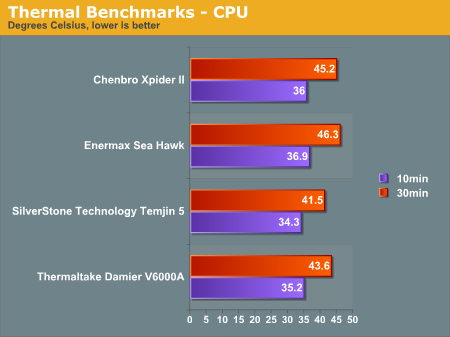
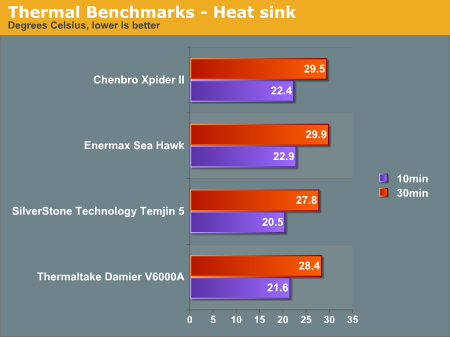
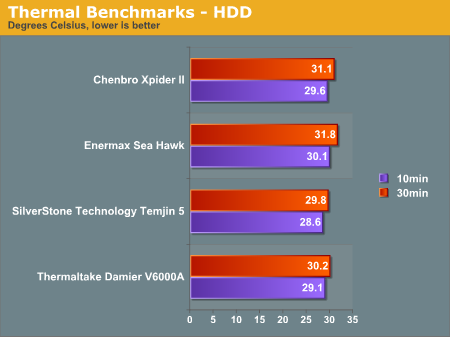
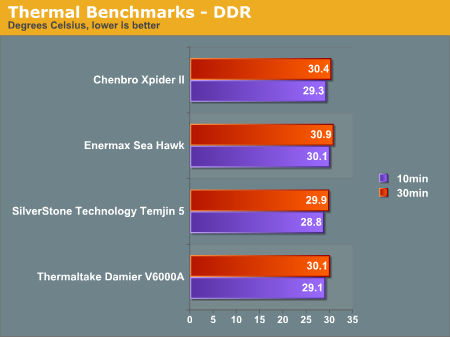
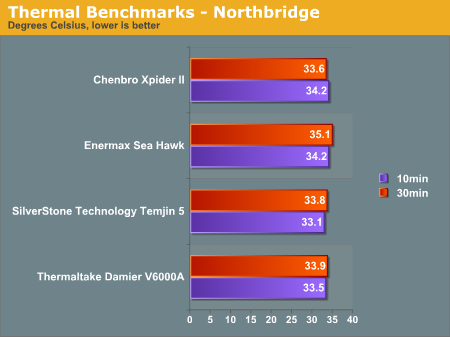
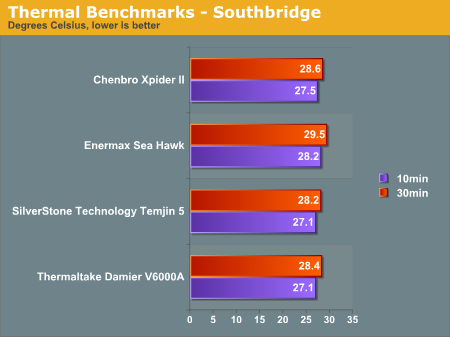
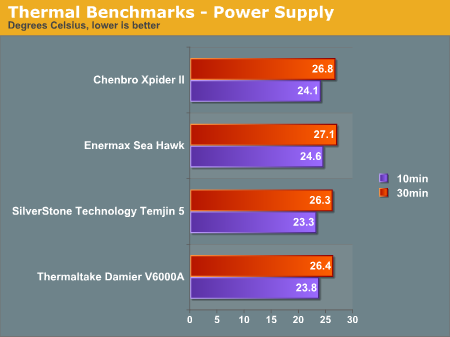
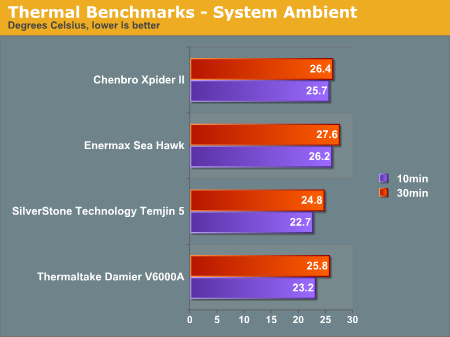
After all that talk about case fans and the LCD temperature display/control system, we were not surprised at our results. The SilverStone TJ05 outperformed the past 4 cases that we have looked at including the Thermaltake Damier V6000A, which had a total of five 80mm case fans. The larger 120mm fans in the TJ05 did not have to work too hard to move air in and out of the case to keep our precious components cool. The system ambient temperature was kept at a stable and cool 22.7-24.8 degrees, which showed how quickly the fans moved cool air in and warm air out of the large chassis. Compared to the Sea Hawk's 27 degrees, the TJ05 was a refrigerator.
Benchmarking - Sound
Though cooling is a major factor in choosing a good case, noise levels also effect the overall quality of the product. We tested the noise level of the TJ05 about 12" from the sealed case with the power supply, VGA, and CPU fans turned off to reproduce the noise of the case alone. Since the test bed power supply, VGA, and CPU heatsink fan were turned off, we were able to compare the TJ05 to the results of previous cases that we have tested.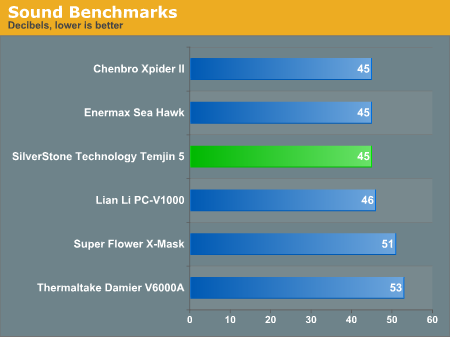
Having dual 120mm fans, we expected the TJ05 to produce less noise than any of the cases on the board with 80mm fans. It did, however, only match the numbers of the last couple cases; the Enermax Sea Hawk came with only 1 fan (we installed one of our own to help equalize the playing field), and the Chenbro Xpider II came with a combination of a 120mm and a 80mm fan.
We assumed that the larger size aided in producing a much louder sound, since it had much more room to resonate.
Final Thought
It has a sleek look with curves all throughout the front. It has an elegant blue backlit LCD temperature display/control, which illuminates to create a cool-as-ice look on top of its futuristic front bezel. Finally, it has the numbers to prove its look is not the only thing going for it.From the results of our benchmarks, we can say that this is one of the most attractive cases we have seen, but it doesn't stop there. Yes, it has a façade, which tops most of the cases that we have worked with, but it goes much deeper than that. Its fan system performed the best, so far, in our thermal tests by keeping the Athlon 64 3200 about 50-60 degrees cooler than its maximum operating temperature, out-doing the other chassis by as much as 3-4 degrees.
We were slightly disappointed with the TJ05's performance in sound, since it only matched the numbers of the Enermax Sea Hawk and the Chenbro Xpider II, both of which had at least one 80mm fan installed.
When we opened up the TJ05, we saw just how much more it had to offer. Its tool-less design was the thing that we most enjoyed from this case. It had plenty of drive rails for all types of drive installations and the sliding clips that secured the expansion cards were designed strong enough to withstand daily uses. Though the TJ05 did not have a removable motherboard tray, it was overshadowed by the other tool-less features.
The price tag is noticeably lower than the mid-$200 sticker on the Temjin 3 Nimiz, mainly due to the use of steel for most of the case construction. At around $150, we definitely recommend this chassis, especially if you can afford to spring that extra green from the SuperFlower X-Mask or the NZXT Guardian.