
Original Link: https://www.anandtech.com/show/2181
Scythe Infinity: 5 Heatpipes and Silent 120mm Fan
by Wesley Fink on February 26, 2007 12:05 AM EST- Posted in
- Cases/Cooling/PSUs
Many readers have asked for a review of the Scythe Infinity and we recently received the latest version of the famous Infinity heatpipe tower. The Infinity certainly qualifies as something of a legend, but legends have not always performed as expected in our cooling tests at AnandTech. Does the Infinity live up to the performance goalpost set by the Tuniq Tower 120, or like all the others tested so far, does it fall somewhat short? Our goal is to find an answer to this question.
Some early versions of the Infinity were praised for their cooling ability, but criticized for high noise by enthusiasts who value noise reduction above all else. This most recent version of the Infinity proclaims that it includes a "silent" 120mm fan. In our benchmarking, we will definitely examine the low-noise fan claim, but there is always the concern that a lower-noise fan may not cool as well as the highest CFM - and higher noise - fans. The Scythe fan is 120mm, which is large enough both to move a lot of air, and to do so at slow enough RPM to keep noise low.
Another addition to the newest Infinity is support for the AMD Socket AM2. Many kits like the Infinity, which were introduced before the launch of AM2, have not been updated to support the revised AM2 socket. Fortunately the Scythe Infinity is now one of the top-of-the-line coolers that fully supports AM2 - good news for AMD enthusiasts.
We have talked about universal mounting systems in the past, but Scythe comes through where many others have fallen short on that claim. Scythe includes adapters for any CPU you can currently buy.

Another feature of the Infinity is the ability to mount a 120mm fan on any of the 4 sides of the cooler. Some enthusiasts have found new ways to use this feature, by running two fan cross feed, two fan push-pull or even four fan configurations with dual push-pull. Frankly the Infinity is very large and heavy to start with and an Infinity with four fans would be daunting in both size and weight - and it actually would not fit in our case. However, the potential of a push-pull cooling arrangement intrigued us.
Scythe USA was also kind enough to send the latest Ninja Revision B, and the new revision of Ninja will be highlighted in an upcoming review. That gave us the advantage of a second Scythe cooler with the same silent fan. With two fans in hand we couldn't resist testing a dual-fan push-pull configuration, which would fit in the mid-tower case. The main interest was whether the two fans - one pushing air and one pulling air - would make any difference at all in the cooling abilities of the Infinity. The results are very interesting.
With this review of the Scythe Infinity, we are on the downslope of our tests of current high-end air coolers (Ed: with 50 plus inches of February snow where I live I couldn't resist the skiing metaphor). We have the Thermalright Ultra 120 in for review, and we will also be testing the Scythe Ninja Rev. B. Noctua, an Austrian manufacturer of cooling solutions, has also sent us the Noctua NH-U12F which will be reviewed in the near future. We will also take a closer look at the OCZ Vindicator, which is the recently introduced heatpipe tower from OCZ. Once these reviews are complete, plus any late additions to the air cooling Olympics, it will be time to select the best air cooler available.
Scythe Infinity
Scythe Co., Ltd. is a Japanese company located in Tokyo. Beginning in 2002 Scythe started manufacturing and distributing products for the PC enthusiast. This included CPU cooling solutions. Scythe's first product, the Scythe Samurai, developed quite a reputation among computer enthusiasts.
Scythe produces a wide range of air cooling solutions for the computer enthusiast. There are currently about a dozen air cooling solutions detailed on the company website. These range from entry cooling solutions all the way to full cooling tower designs.
Their current catalog includes the well-known Scythe Infinity and the Scythe Ninja Rev. B full cooling tower solutions at the top. There are also mid to low-end offerings such as the Scythe Katana that was recently reviewed at AnandTech.

Scythe likes using colorful graphics, but they often put so much information in so many languages on the box that the packaging becomes confusing. The Infinity is a big heatpipe tower, and Scythe use every inch of that big package for information. You can find whatever you want to know about Infinity on the package somewhere - it's just finding what you are looking for is not so easy in that package information explosion.
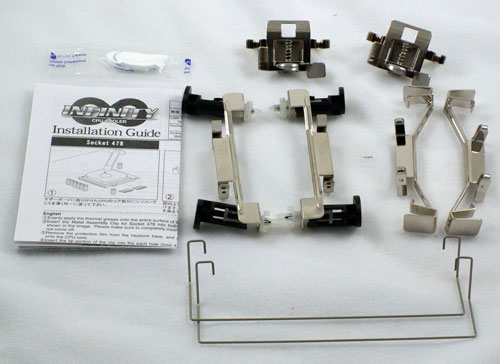
Infinity comes with adapters for 775, AM2, and AMD 754/939/940. The Scythe adapter system is extremely easy to use. Adapters pop into holes on the side of the tower base and no tools are needed for mounting the adapters. It's a very clever mount system.
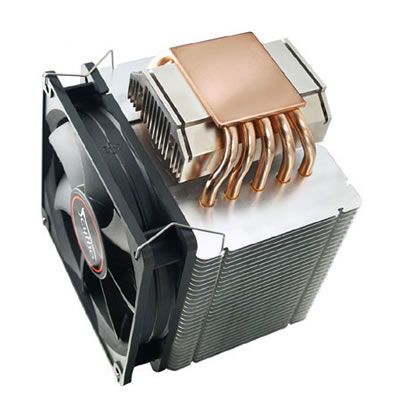
The mounting surface of Infinity is highly polished. It is protected during shipments with an adhesive film that removes leaving no residue.

At first glance it looks as if the Scythe Infinity uses ten heatpipes for cooling, but Scythe specifies the configuration as five heat pipes. The 5 pipes flatten out and pass across the base copper plate, so they form a continuous "U" shape with each heatpipe.
Scythe supplies a packet of very basic thermal compound with the Infinity, but it is nothing special. We used our standard silver-colored thermal grease in our testing, which is what we use in testing all coolers unless they supply a high-end thermal grease with the cooler.
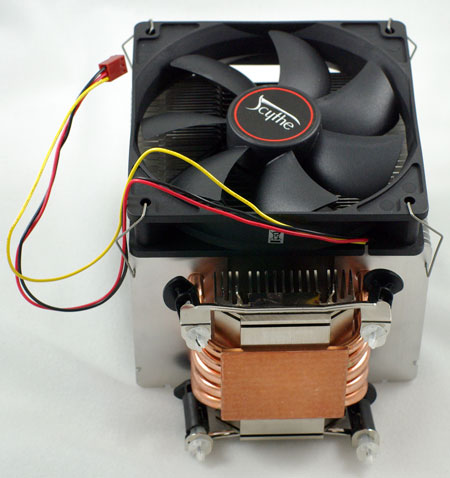
The included low-noise fan can fit on any of the 4 sides of the cooler. Scythe tells us mounting on the larger side of the Infinity provides the best cooling, but the fan may also be mounted on the shorter side if that works better in your configuration.
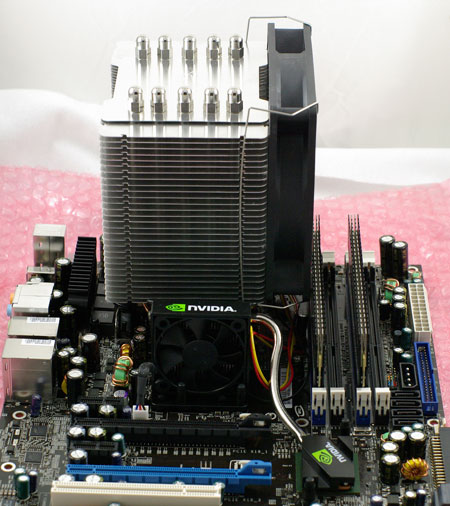
Installation is very easy after the mounting plate is installed. The 775 mount uses push pins - just like the Intel retail design. However easy the mount is, the fact that the Infinity weighs right at 2.2 lbs, or a kilogram, gives reason for pause. It is very uncomfortable having so much weight held by just those pop clips. The Infinity is probably OK in a desktop case, but it is not a mounting system that handles moving the case around or transport to and from a LAN party.
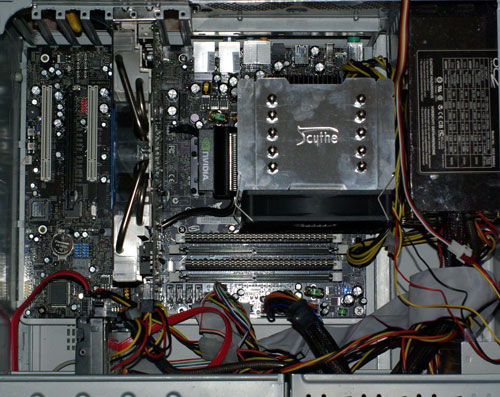
The Infinity does not overhang the DIMM sockets on the EVGA 680i as you can see in the picture above. The fan does come very close however. The mass of the Infinity is also a bit closer to the motherboard than some other heatpipe towers, so the Infinity can be a tight fit on some motherboards. In our installation the EVGA cooling fan on the Northbridge touched the Infinity, meaning the Infinity has to be very carefully aligned on installation. In our first attempt stock idle cooling was 36C, which appeared very high. After a careful remount the stock idle temp dropped to 31C, which was more in line with expected performance.
Specifications
Our test system is Intel Socket 775, but the Scythe Infinity will mount on any current CPU, as already mentioned. All the needed hardware is included to fit the supported sockets.
| Scythe Infinity Specifications | |
| Heatsink | |
| Dimensions | 116(L) X 125(W) X 160(H)mm (excluding fan) |
| Weight | 960g (including fan) |
| Material | Pure Copper and Aluminum |
| Fan Configuration | 4-way mount, up to four 120mm Fans can be mounted |
| Fan | |
| Fan Size | 120mm x 120mm x 25mm |
| Noise Level | 23.5 dB-A |
| Speed | 1200 rpm +/- 10% |
| Air Flow | 46.5 CFM |
One 120mm "silent" fan comes with the Scythe Infinity. The Infinity street price is $58, about the same as the current price of the Tuniq Tower 120. If you cannot find a local retailer or etailer that sells the Infinity you can order directly from Scythe USA for $58. Scythe also sells additional fan wires for about $2 per pair. Many etailers also stock the fan wire kits. Any 120mm x 25mm fan should mount on the Infinity. Scythe also manufactures a very large variety of cooling fans sold under the Scythe brand, including models that feature the Sony Fluid Dynamic Bearing. You will find many of these available at etailers like Newegg, 3DCool and Frozen CPU.
CPU Cooling Test Configuration
The standard test bed for cooling tests is the EVGA NVIDIA 680i SLI motherboard. This is primarily based on the consistent test results on this board and the excellent NVIDIA Monitor temperature measurement utility, which is part of the nTune program.
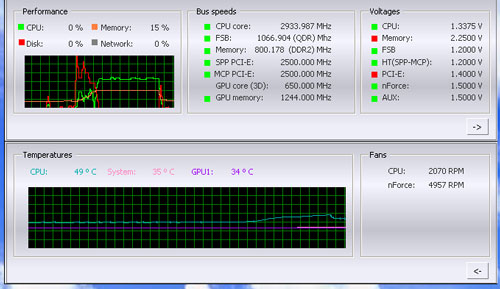
NVIDIA Monitor has a drop-down pane for temperature measurement which reports CPU, System, and GPU results. Reviews at this point will concentrate primarily on CPU temperature. In addition to the real-time temperature measurement, NVIDIA Monitor also has a logging feature which can record temperature to a file in standard increments (we selected every 4 seconds). This allows recording of temperatures during testing and play back, for example, of stress test results that can then be examined when the stress tests are completed. There is also the handy reference of speeds and voltages in the top pane to confirm the test setup.
Other components in the cooling test bed are generally the same as those used in our motherboard and memory test bed:
| Cooling Performance Test Configuration | |
| Processor | Intel Core 2 Duo X6800 (x2, 2.93GHz, 4MB Unified Cache) |
| RAM | 2x1GB Corsair Dominator PC2-8888 (DDR2-1111) |
| Hard Drive(s) | Hitachi 250GB SATA2 enabled (16MB Buffer) |
| Video Card: | 1 x EVGA 7900GTX - All Standard Tests |
| Platform Drivers: | NVIDIA 9.53 |
| NVIDIA nTune: | 5.05.22.00 (1/16/2007) |
| Video Drivers: | NVIDIA 93.71 |
| CPU Cooling: | Scythe Infinity Zalman CNS9700 Zalman CNS9500 CoolerMaster Hyper 6+ Vigor Monsoon II Lite Thermalright MST-9775 Scythe Katana Tuniq Tower 120 Intel Stock HSF for X6800 |
| Power Supply: | OCZ PowerStream 520W |
| Motherboards: | EVGA nForce 680i SLI (NVIDIA 680i) |
| Operating System(s): | Windows XP Professional SP2 |
| BIOS | Award P24 (1/12/2007) |
All cooling tests are run with the components mounted in a standard mid-tower case. The idle and stress temperature tests are run with the case closed and standing as it would in most home setups. We do not use auxiliary fans in the test cooling case, except for the north bridge fan attached to the 680i for overclocking.
We first tested the stock Intel cooler at standard X6800 speed, measuring the CPU temperature at idle and while the CPU was being stressed. We stressed the CPU by running continuous loops of the Far Cry River demo. The same tests were repeated at the highest stable overclock we could achieve with the stock cooler. Stable in this case meant the ability to handle our Far Cry looping for at least 30 minutes.
The same tests were then run on the cooler under test at stock, highest stock cooler OC speed (3.73GHz), and the highest OC that could be achieved in the same setup with the cooler being tested. This allows measurement of the cooling efficiency of the test unit compared to stock and the improvement in overclocking capabilities, if any, from using the test cooler.
The Infinity comes standard with one 120mm fan, but it can mount additional fans. We therefore ran all tests at both stock conditions (one fan) and with two fans in a push-pull configuration.
Noise Levels

In addition to cooling efficiency and overclocking abilities, users shopping for CPU cooling solutions may also be interested in the noise levels of the cooling devices they are considering. Noise levels are measured with the case open on its side and are measured using a C.E.M. DT-8850 Sound Level meter. This meter allows accurate sound level measurements from 35bdB to 130dB with a resolution of 0.1dB and an accuracy of 1.5dB. This is sufficient for our needs in these tests, as measurement starts at the level of a relatively quiet room. Our own test room, with all computers and fans turned off, has a room noise level of 36.4dB.
Our procedures for measuring cooling system noise are described on page seven along with noise results comparing the stock Intel cooler and recently tested CPU coolers to the Scythe Infinity coolers.
Cooling at Stock Speed
Some users will never overclock their CPU, but they still want to run the coolest CPU temperatures possible to enhance stability and extend CPU life. In this review two new graphs have been added to the test results, so that readers can better compare idle and load performance of the tested coolers at stock X6800 speed of 2.93GHz.
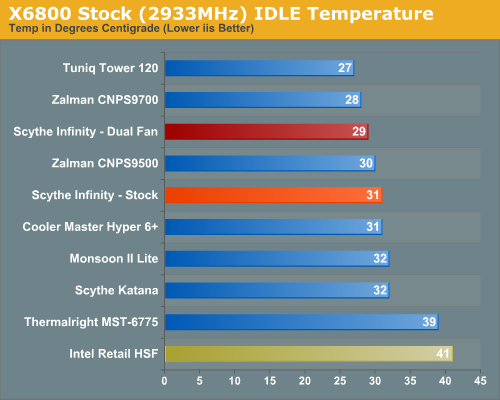
The Scythe Infinity is an excellent performer in CPU cooling at stock speeds. However, when a second cooling fan is added in a push-pull arrangement the cooling gets even better. Stock IDLE cooling is average among the tested coolers with the stock one fan, but a second fan moves the Infinity up as a top performer.
Where the very good Intel stock cooler keeps the X6800 at 41C at idle, the Infinity can manage an excellent 31C/29C, with the stock/dual fans. The push-pull fan setup lands the Infinity in the same ball park with the 27C of the Tuniq Tower and the 28C of the Zalman 9700. These three coolers are the only ones to cool below 30C in our IDLE tests.
It is more difficult to effectively simulate a computer being stressed by all of the conditions it might be exposed to in different operating environments. For most home users CPU power is most taxed with contemporary gaming. Therefore our stress test simulates running a demanding contemporary game.
The Far Cry River demo is looped for 30 minutes and the CPU temperature is captured at 4 second intervals with the NVIDIA monitor "logging" option. The highest temperature during the stress test is then reported. Momentary spikes are ignored, as we report a sustained high-level temp that you would expect to find in this recording configuration.
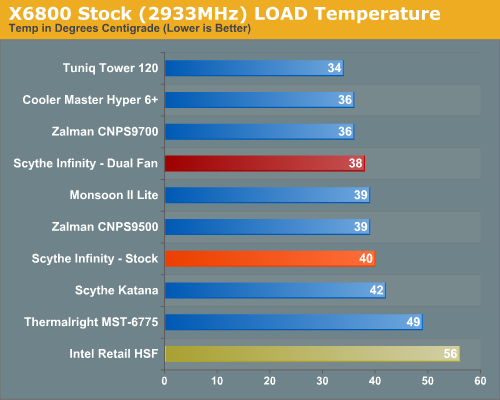
The stock Infinity was below average under load testing at stock speeds, managing 40C under load compared to the Tuniq 34C and the Cooler Master Hyper 6+ and Zalman 9700 at 36C. Adding the second fan again dropped temperature and improved cooling to 38C for the Infinity dual, which was a better performance.
Scaling of Cooling Performance
The Scythe Infinity was an excellent performer in CPU cooling at stock speeds. However, as overclocks were raised, the performance of the single fan (stock) Infinity was below average. The Infinity reached relatively high overclocks, topping out at an average 3.83Ghz, but the cooling temperatures were higher than expected for a top cooler. It appears that this performance curve is mostly the result of the very low noise 1200 RPM fan Scythe ships with current Infinity coolers.
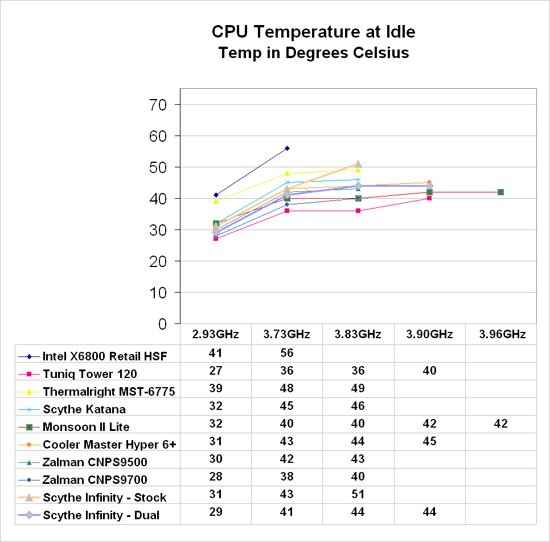
Further evidence that the low-noise fan is holding back cooling performance during overclocking can be seen by comparing the two fan Scythe Infinity results. Using two of the low-noise Scythe fans in a push-pull configuration significantly lowers the CPU temperature. In this configuration one fan pushes air through the cooling fins while the fan on the opposite side pulls the air. In other words both fans are blowing in the same direction toward the back of the case.
At 3.73GHz the retail HSF is running at 56C, compared to 43/41 with the Infinity in stock/dual fan setup. At every speed the idle performance is much improved with the push-pull fan setup. The delta becomes greater as the overclock increases. At 3.83GHz the idle with the stock single fan is 51C compared to the push-pull dual temp of 44C - a significant 7C improvement in cooling.
As described already, stress testing utilized the Far Cry River demo in a continuous loop for 30 minutes. Cooling efficiency of the Scythe Infinity under stress conditions was then compared to the retail HSF and other recently tested CPU coolers. Once again we tested both the stock and push-pull fan configurations.
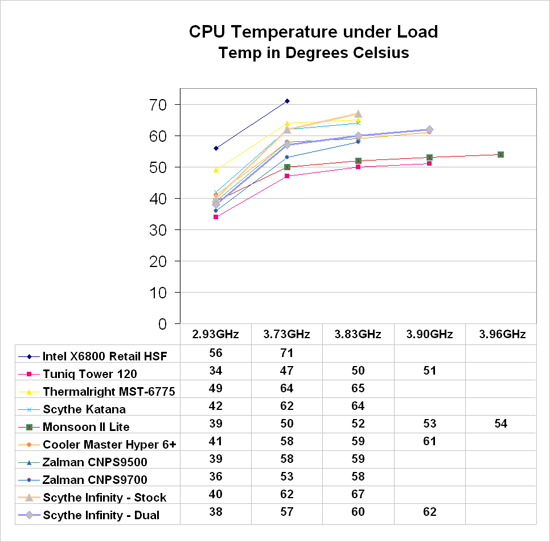
By 3.83 GHz, which is the highest overclock the stock Infinity could reach with stability, the Tuniq is at 50C compared to the stock Infinity at 67C. Add a second fan to the Infinity with push-pull cooling, however, and the load temperature at 3.83GHz drops to 60C. What's more the dual fan Infinity can overclock higher - to 3.90GHz - to match our highest overclock on air with this CPU. That makes the push-pull Scythe Infinity the first air cooler to overclock to the same 3.90GHz reached with the Tuniq, which is excellent performance.
As stated many times, the overclocking abilities of the CPU will vary at the top, depending on the CPU. This particular CPU does higher FSB speeds than any X6800 we have tested, but the 3.9GHz top speed with the Tuniq is pretty average among the X6800 processors we have tested with Tuniq cooling. A few of the other processors tested with the best air coolers reach just over 4 GHz, but the range has been 3.8 to 4.0GHz. Stock cooling generally tops out 200 to 400 MHz lower, depending on the CPU, on the processors tested in our lab.
Overclocking
As cooling solutions do a better job of keeping the CPU at a lower temperature, it is reasonable to expect the overclocking capabilities of the CPU will increase. In each test of a cooler we measure the highest stable overclock of a standard X6800 processor under the following conditions:
CPU Multiplier: 14x (Stock 11x)
CPU voltage: 1.5875V
FSB Voltage: 1.30V
Memory Voltage: 2.20V
nForce SPP Voltage: 1.5V
nForce MCP Voltage: 1.7V
HT nForce SPP <-> MCP: Auto
Memory is set to Auto timings on the 680i and memory speed is linked to the FSB for the overclocking tests. This removes memory as any kind of impediment to the maximum stable overclock. Linked settings on the 680i are a 1066FSB to a DDR2 memory speed of DDR2-800. As FSB is raised the linked memory speed increases in proportion. The same processor is used in all cooling tests to ensure comparable results.
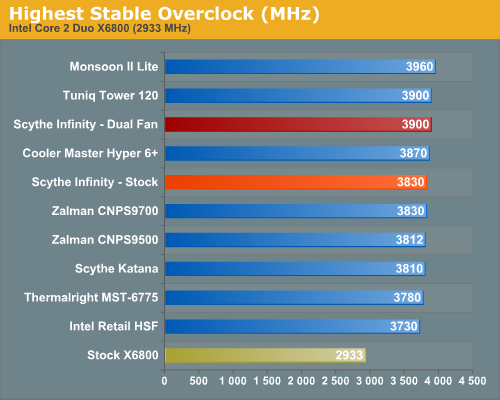
The Scythe Infinity overclocking was just average in the stock single fan configuration - reaching 3.83GHz with complete stability. However the second fan in a push-pull configuration allowed the Infinity to match the highest overclock on air we have seen with this CPU. At 3.9GHz the Tuniq Tower 120 was still cooler, but the Infinity still managed to hold 3.90GHz with stability during our load testing.
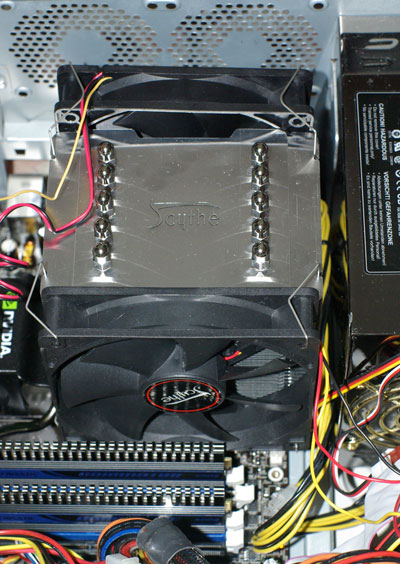
These overclocking results were particularly interesting since we have seen some forum comments that the second cooling fan made little difference on the Infinity. Our results indicate the second cooling fan can make a very significant difference in both cooling and overclocking the Infinity.
The smaller differences others have reported may have been the result of a less demanding test configuration or perhaps it was a result of a better single cooling fan on the tested Infinity. To test this second possibility, a higher RPM and CFM Silverstone fan was mounted on the Infinity as a single fan and the highest overclock was tested. The Infinity with the beefed up fan reached 3.85Ghz - a little higher than the 3.83GHz with the stock fan - with temps about 1C lower than the "silent" fan shipped with the Infinity. Clearly a fan pushing more air improves performance by a small amount, but it still does not match the performance of two "silent" fans in a push-pull arrangement.
Noise
For many enthusiasts upgrading cooling the goal is maximum stable overclock, and they will live with the inconvenience of a louder system. For other users silence is the most important factor, and these users will forgo maximum overclocking if this increase system noise levels. In general the Zalman 9500 and 9700 can be considered very quiet, but performance of either cooler is not standout against the competition - at least where noise is concerned.
To test idle and load noise levels, a Zalman Fan Mate 2 fan controller was used to dial in the lowest and highest fan speeds the fan could achieve. The difference in noise levels between low and high were negligible with the Scythe 120mm fan, so only high levels, which are generally below the system noise floor are reported. Tests were also run with a push-pull dual fan setup using two Scythe 120mm silent fans. These results are reports in the noise graphs as Dual Fan.
There are virtually no power supplies that do not have a fan. While Zalman and a few others do make a few expensive fanless power supplies, we have not seen a fanless unit larger than 500W, or one that would be used for seriously overclocking a system. With that in mind the noise level of the system with all fans turned off except the power supply was measured. The power supply used for the cooling test bed was the OCZ PowerStream 520, which is one of the quieter of the high performance power supplies. The noise level of the power supply was 38.3dB from 24" (61cm) and 47dB from 6" (152mm). The measured noise level of the test room is 36.4dB, which would be considered a relatively quiet room with a noise floor slightly below the OCZ PowerStream 520 PSU.
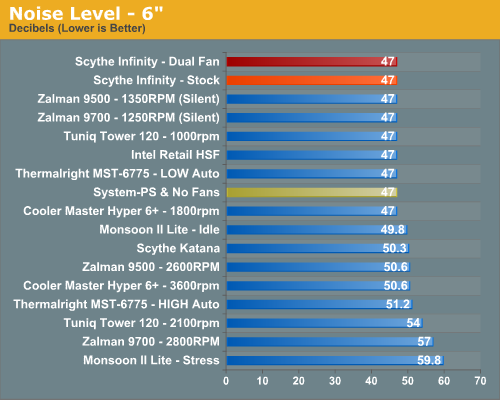
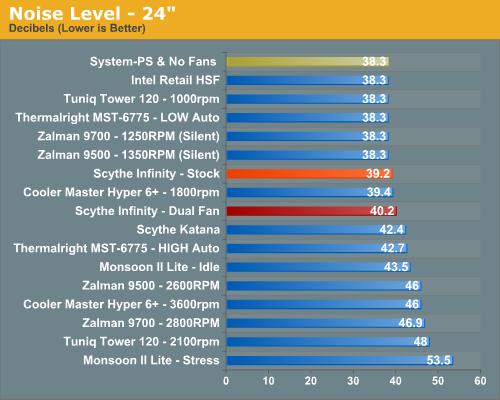
Measured noise levels in this chart should be considered worst case. Measurements were taken with an open side of a mid tower case 6" from the open HSF and 24" from the open HSF. Real world would be a completely closed case with a further reduction in noise.
The low-noise results with the Scythe Infinity are truly impressive. The stock single fan configuration scored some of the lowest noise results we have tested so far, generally remaining at or near the noise floor at both measurement distances. Even more impressive were the results with a dual-fan push-pull configuration. Noise results barely increased with two fans, again remaining at or near the system noise floor. Considering the Scythe matched our highest Tuniq overclocking results when running two fans, this is very impressive silence.
As already pointed out, any 120mm x 25mm fan should be mountable on the Infinity with a set of Scythe fan wires. The shipping fan is 1200 RPM and selected for silence. It's hard to complain about the noise measurements with this fan - single or dual. However, if you have a favorite silent fan or performance 120mm fan it should mount and work fine on the Scythe Infinity.
While the Scythe matched the Tuniq in overclocking and tied for the best OC with an air cooler, it is clearly the winner in silence at high speeds. This is true whether you run a single stock fan or dual silent fans. The Infinity is certainly bulky, as are most effective heatpipe towers, but fans of low noise cooling should definitely add the latest Infinity to their shopping list.
Final Words
The question we asked in the beginning of this review was whether the Scythe Infinity would live up to the legend status that many users have bestowed on that product. The answer to this question has many parts and ranges from an enthusiastic yes to a "yes, but..." It is very clear that Scythe paid a lot of attention to lower noise in the latest version of the Infinity, and they succeeded in producing a CPU cooler with some of the lowest noise levels we have seen - particularly at higher overclocks where other coolers have to crank up their fans.
However, it is also clear than the current stock Infinity is not quite as good as the original models in reaching very high overclocks. The maximum overclock we could reach with stability using a stock Infinity fan setup was 3.83GHz - decent, but average among top heatpipe towers.
We fared better with a more powerful fan, reaching 3.85GHz at the price of a little more noise. The most effective solution, though, was to use two stock Scythe "silent fans" in a dual push-pull cooling configuration.
Using that setup, the Scythe matched the top-performing Tuniq Tower 120 in overclocking this CPU at a stable 3.90GHz. Perhaps even more impressive is the fact it did this at very low noise levels with two fans. The Tuniq was still cooler at 3.90GHz, but it was also noisier. The Scythe Infinity was still barely a whisper, even at 3.90GHz with two fans. We suspect if we combined two Tuniq fans, for instance, that we would get even better cooling - more in line with the Tuniq - but at the price of a bit more noise. We also found a single more powerful fan was still not as effective as two silent fans, which is very interesting.
Scythe also deserves praise for their effective design that allows easy installation on any current CPU socket. The tool-less socket adapters are cleverly designed and work very well. Our only real complaint here is that Scythe does not really address the massive weight of the Infinity in any way. It mounts the 2.2lbs - 1000 grams - in the same way stock coolers mount on the 775, 478, AM2, and 754/939/940. There is absolutely no doubt the installation is easy and effective, but we get very nervous with 2.2 pounds hanging on a vertical board with just four pop clips on a 775 Intel install.
This Scythe cooler is good enough that it deserves a more secure mounting system. This is particularly true since the multi-fan setup is the best performer and that weighs even more than the already massive 960 gram stock cooler. We sincerely hope Scythe will do a redesign of the Infinity mounting that finds some way to more securely mount this heavy HSF.
While they are at it, Scythe might also find a way to raise the fin cage a bit. It is impossible to pop in 775 clips in the mounting holes with the board mounted in a case. The clearance is just too tight to slip in a thumb and push the clips home. In the current design users need to mount the cooler before installing the motherboard in the case; It saves lots of frustration and prevents getting sliced by the sharp cooling fins. A little more cage clearance might allow mounting the Infinity on a motherboard that is still installed in the case.
These few complaints should be considered suggestions for improving a product that is impressive in its current performance. Our suggestion would be to run two Scythe silent fans in a push-pull arrangement as we did, or you could use two fans like the more powerful but still silent Silverstone FN121. The two fan option cooled better and allowed for higher overclocking. This moved the Infinity from average performance in our heatpipe tower tests to one of the best results in overclocking, cooling and low-noise that we have yet seen in our cooler reviews.
To return to our initial question, the Scythe Infinity is legendary in cooling with low noise. It is one of the quietest coolers we've tested with the single silent fan. The Infinity is also a decent performer in overclocking, but the stock cooler is average in performance among top heatpipe towers - at least with the single "silent fan" Scythe currently ships with the Infinity.
To move to the category of one of the best requires an Infinity with two fans in a push-pull setup. With that, the Infinity matches the highest overclock we have seen with this CPU. The two fans also seem to have few penalties to exact, particularly if the fans are Scythe "silent fans". The dual-fan Scythe is not yet a legend, but our performance tests indicate this push-pull configuration should be on the short list of anyone shopping for a CPU cooler.







