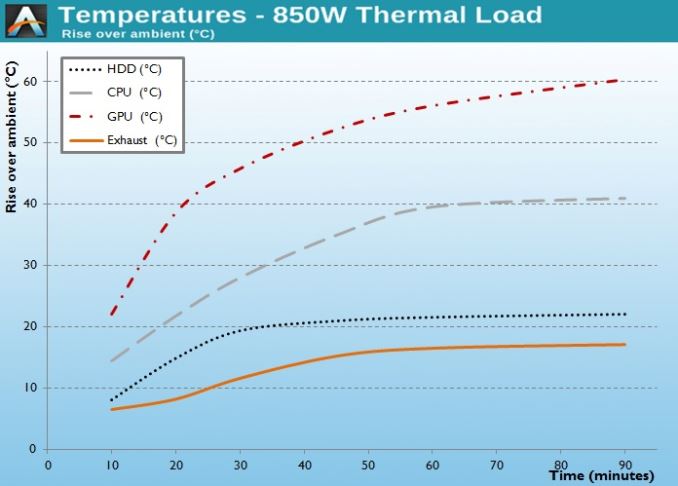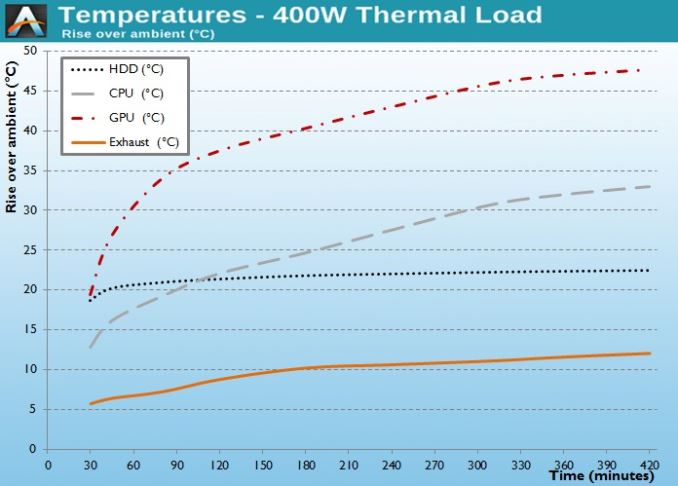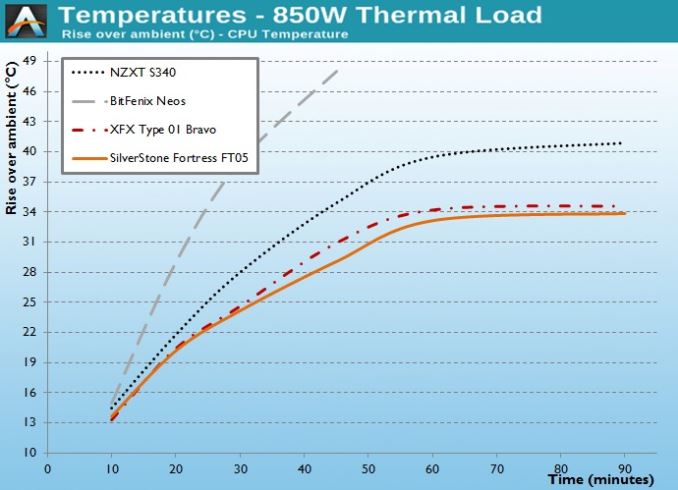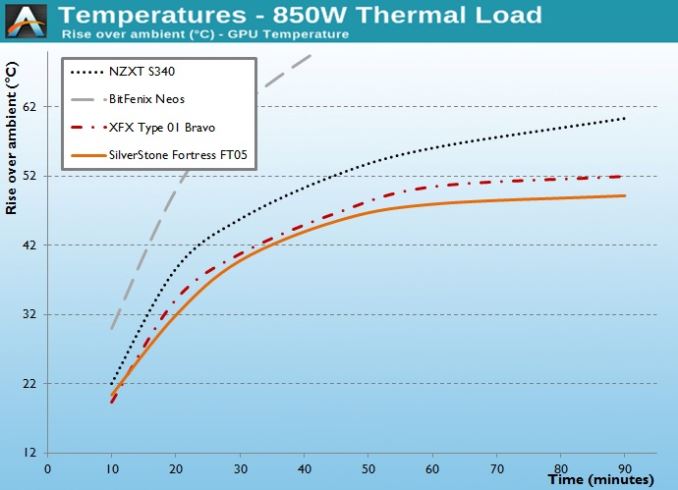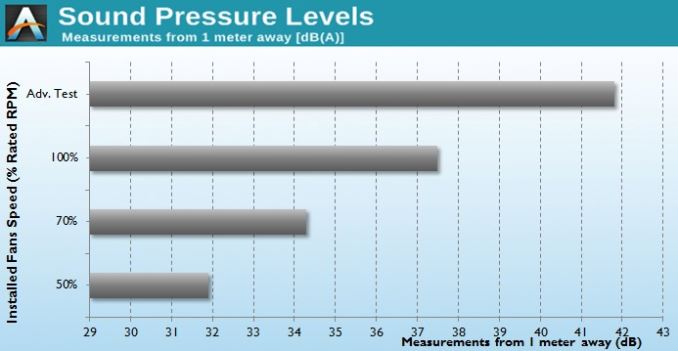Original Link: https://www.anandtech.com/show/9431/the-nzxt-s340-case-review
The NZXT S340 Case Review
by E. Fylladitakis on July 13, 2015 8:00 AM EST- Posted in
- Cases/Cooling/PSUs
- NZXT
- Case
- ODD-Free

NZXT is a renowned designer of PC cases, offering a wide selection of designs for different tastes and budgets. Even though NZXT has diversified into marketing coolers and PSUs, cases remain the focus of the company, with dozens of designs currently available. Nevertheless, it has been nearly two years since we had a look at any of their newest case designs. In this review, we are going to examine one of their newest products, the S340 in White.
Introduction
The S340 is NZXT’s most recent design and it is taking on a huge bet - to be an entirely metallic case with a price tag of about $80. On paper, the S340 with the MSRP of just $70 has excellent specifications, while it also boasts a metal faceplate and a windowed side panel. It is understood that in order for NZXT to be able to offer all that at such a price, certain sacrifices would have to be made. One of them is the removal of 5.25" bays. "ODD-Free" case designs are becoming more and more common, as the market of optical media is slowly fading and discs are getting closer to meeting the fate of floppy discs and cassettes with each passing day, especially with the price of USB ODD drives being quite low. The lack of ODD support is not the only important thing about the S340 though. We are going to examine NZXT’s latest creation thoroughly in this review.
| NZXT S340 (CA-S340W-W1) | ||
| Motherboard Size | ATX, Micro-ATX, Mini-ITX | |
| Drive Bays | External | - |
| Internal | 2 × 3.5" (internal drive cages) 1 x 3.5" (Bottom frame) 2 × 2.5" (System Area) |
|
| Cooling | Front | 2 × 140 mm or 2 × 120 mm (not included) |
| Rear | 1 × 120 mm (120 mm FN V2 fan included) | |
| Top | 1 × 120 mm or 140 mm (120 mm FN V2 fan included) | |
| HDD | - | |
| Bottom | - | |
| Radiator Support | Front | Up to 280mm |
| Rear | Up to 120mm | |
| Top | - | |
| Side | - | |
| Bottom | - | |
| I/O Port | 2× USB 3.0, 2× USB 2.0, 1× Headphone, 1× Mic | |
| Power Supply Size | ATX | |
| Clearances | HSF | 160 mm |
| PSU | - | |
| GPU | 364 mm (<334 mm if a liquid cooling radiator is installed) | |
| Dimensions | 445 mm × 200 mm × 432 mm 17.52 in × 7.87 in × 17.01 in |
|
| Prominent Features | · 90% Steel Construction · Simple Interior Layout · Compact Size · Kraken™ Ready · ODD Free Design |
|
| Price | $81 incl. shipping | |
Packaging & Bundle
NZXT supplies the S340 in a rather plain cardboard box, with the sole artwork being a picture of an amazingly clean system built inside the black version of the case. The packaging provides ample shipping protection, with thick Styrofoam slabs forming a strong protective shell for the lightweight case.
The bundle of the S340 is spartan, with NZXT providing just the absolute necessary for the assembly of the system. Only a basic manual, black screws and a few short black cable ties are provided.
The Exterior of the NZXT S340
In terms of design, the S340 is just about as minimalistic as it gets. It literally is just a rectangular metallic box, with an entirely flat faceplate and side panels. Even the company logo that is embossed near the bottom of the faceplate is difficult to discern. We received the white version of the S340, which has a glossy exterior with matte black accents and a black interior. The left side panel of our sample is partially windowed, revealing the entire system compartment but leaving out the area where the PSU and the 3.5” drives are.
As we anticipated, the metallic faceplate is just a sheet of metal attached on a thick plastic frame. This is natural for both practical reasons and considering the price of the case. The flexibility of plastic allows for panels that can be easily attached to and removed from the metallic frame of the case, whereas a metallic construct would be heavy and it would definitely require some sort of locking mechanism or screws to stay in place. A very large nylon air filter covers the entire front of the case behind the front panel. As we mentioned in the introduction, there is not a single 5.25” device bay.
One of NZXT's primary marketing points regarding the S340 is its compact size. True enough, the S340 is very small for a tower case, with a volume of just 0.0384 cubic meters. This makes it even smaller than the Corsair Obsidian 350D (0.0416m3, 8% greater volume), a case that is limited up to micro ATX motherboards. It also is much smaller than the SilverStone Fortress FT05 (0.0456m3, 17.15% greater volume), which also is an "ODD-Free" design. The extensive use of steel makes the S340 a relatively slightly heavy case for its size, tipping the scales at 7 kg while completely empty.
Even though the interior of the case is black, the rear and bottom of the frame are sprayed with the same glossy white color as the faceplate and side panels. The PSU compartment is at the bottom of the case, where four thumbscrews are holding a cover in place. As we will see later, the PSU can only be installed by taking off this cover and inserting a PSU from the back of the case. A very basic metallic mesh filter can be found at the bottom of the case, covering the opening of the PSU intake. It also is noteworthy that the S340 has slightly tall feet for a case of this design and size.
The top of the S340 is matte black with all versions of the case, including the white version that we received for this review. The power on button, two USB 3.0 ports and the two headphone jacks can be found at the right front edge of the top panel. A LED ring surrounds the power on button, serving as the power on indicator.
The matte black color of the top and the interior of the case is very smooth and has an excellent feel to the touch. However, it also is very easy to scratch. This will be particularly obvious on the front frame, where the latches of the side panels lock. The matte paint at the sides of the front frame was already scratched when we removed them for the first time. One should be very, very careful when working with the S340, especially around its interior.
The Interior of the NZXT S340
With the side panels removed, we can admire the smooth matte black interior of the S340. The glossy white paint that covers the case’s exterior is sprayed only on the rear frame and the metallic cable cover.
The first thing of particular note about the S340 is the metallic cover that separates the PSU compartment and the rest of the system. Unlike the vast majority of designs, it is part of the frame and cannot be removed. This enhances the mechanical strength of the case but it somewhat limits its flexibility and ease of use. An asymmetric opening on the motherboard tray allows for the installation of advanced cooling solutions with the motherboard still inside the case.
Instead of opening several holes and covering them with grommets, NZXT cut open the entire right side of the motherboard tray and is using a single removable metallic cover for it. The downside is that the removable cover has all the cable ties on it and therefore it is very likely that they will have to be cut each time the cover needs to be removed. It also is somewhat flimsy and bends very easily, even with minimal stress, requiring from the user to bend it back in shape in order for the mounting holes to align when reinstalled.
Two 2.5” device trays are mounted at the bottom of the system compartment, on top of the black metal frame that separates the PSU compartment from the rest of the case. There are openings for the cables right in front of them, as well as another smaller opening to their right. Each tray is secured with a single thumbscrew. Large expansion cards installed at the lower slots of the motherboard will block access to these two trays, forcing the user to remove the card in order to access them. However, the S340 is not really the case of choice for tri-SLI systems, so it is highly unlikely that actual users will face this problem.
Only three 3.5” drives can fit in the S340. Two of them can be installed in the small cage at the front of the PSU compartment, near the bottom of the case. This cage is not removable. The third one can fit under this compartment, bolted directly to the bottom frame of the case. The removal of the faceplate is necessary in order to secure the drives in the cage, as the screws are inserted from the front of the case. For the third drive, the user has to flip the case to its side, as the holes are at the bottom of the case.
There is no active cooling directly aimed at the 3.5" drives, which rely on the semi-passive airflow of air that will enter from the front of the case through the vents at the top of the drive's cage and out of the case via the exhaust fans. This setup depends on negative pressure airflow and can cause performance issues if a radiator or two intake fans are installed at the front of the case. With this design, the exhaust flow needs to be significantly stronger than the intake flow, otherwise the passive air intake through the vents will be far too low to offer the 3.5" devices reasonable cooling.
There are two stock fans installed in the S340, one 120 mm fan at the rear and another identical fan at the top of the case. Although either of these could be removed to give their place to liquid cooling radiators, there is little clearance between them and the motherboard, which will undoubtedly lead to compatibility issues (we have read that users cannot fit a H105 for that reason). That however will not be necessary as two intake fans or up to a 240/280 mm liquid cooling radiator can be installed at the front of the case, where plenty of room is provided. It remains strange why NZXT installed a 120 mm fan at the top of the S340, where a 140 mm can fit.
As we noticed in the previous page, the PSU compartment is located at the lower rear side of the case, where a cover is held in place with four thumbscrews. Removing the cover and inserting the PSU from the rear of the case is the only way possible to install it in the S340, as it will not fit from the side. Once inserted, the PSU sits directly on metal impressions of the bottom chassis panel. Theoretically, a PSU of any length can fit inside the S340 but we strongly recommend not to install a unit longer than 180 mm, otherwise cable management could become very difficult.
For the means of this review, we installed a Corsair AX760i with the red cable set, for strong visual contrast. It fits without issues inside the NZXT S340 and the cables are long enough for a standard system. Individually sleeved cables however are stiff and are not ideal for the design of the S340 as the metallic cable management cover requires the cables to take sharp turns. Due to the narrow spaces and sharp turns, stiff cables place excessive stress on the connectors and are difficult to manage.
The system area of the NZXT S340 is large enough for a standard ATX system to fit comfortably. Aside from the large opening at the right of the motherboard tray, several other small openings help with the routing of cables between the compartments through the right side of the case. Without fans or a liquid cooling radiator, cards up to 35 cm can easily fit inside the S340. It is possible to calculate how much clearance is left for the cards after fans or a radiator is installed though. The total clearance to the front of the case is 36.4 cm, therefore the thickness of a radiator or the fans can be simply subtracted from this length. For example, if a 3 cm thick radiator with 2.5 cm thick fans is installed, that reduces the available clearance down to 36.4 - 3 - 2.5 = 30.9 cm.
The cards are held in place using thumbscrews, inserted from the rear of the case. Usually, designs that employ the securing of cards from the rear of the case also have covers to shield the opening and the screws. This is not the case with the S340, where a fairly large permanent opening is present next to the expansion slots and the thumbscrews are always accessible from the outside of the case.
Test Setup
Professional testing requires the emulation of real-world situations but with repeatable results; thus, a perfectly controllable test setup and environment are required, especially for comparable results. Testing the thermal performance of any case with a typical real-world setup technically limits the comparability of the results to this setup alone, as an active system interacts with its environment and the change of a single component would alter myriads of variables. As such, we developed synthetic loads that emulate the thermal output of real systems, which however are passive, steady and quantifiable. As such, the thermal testing now displays the thermal capabilities of the case alone, as if it would have to deal with the entire thermal load by itself, regardless of the system that would be installed inside it. Laboratory data loggers are being used to monitor the PT100 sensors and control the safety relays, which are fully accessible via our custom software. Three such loads have been developed; the ATX version simulates a 200W CPU, 50W VRM, 30W RAM and 4 × 120W GPU card thermal load. Finally, three 3.5" HDD dummy loads have also been created, with each of them converting 30 W of electrical power to thermal, bringing the total thermal load of the ATX test setup up to 850 Watts. As such, the thermal load is immense and only the best of cases will be able to handle it for more than a few minutes, we are also performing a test with a thermal load of 400W, with all of the aforementioned components except the HDD drives at about 42% power, which is more suitable for the majority of cases.
Thermal testing has been performed with all of the case's stock fan operating at maximum speed. Noise testing has been performed with a background noise level of 30.4dB(A). Advanced noise testing is also being performed, in order to assess the ability of the case to dampen the noise of the components installed inside it. This includes the installation of two noise-generating sources (strong fans) inside the case, one positioned approximately over the first expansion slot and one over the CPU area, which generate ≈ 44.2 dB(A) when unobstructed. During the advanced noise test, all stock cooling options of the case are entirely disabled.
Results and Discussion
Considering the design and price range of the NZXT S340, we did not expect its thermal performance to be outstanding, and it is not. However, it is better than we originally anticipated. The small mid-ATX S340 does a lot better than a generic case design, such as the BitFenix Neos, despite its smaller volume. As for other similar designs, the SilverStone Fortress FT05 may not be a very fair comparison, as it does share an "ODD-Free" design and similar system area volume, but it is more than twice as expensive. Still, it is noteworthy to see how the dual Penetrator fans give the FT05 a significant performance edge over the conventional design of the S340. The weakest point of the S340 is, as we anticipated, the HDD area. Even though the lack of active cooling on our testing equipment should create ideal flow conditions, with the air coming in from the front of the case and exiting via the cooling fans, the temperatures in the HDD area were higher than usual.
The stock cooling fans of the NZXT S340 are not overly strong or loud, nor too weak. In our opinion, they are an ideal choice for a case of this price range that is designed for typical home and a gaming PC. At their maximum speed, the fans are audible, reaching 37.4 dB(A). The S340 has no fan controller but, assuming that the motherboard supports this function, the fans can be powered from motherboard headers and be automatically controlled via the BIOS settings, thus allowing the system to operate quietly while temperatures are low.
As expected, the S340 has low sound dampening capabilities. Even though there is a solid faceplate, the chassis beneath it is entirely open. Furthermore, there are several large openings at the back and a cooling fan at the top of the case, as well as more openings at the bottom of the case. Still, the S340 reduced the noise of our dummy test source from 44.2dB(A) to 41.8dB(A). The difference is small and probably not easily discernible, but it remains a quantifiable difference nevertheless.
Conclusion
We should start our conclusion stating the simple fact that the NZXT S340 lacks 5.25" device mounts and there are no options for any form of optical media devices, therefore those that do want to install an ODD should instantly look elsewhere or invest in a USB ODD drive. NZXT designed the S340 to be a competitively priced, compact and visually elegant solution for a home and a gaming PC. The retail price of just $81 including shipping definitely is appealing, yet there are several shortcomings that need to be considered first.
Aesthetics are a subjective topic. It is natural that some will love the appearance of the S340, while others will not. In our opinion, the design of the S340 is very simple and straightforward. Those driven by minimalism will love the plain design of the S340 and the contrast between the glossy white and matte black colors. On the other hand, the S340 is far too plain and the flat surfaces are cold and uninspiring, so it may look out of place in a modern environment or in a youth's room.
Although aesthetics are a subjective topic, quality is not. Mechanically, the NZXT S340 is a rather solid design, without significant apparent issues. Still, the quality of the paint job is concerning. In particular, the matte black paint is very susceptible to scratches and requires a lot of attention when working inside the case or when placing items on top of it. We did not face any issues with the white glossy paint during our short time with the S340, which is significantly better applied, yet we were worried that it could lose its luster and become damp, especially if cleaning chemicals were applied. We tested that theory by applying common household cleaning compounds and the glossy paint of the S340 remained unscathed. On the other hand, bleach and dipentene dampened the surface of the S340 almost instantly and irreversibly. It would be very wise to use only very soft chemicals or no chemicals at all while cleaning the S340.
Aside from the obvious inability to use a 5.25" device or even an external 3.5" device, the S340 is a relatively practical product but there still are some shortcomings. The user is limited to two 2.5" drives and three 3.5" drives. No 2.5" drives can be installed in the 3.5" bays and there are no other expansion options. Still, the number of drives should be more than enough for the majority of home and gaming PCs. It also lacks any "luxurious" features, such as rubber grommets to cover the cable holes, fan controllers or even a cover for the large opening and exposed screws of the expansion cards. On the other hand, the spacious rear of the motherboard tray and the concept of the cable management bar greatly aid the user to assemble a very clean system. The only issue here is that the cable ties on the management bar warrant that they will have to be cut each time that the bar needs to come off or when there are significant system changes.
From a purely practical point of view, the NZXT S340 is the perfect case for those that want to assemble a good home/gaming PC and keep it untouched for a relatively long time. It is spacious enough to hold powerful components, large coolers and liquid cooling options. On the other hand, the lack of ODD support and the relatively small number of drive slots are insignificant flaws for the majority of home PC users, and especially gamers. If the plain appearance and practical simplicity of the NZXT S340 are considered and found acceptable, its low retail price and compact design make it a very competitive product that should easily find its way among the top slots of a shopping shortlist.
Additional: Due to great timing, for those keeping track of our Build-A-Rig project, the NZXT S340 (black) was chosen by Zotac for their $1500 gaming build as part of the minimalist design and aesthetic. With Build-A-Rig, we invite companies to produce a parts list for a PC which we build, test and giveaway. Readers can enter the giveaway to win a PC, read about the machines being built and also interviews with the companies. Details to enter are here.