The GIGABYTE X170-Extreme ECC Motherboard Review: For When Skylake Xeons need SLI and Thunderbolt 3
by Ian Cutress on October 17, 2016 2:00 PM ESTBoard Features
| GIGABYTE X170-EXTREME ECC | |
| Warranty Period | 3 Years |
| Product Page | Link |
| Price | Amazon |
| Size | ATX |
| CPU Interface | LGA1151 |
| Chipset | Intel C236 |
| Memory Slots (DDR4) | Four DDR4-2133 Supporting 64GB Dual Channel Unbuffered ECC (Xeon Only) or non-ECC |
| Memory Slots (DDR3L) | None |
| Video Outputs | DP 1.2 (4096x2304 at 60 Hz) HDMI 2.0 via MDCP2800 (4096x2160 at 60 Hz) |
| Network Connectivity | Intel I219-V Rivet Networks Killer E2400 |
| Onboard Audio | Creative Sound Core 3D with TI Burr Brown OPA2134 |
| PCIe Slots for Graphics (from CPU) | 3 x PCIe 3.0 (x16, x8/x8, x8/x4/x4) |
| PCIe Slots for Other (from PCH) | 3 x PCIe 3.0 x1 |
| Onboard SATA | Six, RAID 0/1/5/10 Two via ASM1041 |
| Onboard SATA Express | Three, RAID |
| Onboard M.2 | 2x PCIe 3.0 x4 or SATA, RAID 0/1, NVMe |
| Onboard U.2 | None |
| USB 3.1 | 1 x Type-A 1 x Type-C Intel Alpine Ridge Controller |
| USB 3.0 | 5 x Rear Panel, Chipset 4 via headers, Renesas Hub |
| USB 2.0 | 4 via headers |
| Power Connectors | 1 x 24-pin ATX 1 x 8-pin CPU |
| Fan Headers | 1 x CPU (4-pin) 1 x CPU_OPT (4-pin), water cooling fans 3 x CHA/SYS (4-pin) |
| IO Panel | 1 x Combination PS/2 5 x USB 3.0 1 x USB 3.1 Type-A 1 x Type-C (USB 3.1/Thunderbolt 3) 1 x Intel I219-V Network Port 1 x Rivet Networks Killer E2400 Network Port HDMI 2.0 DisplayPort 1.2 Audio Jacks Optical SPDIF Output |
| Other Features | Power/Reset Buttons Two-Digit Debug Display TPM Header Front Panel Header Front Audio Header COM Header Audio Gain Switch BIOS Select button Voltage Points Clear CMOS Button |
Visual Inspection
The look of the X170-Extreme ECC is clearly aimed at a form of military camouflage, with the VRM heatsinks, rear IO cover and the chipset using a form of desert destruction motif usually associated with military clothing for sandy regions. On these heatsinks and covers we have 'G1 Gaming' and 'Ultra Durable' listed, indicating some of the branding GIGABYTE was unable to fit into the name of the motherboard. Nonetheless the board seems aesthetically clean at first glance, something that is becoming a staple in order to catch a potential customers’ attention when scrolling through a list of potential options.
The use of a server grade chipset of the X170 gives no immediate changes to the rest of the hardware or look on the motherboard - we gain support for Xeons/ECC memory and lose overclocking, both of which are primarily a firmware change. Because GIGABYTE is labeling this as the 'Extreme' model, it comes up as one of the most well equipped C236 motherboards available
Starting with the socket, GIGABYTE is using their enhanced gold plated pin socket for a better contact with the processor (i.e. it reduces long-term corrosion) and the socket area is clean with respect to other components. There's no white grid printed on the PCB showing Intel’s minimum socket area requirements - instead GIGABYTE has decided to implement the camp board look to keep the visuals crisp. The socket is supplied by a twelve phase power delivery, with an International Rectifier solution that is typically used on GIGABYTE's high end products. The heatsink on top of the power delivery is certainly as substantial as to be expected with a board of this price.
Around the socket area are four of the five 4-pin fan headers on the board - a 4-pin CPU and 4-pin CPU_OPT header are just above and to the right of the socket (OPT being for liquid cooler pumps), with a 4-pin SYS header on the top left and another just below the 24-pin ATX power connector and USB 3.0 headers. The final 4-pin header on the motherboard is on the bottom next to the front panel connector.
Moving clockwise around the board, the DRAM slots use alternate colors such that memory pairs use the same color. The slots use single side latches, making it easier to install memory while large GPUs are installed but users must make sure the memory is firmly in place. The slots here support up to 64GB total of DDR4 ECC un-buffered (for Xeons/i3 only) or non-ECC un-buffered (all).
Above the memory slots are a series of voltage read points, should a user need to find a true value rather than a software value. On the top right is the big red power button, flanked by a reset button and a BIOS switch button as well. Below this is the 24-pin ATX connector and two USB 3.0 headers powered by the nearby Renesas USB 3.0 hub. As this is a hub, bandwidth between the ports will be shared based on the upstream link of the Renesas chip.
Beneath this is the large chipset heatsink, with the camouflage styling and the words 'Ultra Durable'. Next to this are the storage ports, with a total of eight SATA ports available along with three pairs having SATA Express support (and we've covered the futility of SATAe in 2016 before, many times, many many times) via the chipset. The other two SATA ports come via an ASMedia ASM1061 controller. On the storage front, the system also has two M.2 2280 slots supporting PCIe 3.0 x4 drives (not SATA) with RAID capabilities.
Moving to the bottom of the board, from right to left, we get the front panel header, one of the fan headers, a BIOS DIP switch, two USB 2.0 headers, a TPM header, a COM header, an LED header, the audio DIP switch, a Burr Brown OPA2134 operational amplifier for the audio header, and the audio header itself. This allows the front panel audio to support high impedance headphones.
A word on the audio solution here - for most other motherboards we would expect an upgraded Realtek solution, however this will probably be the only C236 motherboard with a Creative Sound Core3D audio codec with support for Creative's Sound Blaster Recon 3Di. This chip is shielded, and GIGABYTE has implemented PCB separation along with upgraded filter caps and bundled in the Creative audio software. We had slight issues testing this, as some of the software features interfere with our test and are unable to be turned off. However, some would argue that the features the audio solution provides are still part of the experience, so it's more of a test failure than anything else.
For the PCIe slots, GIGABYTE implements three-way support from the CPU, offering x16/0/0, x8/x8/0 and x8/x4/x4 operation with the large PCIe slots. This board is one of the few C236 boards on the market that will support SLI, but it is worth noting that NVIDIA has an x8 requirement per card for SLI, so anyone installing anything in the third slot will lose SLI. Nonetheless each of the large slots use PCIe guards designed to withstand greater stress and shear forces applied to the slot, which may occur with heavy GPUs during shipping. This is a relatively new feature across the industry, aimed as a user plus and to reduce return rates. The other three slots are PCIe x1 from the chipset.
On the rear panel, from left to right, we get a combination PS/2 connector, two USB 2.0 ports, a plated HDMI 2.0 port (powered by the MegaChips MCDP2800 LSPCon and supporting 4096x2160 at 60 Hz), a plated DisplayPort 1.2 port (4096x2304 at 60 Hz), three USB 3.0-A ports in blue, one USB 3.1-A port in red, a Thunderbolt 3 Type-C port that also supports USB 3.1 (powered by the Intel Alpine Ridge controller), an Intel I219-V network port, a Rivet Networks E2400 network port, and gold plated audio jacks.


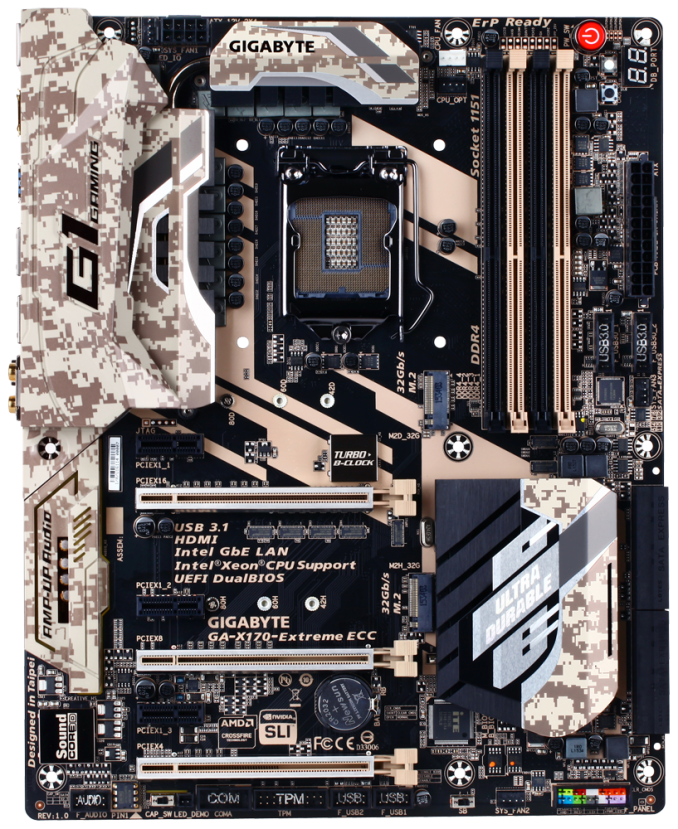
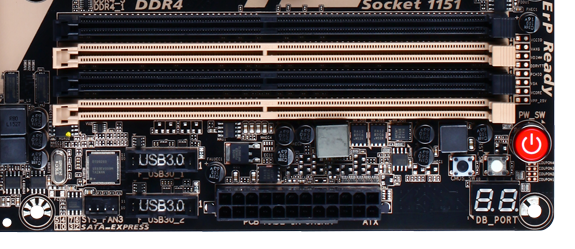

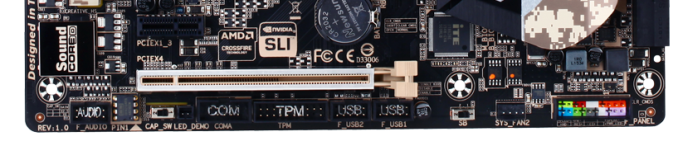
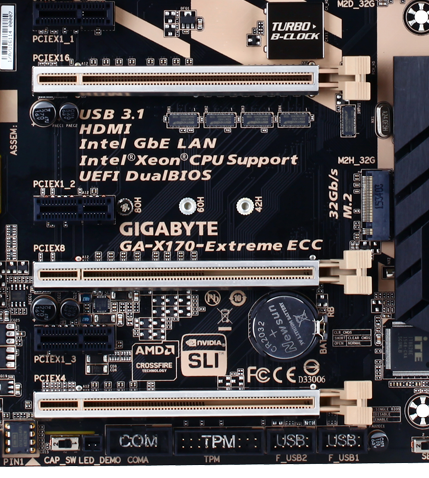
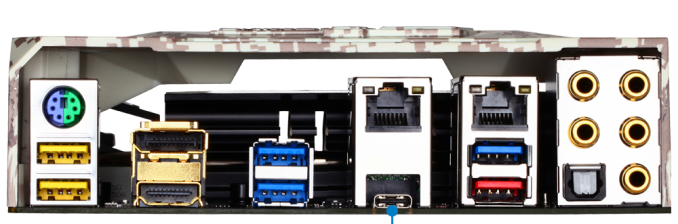








31 Comments
View All Comments
SetiroN - Monday, October 17, 2016 - link
There is only one thing that's worse than camo: pixelized camo.I honestly fail to understand who in the world would ever buy a socket 1150 Xeon solution instead of socket 2011.
dave_the_nerd - Monday, October 17, 2016 - link
1) Digital camo has been standard-issue in the military for a while now.2) Anybody who only needs a 4c/8t system, but is otherwise doing "workstation" or server-grade work. (Uptime requirements, longevity requirements, need ECC ram for data crunching, need virtualization features, etc.)
zepi - Monday, October 17, 2016 - link
4c/8t LGA2011 solution hardly costs much more, especially since this board is approaching the pricing of workstation mobos...Einy0 - Monday, October 17, 2016 - link
2) The supposed advantages are 95% marketing. Uptime is more about your OS if you select quality components to go with the CPU. Longevity, seriously??? I can show you desktops built 30+ years ago that run today the same as they did then. How many CPUs actually die? I personally have had one die, it was 7 years old. Virtualization, again no more features on the 1151 Xeon versus the i7. ECC, that's the one feature an 1151 Xeon has over a similar i7. Now when we start talking multi-socket and what not well that's obvious. I've had these conversations in the past with engineers and developers at work. Everyone just assumes that when Intel says they need a Xeon to do something there is a reason. Yup, there is a reason, they can make more money from the same chip with a Xeon badge on it.HollyDOL - Tuesday, October 18, 2016 - link
Yep, you can show 30 old desktops still working, but how many of them were running 24/7? None.mkaibear - Tuesday, October 18, 2016 - link
Up until very recently I had a desktop of about that vintage running SCO Unix. That ran 24/7. In fact we were scared to turn it off because it ran chunks of the factory...devol - Saturday, October 22, 2016 - link
There are more differences than just ECC memory. For instance i7 cpu's don't support hugetlb/hugepages, and several other 'server' focused virtualization extensions. Until Skylake though, the PCH had basically no support for needed features for SR-IOV.bigboxes - Monday, October 17, 2016 - link
I'm sorry. I can't see the motherboard. Where is it in the picture?stardude82 - Friday, November 18, 2016 - link
I think it's generally acknowledged now that the digital camouflage was a failure.https://en.wikipedia.org/wiki/MultiCam#United_Stat...
BrokenCrayons - Monday, October 17, 2016 - link
Yeah, it's really off-putting to see camo. I think they're going for some kind of military/tactical thing, but Gigabyte's failed to realize that camo just makes a product look trashy and redneck to people in the US these days.