The Supermicro X11SRA Motherboard Review: C422 based Workstation for Xeon-W
by Joe Shields on May 30, 2018 8:00 AM EST- Posted in
- Motherboards
- Workstation
- Supermicro
- ECC
- Skylake-SP
- Xeon-W
Supermicro X11SRA Visual Inspection
Our first look at the X11SRA shows us it is a no-frills workstation board. With enthusiast motherboards, board partners are using a lot of shrouds, fancy heatsinks, and RGB LEDs to set apart their board from the others in that crowded space. With Workstation type boards, because these users are indifferent to the board's appearance and have other needs more important to them, we do not see any shrouds, fancy heatsinks, or RGB LEDs on the X11SRA. The board means business.
We can see at a high level the board has eight DRAM slots separated into groups of four which are vertically offset from each other. Being a C422 based workstation board for Xeon W, registered memory is required. Outside of that, we can see a total of three reinforced full-length GPU slots, six SATA ports, two M.2 slots, and two U.2 ports. The X11SRA is the base model of this lineup with the X11SRA-F and X11SRA-RF up the stack with additional abilities.
As far as fan control, the board has a total of five 4-pin headers that are PWM controlled. The Supermicro site or manual doesn't make a mention of the power output but does say "up to 5 fans" so I would imagine these are standard 1A/12W headers. Plenty for most fans on the market.
Power delivery on the X11SRA is handled by a 5-phase system. This is quite a bit different than what we have seen on the X299 platform and Skylake-X processors that tend to have more power phases, however Supermicro's common discussion point is how they use server-class power delivery on their consumer boards to remain robust. It also worth noting that Xeon W CPUs are locked from overclocking, and so C422 motherboard partners only need to design the board for the Intel specification and not much higher. The VRMs and its heatsink managed to handle the CPU without issue throughout the motherboard testing (about 2 hours) as well as CPU testing (well over 200 hours of testing total for the AnandTech database).
The top half of the board looks like most any other board without shrouds. We get to see all of the board exposed. On the top, we see the 8-pin EPS plug for power to the CPU as well as a couple of fan headers flanking the DRAM slots. The ATX 12V connector is moved up a bit on the board and is closer to the top right corner than the middle. We are able to see the power delivery bits cooled by a thin heatsink attached via push pins with another smaller square heatsink cooling the Aquantia 5 GbE controller.
The right side of the board should look familiar with mass storage connectivity still on the left-hand side of the image. In this case, the X11SRA has six SATA ports as well as two U.2 ports. Continuing on to the right is a fan, standby power, Intel VROC, and thunderbolt headers. Last we see front panel header, another fan header, and the 24-pin ATX connector.
Storage needs are covered by six SATA ports and the two U.2 ports pictured here as well as two M.2 slots which reside between the PCIe slots. Both the SATA and U.2 ports are connected through the chipset while both M.2 slots are fed x4 PCIe lanes directly from the CPU.
The bottom part of the board also holds several different headers. We see a COM port, multiple USB headers, CMOS clear, Audio enable, and VGA disable. On the far right side is a TPM header as well as a serial link general purpose I/O headers.
On the far left side of the board, we see some unused pads. These are populated by an Aspeed AST2500 management chip and some memory other the other boards in the family, the X11SRA-F AND X11SRA-RF. The Realtek ALC1220 audio codec is located much higher on the board, by the audio stack. I was a bit surprised to see a high-end choice of audio codec on a workstation, but it does without the advanced filtering/caps and audio separation we are used to seeing on X299 based boards.
| Supermicro X11SRA CPU PCIe Layout | ||
| 48-Lane 1/2-Way |
48-Lane 3-Way |
|
| PCIe 1 | @x16 | @x16 |
| PCIe 2 | @x16 | @x16 |
| PCIe 3 | x8 | @x8 |
| SLI | No | No |
| Crossfire | Probably | Probably |
Back Panel IO
The back panel IO on the X11SRA consists of the following:
- PS/2 Mouse and Keyboard port
- 2 x USB 2.0
- 2 x USB 3.0
- Aquantia 5G LAN
- 2 x USB 3.1 (ASMedia ASM3142)
- Intel I219-LM LAN
- 2 x USB 3.0
- Audio stack + SPDIF
In the Box
Depending on how the board was purchased, either bulk or retail will tell what accessories are included. The bulk package contains the base motherboard, two SATA cables, and the IO shield. The retail package includes those items as well as a quick reference guide and the retail packaging. Not a big difference. Essentially a guide and boxes. In our case, we received the bulk package.






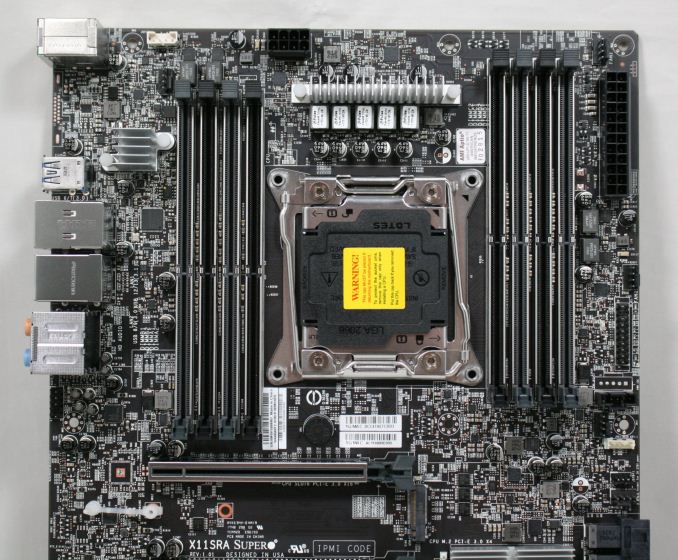

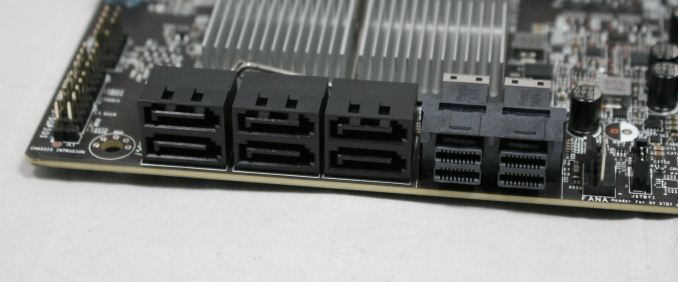

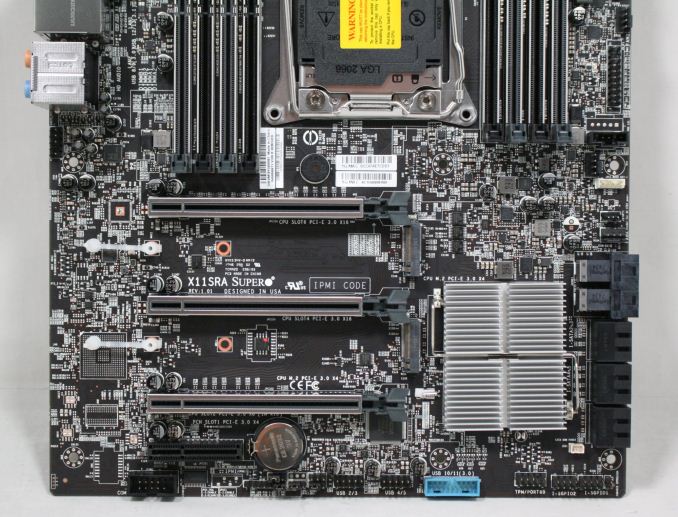















57 Comments
View All Comments
tricomp - Wednesday, May 30, 2018 - link
No Ryzen to buy IntelPsycho_McCrazy - Wednesday, May 30, 2018 - link
So many X299 mobo reviews and now a WS one, so niche.Spare a thought for us mortals looking for AM4 B350 boards. Mini ITX AM4 mobo reviews anyone?
ruthan - Wednesday, May 30, 2018 - link
Gaming charts are almost useless for me, i want to see comparision with 7820x and 8700K.. I now that gaming performance wouldnt be better, but not everybody have enough money and room for separated gaming and working PC..bill.rookard - Wednesday, May 30, 2018 - link
Well, that sucks. It used to be that you could buy some regular boards, and eventually through server replacements get a hold of Xeons on the secondary used market. These are actually quite useful, and decently powerful.Now, server motherboards and chipsets will be required. Grr....
Sartorial - Wednesday, May 30, 2018 - link
Does it support bifurcating / "quadfurcating" PCI-E slots for passive M.2 risers?cinematicket - Thursday, May 31, 2018 - link
New points are continually giving new learning.So as a reader this is very informative and intreseting topic.https://bookbyq.com/
porcusRex - Thursday, May 31, 2018 - link
im in the market for a new workstation. I would like to see this motherboard compared to the Asus WS C422 pro/se. build will be used for developement/db work and to run VMs. plan is for 128 g memory and xeon w-2155. the only other available board only supports 64 G memory i think.stanbessami - Thursday, December 6, 2018 - link
Excellent scalability, full support for the Broadwell-EP family up to E5-2699 v4 from BIOS 2.0. There are all modern and really necessary connectors. Technical support manufacturer, fresh bios.All stores indicate in the description that the memory is only ECC REG, but this is not the case, it works fine with regular 2133 boards. Really effective energy saving options specified in the specification. Power, reliability, a decent manufacturer in its segment "SUPERMICRO". Price = quality. By the way, I write argumentative essays and reviews for https://writemyessayonline.com/, where you will also find a lot of useful information, as well as be able to order any paperwork.
hansmuff - Monday, March 25, 2019 - link
Maybe IPMI isn't a requirement in a workstation class board, but it sure would be nice especially at this price. My X10 Supermicro server board was only about $220 and has IPMI. It would be a nice distinguisher in this space.charliejoe752 - Tuesday, July 16, 2019 - link
Hey, Thanks for sharing, very useful information about the chipset technology. I provide the students with essay help online(https://www.assignmenthelp4me.com/essay-help.html)... I am presently working with Assignment Help 4 Me, the website that is best among all the service providers and has 100% customer satisfaction.