iBuyPower Element Gaming PC Review: i7-8086K and GTX 1080 Ti Inside
by Joe Shields on July 6, 2018 10:00 AM ESTBIOS
This particular setup from iBuyPower is using the ASUS TUF Z370-Plus Gaming motherboard from the TUF lineup. ASUS's TUF lineup used to be more of a premium type of motherboard with loads of built-in sensors and physical armor for protection, but has since seemed to become a bit tamer in its look as well as forgoing the plethora of sensors it used to have. That said, it is still a very capable board and seems to be able to handle a flat 5 Ghz i7-8086K without flinching. The BIOS includes both an EZ Mode (pictured below) as well as an advanced mode for further tweaking of the system.
The EZ Mode portion of the BIOS offers a view of the system in its current state as well as allowing a few options to be edited. It shares information such as motherboard BIOS version, installed CPU and Memory speeds as well as CPU and motherboard temperature and CPU Core Voltage. Users are able to enable XMP profiles for the memory, enable Intel Rapid Storage technology, change the boot order, and access to the QFan control for adjusting fan speeds and profiles as well. There is also an EZ System Tuning section for one-touch overclocking. Overall the EZ Mode is a useful tool for system status and high level information needed at a glance, but the advanced section is where most of the options reside.
The Advanced section of the BIOS gives access to everything the BIOS has to offer from overclocking capabilities to enabling and disabling hardware. The BIOS has several headers across the top with each section housing a group of functions. The first section is labeled Main and is generally an informative tab disclosing information about the BIOS version and processor information. The only item that is editable is the system language.
The Ai Tweaker section is where overclockers will find their home. This section houses everything needed to overclock the processor and get the most out of it including BCLK and CPU ratio as well as voltage adjustments and power options. Since this is coming in a system, it is likely some options are already raised from default (as seen in the screenshots). All CPU adjustments including BCLK and CPU ratio as well as voltages are all located under the Ai Tweaker heading.
The Advanced section gives users options to adjust certain functions on the system from the storage configuration attached to the chipset to other onboard devices.
The Monitor section displays system information from temperatures to voltages on the processor and from the power supply. Users are able to access the ASUS QFan functionality in order to adjust fan speeds and create custom cooling profiles to balance performance and quiet.
The Boot section is where users are able to adjust boot priorities as well as enable fast boot and other boot-time options.
The Tool section is a landing pad for a couple of BIOS utilities that can help with BIOS flashing as well as a repository for any overclocking profiles. The ASUS EZ Flash 3 utility is used to flash the BIOS while the Overclocking profile will hold any BIOS settings for easy retrieval.
Software
The ASUS TUF Z370-Plus Gaming motherboard used on the board includes a driver disk (though it says Z370-A Pro) that has all the drivers needed to get a user up and running in case of a system update or failure. It includes the chipset and realtek audio drivers, the Intel Management Interface along with Rapid Storage Technology drivers and a value add software piece in Norton Security. Being a pre-built, the drivers were already installed at the factory.
The disk also bundles ASA utilities such as AI Suite 3 - a complete app that is used to monitor and control the motherboard, Turbo LAN for network traffic management, as well as AURA to control lighting. The latest versions of these applications can be found online at the ASUS webpage for this motherboard.


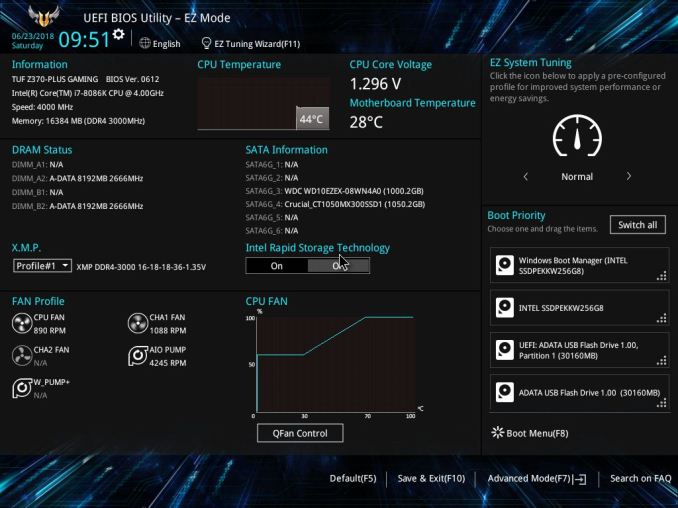
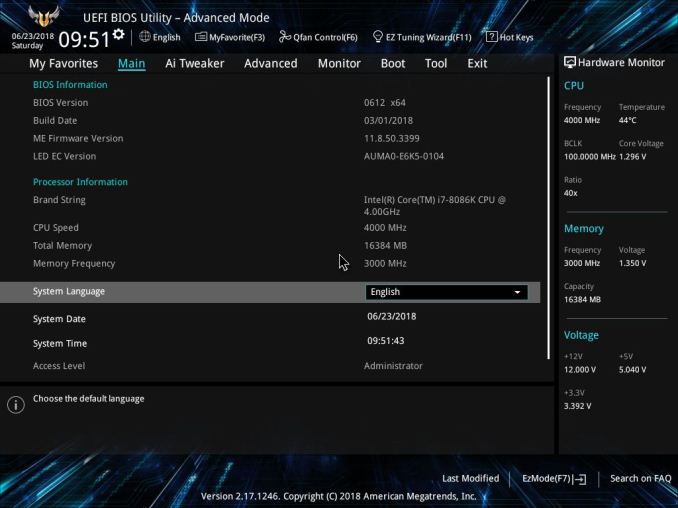
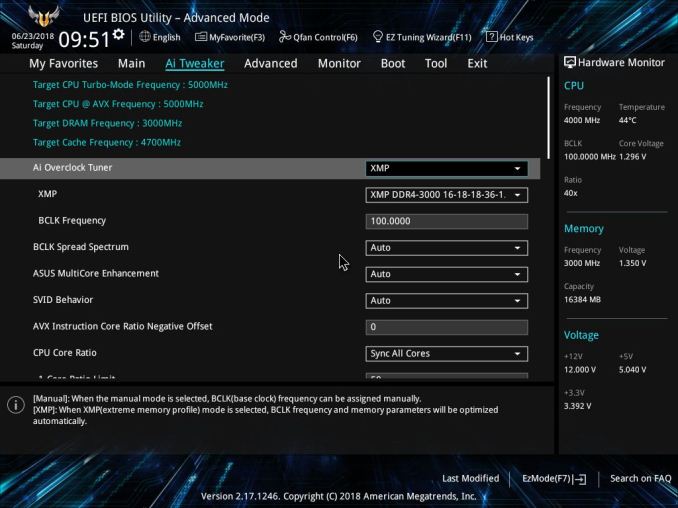
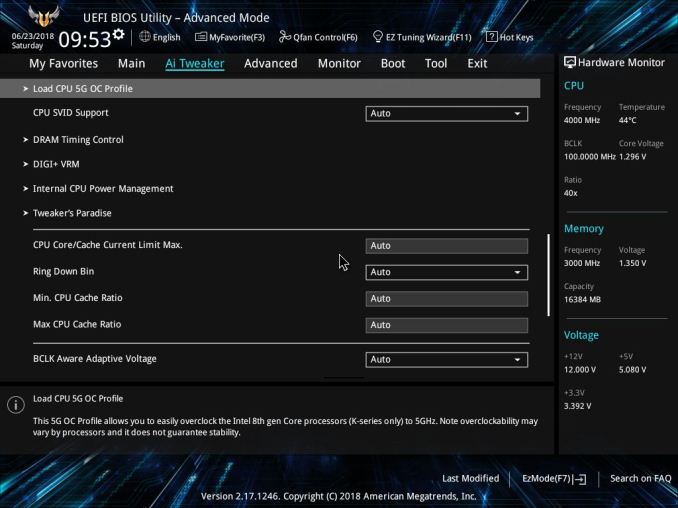
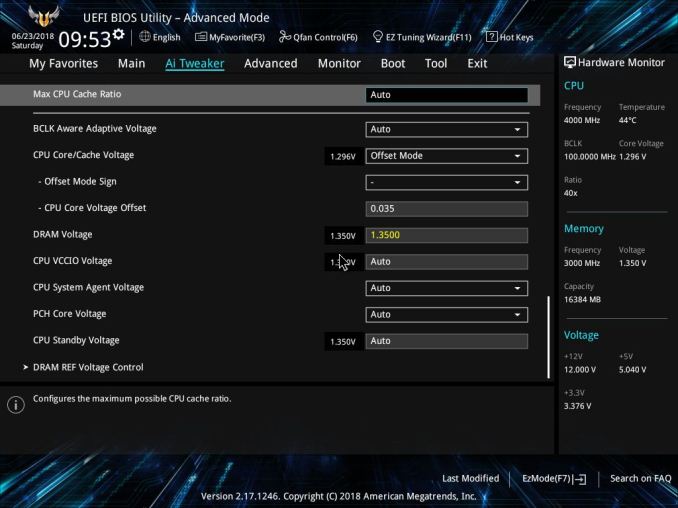
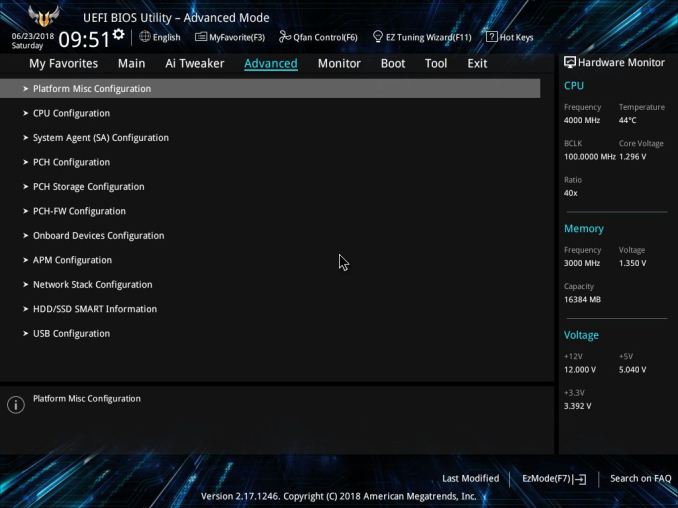
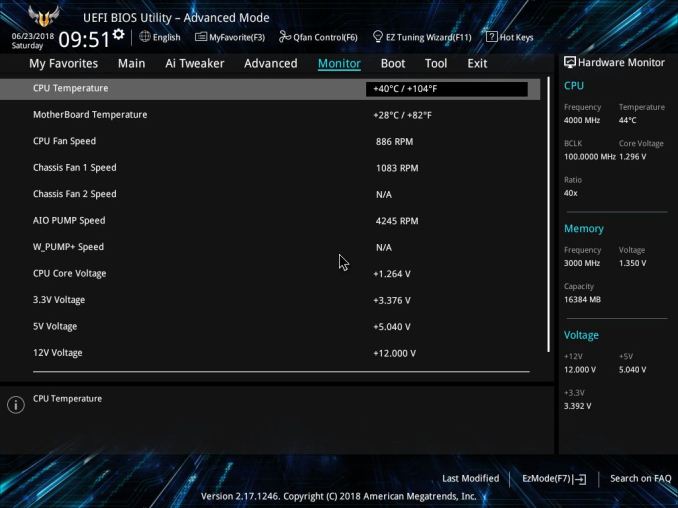
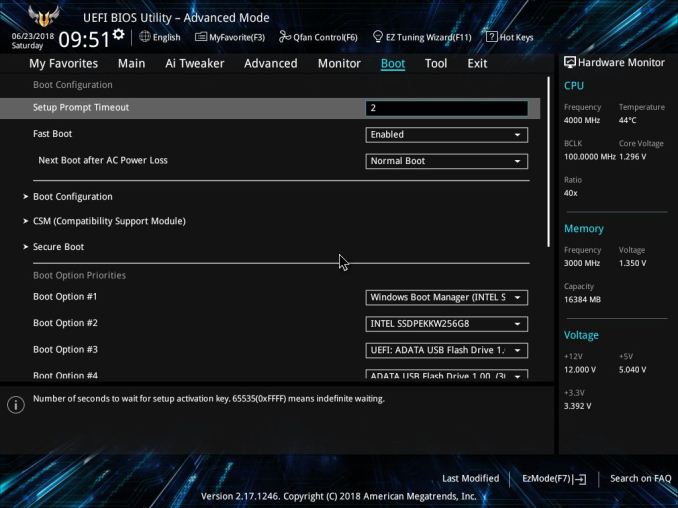
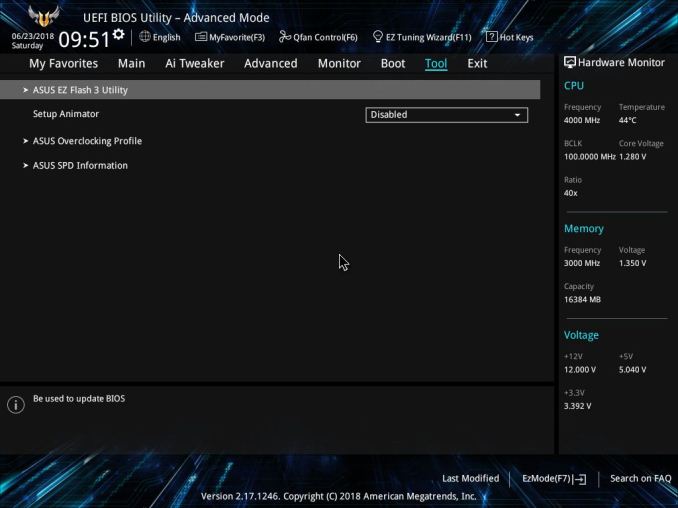






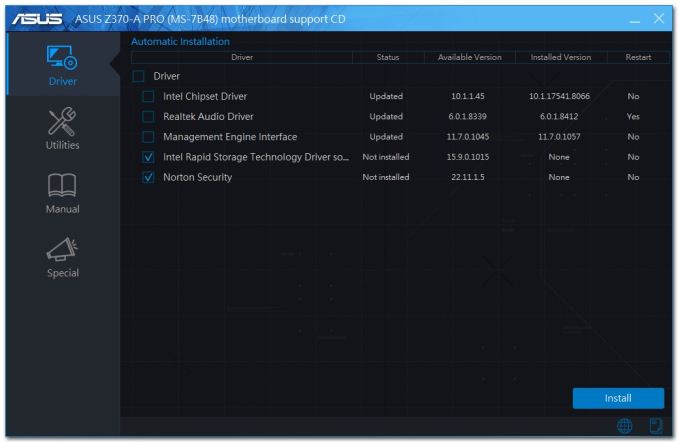
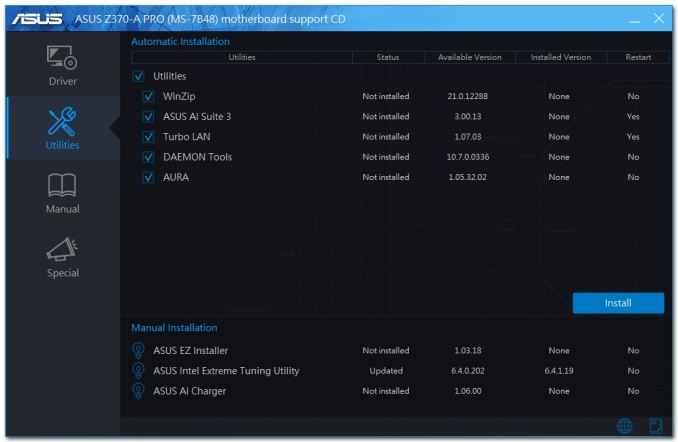








50 Comments
View All Comments
Death666Angel - Friday, July 6, 2018 - link
The use of stock photos with an SLI configuration is a bit weird.I'm not a fan of these big cases anymore. Look at all the wasted space inside. This configuration could have been done with an ITX motherboard and corresponding case that fits the radiator. Or at the very max mATX if you want to have some expandability. I'd also rather see a beefy CPU heatsink instead of the middle of the road H60. If you go CLC in such a big case, at least get a 240 / 280mm radiator. Shipping issues of an attached 1kg+ heatsink might have prevented going down that road. The only thing this large case is used for is to hide all those cables in a really messy way.
DanNeely - Friday, July 6, 2018 - link
I've got to agree about the stock photos. 1 vs 2 GPUs is just too different. If it was just a different mobo and 2 vs 4 dimms I wouldn't've cared even if I noticed (and if just the mobo I probably wouldn't).WasHopingForAnHonestReview - Friday, July 6, 2018 - link
For those of us who like expand-ability and room to work, these larger cases are a must.Death666Angel - Friday, July 6, 2018 - link
How much expandability will someone do, that buys a pre-configured PC? Ease of use, I give you that. But again, if someone buys a ready made PC, I doubt he will do a lot of work on it. At least that is my experience.I've personally used three non GPU PCIe expansion cards in the last 10 years. One soundcard, one ethernet card and one NVME SSD adapter. I've also never seen someone use more than three PCIe cards in one PC. So I still maintain that ATX cases and motherboards should be considered the niche these days, not mATX or ITX. If you need more than the motherboard offers you, mATX gives you two to three non GPU PCIe slots and if you need more than that, you are likely using some exotic things.
philehidiot - Saturday, July 7, 2018 - link
I have a double width Corsair Carbide case and, aside from the size occasionally getting in the way, it makes it loads easier to work inside and you just never even have to consider the size or number of components. Also gives loads of space to mount radiators and have large, slow spinning fans rather than smaller noisier faster ones. I can however see the use for smaller cases and why people would want them. I just can't be arsed fiddling.3ogdy - Saturday, July 7, 2018 - link
Big cases are awesome. Better airflow, more space to route the cables and keep them hidden...more space for further upgrades / additions. All this nanoscaling in everything is just crazy.imaheadcase - Wednesday, July 11, 2018 - link
Well prepare yourself, because soon upgrading wont be a think at all. All-in-ones are going to be the norm sadly. If business and gaming is what drives upgrades, then the way the games and businesses are going to reason to upgrade much anymore. The most popular PCs for business are cheap $200 hubs with built in everything. Gaming the most popular games fot years now dont require anything special.bigboxes - Sunday, July 8, 2018 - link
No, desktops are niche these days. For those of us that are enthusiasts, a larger case is easier to perform maintenance and upgrade. You're right about today's motherboards have more on-board features and quality parts. However, you may not need be as much of as enthusiast as you once were. I remember putting in all video cards, tv tuner cards, sound cards, ethernet cards, usb cards, firewire cards, etc. Whenever you want to do more than what your motherboard came with you have to use expansion cards if you want to keep it all inside the case. I also upgraded my P6T Deluxe v2 a few years ago with updated USB and SATA expansion cards. Can't do that without expansion slots.hansmuff - Monday, July 9, 2018 - link
For an 'average user' desktop, you're certainly correct. For an enthusiast, the amount of airflow alone makes a larger case worthwhile in terms of noise. I have two 140MM intakes on 'low' and another 2 140mm as exhausts, also on 'low', ML fans all of them. Coupled with a 115i I can NOT hear my system unless the graphics card goes under high load. A small case would have maybe 1/2 the airflow, MAYBE, and then the fans would have to spin much faster and be louder.DigitalFreak - Friday, July 6, 2018 - link
" The PC sits in styrofoam shell protecting the PC inside. "Wouldn't static electricity be a concern?