The Intel Xeon W-3175X Review: 28 Unlocked Cores, $2999
by Ian Cutress on January 30, 2019 9:00 AM ESTPower Consumption and Overclocking
When Intel did a little demo at Computex 2018, with 28 cores all running at 5.0 GHz, we eventually found out that the system needed a 1700W water chiller to stay cool. Even at that point, people were wondering exactly how much power this CPU would put out. Then later in the year, Intel declared that the newly named Xeon W-3175X would be rated at 3.1 GHz for a 255W TDP. That makes it Intel’s highest TDP chip for a non-server focused processor. Just don’t ignore the fact that it has a 3.8 GHz all-core turbo frequency, which will push that 255W TDP through the roof.
Speaking with Intel before this review, they gave us two numbers of ‘power limits’. Intel defines two power limits for this processor: the PL1 or ‘sustained’ power limit, at 255W, and a PL2 or ‘turbo’ power limit at 510W. Normally Intel sets the PL2 at only 25% higher, but this time around, it’s a full 100% higher. Ouch.
This is only a limit though – processors can (and have) run well below this power limit, so we actually need to do some testing.
Per Core Turbos
As always with new Intel processors, we ask the company how the turbo ratios change as more cores are loaded. They used to give this information out freely, but in recent consumer launches no longer offer this info, despite it being available directly from the chip if you have one to put in a system. As a result, we have the following turbo values:
| Intel Per Core Turbo Values (SSE) | |||||||
| Cores | 2 | 4 | 8 | 16 | 18 | 24 | 28 |
| Xeon W-3175X |
4.3 GHz | 4.1 GHz | 4.0 GHz | 4.0 GHz | 4.0 GHz | 4.0 GHz | 3.8 GHz |
| Core i9-7980XE |
4.4 GHz | 4.0 GHz | 3.9 GHz | 3.5 GHz | 3.4 GHz | ||
The top 4.3 GHz turbo frequency is 4.3 GHz, which within eight cores goes down to 4.0 GHz. That frequency is kept all the way until >24 cores are loaded, where it sits at 3.8 GHz. With these big chips, usually a system needs a few cores or all the cores, so expect to sit around 4.0-3.8 GHz most of the time.
Intel did give us all-core ratios for AVX2 and AVX512 as well, at 3.2 GHz and 2.8 GHz respectively, however the ASUS motherboard we used had other ideas, setting these values at 3.5 GHz and 3.4 GHz which it said was ‘Intel POR (specification)’.
If you want to read our discussion on what Intel’s TDP values actually mean, here’s a handy guide we wrote late last year.
The ASUS BIOS: The Key to Power and Overclocking
One of the issues stemming from last year’s high-powered CPU reviews was the matter of Intel specifications. Simply put, while Intel has a list of suggested values for certain settings, motherboard manufacturers can (and often) do what they want for consumer systems, including lots of turbo, higher power consumption, and higher-than-expected defaults. Motherboard vendor features like Multi-Core Acceleration and Multi-Core Turbo are sometimes put at default, making testing a chip all the more tricky – should we test out of the box performance, or Intel specification performance (which isn’t always fixed anyway)?
For this new platform, ASUS has made it simpler, yet more confusing. They are still using the Multi-Core Enhancement option in their BIOS, or MCE for short, however the way it works has changed.
It offers two modes: Disabled, or Auto. When in Disabled mode, it puts all the options in ‘Intel POR’ mode, or Intel’s recommended settings. This includes voltages, frequencies, current limits, and removes all of ASUS’ independent tweaks for stability and performance. When in Auto mode, it opens up the power limits and the current limits, and sets the system up for overclocking. It doesn’t actually change any of the frequencies of the system, but just opens a few doors.
We spoke with Intel about this. They said ‘we recommend Intel specifications’, however despite this the company sent me this system with ASUS’ additional tweaks and geared for overclocking. If that isn’t confusing, I don’t know what is.
Intel’s MCE setting, among other things, does two very important changes:
- Changes the maximum temperature from 85ºC to 110ºC
- Changes the reported current
The first change gives the CPU some headroom before the system thermally throttles. Most Intel CPUs have a temperature limit of 95ºC, however this chip has a limit of 120ºC, so this can make a lot of sense, especially as a system ages and dust gets everywhere, reducing performance.
The second change might seem a little odd. Why does the reported current need changing? The issue here is that for the firmware, the underlying Intel system is relying on some older reporting code when dealing with current limits. In order for this high current processor to not be automatically throttled by this code, a divider is put in place.
Intel’s ‘recommended’ divider is 1.28, however ASUS’ tweaked setting puts this divider at 4, which opens up some headroom for overclocking. One of the downsides to this is that it causes confusion for any software that reports power numbers, such as Intel’s Power Gadget and AIDA64. (AI Suite automatically corrects for this.) ASUS states that when the setting is at 4, the actual power value reported by the processor is 2.25x the value it gives. Thus if the processor says 100W, it is actually drawing 225W. This corrective factor has been made in all our subsequent graphs.
Power Consumption
So here we go into actual hard power numbers. For this test we run our affinity scaling script to test the power consumption as we increase the threads. We’re using MCE enabled here, which doesn’t affect frequency but should allow for a full turbo, as we normally see on consumer processors.
At full all-core frequency in that higher power mode, we don’t reach 510W, but we certainly go well beyond 255W, scoring about 380W maximum. If we apply this to the Intel Spec version, and compare to other CPUs, we get the following:
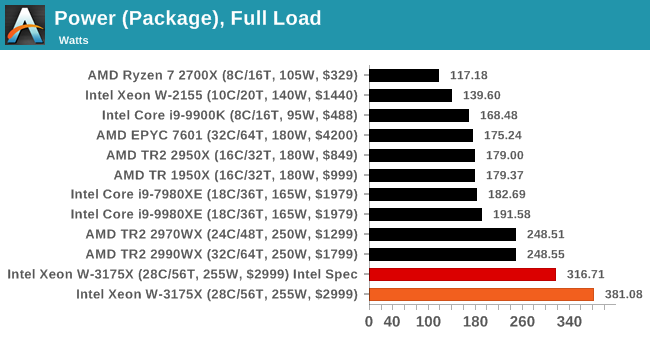
Overall, that’s a lot of power. But that’s what we expected, right? The cooling used on this system has an apparent rating of 500W, so we’re just about happy with that.
Overclocking
So how do you push the limits on a system where the limits are already being pushed? Easy, push harder – as long as you don’t break it.
We haven’t had time for a full run of our benchmark suite in overclocked mode yet, however we were able to record some results and some power values. They key parts to chips like this is how we manage AVX2 and AVX512 ratios – normally users just set an ‘all-core turbo’ to some value as an overclock, but for this chip the AVX ratios need to be systematically lower in order to keep the system stable based on how much extra current they need.
So starting with MCE enabled to open up the power limits, the current limits, and the temperature limits, I probed the standard all-core turbo and the AVX2 turbo separately. In each instance, I didn’t change any setting other than the CPU multiplier, and increased the values. When the system booted, I ran Cinebench R15 for non-AVX and POV-Ray for AVX2, using Intel’s power gadget to take both power, frequency, and temperature values.
Starting with non-AVX testing, I raised the frequency from 4.0 GHz up to 4.4 GHz. The benchmark result scaled from stock frequencies up to 4.3 GHz, however it was clear that we were hitting thermal limits as the sensor was reading 110ºC, which felt really uncomfortable. Here are the power traces for those tests, along with the score:
At 4.3 GHz, we were hitting almost 600W peak load (confirmed by wall meter), which is the limit of the cooling setup provided. Compared to the 4.0 GHz result, we calculated that the CPU actually used 17% more power overall to get a 7% increase in performance.
With AVX2, we started much lower, at 3.6 GHz, again raising the frequency by 100 MHz at a time and recording the POV-Ray run with our software tools.
Here the power is overall a bit lower, but we can see that the score isn’t rising much at 4.0 GHz, again due to our CPU temperature sensor showing 110ºC very easily. In this instance, the power consumption between 3.9 GHz and 3.6 GHz increased by 14%, while the score rose 10%.
Intel sent an EKWB Phoenix cooler which is rated for much higher power consumption, but arrived too late for our testing. We’re planning on doing an overclocking review, so this should help. But what our results show is that when Intel showed that 5.0 GHz demonstration using a water chiller they really did need it. Users might look into investing in one themselves if they want this chip.
But What About That 5.0 GHz? How Much Power?
We took some of our benchmark values for power and frequency, extrapolated them with a power curve, and we estimate that at 5.0 GHz, this chip is likely to be drawing in excess of 900W, perhaps as high as 1200W. Yes, Intel really did need that 1700W water chiller.


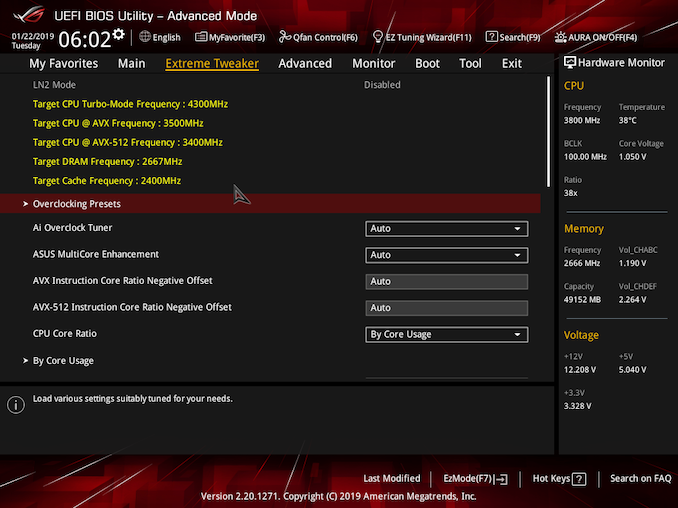
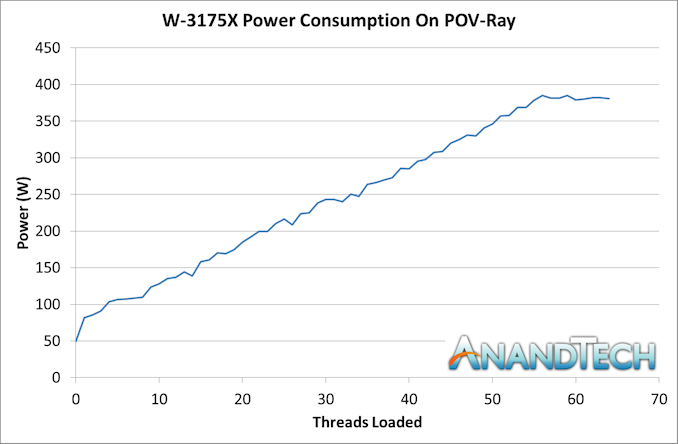
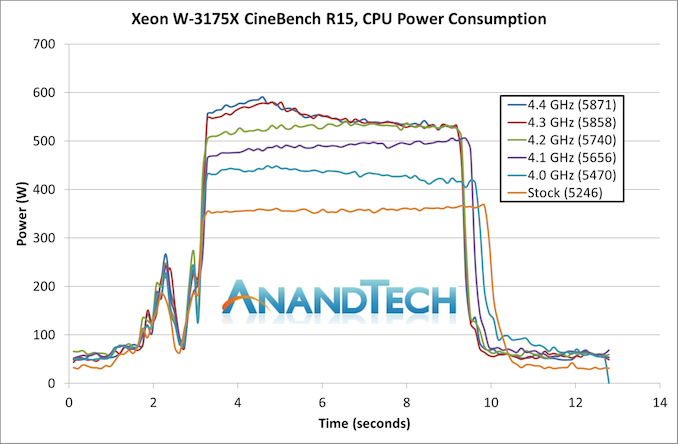
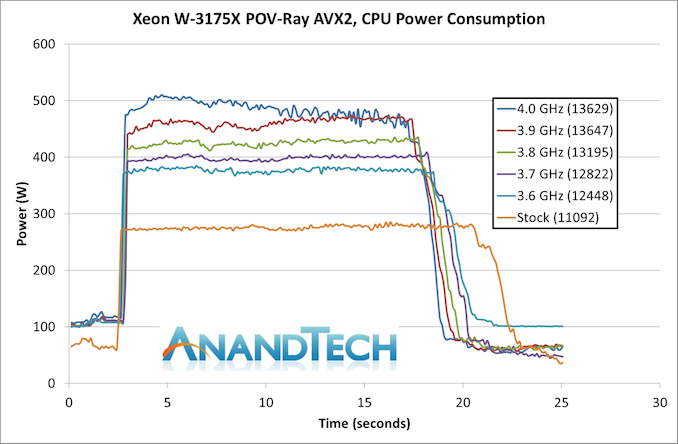








136 Comments
View All Comments
SaturnusDK - Wednesday, January 30, 2019 - link
The price is the only big surprise here. At $3000 for the CPU alone and three times that in system price it's actually pretty decently priced. The performance is as expected but it will soon be eclipsed. The only question is what price AMD will change for it's coming Zen2 based processors in the same performance bracket, we won't know until then if the W3175X is a worthwhile investment.HStewart - Wednesday, January 30, 2019 - link
I thought the rumors were that this chip was going to be $8000. I am curious what Covey version of this chip will perform and when it comes out.But lets be honest, unless you are extremely rich or crazy, buying any processor with large amount of cores is crazy - to me it seems like high end gaming market is being taking for ride with all this core war - buy high end core now just to say you have highest performance and then next year purchase a new one. Of course there is all the ridicules process stuff. It just interesting to find a 28 core beats a AMD 32 core with Skylake and 14nm on Intel.
As for Server side, I would think it more cost effective to blade multiple lower core units than less higher core units.
jakmak - Wednesday, January 30, 2019 - link
Its not really surprising to see an 28 Intel beating an 32Core AMD. After all, it is not a hidden mystery that the Intel chips not only have a small IPC advantage, but also are able to run with a higher clockrate (nevertheless the power wattage). In this case, the Xeon-W excells where these 2 advantages combined are working 28x, so the 2 more cores on AMD side wont cut it.It is also obvious that the massive advantage works mostly in those cases where clock rate is the most important part.
MattZN - Wednesday, January 30, 2019 - link
Well, it depends on whether you care about power consumption or not, jakmak. Traditionally the consumer space hasn't cared so much, but its a bit of a different story when whole-system power consumption starts reaching for the sky. And its definitely reaching for sky with this part.The stock intel part burns 312W on the Blender benchmark while the stock threadripper 2990WX burns 190W. The OC'd Intel part burns 672W (that's right, 672W without a GPU) while the OCd 2990WX burns 432W.
Now I don't know about you guys, but that kind of power dissipation in such a small area is not something I'm willing to put inside my house unless I'm physically there watching over it the whole time. Hell, I don't even trust my TR system's 330W consumption (at the wall) for continuous operation when some of the batches take several days to run. I run it capped at 250W.
And... I pay for the electricity I use. Its not cheap to run machines far away from their maximally efficient point on the curve. Commercial machines have lower clocks for good reason.
-Matt
joelypolly - Wednesday, January 30, 2019 - link
Do you not have a hair dryer or vacuum or oil heater? They can all push up to 1800W or moreevolucion8 - Wednesday, January 30, 2019 - link
That is a terrible example if you ask me.ddelrio - Wednesday, January 30, 2019 - link
lol How long do you keep your hair dryer going for?philehidiot - Thursday, January 31, 2019 - link
Anything up to one hour. I need to look pretty for my processor.MattZN - Wednesday, January 30, 2019 - link
Heh. That's is a pretty bad example. People don't leave their hair dryers turned on 24x7, nor floor heaters (I suppose, unless its winter). Big, big difference.Regardless, a home user is not likely to see a large bill unless they are doing something really stupid like crypto-mining. There is a fairly large distinction between the typical home-use of a computer vs a beefy server like the one being reviewed here, let alone a big difference between a home user, a small business environment (such as popular youtube tech channels), and a commercial setting.
If we just use an average electricity cost of around $0.20/kWh (actual cost depends on where you live and the time of day and can range from $0.08/kWh to $0.40/kWh or so)... but lets just $0.20/kWh.
For a gamer who is spending 4 hours a day burning 300W the cost of operation winds up being around $7/month. Not too bad. Your average gamer isn't going to break the bank, so to speak. Mom and Dad probably won't even notice the additional cost. If you live in cold environment, your floor heater will indeed cost more money to operate.
If you are a solo content creator you might be spending 8 to 12 hours a day in front of the computer. For the sake of argument, running blender or encoding jobs in the background. 12 hours of computer use a day @ 300W costs around $22/month.
If you are GN or Linus or some other popular YouTube site and you are running half a dozen servers 24x7 plus workstations for employees plus running numerous batch encoding jobs on top of that, the cost will begin to become very noticable. Now you are burning, say, 2000W 24x7 (pie in the sky rough average), costing around $290/month ($3480/year). That content needs to be making you money.
A small business or commercial setting can wind up spending a lot of money on energy if no care at all is taken with regards to power consumption. There are numerous knock-on costs, such as A/C in the summer which has to take away all the equipment heat on top of everything else. If A/C is needed (in addition to human A/C needs), the cost is doubled. If you are renting colocation space then energy is the #1 cost and network bandwidth is the #2 cost. If you are using the cloud then everything has bloated costs (cpu, network, storage, and power).
In anycase, this runs the gamut. You start to notice these things when you are the one paying the bills. So, yes, Intel is kinda playing with fire here trying to promote this monster. Gaming rigs that aren't used 24x7 can get away with high burns but once you are no longer a kid in a room playing a game these costs can start to matter. As machine requirements grow then running the machines closer to their maximum point of efficiency (which is at far lower frequencies) begins to trump other considerations.
If that weren't enough, there is also the lifespan of the equipment to consider. A $7000 machine that remains relevant for only one year and has as $3000/year electricity bill is a big cost compared to a $3000 machine that is almost as fast and only has $1500/year electricity bill. Or a $2000 machine. Or a $1000 machine. One has to weigh convenience of use against the total cost of ownership.
When a person is cognizant of the costs then there is much less of an incentive to O.C. the machines, or even run them at stock. One starts to run them like real servers... at lower frequencies to hit the maximum efficiency sweet spot. Once a person begins to think in these terms, buying something like this Xeon is an obvious and egregious waste of money.
-Matt
808Hilo - Thursday, January 31, 2019 - link
Most servers run at idle speed. That is a sad fact. The sadder fact is that they have no discernible effect on business processes because they are in fact projected and run by people in a corp that have a negative cost to benefit ratio. Most important apps still run on legacy mainframe or mini computers. You know the one that keep the electricity flowing, planes up, ticketing, aisles restocked, powerplants from exploding, ICBM tracking. Only social constructivists need an overclocked server. Porn, youtubers, traders, datacollectors comes to mind. Not making much sense.