The GIGABYTE MZ31-AR0 Motherboard Review: EPYC with Dual 10G
by Gavin Bonshor on March 25, 2020 1:15 PM ESTSystem Performance
Not all motherboards are created equal. On the face of it, they should all perform the same and differ only in the functionality they provide - however, this is not the case. The obvious pointers are power consumption, but also the ability for the manufacturer to optimize USB speed, audio quality (based on audio codec), POST time and latency. This can come down to the manufacturing process and prowess, so these are tested.
For this review we are running using Windows 10 64-bit with the 1909 update as per our Ryzen Threadripper 3960X and 3970X CPU review.
Power Consumption
Power consumption was tested on the system while in a single ASUS GTX 980 GPU configuration with a wall meter connected to the Thermaltake 1200W power supply. This power supply has ~75% efficiency > 50W, and 90%+ efficiency at 250W, suitable for both idle and multi-GPU loading. This method of power reading allows us to compare the power management of the UEFI and the board to supply components with power under load, and includes typical PSU losses due to efficiency. These are the real-world values that consumers may expect from a typical system (minus the monitor) using this motherboard.
While this method for power measurement may not be ideal, and you feel these numbers are not representative due to the high wattage power supply being used (we use the same PSU to remain consistent over a series of reviews, and the fact that some boards on our testbed get tested with three or four high powered GPUs), the important point to take away is the relationship between the numbers. These boards are all under the same conditions, and thus the differences between them should be easy to spot.
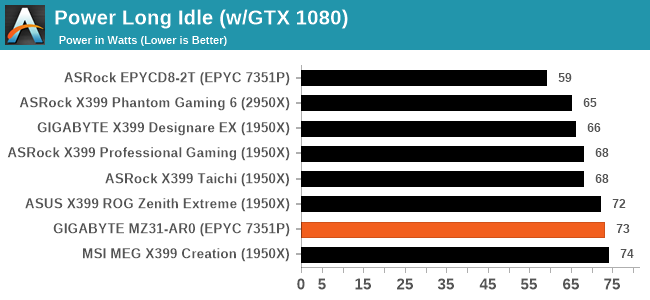
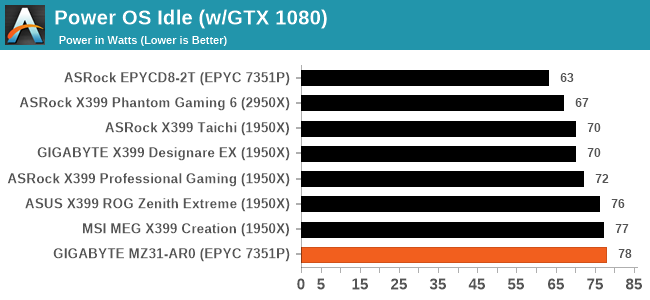
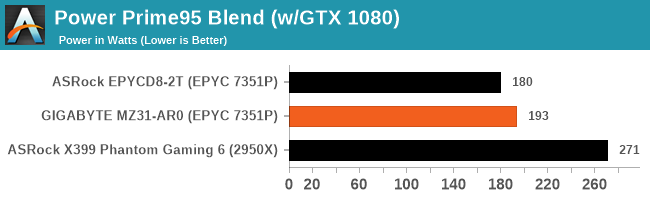
Looking at the power consumption performance of the GIGABYTE MZ31-AR0 motherboard when tested with our AMD EPYC 7351P processor, the figures we got are in line with what's expected. In contrast to the AMD Ryzen Threadripper 1950X and 2950X, these both have a TDP of 180 W, while the EPYC 7351P has a TDP of between 155 and 170 W. This shows in our tests under load when pitting the SP3 boards up against the X399 models.
Non-UEFI POST Time
Different motherboards have different POST sequences before an operating system is initialized. A lot of this is dependent on the board itself, and POST boot time is determined by the controllers on board (and the sequence of how those extras are organized). As part of our testing, we look at the POST Boot Time using a stopwatch. This is the time from pressing the ON button on the computer to when Windows starts loading. (We discount Windows loading as it is highly variable given Windows specific features.)
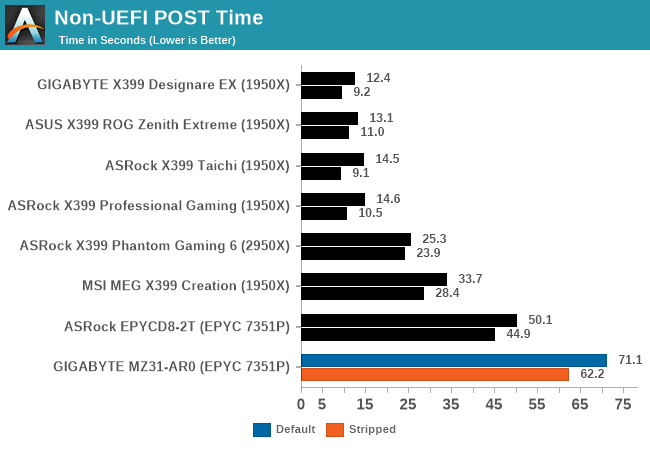
It's no secret that professional-based motherboards have longer POST times than desktop models, and our results are a perfect example. The GIGABYTE MZ31-AR0 has a default POST time of just over 71 seconds, which is due to the controller and BMC initialization, which does take longer than other controllers to prepare. With networking and other non-essential controllers disabled, we managed to get the POST time down to a more modest 62.2 seconds.
DPC Latency
Deferred Procedure Call latency is a way in which Windows handles interrupt servicing. In order to wait for a processor to acknowledge the request, the system will queue all interrupt requests by priority. Critical interrupts will be handled as soon as possible, whereas lesser priority requests such as audio will be further down the line. If the audio device requires data, it will have to wait until the request is processed before the buffer is filled.
If the device drivers of higher priority components in a system are poorly implemented, this can cause delays in request scheduling and process time. This can lead to an empty audio buffer and characteristic audible pauses, pops and clicks. The DPC latency checker measures how much time is taken processing DPCs from driver invocation. The lower the value will result in better audio transfer at smaller buffer sizes. Results are measured in microseconds.
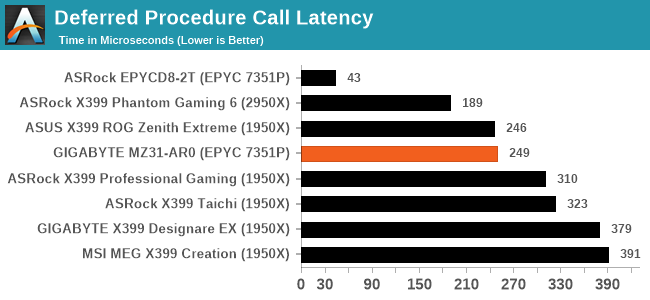
We test the DPC latency at default settings from out of the box, and the GIGABYTE board performs well against other models on test.










37 Comments
View All Comments
sonny73n - Wednesday, March 25, 2020 - link
Wow, two Gigabyte motherboards reviews in a week!?I have to find something else to read.
demu - Wednesday, March 25, 2020 - link
You should also test ASRock Rack ROMED8-2T.It supports 7x PCIe Gen4 x16 expansion slots, 2TB of DDR4 3200 (with 256GB LRDIMMs), 2x10GB ethernet ports etc.
And the memory slots don't block long PCIe cards.
https://www.asrockrack.com/general/productdetail.a...
p1esk - Wednesday, March 25, 2020 - link
Now this is a board I want for my next 4xGPU deep learning workstation. Though EPYC cpus suck frequency wise (when compared to equivalent core count TRs). Basically it comes down to whether I want a good memory bandwidth (8 channels vs 4 channels), and whether I want the full 16 lanes per GPU for all four GPUs. Serious trade-off. Why can't they put a pcie switch into a TR board (I'm talking about ASRock TRX40 Creator)?Deicidium369 - Sunday, April 12, 2020 - link
LOL that's cute you think there is so much traffic to those GPUs that you not only need PCIe4 - but 16 lanes per. Pretty sure your "4xGPU deep learning workstation" is a theoretical purchase, and will not materialize in any way shape or form. You could put those on 8 lane PCIe3 and get the same results. Moar Corez Moar Lanez No Cluez. Keep dreamingSlash3 - Wednesday, March 25, 2020 - link
It's not yet available at retail (soon™), but it should be an absolute beast of a board.Ktracho - Friday, March 27, 2020 - link
This article doesn't sufficiently highlight the impact of the memory slots interfering with the PCIe slots. This severely limits the use cases for this motherboard. Someone mentioned using this board in a storage server, but I doubt such a system needs the bandwidth that Gen. 4 slots provide. I think Gigabyte would have been able to increase their market by going with a design similar to ASRock's, which has 1 DIMM slot per memory channel. This would have allowed the use of multiple accelerator boards, which can make use of the bandwidth the Gen. 4 slots provide. I get the impression that Gigabyte's designs are geared toward specific customers.On the positive side, as far as I can tell, this board has been the only Gen. 4 motherboard on the market that supports EPYC CPUs, which to me is surprising given how long it's been since EPYC CPUs were announced.
phoenix_rizzen - Saturday, March 28, 2020 - link
There are no Gen 4 slots on this motherboard. It's all PCIe 3.Ktracho - Monday, March 30, 2020 - link
My bad. I got confused with the MZ32-AR0, with which I have personal experience. It looks very similar, but it has PCIe Gen. 4 slots, all of which, except for one, are also obstructed by DIMM slots.paulinus - Saturday, March 28, 2020 - link
Omg, *almost* perfect motherboard for my upgrade.Is there anything similar, but with sTR3/threadripper?
Seriously, with all that bandwith, noone has truly workstation board, without wifi, but with 1-2 10g ports integrated, and more than 3 usable slots...
I need tr board, with 10g, and layout supporting 3slot gpu (7slots or lets say, in xlatx manner, last slot with 16lanes), two pcie ssd (intel Pseries, not m2), one slot with bifurbication for 2-4 m2 slots card, maybe sound card, and one free slot, or even two, for second (2slot) gpu, 25gb+ lan, or another monster ssd.
I can get it for intel cpus easily, but i *really* want to leave that swamp for amd
ballsystemlord - Wednesday, March 25, 2020 - link
@Gavin will a threadripper CPU work in an EPYC motherboard?I'm just curious. I did search online. Thanks!