Intel NUC 13 Pro Arena Canyon Review: Raptor Lake Brings Incremental Gains
by Ganesh T S on March 27, 2023 9:00 AM ESTMiscellaneous Aspects and Concluding Remarks
Networking and storage are aspects that may be of vital importance in specific PC use-cases. The Intel NUC13ANKi7 (Arena Canyon) comes with the Wi-Fi 6E AX211 WLAN card that also includes Bluetooth 5.3 support. On the wired front, the Intel I226-V controller backs up the 2.5 Gbps RJ-45 port. Dual LAN options are available in select Arena Canyon NUCs, but not in the specific SKU that we looked at today.
On the storage side, we have seen that UCFF PCs typically struggle with PCIe 4.0 x4 NVMe SSDs due to the lack of an effective thermal solution. We saw in the previous section that the temperature profile of the Samsung PM9A1 SSD is quite reasonable under stress. From a benchmarking perspective, we expect the SSD to deliver good scores without throttling in the WPCstorage test of SPECworkstation 3.1. This benchmark replays access traces from various programs used in different verticals and compares the score against the one obtained with a 2017 SanDisk 512GB SATA SSD in the SPECworkstation 3.1 reference system.
| SPECworkstation 3.1.0 - WPCstorage SPEC Ratio Scores | |||
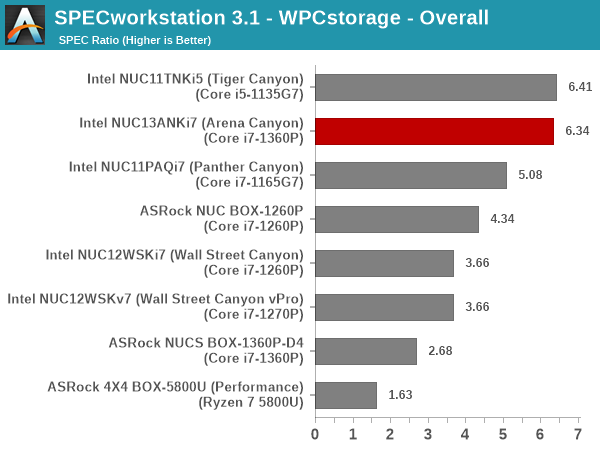
The graphs above present results for different verticals, as grouped by SPECworkstation 3.1. The storage workload consists of 60 subtests. Access traces from CFD solvers and programs such as Catia, Creo, and Solidworks come under 'Product Development'. Storage access traces from the NAMD and LAMMPS molecular dynamics simulator are under the 'Life Sciences' category. 'General Operations' includes access traces from 7-Zip and Mozilla programs. The 'Energy' category replays traces from the energy-02 SPECviewperf workload. The 'Media and Entertainment' vertical includes Handbrake, Maya, and 3dsmax. Given that the comparison is between a wide range of SSDs in the systems - including both Gen 3 and Gen 4 NVMe, the relative numbers for most workloads are not surprising. As expected, the top two spots are taken up by the Gen 4 x4 high-end Samsung PM9A1 in the Arena Canyon NUC and its direct-to-consumer equivalent (980 PRO) in the Tiger Canyon NUC. Both deliver similar numbers within permissible run-to-run variations.
Closing Thoughts
The NUC 13 Pro Arena Canyon lineup is one of Intel's most comprehensive offerings in the UCFF space for business use-cases. A decade of experience listening to customers and analyzing deployments has allowed the company to produce a system with just the right mix of hardware and software features for different domains. The NPSS software feature for digital signage applications addresses some of the pain points inherent in existing solutions. Addition of a powerful processor in the background enables these displays to bring intelligence into the mix and scale well beyond being dumb terminals.
Despite not being the first to market with a Raptor Lake-P UCFF PC, Intel has managed to make the Arena Canyon NUC stand out. The system BIOS has been optimized to increase power efficiency without sacrificing performance. The sheer number of SKUs ensure that there is a system fulfilling the targeted use-cases for every desired price point.
Intel's Raptor Lake-P is quite close to Alder Lake-P architecturally. The core counts, cache sizes, and heterogeneous combinations are pretty much equivalent. Under such circumstances, it is indeed surprising that just process advancements have enabled Raptor Lake-P to provide satisfactory improvements in performance as well as power efficiency over Alder Lake-P.

NUC 13 Pro Arena Canyon NUC (L), NUC 12 Pro Wall Street Canyon NUC (R) - Hard to Differentiate
Positives aside, it is puzzling to see Intel not taking the lead in bringing DDR5 SODIMM support into the UCFF space. The similarity of the I/Os and board features to the Wall Street Canyon NUCs is also a bit of a concern. While we do not have concrete pricing information yet, online retailer listings seem to place it in the same ballpark as that of the Wall Street Canyon NUCs. Under such conditions, it is difficult to see why anyone would prefer the NUC 12 Pro units over the NUC 13 Pro - particularly when the former is slated to be in the market for the foreseeable future. Intel could have put in some more differentiation between the two - say, allowing in-band ECC to be enabled, or more Thunderbolt 4 ports, or adding a SD card slot, or even just changing the retimers to enable USB 3.2 Gen 2x2 20 Gbps support. Those could have justified a premium and allowed the Wall Street Canyon NUCs and Arena Canyon NUCs to coexist in the market.
The wide range of SKUs, longer life-cycles, and better performance as well as energy efficiency over the previous generation are bright spots for the Arena Canyon NUC lineup. The NUC 13 Pro family comfortably delivers upon its promise, but there exists a nagging suspicion that Intel has deliberately set the bar low this time around.










46 Comments
View All Comments
lemurbutton - Monday, March 27, 2023 - link
M2 Mini is only $599.00. It pretty much blows any Intel NUC out of the water.Uncached486 - Monday, March 27, 2023 - link
M2 and mobile Raptor Lake are fairly even matched in single threaded performance, with the desktop parts slightly ahead. M2's efficiency is definitely impressive, but performance-wise it certainly doesn't blow Intel out of the water.meacupla - Monday, March 27, 2023 - link
oh, but it doesn't straight up blow NUC out of the water? because that $599 mac mini comes with 8GB ram and a slow 256GB SSD.That is anemic in 2022, let alone 2023, and you can't upgrade it, unless you fully replace it.
No thanks.
Affectionate-Bed-980 - Tuesday, March 28, 2023 - link
Yes there are concerns about the Mac Mini's paper specs but the slower SSD has zero impact on daily use and is completely unnoticeable outside of benchmarks. I agree 256gb is a bit small for any general use, but if you're running a server or HTPC tasks, I think a Mac Mini is more than well specced for the task. Not to mention M2s are just freaking power efficient. I don't have one, but my M1 Pro Macbook basically maintains its battery level doing office level tasks on an 18W charger. Yes over the course of a long day or so it might lose a few % but that's mostly because there will occasionally be a few power spikes depending on what I'm doing, but it plays YouTube 4K just fine sipping power.Admitteldy I have an older NUC but it's not like CPU power has exponentially grown or anything on the Intel side, but an i5 Broadwell seems to completely struggle to even have a lag free desktop experience despite wiping it fully.
Fenturi - Tuesday, March 28, 2023 - link
That small SSD is not replaceable. The OS reads and writes to it all day long, smaller the SSD the lower the lifespan. When it fails, you throw it away.Affectionate-Bed-980 - Friday, March 31, 2023 - link
Most people are not going to wear out their SSDs, especially Mac Mini users. And I do agree 256gb is not a whole lot, but if all you're doing is buying this for a retiree who just surfs the web and watches videos and views photos of their grandkids, a Mac Mini 256gb might be totally enough.Affectionate-Bed-980 - Friday, March 31, 2023 - link
This argument you're making is no different than early SSD concerns. SSDs are a mature product and we've seen even in using lower cost cells, average users are not wearing out QLC NAND either.block2 - Tuesday, April 4, 2023 - link
Agree. 2TB also would not be enough for anyone who is doing much......so any machine will need external storage anyhow. 8gb seems to be plenty for apple OS and apps. 16gb would tempt me though. The problem I see with these mini PCs is that a laptop doesn't cost much more. I have a very old desktop that I built and have been looking at cheap micro (UCFF?) computers (beehive brand?) and laptops.(been following Anand since he was in high school!)
TheinsanegamerN - Monday, March 27, 2023 - link
To get a 32GB mac mini to match this NUC, you must spend, at minimum, $1700. If you want multi gig ethernet, add another $100.Oh, and you cant upgrade RAM or storage later.
And you can only run mac software
And after 7 years you dont get updates anymore.
Hmmm..............
block2 - Tuesday, April 4, 2023 - link
Don't need nearly as much memory to run apple OS and apps...maybe that's partly why it's faster per watt. Can emulate windows...can Intel/AMD PCs emulate IOS?