Mid-Range to High-End Buyer's Guide, January 2006
by Jarred Walton on January 2, 2006 1:00 AM EST- Posted in
- Guides
Intel CPU and Motherboard Recommendations
Motherboards are just as important a component for Intel systems - possibly more so, as the lack of an integrated memory controller seems to create more variance in performance among Intel boards. The multi-GPU market for Intel systems is also more limited, as you have either NVIDIA's nForce4 SLI for Intel or Intel's own 975X, but the latter still hasn't shown up in reasonable quantities. ATI should be releasing an Intel CrossFire chipset at some point as well, but how soon that will make it to market is difficult to say. Then again, if gaming and multi-GPU configurations is your interest, there's no compelling reason to go with an Intel system right now. Higher temperatures, more noise, and lower performance for a typically higher price? That's a tough sell. Still, with the pending launch of Presler and the potential to overclock to 4.0 GHz and beyond with the proper setup, Intel systems aren't a lost cause. Personally, though, I would wait for Presler to launch before purchasing a new Intel system. Here are the current recommendations, if you're not willing to wait another month.
Intel Mid-Range Motherboard: ASUS 945P P5LD2 (775)
Price: $125 shipped
Intel Mid-Range CPU: Pentium 4 630 2MB 3.0GHz (775) - Retail
Price: $174 shipped (Retail)
Total: $299
If you're looking for a decent mid-range Intel system, the choice of processor has two good options. The first is to grab the cheapest Pentium D chip, the 820, and perhaps try your luck at overclocking. It costs a bit more, though, and not everything will benefit from multiple cores right now. We'll leave dual-cores for our high-end recommendation and stick with the slightly cheaper single-core Pentium 4 for now. Choosing between the 5xx and 6xx cores is still debatable, but the 630 comes with more cache and a slightly lower price than the 531, so we feel that it wins out.
The choice of motherboard is very difficult, as there are plenty of viable options. The best 945P/G boards actually cost more than many nForce4 SLI for Intel boards, but most of the lower end SLI boards have early revision chipsets that don't properly support the Pentium D 820 - they disable the second core. If you're sure you won't use a dual core chip in such a motherboard, they're still a good choice, but we would recommend taking the safer choice and going with an Intel chipset. The Intel chipset boards also overclock quite well, and SLI isn't a priority on a mid-range board. We've selected the ASUS 945P P5LD2, which is the "little brother" of the Deluxe board that we reviewed recently. It has good overclocking support and performance, and includes HD Azalia audio and GbE. Some of the other amenities like FireWire are missing, and the layout isn't perfect (particularly the floppy connector location, assuming you want to use a floppy), but overall it's a good board.
Intel High-End Motherboard: ASUS nForce4 SLI X16 (775) P5N32-SLI Deluxe
Price: $208 shipped
Intel High-End CPU: Pentium D 830 2x1MB 3.0GHz (775) - Retail
Price: $320 shipped (Retail)
Total: $528
For the ultimate in Intel systems, the choices are much more limited. Gigabyte's Quad Royal is not yet available (and will apparently cost a pretty penny when it hits the market), and the same can be said of 975X based motherboards. That leaves nForce4 SLI, and we went with the SLI-X16 board from ASUS. Our review found this to be the cream of the crop in the Intel enthusiast community, and it took our 840EE processor all the way to 4.1 GHz. It should also support the new Presler CPUs when they become available. Our processor choice echoes the high-end AMD pick: dual-core, moderately powerful, but don't break the bank just yet. Naturally, you can spend more money on a faster CPU (like the new 955EE) if you really want, but we would question the sanity of anyone spending $1000 just for a processor, particularly when such a part can't even sweep every benchmark. The good news is that the Intel "High-End" platform costs less than the AMD recommendation; unfortunately, the AMD is also clearly superior in performance, and not even the 955EE chip would close the gap.
Motherboard Alternatives:
If choosing a best product among AMD motherboards and processors is difficult, it's even worse in the Intel camp. Dual-core processor support is a must, even if you're not running a dual-core chip, so that means the 915/925 and earlier chipsets are out of contention. That still leaves plenty of 945G/P, 955X, nForce4 SLI, and soon-to-be-released 975X chipset boards to compare. 965 "Broadwater" boards will also launch some time in the next few months. You also have the pending launch of some new processors that may or may not work on anything but the latest 975X chipset, not to mention that Yonah and Conroe are due out next year and further complicate matters. While I don't expect the switch to socket M2 to have a major impact on AMD performance, I can't say the same for Conroe. It may match Athlon 64, it may beat Athlon 64, or it may not even match Presler. Based on Yonah performance, we can assume that Athlon 64 parity is likely, but the 4-issue core is difficult to assess without actual testing.
Anyway, you can see several alternative boards above that meet the minimum Pentium D compatibility requirement. If you're looking for a rock-solid stable motherboard, Intel's own boards like the D945PSNLK are always a safe choice. The SLI-ready boards may have issues with overclocking and/or Pentium D 820 support, as we mentioned previously, but they otherwise represent a reasonable alternative. While you may never need the second X16 slot, it certainly won't hurt to have the option, and you can always use an X1, X2, X4, or X8 card if something useful comes out with that connection type.
Motherboards are just as important a component for Intel systems - possibly more so, as the lack of an integrated memory controller seems to create more variance in performance among Intel boards. The multi-GPU market for Intel systems is also more limited, as you have either NVIDIA's nForce4 SLI for Intel or Intel's own 975X, but the latter still hasn't shown up in reasonable quantities. ATI should be releasing an Intel CrossFire chipset at some point as well, but how soon that will make it to market is difficult to say. Then again, if gaming and multi-GPU configurations is your interest, there's no compelling reason to go with an Intel system right now. Higher temperatures, more noise, and lower performance for a typically higher price? That's a tough sell. Still, with the pending launch of Presler and the potential to overclock to 4.0 GHz and beyond with the proper setup, Intel systems aren't a lost cause. Personally, though, I would wait for Presler to launch before purchasing a new Intel system. Here are the current recommendations, if you're not willing to wait another month.
 |
 |
| Click images to enlarge. | |
Intel Mid-Range Motherboard: ASUS 945P P5LD2 (775)
Price: $125 shipped
Intel Mid-Range CPU: Pentium 4 630 2MB 3.0GHz (775) - Retail
Price: $174 shipped (Retail)
Total: $299
If you're looking for a decent mid-range Intel system, the choice of processor has two good options. The first is to grab the cheapest Pentium D chip, the 820, and perhaps try your luck at overclocking. It costs a bit more, though, and not everything will benefit from multiple cores right now. We'll leave dual-cores for our high-end recommendation and stick with the slightly cheaper single-core Pentium 4 for now. Choosing between the 5xx and 6xx cores is still debatable, but the 630 comes with more cache and a slightly lower price than the 531, so we feel that it wins out.
The choice of motherboard is very difficult, as there are plenty of viable options. The best 945P/G boards actually cost more than many nForce4 SLI for Intel boards, but most of the lower end SLI boards have early revision chipsets that don't properly support the Pentium D 820 - they disable the second core. If you're sure you won't use a dual core chip in such a motherboard, they're still a good choice, but we would recommend taking the safer choice and going with an Intel chipset. The Intel chipset boards also overclock quite well, and SLI isn't a priority on a mid-range board. We've selected the ASUS 945P P5LD2, which is the "little brother" of the Deluxe board that we reviewed recently. It has good overclocking support and performance, and includes HD Azalia audio and GbE. Some of the other amenities like FireWire are missing, and the layout isn't perfect (particularly the floppy connector location, assuming you want to use a floppy), but overall it's a good board.
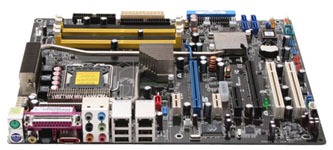 |
 |
| Click images to enlarge. | |
Intel High-End Motherboard: ASUS nForce4 SLI X16 (775) P5N32-SLI Deluxe
Price: $208 shipped
Intel High-End CPU: Pentium D 830 2x1MB 3.0GHz (775) - Retail
Price: $320 shipped (Retail)
Total: $528
For the ultimate in Intel systems, the choices are much more limited. Gigabyte's Quad Royal is not yet available (and will apparently cost a pretty penny when it hits the market), and the same can be said of 975X based motherboards. That leaves nForce4 SLI, and we went with the SLI-X16 board from ASUS. Our review found this to be the cream of the crop in the Intel enthusiast community, and it took our 840EE processor all the way to 4.1 GHz. It should also support the new Presler CPUs when they become available. Our processor choice echoes the high-end AMD pick: dual-core, moderately powerful, but don't break the bank just yet. Naturally, you can spend more money on a faster CPU (like the new 955EE) if you really want, but we would question the sanity of anyone spending $1000 just for a processor, particularly when such a part can't even sweep every benchmark. The good news is that the Intel "High-End" platform costs less than the AMD recommendation; unfortunately, the AMD is also clearly superior in performance, and not even the 955EE chip would close the gap.
Motherboard Alternatives:
| Intel Motherboards | ||
| Class | Model | Price |
| Mid-Range | Gigabyte nForce4 SLI GA-8N-SLI Pro (775) | 116 |
| Mid-Range | Intel 945P D945PSNLK (775) | 117 |
| Mid-Range | MSI nForce4 SLI P4N SLI-FI (775) | 123 |
| Mid-Range | Abit nForce4 SLI NI8 SLI GR (775) | 138 |
| High-End | Abit 945P AL8 (775) | 146 |
| High-End | ASUS nForce4 SLI P5ND2-SLI Deluxe (775) | 158 |
| High-End | ASUS 945P P5LD2 Deluxe (775) | 163 |
| High-End | Abit 955X AW8 (775) | 170 |
| Ultra-High | ASUS 955X P5WD2 Premium (775) | 208 |
| Ultra-High | Gigabyte 955X GA-8I955X Royal (775) | 211 |
If choosing a best product among AMD motherboards and processors is difficult, it's even worse in the Intel camp. Dual-core processor support is a must, even if you're not running a dual-core chip, so that means the 915/925 and earlier chipsets are out of contention. That still leaves plenty of 945G/P, 955X, nForce4 SLI, and soon-to-be-released 975X chipset boards to compare. 965 "Broadwater" boards will also launch some time in the next few months. You also have the pending launch of some new processors that may or may not work on anything but the latest 975X chipset, not to mention that Yonah and Conroe are due out next year and further complicate matters. While I don't expect the switch to socket M2 to have a major impact on AMD performance, I can't say the same for Conroe. It may match Athlon 64, it may beat Athlon 64, or it may not even match Presler. Based on Yonah performance, we can assume that Athlon 64 parity is likely, but the 4-issue core is difficult to assess without actual testing.
Anyway, you can see several alternative boards above that meet the minimum Pentium D compatibility requirement. If you're looking for a rock-solid stable motherboard, Intel's own boards like the D945PSNLK are always a safe choice. The SLI-ready boards may have issues with overclocking and/or Pentium D 820 support, as we mentioned previously, but they otherwise represent a reasonable alternative. While you may never need the second X16 slot, it certainly won't hurt to have the option, and you can always use an X1, X2, X4, or X8 card if something useful comes out with that connection type.










67 Comments
View All Comments
Reldan - Wednesday, January 18, 2006 - link
As awesome as a 30" Apple Cinema is, have you considered the prospects of using a much larger HDTV? I use a 65" HP MD6580n, and it's the best monitor I've ever owned bar none. It's ridiculously huge but the picture remains sharp at 1920 X 1080, especially with the wobulation tech which removes most if not all of the screen door effect you might have with a set this size.I know that a big deal is being made about these awesome 30" monitors from Apple and now Dell, but HDTV technology has progressed to the point where in my mind there is no better choice for high-end gaming.
gman003 - Monday, January 9, 2006 - link
So my question to everyone is, is 2GB really worth the $100 upgrade compared to 1GB. Can you get decent memory to overclock with at 2GB? If I was planning to run a DFI LanParty Ultra-D board, would I really use the same 2GB memory Jarrod recommended for the HighEnd system for my overclocking purposes?I guess the biggest thing that struck me from the article was that you could probably get away using an old ATA133 7200rpm Drive as long as you have 2GB of memory. Should I really sacrifice not upgrading my hard drive so that I can have 2GB of memory?
flamethrower - Monday, January 9, 2006 - link
You can check out the following article. The gist is that you get better loading times with more ram, the article will show you the results from changing various ram amounts in a high-end setup.http://www.tomshardware.com/2005/12/13/how_much_ra...">http://www.tomshardware.com/2005/12/13/how_much_ra...
I apologize for linking to an outside site, but I don't think the content is available on Anandtech. Maybe you guys should think about (or point me to) your article on this topic.
Finally, you wanted to know "Is it worth it?" Only you can answer this question. My personal opinion is that it is, but you might be building a budget system and not have the budget for 2GB RAM. As Jarred points out: "You are not going to notice 60 fps vs. 63, but you are going to notice a 38 sec loading time vs 63" or something like that.
gman003 - Monday, January 9, 2006 - link
Ok, maybe I will clarify:I am building a budget $800 system and want to know what will give me better performance.
Should I stay with 2 gigs of ram and not upgrade my old ATA 133 7200rpm 200GB drive or get 1 gig of ram and upgrade my hard drive to a new 3.0GB SATA 7200rpm 250GB.
Yeah, I've read that article too. But I mean, c'mon? With 2 gigs of ram, you don't notice any significant advantages in like 9 out of 10 tests with the only significant thing being load times/heavy multitasking. I don't know if I can justify $100 to load World of Warcraft 30 seconds sooner when I'm more concerned with FPS, video encoding, and large file transfers. IMO I think the the $100 could be spent on a HD or even better, a cooler mobo and/or case for the system.
JarredWalton - Tuesday, January 10, 2006 - link
Generally speaking, for games you want GPU speed first, and CPU speed second. RAM speed and quanitity as well as HDDs are distant fourth/fifth place finishes. Once you've got the others at a reasonable speed, though - where diminishing returns kicks in - then you should start looking at upgrading the RAM and then the HDD. That's my take, anyway.flamethrower - Sunday, January 8, 2006 - link
What do you guys think about an Opteron 165 or 170 instead of the X2 4200+? The 170 and the 4200+ are about the same price.JarredWalton - Monday, January 9, 2006 - link
If you're willing to overclock, there's no real reason to go any higher than the 165/170 Opty or the X2 3800+. I've got a 165 that OCs to around 2.5 GHz with the stock HSF. I'm going to try a few changes to the system to see if I can go further than 2.5 GHz, but there's really not that great of a need.pg55555 - Thursday, January 5, 2006 - link
If you are looking for performance, I think RAID 0 is a valid alternative that is often forgoten in the guidesJarredWalton - Saturday, January 7, 2006 - link
I've used RAID 0 and found it to largely be a waste of time and money. RAID 1 and 5 I can understand, but in terms of improving load times, running 2GB of RAM has done far more for me than running RAID 0. It's just a lot of hassle for negligible performance increases IMO.archcommus - Tuesday, January 3, 2006 - link
I was pretty definite that the Klipsch Ultra 5.1 has better sound quality and bass than the z-5500. Now that AT recommended the Logitech even for the high-end system, I'm not so sure.I really like my music and am in the market for a new 5.1 system. Should I go z-5500 or Klipsch ProMedia Ultra?