The Nokia E5 Review: A Cheaper E72
by Mithun Chandrasekhar on November 30, 2010 2:01 AM EST- Posted in
- Smartphones
- Nokia
- E5
- Mobile
Hardware
The E5 comes packaged with the essentials; a micro-USB data cable (that’s about 5 inches long!), a wired handsfree kit, the charger and the manuals. The E5 can be charged either using the charger or using the included micro-USB cable, which is nice given that some of their previous devices haven't come with this capability (the 5800 XpressMusic comes to mind).
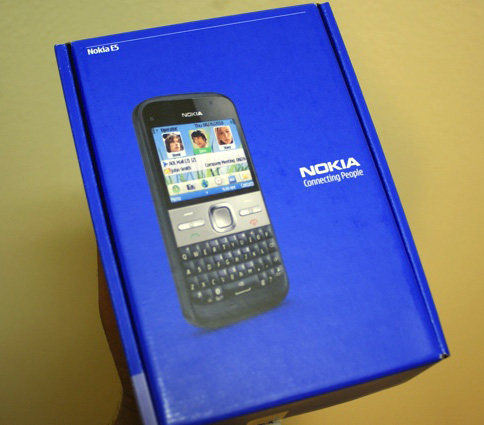
The build quality, in typical Nokia fashion, is rock solid. Weighing in at about 125 grams and a shade less than 13mm thick (12.8mm to be exact), the E5 feels reassuringly good in your hands. And this is an achievement considering the fact that the only metal elements used in the phone’s exterior is the battery cover and a band housing the soft keys along with the Answer/End call keys, right above the keyboard. Speaking of the battery cover, testament to the E5’s amazing build quality is the unlocking mechanism for the battery cover. While opening it is a pain (unless you have long nails), the mechanism itself it solid and reassuring, adding to the overall solid feel of the device. The phone is better put together than most phones two or three times its price. And with the phone having shared my pocket with keys and other assortments for about 2 weeks, there isn’t a single scratch to speak of.
|
No buttons on the left or bottom; volume control flush with the device on the right; micro USB and charger port along with 3.5mm jack on top
|
||||
 |
 |
|||
The design of the phone is very un-Nokia like. In fact, if it were not for the branding below the ear piece along with the etching on the battery cover, it would be very difficult to identify it as a Nokia. The first time I saw the E5, it struck me more as a grown-up Palm Centro than anything out of Finland! And although it may not look striking, it does look quite elegant in an understated way. Perfect for the target market.

Once you get past the good build, the next thing that strikes you is the awesome keyboard. No really, it’s awesome. It’s right up there with the very best QWERTY phone keyboards. Infact I frequently found myself choosing to type out an email on the E5 even though I was right in front of my laptop. The spacing and layout is perfect and so is the contour of each key. Apart from when I had to type out special characters, I didn’t have to look at the keyboard. And unlike the E72/E63, the E5 comes with a generous sized spacebar. If you tend to type a lot of messages on the go, the Nokia E5’s heft, proportion and keyboard will make it a lot easier on your thumbs and won’t make you cringe at the thought of typing out more than 10 words on the phone.













40 Comments
View All Comments
velis - Tuesday, November 30, 2010 - link
Heh, it's ridiculous how we all expect to see reviews of super new fancy-shpancy gadgets.While this article just shouts "OLD!!!" to the OS used in this phone, I still have to say this:
[bold]This OS does the job[/bold] unlike certain other OS(s) where a simple reminder is a useless feature because it only reminds if you're sitting on the phone at the time, where you are only notified of a call when it stops "ringing" (not that it rang in the first place), etc.
While the newest gadgets may look cool, feature some super impressive HW and SW, they really tend to forget a phone's basic functions.
That said, it's a shame this phone has such a pathetic screen.
Drunken.Swagger - Tuesday, November 30, 2010 - link
"The one other idiosyncratic move on Nokia's part was to not allow entering contacts by name in the texting application. In this day and age, having to remember and enter a contact's number instead of just typing their name with the phone suggesting contacts as you type is laughable. There is a way to “Add Recipient(s)” via the menu, but this is a smartphone, and it’s not the year 2000. Come on guys, get it together."I have a Nokia E71 and it does allow this feature. Given that it's similar software, I think you might need to investigate further to make sure it's not available (Because it is rather picky).
mythun.chandra - Tuesday, November 30, 2010 - link
You are correct Druken.Swagger. As pointed out by Akdor 1154 later on, clicking on the center button in the "To" field shows the contact list. Why they didn't make it "type ahead" capable, I don't know. :)deeyo - Tuesday, November 30, 2010 - link
I have an E71 too. You can start typing in a name, and once you press the middle button it will list all the matches in your contacts list.If I type 'Jess' and click enter, it'll list "Jesse B, Jessica G...." for example
In general there's a lot of clever little functions tucked away in the default OS, although the app store selection is AWFUL! And nobody makes new programs =(
ojisama - Wednesday, December 8, 2010 - link
S40 phones also open contact list with the center button. Also, you can write your message first and if the recepient field is empty the concact list is opened (with favourites on top, if added.). I don't think I've ever seen a Nokia phone that forces you to remember the number...Type ahead can be a bit problematic, if your recipient uses several numbers. Perhaps not a bad idea, but since I'm usually sending text messages to a limited number of people, selecting the name from recently used list is faster.
Calin - Tuesday, November 30, 2010 - link
The Symbian operating system has at least a couple newer versions: the S60 3rd Edition (feature pack 2) is still sold, but the Symbian S60 5th Edition is newer, and the open source Symbians (^1, ^2 and ^3) are newer still.mino - Tuesday, November 30, 2010 - link
Yeah, Actually Symbian is about as "old" as Windows is.The only problem with it (on smartphones) is they (for political reasons) chose S60 instead of perfecting UIQ which was WAY ahead of its time when it came smartphone UI's ... :(
Belard - Tuesday, November 30, 2010 - link
This phone does look great... but its screen, camera and OS are vastly out-dated, and so what its its targeted towards "BUSINESS USERS". When an Android, WM7 and iPhones offer far more for the same price - why would they be caught using something that is frustrating to use?There are some Android & WM7 phones that have slide-out keyboards... check.
I did play the video you made with this phone... its HORRIBLE. I recorded a 720-HD quality video on my Samsung Galaxy-S phone, it LOOKS great, sounds very good... with its high-res AMOLED screen, it looks almost as good as real-life.
At&t (and I gather others), sell the Galaxy-S for $100~150 with a contract.
Internet ability rocks and that is important for business. (GPS on Samsung still sucks)
I remember when I last had a NOKIA phone, and I never looked back. Using SONY for years until I went to Android.
The top 3 phone WILL be Android, WM7 and iPhone... RIM is still behind, MS has done good research (wow). Where is NOKIA?
thewhat - Tuesday, November 30, 2010 - link
"When an Android, WM7 and iPhones offer far more for the same price"Same price? I don't think so. Well, maybe _some_ Android phones can be had for that money, but that's it. The iPhone is 2x-3x the price of this Nokia.*
I'm not a fan of Symbian or Nokia, but let's be real, it will still sell because it's relatively cheap. (Still too expensive IMO and I'd probably rather get an Android or wait for Meego phones.)
*if you're talking about the price on contract with the US carriers, that's a different story. The price of US smartphones on contract are all pretty much the same, +- $50, because you're required to get the same expensive "smartphone plan", no matter which phone you choose. But that's a specific market which doesn't reflect most of the world's prices or the off contract prices.
T2k - Tuesday, November 30, 2010 - link
"The top 3 phone WILL be Android, WM7 and iPhone..."WOW, powerful stupid.
It'd surprising to see WM7 to reach even RIM sales...