Hands-On Powerline Networking: How Well (Or Not) Are Latest-Generation Devices Working?
by Brian Dipert on September 1, 2011 12:41 AM EST- Posted in
- Networking
- Powerline Adapters
- NetGear
I also ran 72 tests' worth of UDP measurements, leveraging the Ixia-supplied UDP_Throughput.scr script as-is in the four-stream case. For single-stream UDP tests, I modified UDP_Throughput. scr, increasing the per-stream data-payload size from 730 KBytes to 7.3 MBytes in order to lengthen the tests' runtimes. After all, as I previously mentioned, newer powerline technologies focused their performance-improvement attention on UDP, which finds use in streaming large-payload multimedia content from one network client to another. And you can find my UDP testing results reports in the earlier-mentioned ZIP archive.
But I've decided not to publish the average bandwidth measurements in a table, as I did one page back with the TCP results. That's because, in every testing case, only a few packets succeeded in making their way from one Endpoint to the other, translating to a near-100% packet loss scenario. To be clear, this underwhelming outcome did not occur due to any inherent HomePlug AV or IEEE 1901 UDP incompatibility; as I type these words, for example, I'm watching a video streamed from a computer to my television over an AR7400-implemented powerline spur and using UDP. But after a few moments' reflection, I came up with a seemingly plausible explanation, which a subsequent chat conversation with Brian Klug sanity-checked and an email back-and-forth with Ixia's Michael Githens confirmed.
The issue, as networking wizards among you out there may have already figured out, is that by definition, UDP is (in the words of Brian Klug) 'connectionless'. This means less protocol overhead, but with UDP being a best-effort approach, it's possible for an abundance of packets to get dropped due to transmission channel bandwidth limitations...that is, unless the transmitter is somehow (at the application layer) able to monitor the receiver's success-or-failure statistics and (if necessary) back off its packet-output rate. Windows Media Center, for example, does this; if necessary, it'll more aggressively compress video (for lower per-frame average bitrate, at the tradeoff of reduced image quality) and/or drop frames in order to match its transmission speed to the channel and receiver's capabilities.
IxChariot unfortunately doesn't seem to include destination-cognizance features such as these. All it seemingly knows is that, for example, the two HomePlug AV adapters I tested are reporting 100 Mbps PHY rate capabilities, with the XAV5001 adapters touting GbE speeds, and it subsequently sends out packets at much faster rates than the powerline spur is capable of reliably routing to their destination. Here's what Ixia's Michael Githens said when I explained my predicament and theory as to its root cause:
Unfortunately there isn't anything built into IxChariot to automatically help you figure out that no-drop rate. You could, however, script it to do a test, check results and change an input value to have it do multiple runs for you so that you can zero in on the no-drop rate. That would be the best I could suggest.
Such an iterative approach is actually something I'd considered, but its tedious and time-consuming aspects make it unattractive for the involved testing suite that I tackled in this project. And unfortunately, Brian Klug reports that iPerf is seemingly similarly destination-unaware in its consequently 'blind' UDP testing approach. I welcome reader suggestions on utilities or other techniques that will measure the peak no-packet-drop UDP bitrate without excessively burdening the source-to-destination channel (thereby under-representing the channel's UDP potential). Applications that are Mac OS X-cognizant are particularly welcome, since the only two GbE-capable laptops in my possession are Macs, neither of which has Windows optionally installed via Boot Camp. Please leave a comment on this writeup, or drop me an email.
For whatever it's worth, I'll wrap up this particular page by passing along the four router-to-node screenshots of 'raw' measured bandwidth potential that Netgear's Powerline Utility (Windows version; here's the Mac edition) measures for my AR7400-based XAV5001-plus-XAV5004 powerline network, from the router-based adapter to each of the four other network nodes.
Node 1
Node 2
Node 3
Node 4


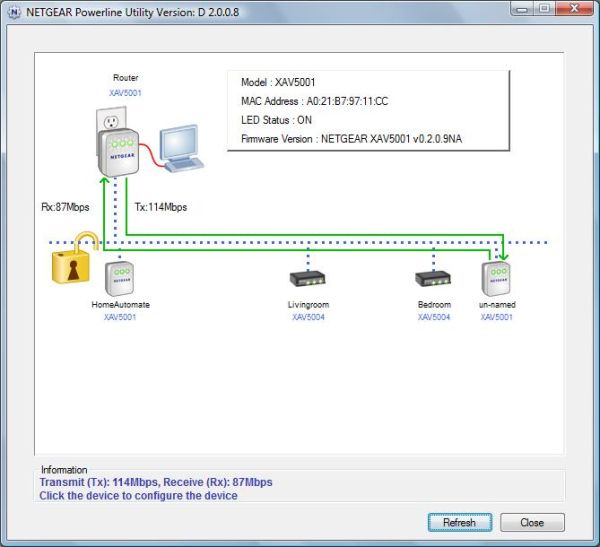
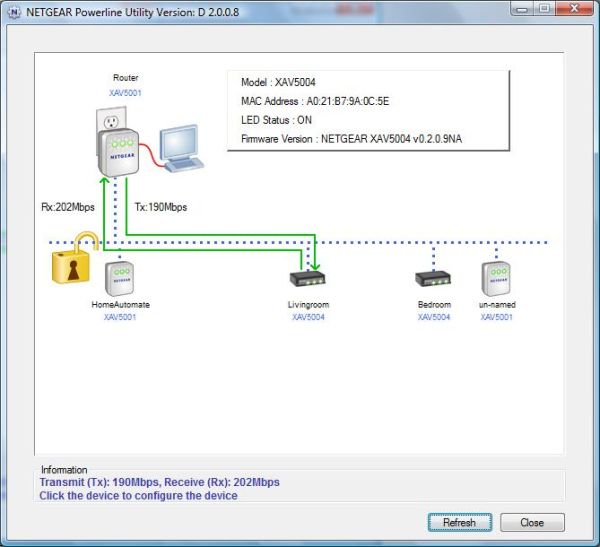
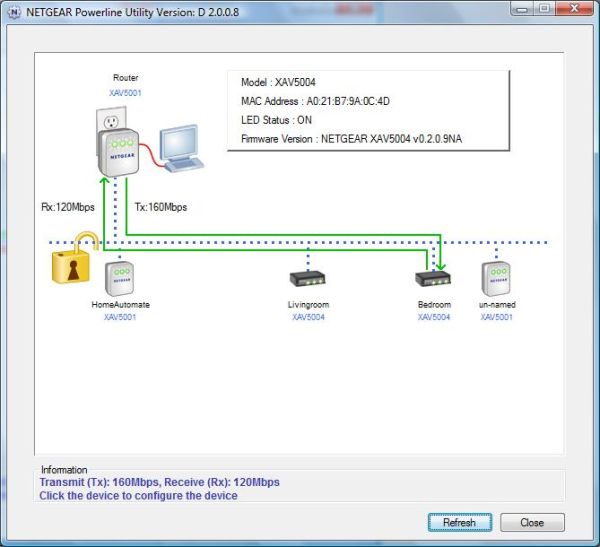
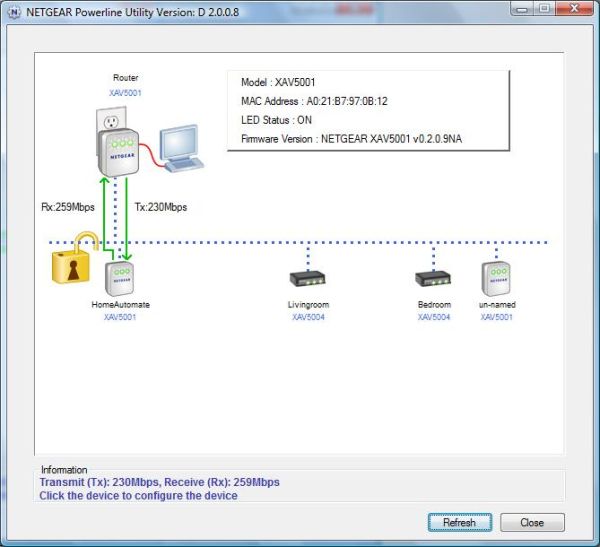








53 Comments
View All Comments
claytontullos - Thursday, September 1, 2011 - link
I have a netgear XAV1004 -200 system set up for my ps3.When the main unit is on the same breaker as the receiver I get around 35Mb/s. When I had the unit setup a few breakers away I received around 3.1Mb/s. Making the change as made all the difference in the world as I could not stream HD content before.
You really have to take these 200Mb claims as a joke... my gigabit switch tells me the main unit is connected to it at 100Mb/s... You'd expect if it was truly capable of 200Mbs/ speed it would connect at the gigabit level.
bersl2 - Thursday, September 1, 2011 - link
Maybe it only implements Fast Ethernet, and marketing is adding Tx and Rx bandwidth together.fireboy92k - Thursday, September 1, 2011 - link
It's 100 Mbps full duplex (just like fast ethernet), hence the claim of 200 Mbps as you stat.See answer 10 at http://support.netgear.com/app/answers/detail/a_id...
bdipert - Thursday, September 1, 2011 - link
Thanks for writing, claytontullos. The '200 Mbps' (or for that matter, '500 Mbps') claims of the powerline folks are analogous to the '54 Mbps' and above claims of the Wi-Fi folks...or for that matter the '100 Mbps' and '1 Gbps' claims of the wired Ethernet folks. The peak theoretical PHY rate (or even close to it) is rarely if ever achievable in real-life usage environments, due to protocol overhead, distance- and otherwise-derived attenuation, destructive interference from other 'transmitters' in the same frequency bands, etc...p.s...'200 Mbps' powerline networking adapters usually if not always contain 100 Mbps wired Ethernet transceivers. 'Nuff said ;-) Note, however, that the XAV5001 '500 Mbps' adapters contain GbE transceivers...therefore making it important that I mated them to Endpoint systems (my MacBook and MacBook Pro) which ALSO have GbE capabilities
JarredWalton - Thursday, September 1, 2011 - link
I wouldn't lump the 100Mbps and 1Gbps Ethernet stuff in with the WiFi and Powerline networking. I routinely hit >100MBps transfer rates on my GbE setup, and basically peg any 100Mbps connections at 98% of their maximum throughput (around 12.3MBps). And that's using HDDs. Transferring files from an SSD-based system to another SSD over GbE, I can hit around 120MBps. Fastest I've ever managed on WiFi is around 30MBps with a "450Mbps" connection -- or around 53% of the theoretical rate.Per Hansson - Thursday, September 1, 2011 - link
Yea, I agree, don't talk down Ethernet like thatI have a 100mbps internet connection and I can routinely hit 12MB/sec transfer speeds...
I've also used those "Gigabit" Powerline networking devices and they managed an astonishing 5mbps throughput, while at the same time killing my FM reception on my radio, even the cars radio was interferred with when I tried it out to my garage (throughput was then ca 1mbps, somewhat shy of the 1000mbps claim...)
bdipert - Thursday, September 1, 2011 - link
Ok, ok, ok...so maybe I was a little harsh on wired Ethernet...;-) In this regard, a compare-and-contrast is perhaps of some value. Wired Ethernet is a media specifically designed to carry network packets. The AC power grid, on the other hand, or the atmosphere, in both cases with who-knows-what attenuators and spectrum contenders in-between transmitter and receiver...And even with wired Ethernet, protocol overhead (TCP's handshaking scheme, for example...this is why I REALY wished I could have gotten some meaningful UDP data in this study) will retard the effective transfer rate, even if the media and the transceivers on either end are up to the task. And speaking of the receiver, a slow NAS (for example) does a good job of putting the brakes on things, too...
el1x - Thursday, September 1, 2011 - link
As far as i am aware its 100Mbps Full Duplex and the marketing states the Tx & Rx together as bersl2 has said.Any chance of looking at the NetComm range of powerline? The NP202, 203, 204 & 206.
I have a set of the NP204's not only are they a solid reliable unit they have AC passthrough so i don't lose a power point.
jigglywiggly - Thursday, September 1, 2011 - link
The problem with this is that it isn't that much better than wifi, lol.akedia - Thursday, September 1, 2011 - link
My apartment is long, narrow, and fully of radiators. It's also over a century old, and power outlets are distressingly sparse and often tucked half-behind the radiators. Right now I have to have coax strung across half my apartment to get from the bizarre place the cable for my internet connection enters the wall to the only outlet in a good enough position to have my WiFi adapter plugged in and get a signal that's still only serviceable throughout half of my apartment. In a perfect environment, yeah, powerline and WiFi are comparable in performance. In reality, though, there are real advantages and disadvantages to each that can dramatically affect their relative utility. Lots of radiators... only one breaker.