The Corsair H80i GT and H100i GTX AIO Coolers Review
by E. Fylladitakis on November 16, 2015 8:00 AM EST- Posted in
- Cases/Cooling/PSUs
- Corsair
- Liquid Cooling
- Corsair Link
The Corsair H80i GT and H100i GTX
Both the H80i GT and the H100i GTX are based on the common configuration of a radiator, two hoses and one block that combines the CPU contact plate and the pump. The H80i GT is designed to take a single 120 mm slot while the H100i GTX requires two adjacent 120 mm slots. For both of these liquid coolers, Corsair ditched the standard thin corrugated/rubber tubing and is using thick braided tubes instead. The internal diameter of these tubes is not really larger, but they are more resistant to kinks and have significantly greater mechanical strength.
The main (and virtually only) physical difference between the H80i GT and the H100i GTX is the radiator. Both radiators are based on the same core design, a dual pass cross-flow configuration with wavy fins attached to the thin oblong tubes. The H100i GTX has a 276 mm long radiator that is 30 mm thick and can hold two 120 mm fans on either of its sides. The radiator of the H80i GT is 154 mm long and capable of holding one 120 mm on either of its sides, but it also is 49 mm thick, making up some of the lost mass. The thickness however increases the airflow impedance of the radiator significantly, which is why Corsair is supplying two 120 mm fans with the H80i GT to be used in a push-pull configuration, in order to maintain practical pressure and airflow levels. The 30 mm radiator of the H100i GTX has significantly lower airflow impedance and thus a push-pull configuration would not have a significant effect, particularly considering the already high pressure of the supplied SP120L fans.
Both of the coolers we review today share the same pump/block assembly. It is mostly made out of plastic, with an octagonal piano black top and a circular base. A grey cover with a semi-transparent company logo can be seen at the top. RGB LED lighting is installed beneath this cover, illuminating the company logo along with the top and the bottom side of the grey cover.
The copper contact plate is attached to the circular base of the block with eight screws. Thermal material is pre-applied to it and it comes with the Intel CPU mounting retention bracket from the factory. A retention bracket for AMD CPUs is included in the box.
One of the most important features of these two coolers is the Corsair Link support. By attaching the provided USB cable to an internal header on the motherboard (or to the Corsair Link Commander, if one is available), the user has direct control over almost everything regarding the coolers. The LED color can be changed manually or can be linked to a temperature, the speed of the pump and the cooling fans can be configured and custom cooling schemes can be programmed as well. The speed of the pump or fans can be set to one of the pre-programmed modes (e.g. Quiet, Performance, etc.), to a fixed speed or a custom cooling curve can be manually created.









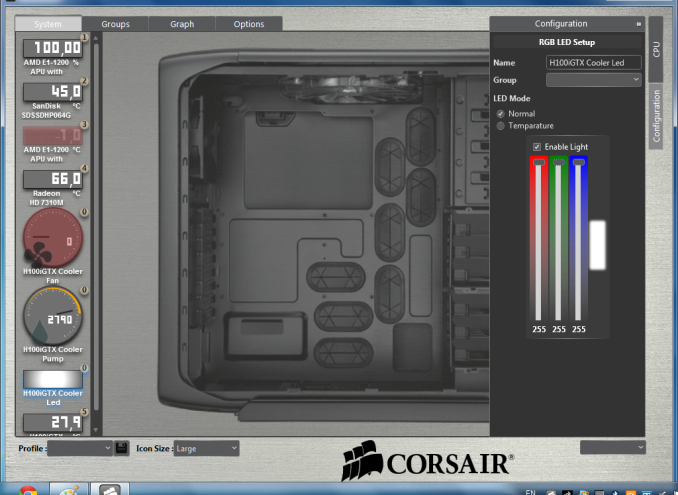

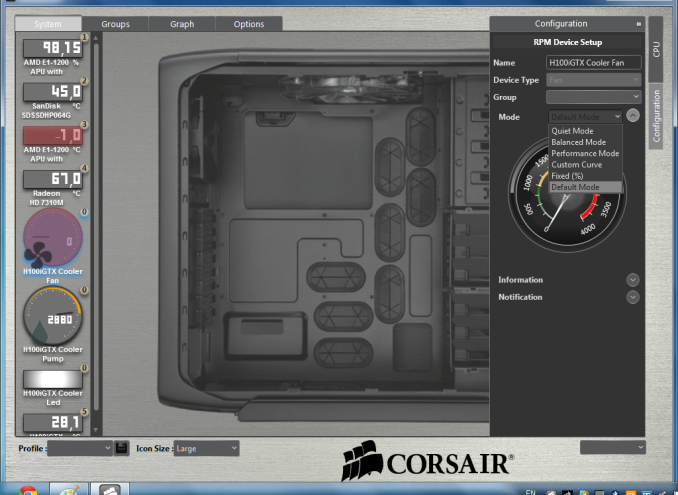








47 Comments
View All Comments
zeeBomb - Monday, November 16, 2015 - link
I came for the coolers. I wanna stay COOL.Der2 - Monday, November 16, 2015 - link
A cooling system is essential for a great PC build.ShortWicky - Monday, November 16, 2015 - link
Brilliant deduction Einstein, do go on with more glimmers of genius insightBlack Obsidian - Monday, November 16, 2015 - link
Fyll, it's possible that you've covered this before, but in cases where AIO coolers have the same heatsink/block unit as these two do, is the absolute thermal resistance essentially measuring the effectiveness of their radiators and fans, or are there other potential variables to consider?I'm guessing, for instance, that the days of significant variations in the quality of machining of the heatsink contact surface are long over? If I never have to lap another heatsink, it'll be too soon...
basroil - Monday, November 16, 2015 - link
Thermal resistance is affected by:1) Overall sink and radiator design
2) Fluid flow rate
3) Fluid type (not much change since all use basically the same thing)
4) Fan speed and efficiency
5) Mounting pressure
6) Thermal paste quality
Assuming 1-3 are identical (because of OEM designs), it's fan and paste performance and mounting pressure you see change thermal conductance
nathanddrews - Monday, November 16, 2015 - link
What AIO coolers have the quietest pumps (least whine)?rpjkw11 - Monday, November 16, 2015 - link
Nothing in this review shows a need to replace my Noctua NH-D15, cooling an i7 5960X @ 4.3 and an Asus STRIX GTX 980Ti. I'm having absolutely no problem with heat or air flow. One of these days I'll take the plunge and try a water AIO, but this ain't the day.Thanks for the great review!
shaolin95 - Monday, November 16, 2015 - link
So if "I'm having absolutely no problem with heat or air flow" then why did you read this whole thing for? ;)I much rather have an AIO for a clean look, easier to clean than a big air cooler and trust me...I used to love them! I had the D14 with 3 massive fans AND shrouds before. I started the thread for it in case you are curious how it used to look:
http://www.overclock.net/t/628569/official-noctua-...
Not saying that Air coolers are not good...the D15 is the top in my list but I prefer AIO.
Chaitanya - Monday, November 16, 2015 - link
A good air cooler is still better than most of the entry level/mid segment AIOs. AIOs have a copper heat plate and aluminium radiator, couple that with non-refillable system you might face a failed pump due to corroded metal. If you want an AIO better be ready to spend on likes of Swiftech/EKWB one as they don't mix metals together in the system and are user serviceable and expandable.Morawka - Tuesday, November 17, 2015 - link
AIO are disposable.. you use then for 3-5 years then that's it, 50% water has evaporated. You could open it up, but good luck with that.