The Razer DeathStalker Chroma Gaming Keyboard Review
by E. Fylladitakis on December 7, 2015 9:00 AM EST- Posted in
- Keyboard
- Razer
- RGB Backlighting
- chiclet
The DeathStalker Chroma Gaming Keyboard
At first sight, the DeathStalker Chroma looks like a typical keyboard with chiclet keys. It is a flat keyboard, entirely made of plastic, with a fairly sized wrist rest permanently attached to it. The design is minimalistic and elegant, with straight lines and chamfered edges. A honeycomb pattern is visually formed on the wrist rest, beneath a clear, smooth surface layer, with the company logo printed at the middle. The clear layer of the wrist rest is partially reflective, while the rest of the keyboard is matte.
The chiclet keys are the primary attraction of the DeathStalker Chroma. Low-profile chiclet keys are very popular, especially ever since Apple adopted them in 2006, and are the primary alternative of users that do not enjoy the height or the long travel of mechanical keys. They are just 2 mm tall, with large semi-transparent characters printed on them. It supports 10-key rollover, which does not sound as grand as the n-key rollover of more advanced offerings, though in 99.99% of cases no-one needs to be able to press more than 10 keys at once, or have a feline sit on the keyboard in the name of progress.
There are no macro keys or other extra keys on the DeathStalker Chroma. The right Windows key has been replaced with a Fn key that, combined with the top row function keys, provides additional functions. For example, the Fn+F1 key combination mutes the sound, while the Fn+F11/F12 keys control the backlighting brightness, similar to a laptop keyboard.
Razer did an excellent job applying the RGB lighting. There is almost no gap between the keys and the chassis, so the lighting is only focused on the keycap character, without light "spilling" from the sides of the keys. The colors are rich and, even though it is limited to the characters, the backlighting is rather powerful. What should be clearly noted however is that the RGB lighting is not programmable per-key. There are three zones, the main zone, the arrows/functions zone and the numpad zone. Each of the zones can be programmed to any RGB color or to perform a visual effect, but it is not possible to change the color of each key individually.
Besides the keys and their backlighting, a few things are of interest on the DeathStalker Chroma. The minimalistic design goes beyond just the appearance of the keyboard. There is no pass-through USB port, no additional media keys, not even a braided or otherwise noteworthy cable. It is a rather simple keyboard that is basing its functionality on its software.



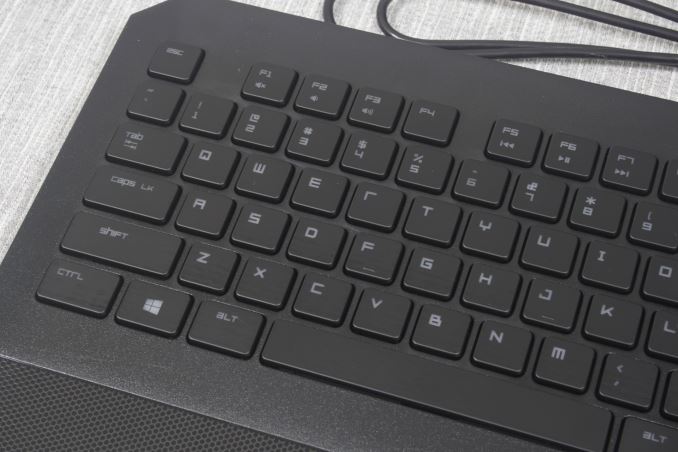
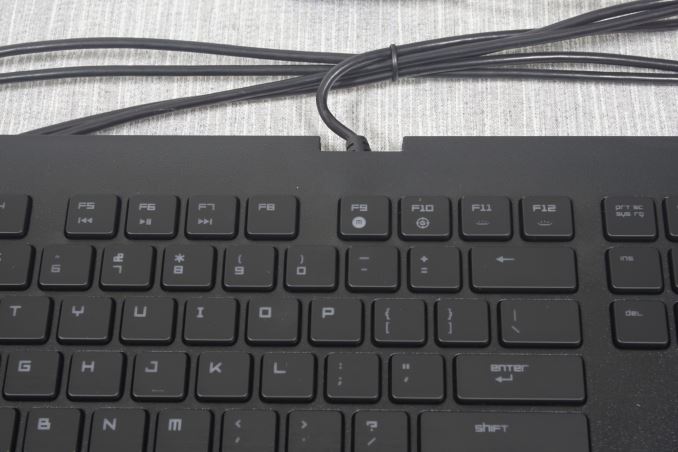











56 Comments
View All Comments
VnnAmed - Monday, December 7, 2015 - link
Nexus 6p review? Please? Pretty please? Btw nice article as per usual.theblacklaser - Monday, December 7, 2015 - link
It's great. Get one.ronnybrendel - Monday, December 7, 2015 - link
#2. Can you please compare it to other keyboards. I use a ThinkPad Keyboard on my desktop pc.VnnAmed - Monday, December 7, 2015 - link
Still not available here in Poland :3 around Christmas they said. I'm gonna hang myself I said. Seriously though I'm waiting since i missed on n5 availability through carriers in Poland and when there finally is nexus I'm willing to get for 3000pln which is what i make working for 3 months as a student, I can't even get one :DzeeBomb - Monday, December 7, 2015 - link
Are Razer's Khalith keys any good? Or whatever they're called...or should I stick to Cherry MX instead?Sndice - Tuesday, January 5, 2016 - link
I'm gonna be brutally honest. Until the CS pros are using one of these I'm gonna hold judgement.Not a single one is using the Deathstalker. (Source: http://csgosetup.on-winning.com )
Seems like razer product are on the decline anyways. And they are just so expensive.
Nenad - Wednesday, January 13, 2016 - link
Well, I stopped using my Razer Lycosa Keyboard from three reasons:1) online drivers: yes, they connect on every windows logon, and visually "in your face", so that you can not miss it. They often lose local config and rewrite with online
2) unable to remap keys: they support "full programmable keys", but that means I could put macro on any key. Funnily enough, I could NOT do simple key remapping ( for example, to set BACKSPACE to be Q )
3) lack or "big" ENTER key - I'm used to Europe/UK style large UK keys. Logitech has versions of its keyboards with it, but not Razer
Granted, #3 is not an issue for most people, and #2 is probably fixed in new keyboard versions, but #1 ( online connection for driver) remains an issue that was main reason for my switch - especially after one of their online updates introduced bug. BTW, I'm not against occasional online checking for new version - Logitech does that, Windows does that. But I'm very much against need to open account and login and drivers not working properly without that.
IdBuRnS - Sunday, January 24, 2016 - link
Who cares what keyboard people are using to play Counter-Strike? /rolleyesvastac13 - Monday, December 7, 2015 - link
And another not-Nexus 6p article popped on my rss feeds... When will it show?!?!?! :D Nice review anyway though i'm not in the market for gaming keyboard.Notmyusualid - Monday, December 7, 2015 - link
I'll bet you have to Register online, in order to download the driver for the lighting to work.Saw it before on one their keyboards.
Unacceptable.
And what gamer needs the number pad I ask you all? Certainly not me. Useful in work during stock entry, but not at home for gaming.