The Lenovo Ideapad Y700 Laptop Review
by Brett Howse on February 11, 2016 8:00 AM ESTDesign
Gaming laptops can sometimes have a very gaudy appearance, with numerous LEDs and lights everywhere. Lenovo has built in a bit of style, without going over the top on extras. The black aluminum body has a nice cross-hatch pattern machined into it, and when closed the only hints of the purpose of the Y700 are the red speaker grilles. Once opened, the Y700 features a display almost feels separate from the rest of the body, with angled edges where it meets the speakers, and it’s a nice effect. The large bezels around the display make it look like Lenovo could have almost fit a 17-inch display inside though.
The Y700, although on the low end of the price spectrum for gaming laptops, doesn’t suffer from the lack of build quality in what would normally be a low end laptop. The hinge is nice and sturdy, and the display doesn’t suffer from very much flex at all. I love the look of the LED power button, with its dot matrix styling, and the badging on the laptop is subtle.
There are two main speakers on the back of the laptop, as well as a subwoofer underneath. JBL provides the audio solution for the Y700, and it’s always a benefit to have the speakers actually facing you compared to so many laptops that stick them on the bottom.
To me, one of the most important parts of any laptop is the keyboard. The Y700 is mixed at best. It does offer a number pad on the right, however Lenovo has done what so many companies do, and squished it into the rest of the keyboard. The arrow keys are parked in between and covers half of what would normally be the zero key on the number pad. There is plenty of space on the sides of the keyboard to stretch this out a bit and have a proper number pad, and I’m not sure why companies feel they need to offer the number pad but then compromise it. The Y700 has a six row keyboard, but the top row is a lacking in assigned functions, and they are spread out all over the keyboard. Volume controls are Fn + left or right, for instance. Lenovo has also found space for Home, End, PgUp, and PgDn, but then also included them as Fn functions on the number pad, which is a bit strange.
The key travel not great, especially for a laptop of this thickness. We tend to give up key travel to reach the insanely thin level of Ultrabooks, but I see no reason to have such shallow travel on the Y700. The keys are also very mushy. The one thing I do like about the keyboard is the backlighting. The red is very nicely done, and it has two levels. The WASD keys show a bit more of the red through them since the translucent part of the key comes up around the sides and top.
The trackpad is quite good though. It’s centered under the space bar, rather than centered in the laptop, which is good. It’s large enough to get the job done, and its plenty smooth. I had no issues with any of the one or two finger gestures, so Synaptics has delivered here. It features up to four finger support, with a four finger tap opening Action Center by default.
For connectivity, there are two USB 3.0 ports on the right side of the laptop, along with an HDMI 1.4b port and Ethernet. On the left side, there is a single USB 2.0 port which is always powered, along with the power connector, SDXC card slot, and headset jack. There’s nothing forward leaning here like USB 3.1 or USB-C, but the Y700 should offer enough connectivity for today. The inclusion of Ethernet is very much appreciated.
On the bottom, we can see the intake vents at the front which feed the main exhaust vent at the rear, as well as the round subwoofer vent. The bottom of the laptop is also aluminum, with the same cross-hatch patter. That’s a nice feature for the price, since some laptops opt for plastic on the bottom where you aren’t going to be looking at it much.
Overall the design of the Y700 is something I’m pretty happy with. I wish it had a better keyboard, and I realise I’m likely pickier than most with the quality of the keyboard. I know Lenovo is a pretty large company, and the ThinkPad lineup is separate, but it would be great if the Y700 had something somewhat closer to the quality of one of those keyboards. Still, the styling is subtle but nice, and the red accents offer a nice splash of color to go with the red backlighting. The build quality is strong, with no noticeable gaps or bending.




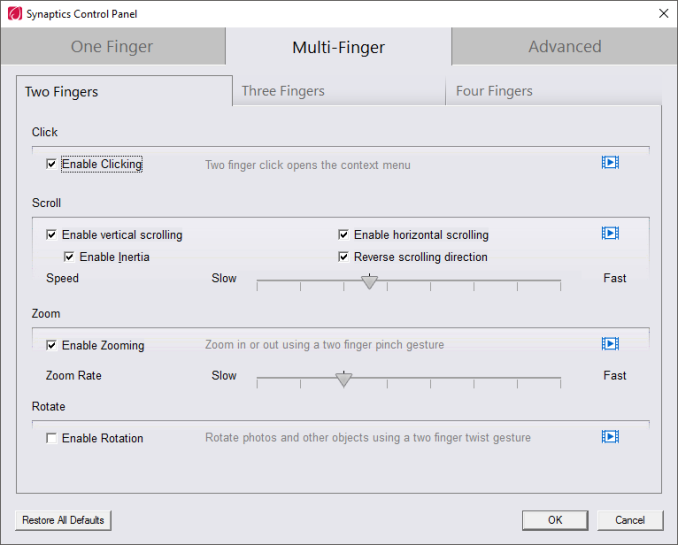











52 Comments
View All Comments
neo_1221 - Thursday, February 11, 2016 - link
Brett, you mention a couple times that the 960M can come equipped with either 2GB of 4GB of VRAM, but you never say how much your review model has.extide - Thursday, February 11, 2016 - link
I believe he mentions it is the 4GB one in some of the gaming results.neo_1221 - Tuesday, February 16, 2016 - link
You are correct, it's under the Dragon Age results - "even with the 4GB GTX 960M option, it pushes this card to its limits". Though it really should be listed in the spec table on the first page.jahu78 - Thursday, February 11, 2016 - link
Bought one, to my wife for christmas, managed to configure windows etc. left it running overnight...boom next day doesn't turn on, keyboard flashes red once and screen is blank....returned it. Got a brand new one after 3 weeks. Enjoyed it for 2 weeks, left it on the table lid opened overnight, boom another bites the dust. Doesn't turn on... So either I am extremely unlucky...or their is something going on with that HW. Now I'm waiting for the 3rd replacement. My specs i5 6300hq, 15'', 8GB DDR4. Also as stated in review bleeding from the screen is just awful. So be warned...Redstorm - Thursday, February 11, 2016 - link
I brougth one of these last year with a 1TB HDD, stuck a Samsung 950 Pro in it even though is not listed is being compatable. works fine. Boots native nvme and makes this laptop fly.Samus - Thursday, February 11, 2016 - link
It's a shame they got so much right in a well balanced package only to use what amounts to be a run of the mill $50 LCD panel. I'm sure the QHD screen is better (because even the cheaper AU optronics screens are relatively good) but the point is well taken the 960m isn't adequate for that gaming resolution. Even the 980m would struggle in QHD FPS's.I wonder if the non touch matte panel is better. I think a matte screen is more appropriate for a gaming laptop anyway.
Shadowmaster625 - Friday, February 12, 2016 - link
That is way too much cpu for that gpu. The quad core i5 plus a 970M would seem a better combination for what should be roughly the same price.JusSn - Friday, February 12, 2016 - link
Au contraire, streaming with an 8 thread i7 is much smoother than with an i5. I get CPU encode bottlenecks on my 4690K/980 Ti when streaming 1080p/60 but this machine has no problems with it.I used to agree with you too but now I have to be able to stream at LANs. The games I run are low-spec but it's the streaming itself that most laptops can't handle, so this combination is perfect for my use case.
jjunos - Friday, February 12, 2016 - link
Any chance you guys could snag one of the new P50/P70's? Would love to see if the xeon mobile cpus are worth their weight!!vision33r - Friday, February 12, 2016 - link
I have the Y50 which is a 15.6" version and it's a good gaming laptop for work and play. The only issue I have is the touchpad is very tricky and not big enough.