Hands-On With the Android N Developer Beta: Multi-Window & More
by Brandon Chester on March 10, 2016 8:00 AM EST- Posted in
- Smartphones
- Android
- Mobile
- Tablets

Yesterday Google surprised a number of people by launching the developer beta of the next release of Android, which is codenamed Android N. Normally the beta version of Android comes to developers during Google I/O in May, but in a way it makes sense for Google to release it to developers a few months earlier so they can receive feedback and discuss common questions and concerns during the event.
The early release isn't the only change with this new beta version of Android. In the past I've often complained about Google's poor handling of developer betas. They've always been too monolithic for my liking, with only two or three betas being released to developers before the final version. There was also the problem with installation. While I am not averse to using the Unix shell, there is no reason that a developer should have to use adb via the command line to install a developer beta of Android. It should be done via an update directly from the device, or by some software tool with a proper graphical interface that can be run on your computer. It didn't help that the update packages often failed to work which required you to decompress it and flash each file one by one.
With Android N, Google has recognized and resolved these problems by providing a simple way for developers to opt in to the program via a web interface. Once you opt in, your device almost instantly receives a notification prompting you to install an over the air (OTA) update which will install the Android N beta. This is much more user friendly, and it has the added bonus of making it easier for users to opt in which gives Google more usage and diagnostic data to work with. Because the OTA isn't just making changes to the existing OS it is quite large, with it being just under 1GB on the Pixel C and Nexus 6, and 1.1GB on the Nexus 5X.
In this article I'll just be taking a look at some of the most notable features of Android N, including Multi-Window mode, changes to notifications, and improvements to energy and memory optimizations.


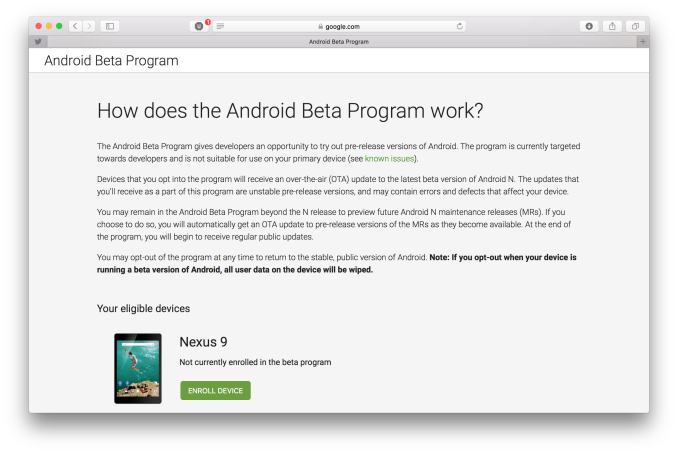








124 Comments
View All Comments
bug77 - Thursday, March 10, 2016 - link
Arbitrary splits is probably a feature left for Android O or later. Just so that we get to read another 50 articles just for that ;)jjj - Thursday, March 10, 2016 - link
Just checking, the DPI scaling doesn't work in gaming does it?tipoo - Thursday, March 10, 2016 - link
I don't imagine; it would only work for 2D windowing/elements, not 3D graphics. Same on any OS.
jjj - Thursday, March 10, 2016 - link
One can assume so but was looking for confirmation.The ability to adjust res in gaming would be a huge deal as the vast majority of Android phones have insufficient GPUs - the vast majority of Android phones being mid and low end.
Alexey291 - Saturday, March 12, 2016 - link
Technically there is a way but its clunky and requires root.Le Geek - Thursday, March 10, 2016 - link
Correct me if I am wrong but didn't the option to reply directly via the notification panel already exist on android? I don't know if its a Zen UI only feature but I can reply to hangout messages directly via the notification shade on my Zenfone . The device is running lollipop.bug77 - Thursday, March 10, 2016 - link
You're not wrong: http://developer.android.com/design/patterns/notif...This is probably an enhancement on top of what was already in place.
Le Geek - Thursday, March 10, 2016 - link
How is the implementation of Android N different from what already existed in Android lollipop?piker84 - Thursday, March 10, 2016 - link
I'm not sure about all phones, but both my S6 and Nexus 6p allow quick reply. I'm using Marshmallow on my 6p.This article states accessing toggles like the flashlight has been improved by allowing a single swipe instead of two, but on Marshmallow you can single swipe to access more icons like the flashlight by using two fingers instead of one. Just FYI!
Ratman6161 - Thursday, March 10, 2016 - link
Its also been available on Samsung devices for quite some time - though it was and is Samsung's own implementation of it as far as I know.