The Intel Compute Stick (Core m3-6Y30) Review
by Ganesh T S on June 27, 2016 8:00 AM EST- Posted in
- Systems
- Intel
- Core M
- Skylake
- HDMI Stick
- Compute Stick
Performance Metrics - II
In this section, we mainly look at benchmark modes in programs used on a day-to-day basis, i.e, application performance and not synthetic workloads.
x264 Benchmark
First off, we have some video encoding benchmarks courtesy of x264 HD Benchmark v5.0. This is simply a test of CPU performance. The Core m3-6Y30 in the Compute Stick form factor is given a bit of a challenge by the Core i5-4210Y in the Zotac ZBOX CI540 nano, a NUC-form factor machine.
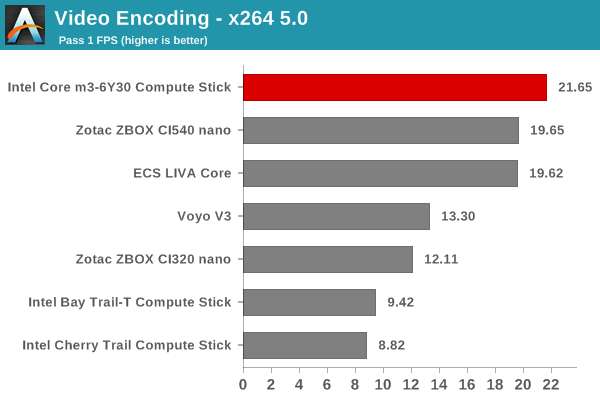
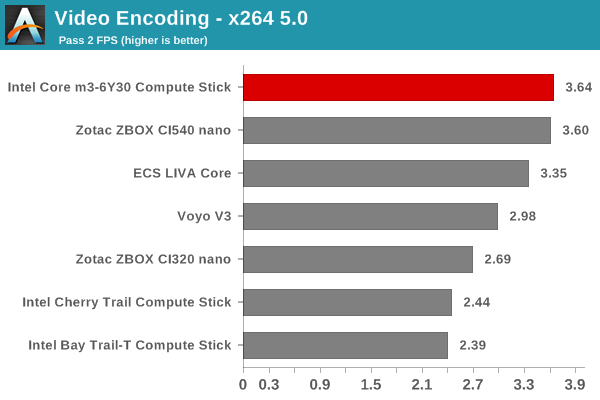
7-Zip
7-Zip is a very effective and efficient compression program, often beating out OpenCL accelerated commercial programs in benchmarks even while using just the CPU power. 7-Zip has a benchmarking program that provides tons of details regarding the underlying CPU's efficiency. In this subsection, we are interested in the compression and decompression MIPS ratings when utilizing all the available threads.
In these multi-threaded benchmarks, the quad-core processors (4C/4T) are able to score better than the 2C/4T configuration of the Core m3-6Y30.
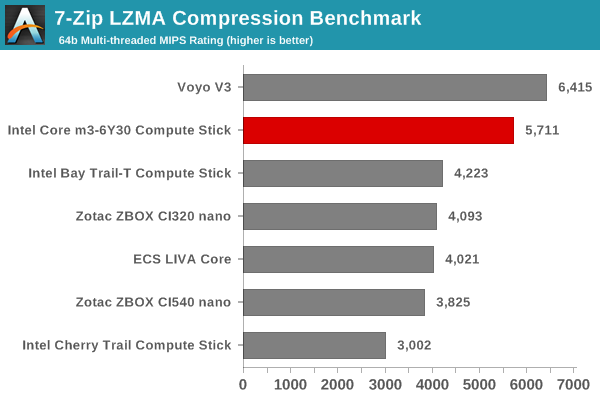
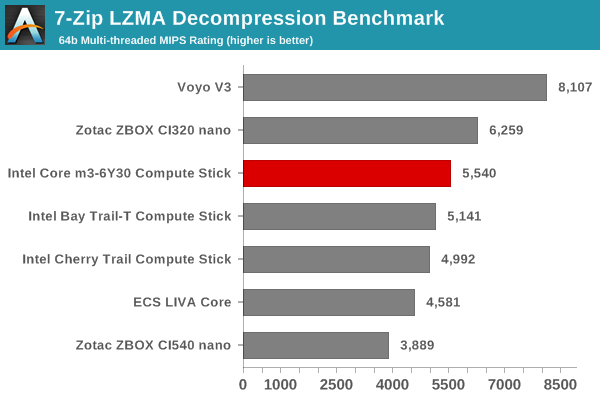
TrueCrypt
As businesses (and even home consumers) become more security conscious, the importance of encryption can't be overstated. The Core m3-6Y30 supports the AES-NI instruction for accelerating the encryption and decryption processes. TrueCrypt, a popular open-source disk encryption program can take advantage of the AES-NI capabilities. The TrueCrypt internal benchmark provides some interesting cryptography-related numbers to ponder. In the graph below, we can get an idea of how fast a TrueCrypt volume would behave in the Intel Core m3-6Y30 Compute Stick and how it would compare with other select PCs. This is a purely CPU feature / clock speed based test.
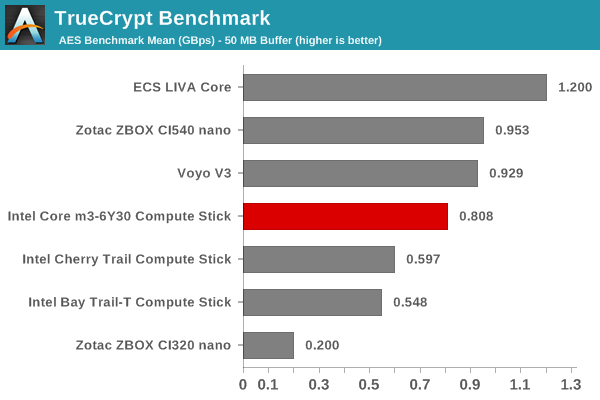
Agisoft Photoscan
Agisoft PhotoScan is a commercial program that converts 2D images into 3D point maps, meshes and textures. The program designers sent us a command line version in order to evaluate the efficiency of various systems that go under our review scanner. The command line version has two benchmark modes, one using the CPU and the other using both the CPU and GPU (via OpenCL). The benchmark takes around 50 photographs and does four stages of computation:
- Stage 1: Align Photographs
- Stage 2: Build Point Cloud (capable of OpenCL acceleration)
- Stage 3: Build Mesh
- Stage 4: Build Textures
We record the time taken for each stage. Since various elements of the software are single threaded, others multithreaded, and some use GPUs, it is interesting to record the effects of CPU generations, speeds, number of cores, DRAM parameters and the GPU using this software.
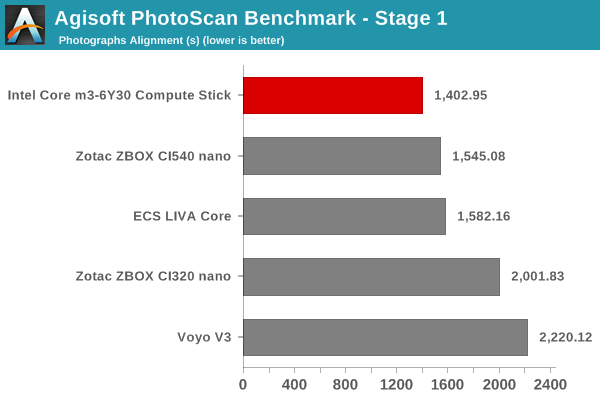
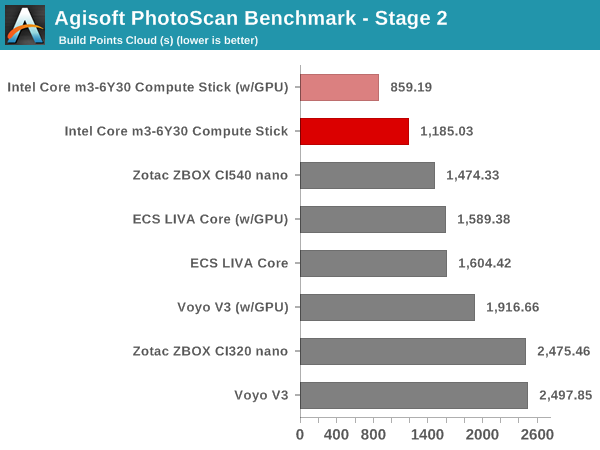
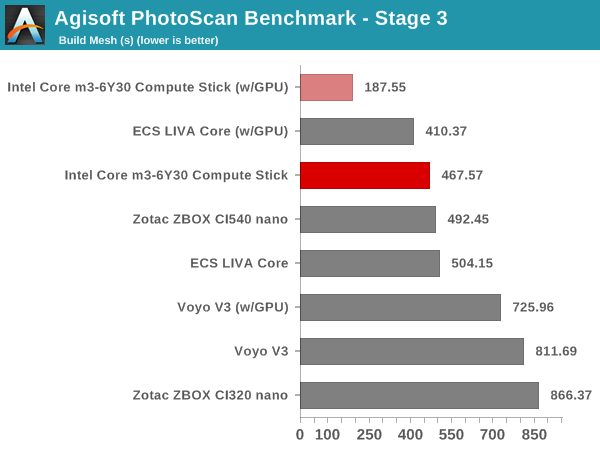
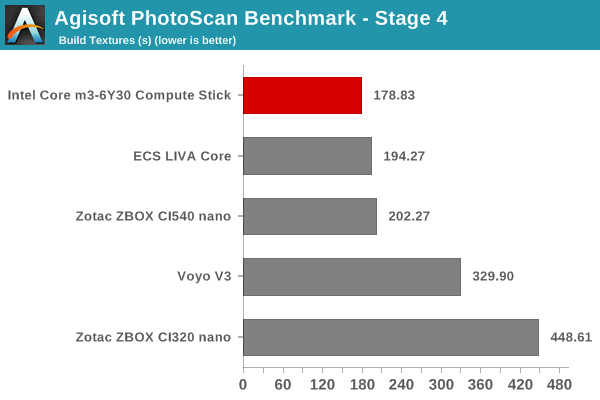
Dolphin Emulator
Wrapping up our application benchmark numbers is the Dolphin Emulator benchmark mode results. This is again a test of the CPU capabilities, and the pure single-threaed performance advantage of the Core m3-6Y30 is evident here.
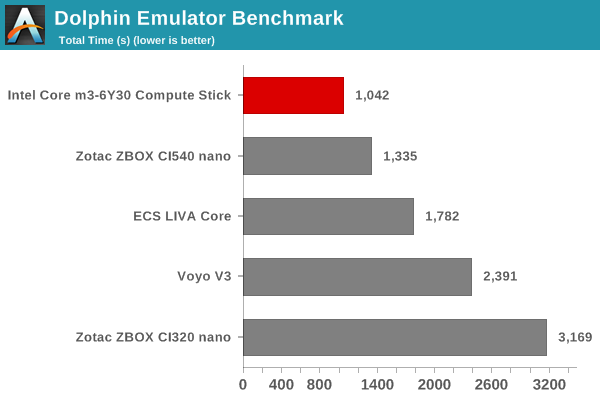










105 Comments
View All Comments
jaydee - Monday, June 27, 2016 - link
Until this thing can get power over HDMI, I just can't see these going far.nathanddrews - Monday, June 27, 2016 - link
HDMI doesn't offer the power required to charge a phone, let alone peak usage from a Chromecast. I think you meant MHL/SuperMHL?lilmoe - Monday, June 27, 2016 - link
My next TV will have USB-C ports, that's for sure. Fully featured ones at that.jaydee - Monday, June 27, 2016 - link
Just in general, until this type of device can drop the power adapter, I don't see how it's form-factor (sticking out of a TV) is that much of an advantage over something that sits on the desk. Whether it's HDMI or some other standard.Murloc - Monday, June 27, 2016 - link
also sticking out of the TV poses various issues.I think it's a dumb format, if you have a power brick and cable laying around anyway, it doesn't make a difference to have it attached to the TV or lying on the floor.
mkozakewich - Monday, June 27, 2016 - link
They'll be USB C with DisplayPort passed through. Either the TV will act as a USB hub, or you could connect a USB hub between the dongle and the TV to get access to ports.The_Assimilator - Monday, June 27, 2016 - link
"Small and power-efficient computers in the form of NUCs and Compute Sticks have emerged as bright spots in the PC market over the last few years."Then Intel canned Atom and that bright spot went away. The Atom compute sticks were already on the edge of affordability, these Core M models are more than twice the price and thus make exactly zero financial sense unless you absolutely need x86.
RIP compute stick, we hardly knew you.
Gunbuster - Monday, June 27, 2016 - link
Even the best atom was at the edge of "oh I think this performance might be okay this time around, and then you load it up in real world multi app workload and it slows to a crawl"If they moved Core M pricing into the world of sanity everything would be perfect.
beginner99 - Monday, June 27, 2016 - link
Yeah but that was probably due to only 2GB of ram and slow storage. 2GB is just not enough.Gunbuster - Monday, June 27, 2016 - link
I've got a Asus Atom powered T100HA with 4GB. Doesn't make a difference. Once you have a real workload like OneDrive, Dropbox, Skype, OneNote, Chrome, Outlook running is starts to lag. It's not pegging out the RAM or Storage, It just struggles that little bit in everything and it gets really frustrating.