The Kingston HyperX Alloy Elite Mechanical Keyboard Review
by E. Fylladitakis on July 17, 2017 6:15 AM EST- Posted in
- Keyboard
- Kingston
- HyperX
- Cherry MX
- Mechanical Keyboards
Per-Key Quality Testing
In order to test the quality and consistency of a keyboard, we are using a texture analyser that is programmed to measure and display the actuation force of the standard keyboard keys. By measuring the actuation force of every key, the quality and consistency of the keyboard can be quantified. It can also reveal design issues, such as the larger keys being far softer to press than the main keys of the keyboard. The actuation force is measured in Centinewton (cN). Some companies use another figure, gram-force (gf). The conversion formula is 1 cN = 1.02 gf (i.e. they are about the same). A high-quality keyboard should be as consistent as possible, with an average actuation force as near to the manufacturer's specs as possible and a disparity of less than ±10%. Greater differences are likely to be perceptible by users. It is worth noting that there is typically variance among keyboards, although most keyboard companies will try and maintain consistency - as with other reviews, we're testing our sample only.
The machine we use for our testing is accurate enough to provide readings with a resolution of 0.1 cN. For wider keys (e.g. Enter, Space Bar, etc.), the measurement is taking place at the center of the key, right above the switch. Note that large keys generally have a lower actuation force even if the actuation point is at the dead center of the key. This is natural, as the size and weight of the keycap reduce the required actuation force. For this reason, we do display the force required to actuate every key but we only use the results of the typically sized keys for our consistency calculations. Still, very low figures on medium sized keys, such as the Shift and Enter keys reveal design issues and can easily be perceptible by the user.
As expected from a keyboard with genuine Cherry MX switches, the HyperX Alloy Elite displays exceptional consistency. The disparity across the main keys is merely ± 3.1%, a figure that we have not yet seen on any keyboard that is not using Cherry’s mechanical switches. The average actuation force is 45.3 cN, which is a bit higher than the rated 45 cN, yet the difference is very small and reasonable considering the manufacturing tolerances.
Hands-on Testing
I always try to use every keyboard that we review as my personal keyboard for at least a week. My typical weekly usage includes a lot of typing (about 100-150 pages), a few hours of gaming and some casual usage, such as internet browsing and messaging. I personally prefer Cherry MX Brown or similar (tactile) switches for such tasks, but I am also well accustomed to the quietness and linearity of the Cherry MX Red switch. The Red switches are relatively comfortable for long typing sessions but have a bit of a learning curve, as their low travel force makes it very easy to bottom the key down. Bottoming keys down while typing places stress on the tendons and can become a significant health problem in the long term. As the Red switch lacks tactile feedback, it can even take an experienced typist a while to get accustomed to them. They are however very quiet, especially when the user learns to use them without bottoming them down, making them a much more reasonable choice when other people will be in the immediate vicinity of the user.
For gaming, the HyperX Alloy Elite left me with mixed feelings. It is a high quality, responsive, precise keyboard and the Cherry MX Red switches make it very comfortable over long gaming sessions. However, without the ability to program macros or issue any kind of advanced commands, the HyperX Alloy Elite cannot really be of any help to advanced gamers, especially in MMO and MOBA games. Which is not a problem, per-se, however from a competitive standpoint it feels like we're seeing fewer high-end keyboards come without programming options.
Meanwhile, Kingston does not openly market it as such, but the lighting profiles and extra keycaps of the Alloy Elite suggest that it is trying to lure FPS gamers. For most FPS games, the HyperX Alloy Elite will be a responsive, trusty companion, as long as the player does not need to issue advanced commands or automate chat responses.


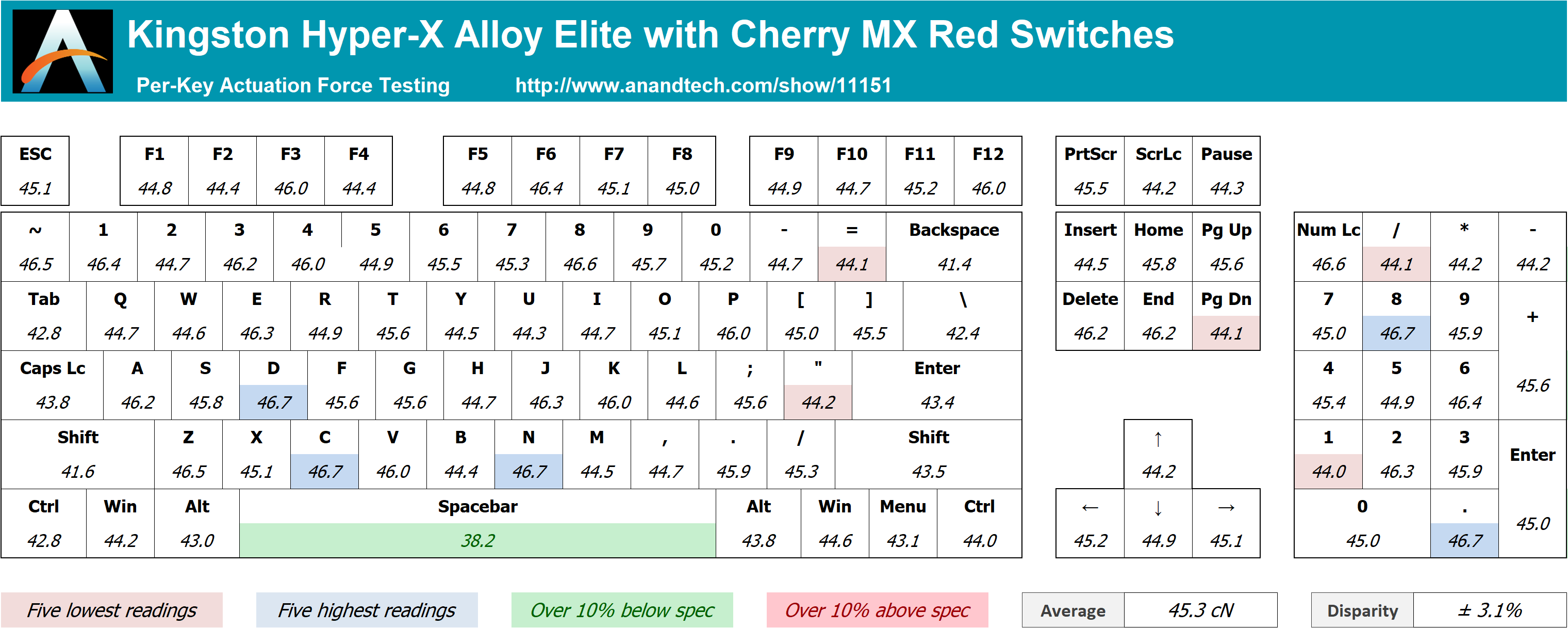








32 Comments
View All Comments
Sarchasm - Monday, July 17, 2017 - link
That's because the backlit keycaps you're using are probably Razer or Corsair, which use black paint over clear ABS. Get some actual doubleshots (like Vortex PBT from MechanicalKeyboards.com) and the issue goes away.jabber - Monday, July 17, 2017 - link
I clip my nails but they are really hard and healthy. They chip and wear keys like crazy. No brittle nails here. Keyboards just cheap out on the keycaps everytime.Lolimaster - Wednesday, July 19, 2017 - link
A well cared fingernail should never touch the keycaps while typing.Diji1 - Sunday, July 23, 2017 - link
We don't care about your rule, mayne!Lolimaster - Wednesday, July 19, 2017 - link
Unless you type with your fingers at 90° over the keyboard which is unreal xDwoergo - Monday, July 17, 2017 - link
The reviewer stated that comment could not be made regarding the long term reliability of the keycaps. Having owned a Das Keyboard 4 Professional since 2014, I can comment.Within a few months the ABS caps were becoming shiny and the symbols fading. After researching, in March 2017 I purchased a Doubleshot PBT kepcap set from WASD Keyboards.com. The principal appearance difference from the original caps is that the Windows keys are unmarked and both black and a red escape caps are provided--I like the red.
To date the WASD Keyboard caps show absolutely no wear and they've restored the keyboard to, in my opinion, better-than-original appearance.
Dug - Wednesday, July 19, 2017 - link
Make a keyboard without the high profile with mx browns.I know there's one out there, but the space bar is all fubared, meaning you can't get nice actuation by hitting the edges.
This high profile is killing peoples tendons and they don't even know it. Unless you are able to put the keyboard below the desk at lap height. Not to mention they look stupid.
lucam - Thursday, July 20, 2017 - link
when you guys are doing to do the new iPad Pro review?SajidBashir - Friday, July 21, 2017 - link
I see nothing special in this mechanical keyboard. US keyboard is ofcourse a positive point..!SajidBashir - Friday, July 21, 2017 - link
http://techin.review/