The Azio Retro Classic Mechanical Keyboard Review: Eyecatching, But Stiff
by E. Fylladitakis on January 3, 2018 10:00 AM EST- Posted in
- Peripherals
- Mechanical Keyboards
- Kailh
- Azio
- Steampunk
The Azio/Kailh Typelit Switch
The center-LED “Typelit” switch is the technological highlight of the Retro Classic. The placement of the LED at the center of the switch allowed for the positioning of the characters at the exact center of the keycaps. With the round keycaps that the keyboard is using, backlighting would be very awkward without such a switch.
It is obvious that the design of these switches was inspired from Omron’s Romer-G switch, a product that Logitech has been using for many of their high-end gaming keyboards. We are unsure how Kailh circumvented Omron’s patent on the design but that is not up to us to scrutinize. The switch seems to be a hybrid between the Cherry MX and Omron Romer-G, using the core Cherry MX design for the housing and actuation but having a reformed stem for the LED to be placed at the center of it.
Azio needed a switch to emulate the behavior of old mechanical typewriters and an audible tactile switch is the obvious choice here. We feel that the Kailh “Typelit” switch is a good, yet not perfect match. It is a stiff, tactile switch, feeling much like a stiffer version of the Cherry MX Blue switch. The tactile feedback is clearly audible but not as loud as that of common Cherry MX Blue switches (and their copies). What we did not like is the shortened travel distance that makes the switches less comfortable. It also makes the experience less authentic, as the old mechanical typewriters it is trying to emulate had three to five times the travel distance (i.e. 12 to 20 mm, depending on the type and model) of a typical mechanical keyboard, not less.
The performance of the switch is very close to what Azio has posted in their website, with the minor exception being that our tests indicated the switches actuating quite a bit before their specified average actuation point. In all our tests, the switch would actuate at 1.3-1.4 mm down the travel distance. Azio/Kailh states that the actuation distance is 1.6 ± 0.5 mm, so that is technically within the switch’s specifications, but not very satisfactory. The manufacturer’s rating itself is the problem here, because the X ± 0.5 mm range actually covers nearly 28% of the whole travel distance. Stating that the switch would actuate “about halfway to the bottom” is just as accurate as that.



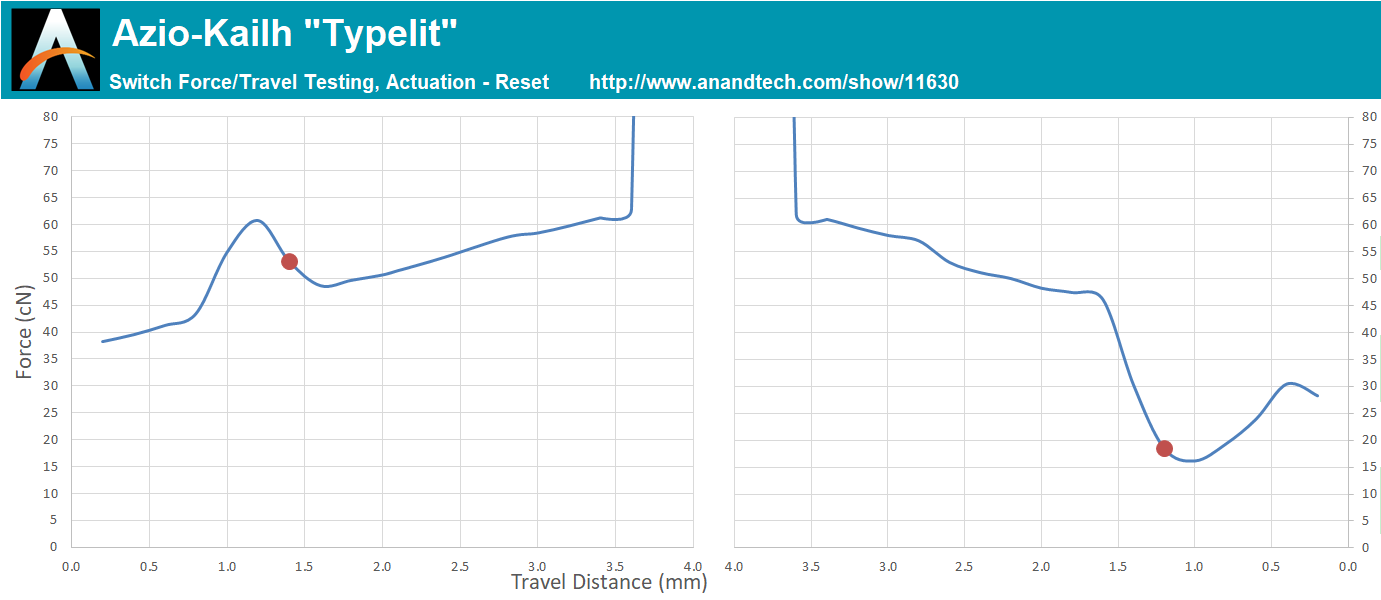








50 Comments
View All Comments
moblues29 - Thursday, January 4, 2018 - link
Holy Retro, Batman! Did we just forget about words like "comfort" and "ergonomically designed"? Because that beasty-stiff-sore-eye looks painful just to use! I'm sticking with my $24.95 Microsoft wireless ergo-comfort keyboard, thank you.Danvelopment - Thursday, January 4, 2018 - link
Looks like these guys got themselves a pretty sweet contract.https://ae01.alicdn.com/kf/HTB1mdPsPVXXXXaaapXXq6x...
https://www.aliexpress.com/item/DIY-Retro-steam-pu...
supdawgwtfd - Thursday, January 4, 2018 - link
So how does one delete their AT account?I'm done here with the completely 0 coverage on this massive CPU bug that has come out.
Phiro69 - Thursday, January 4, 2018 - link
>It is a standard 104 keys keyboard that does fully adheres to the ANSI layout.English no so good.
Ryan Smith - Thursday, January 4, 2018 - link
Whoops. That one was my bad.AdmrlAhab - Tuesday, January 9, 2018 - link
When will this company's evil reign of terror and creating crappy, overpriced keyboards end? Nobody in their right mind would purchase from them.koin123 - Tuesday, January 23, 2018 - link
wow this keyboard is very good style<a href='https://koinjudi.com/' rel='nofollow' target='_new'>Agen Poker Online</a>
<a href='https://koinjudi.com/' rel='nofollow' target='_new'>Situs Poker Terpercaya</a>
Findecanor - Friday, January 26, 2018 - link
I find it more likely that the edges of the keys are vacuu-metalized. It is difficult to get such a good result with paint.This is not Kailh's first switch with a centred LED. Steelseries QS1 switch was made by Kailh and is very similar but not exactly the same model.
Making the space bar heavier is an old convention. Additional springs under a key don't add stability - the stabiliser bar does that. Most of Cherry's own keyboards have only a heavier variation of the main switch under the space bar. (blue->green, brown->clear, black->grey etc.) Many rubber-dome keyboards have additional metal springs under the space bar as well.
hazydave - Saturday, March 23, 2019 - link
The main problem with this keyboard is the keys. I have one, I like it's feel quite a bit. The keys, however, are simply painted, not molded through. So depending on your level of use, they don't last long. I'm lots a few keys after about six months, tops completely worn off. If you write ASIO and ask nicely, they'll send replacement keytops -- or did so far. Still, the original HP portable calculators from the 1960s had properly designed keytops. This isn't rocket surgery.MQBlood - Wednesday, June 2, 2021 - link
I bought it on a deal $49.99, and have been very happy with it. Is it a $200 keyboard? No. But for $50, it looks good, has a nice solid feel and with 2 years on it, it's still working nicely.