The ASUS Z370-I Gaming Review: Mini-Me Mega Motherboard
by Joe Shields on May 21, 2018 11:00 AM EST- Posted in
- Motherboards
- Intel
- Mini ITX
- Asus
- Coffee Lake
- Z370
- Z370-I Gaming
Visual Inspection
The ASUS Z370-I Gaming motherboard, like other Mini-ITX boards, doesn't leave a lot of room for design aesthetics. There is really only room for the components we can see on the board, without having to add more real estate vertically like the ASRock X299-E ITX/ac or ROG Impact boards did with extra daughterboards. The ASUS board uses two separate aluminum heatsinks to cool the power delivery area as well as the chipset and front M.2 slot. Outside of that, there is some grey stenciling in what little free area there is on the front. While the two DRAM slots are not reinforced, the single PCIe slot is.
A total of 13 RGB LEDs line the back of the board of the board under the 24-pin ATX plug and SATA ports. This is designed to give the board a warm glow when it is powered on. An additional RGB header is located on the right side of the board next to the 24-pin ATX plug - all can be controlled through the ASUS Aura Lighting software.
The Z370-I comes with a total of three 4-pin fan headers, one of which is designed for AIO Pumps. The CPU fan header is located near the 8-pin EPS 12V connector towards the top left. The AIO pump (no mention of power capabilities) sits in the middle and the chassis fan sits just above the PCIe slot on the bottom. Both CPU headers are hybrid and support 3-pin (DC) or 4-pin (PWM) fans and are able to output 1A/12W.
ASUS uses its Digi+ chip (ASPB1400BT) in a 6 + 2 configuration using the OnSemiconductor 4C09B-RG050 MOSFETs. Sending power to the CPU is a single 8-pin EPS connector.
The right side of the board is where a lof the action happens. From left to right we are able to see a front panel USB 3.0 header, the two DRAM slots, four SATA ports (2 on each side of the DRAM slots), a USB 2.0 header, RGB LED header, and the 24-pin ATX connector.
This picture above shows a close up of SATA ports 1/2 while 3/4 are seen in the background by the single clip DRAM slots.
One of the interesting elements to this mothebroard is the audio section. ASUS likes to spend time on the audio, and here they have managed to do most of what is possible on a full-size ATX board: PCB separation between analog and digital signals, an EMI shield over the codec (Realtek ALC1220A), and additional audio filter caps. Most other motherboards in this segment opt for a simple solution, or with the more built-up Mini-ITX boards we have seen daughter boards offer extra space for audio performance. The key here from ASUS is to make sure that the EMI shield does not interfere with large graphics cards.
The back panel IO (seen below) is fairly busy containing the USB ports, audio outputs, network connections, and video outputs
- 2 x USB 3.0 ports
- 4 x USB 2.0 ports
- Displayport and HDMI Video Outputs
- Intel I219-V NIC
- 2 x USB 3.0 ports
- Intel Wi-Fi stack
- Audio stack
In the Box
ASUS includes the following:
- User Manual
- M.2 2242 Mounting Kit
- I/O Shields
- 4 x SATA cables
- 2 x M.2 screw packages
- 1 x CPU installation tool
- 1 x ROG addressable LED strip (not pictured)
- 1 x ASUS 2T2R Wi-Fi Moving antennas
- 1 x SCD
- 1 x Panel cable
- 1 x Strix Series stickers



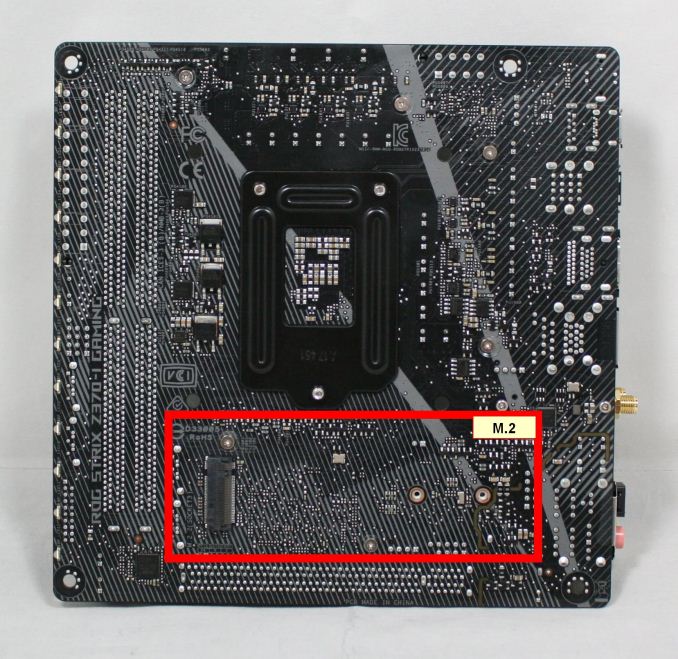


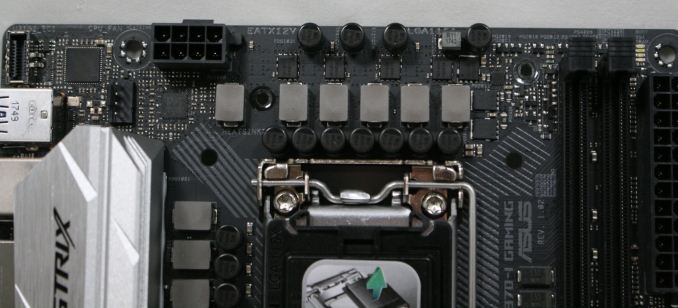



















37 Comments
View All Comments
PeachNCream - Monday, May 21, 2018 - link
Benchmark consistency is important. The same components are used with the exception of the motherboard being reviewed so that the only variable that changes from one review to the next is the motherboard itself. Results can then be reliably compared with previous and future reviews and useful conclusions can be reached about the differences in performance.TerraEnvy - Wednesday, August 1, 2018 - link
Depends on the Case.My Mini-IX Build can in fact support many things.
I am running a gtx 1080 TI in my mini-ITX. So it really just depends on case design.
RVZ03B MINI-ITX Case is designed specifically for a gaming build and as such can fit many things in it, mind you its a tight fit, that many other cases can not handle, but is definitely possible to do these things if you look around enough.
jordanclock - Monday, May 21, 2018 - link
Or you get some water cooling and keep your mini ITX case without sacrificing thermal performance.1_rick - Monday, May 21, 2018 - link
"going the route of smaller Mini-Itx cases is necessary which means a restriction on size of cooler that can be used."I put a 240mm rad in a Mini-ITX case, cooling an overclocked Ryzen.
TEAMSWITCHER - Monday, May 21, 2018 - link
Agreed. A modern MicroATX case is only slightly bigger and eliminates all the compromises of the mini-itx form factor.StevoLincolnite - Monday, May 21, 2018 - link
Ambients usually exceed 50'C (122F) here at least once every summer. 40'C is a cake walk.My LGA2011+3930K rig is still going strong though, with the price of Ram and GPU's, I don't see the point in upgrading right now? The bang for buck just doesn't seem to be there.
808Hilo - Tuesday, May 22, 2018 - link
Quite the contrary my friend. The dissipation is as much as a bigger board. Its easier to cool because the fan stream in a mitx case is acting more like a heattube. Using a board as a heatsink is not such a great idea. My 240 Air is cooling a watercooled 1800x, 32GB Ram and 1080 very well in my hot climate.imaheadcase - Tuesday, May 22, 2018 - link
Huh? You can say that about any electronic equipment though..Samus - Thursday, May 24, 2018 - link
This comment is ridiculous. Cooling compromises? That is entirely dependent on the case, not the motherboard.Most of the chips used in this board, even overclocked, will never exceed 100w power draw. If you were commenting on an x299 ITX platform I'd half agree with you because the compromises are vast, but for Z370?
I'm still running an Asrock H87M-ITX on a severely overclocked i5-4690K (4.6GHz) on water cooling with a 120x40mm radiator in a Silverstone FT03-Mini, not to mention the GTX970 with a blower. System pulls over 400w under load (2xHDD's and an SSD don't help) and the overall footprint is just over ONE cubic foot. Never had any cooling issues.
bolkhov - Monday, May 21, 2018 - link
"is one of two boards of its size which have two M.2 slots (GIGABYTE Z370N WiFi is the other)" --Joe, doesn't Supermicro C7Z370-CG-IW have two M.2s in a similar configuration (on both sides of PCB)?