The Intel NUC8i7HVK (Hades Canyon) Review: Kaby Lake-G Benchmarked
by Ganesh T S on March 29, 2018 1:00 PM ESTPerformance Metrics - II
In this section, we mainly look at benchmark modes in programs used on a day-to-day basis, i.e, application performance and not synthetic workloads.
x264 Benchmark
First off, we have some video encoding benchmarks courtesy of x264 HD Benchmark v5.0. This is simply a test of CPU performance. As expected, the Core i7-8809G with its 65W processor TDP slots closer to the Core i7-6700 and the Core i7-7700. Recent releases of the x264 benchmark can show even more impressive gains, as they make use of the latest and greatest features of the modern Intel processors.
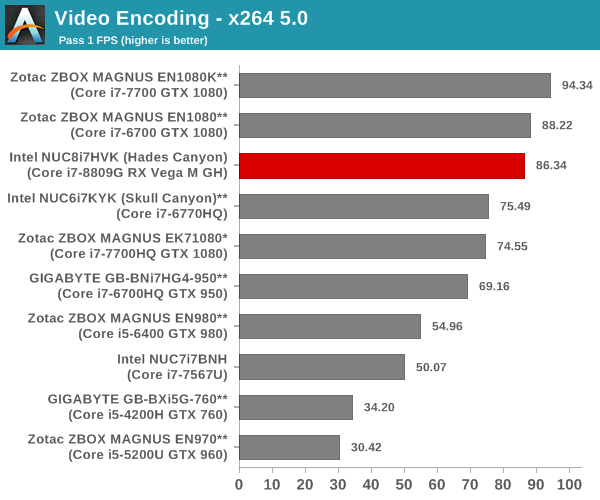
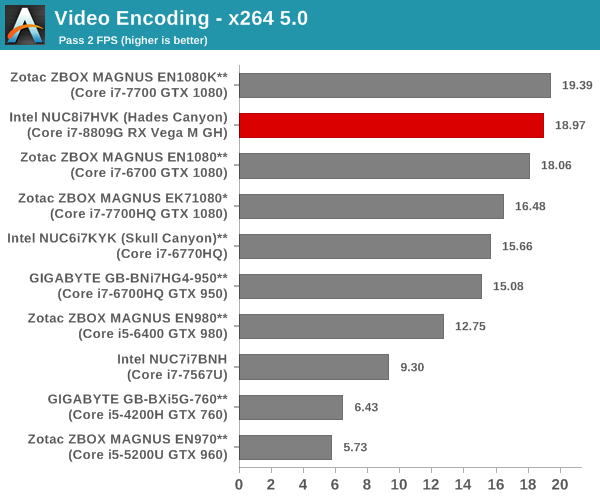
7-Zip
7-Zip is a very effective and efficient compression program, often beating out OpenCL accelerated commercial programs in benchmarks even while using just the CPU power. 7-Zip has a benchmarking program that provides tons of details regarding the underlying CPU's efficiency. In this subsection, we are interested in the compression and decompression MIPS ratings when utilizing all the available threads. The performance order is similar to the one encountered in the x264 benchmark.
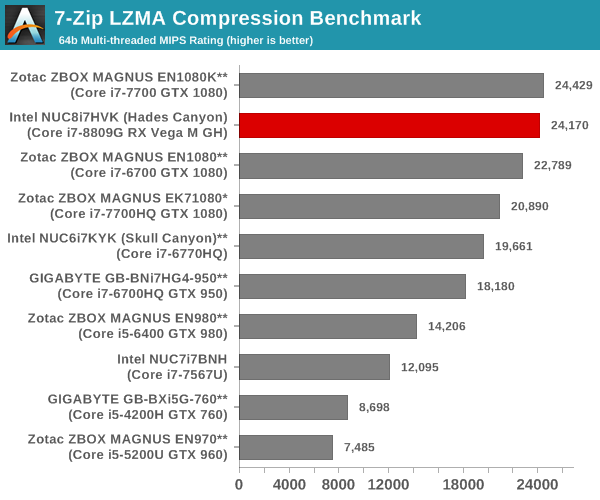
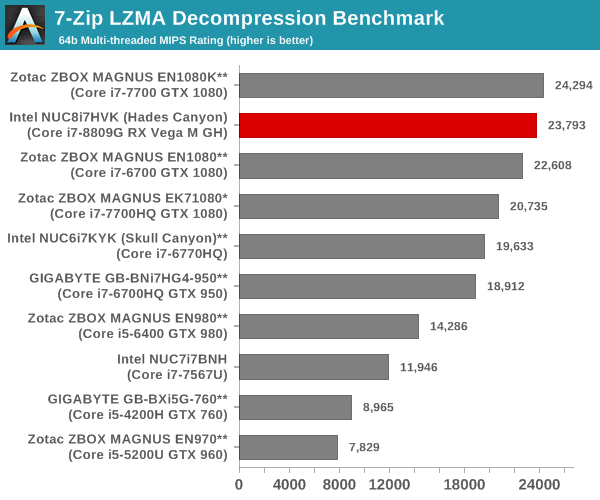
TrueCrypt
As businesses (and even home consumers) become more security conscious, the importance of encryption can't be overstated. CPUs supporting the AES-NI instruction for accelerating the encryption and decryption processes have become more widespread over the last few years. TrueCrypt, a popular open-source disk encryption program can take advantage of the AES-NI capabilities. The TrueCrypt internal benchmark provides some interesting cryptography-related numbers to ponder. In the graph below, we can get an idea of how fast a TrueCrypt volume would behave in the Intel NUC8i7HVK (Hades Canyon) and how it would compare with other select PCs. This is a purely CPU feature / clock speed based test.
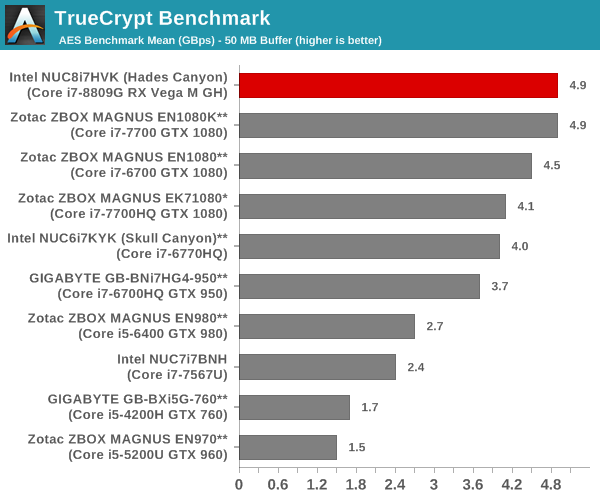
Agisoft Photoscan
Agisoft PhotoScan is a commercial program that converts 2D images into 3D point maps, meshes and textures. The program designers sent us a command line version in order to evaluate the efficiency of various systems that go under our review scanner. The command line version has two benchmark modes, one using the CPU and the other using both the CPU and GPU (via OpenCL). We have been using an old version of the program with 50 photogaphs in our reviews till now. The updated benchmark (v1.3) now takes around 84 photographs and does four stages of computation:
- Stage 1: Align Photographs (capable of OpenCL acceleration)
- Stage 2: Build Point Cloud (capable of OpenCL acceleration)
- Stage 3: Build Mesh
- Stage 4: Build Textures
We record the time taken for each stage. Since various elements of the software are single threaded, others multithreaded, and some use GPUs, it is interesting to record the effects of CPU generations, speeds, number of cores, DRAM parameters and the GPU using this software.
The GPU-enabled numbers for Stage 1 and 2 below are with the use of the Intel HD Graphics 630, since our benchmark version only supports use of the first enumerated GPU. Unfortunately, when we tried to disable the integrated GPU and use only the discrete GPU after changing the BIOS setting, the benchmark consistently crashed while starting the first stage itself.
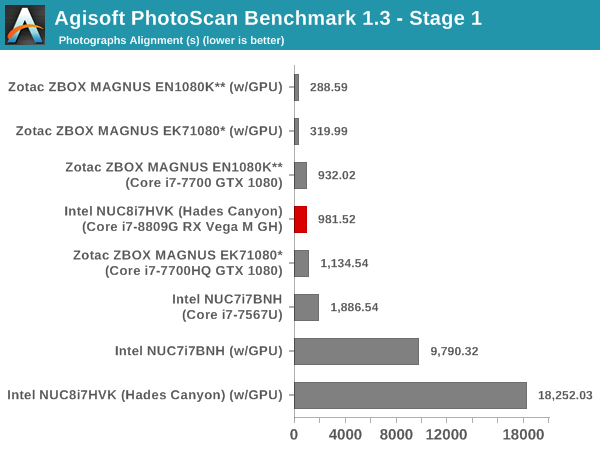
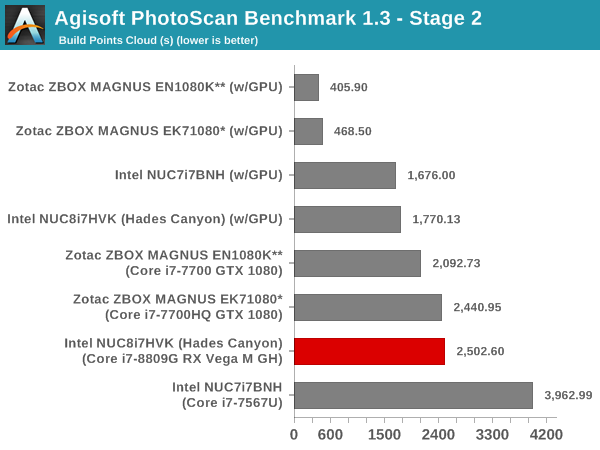
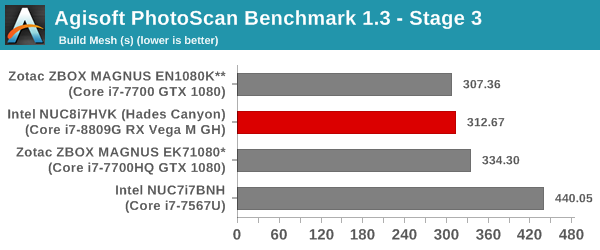
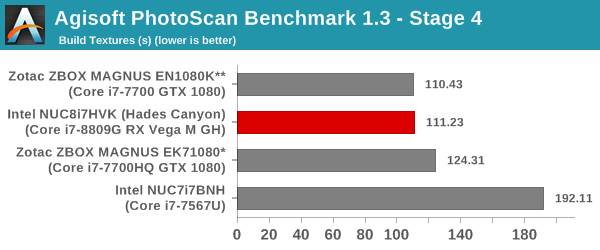
Dolphin Emulator
Wrapping up our application benchmark numbers is the new Dolphin Emulator (v5) benchmark mode results. This is again a test of the CPU capabilities, and the Core i7-8809G slots inbetween the 45W TDP Core i7-7700HQ and the 65W Core i7-7700.
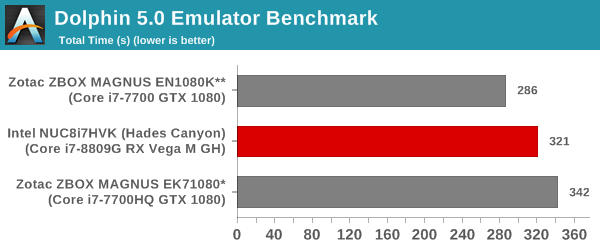










124 Comments
View All Comments
zodiacfml - Friday, March 30, 2018 - link
I just like it for its integrated GPU which is a sign of good things to come.In the future, I just want to see more power from this setup. We'd see motherboards with a 6 or 8 pin connector for providing power to a more powerful GPU. Large coolers will be relevant again.
For AMD, I'd like to see them make a similar setup but with the HBM memory accessible for both the CPU and GPU.
What would Jesus Do? - Saturday, March 31, 2018 - link
Test comment test!!!santiagodraco - Saturday, March 31, 2018 - link
Can't play back UHD Blu-Ray? Wow. Intel you just lost a significant portion of the potential market for this pos. Why would anyone in their right minds buy this over say an Nvidia Shield, or hell a Shield + an Xbox X + a PS4 Pro... for the same money or less.Time to fire some folks in management.
santiagodraco - Saturday, March 31, 2018 - link
Not to mention the price once you add an SSD and memory. My god, what are they thinking? This thing is an utter joke! You could build a far far better system without much more of a footprint than this hunk of junk, for less. Just mind boggling. I thought that after the fiasco with the original Skull Canyon that Intel would have learned something... but instead they went backwards. I can hear them now "Let's make it less capable and cost 1/3 to 2x more than the previous version....people will love it!"Hifihedgehog - Monday, April 2, 2018 - link
The hilarious thing is AMD’s Raven Ridge, which has Video Core Next (unlike its other Vega brethren), can properly decode UHD Blu-ray content and VP9 with fixed function decoding. Excluding gaming, AMD did end up giving Intel the second-rate goods after all. I am using a 2400G in a Streacom FC8 and VCN’s decoding quality is such a revelation that I now strictly use MadVR for UHD Blu-ray and HDR->SDR conversion.medi03 - Saturday, March 31, 2018 - link
And the reason not include 1060 / 1050 in the benchmarks is?bill44 - Saturday, March 31, 2018 - link
What a mess.Who can recommend a HTPC I can purchase or build that supports the following:
Stereo 3D - BD 3D ISO frame packed support (without issues) over HDMI 2.x (before you reply, please red Intel's official reply from this thread https://communities.intel.com/thread/112109?start=...
HDMI 2.x output that supports 176.4KHz, 88.2KHz as well was the usual 44KHz & 192KHz without resampling. As far as I know, NVidia can't do it. Reviews of GPUs do not include AUDIO specification or AUDIO testing anymore, only GAME GAME GAME!
Apart from picture/movie/streaming, I would like to use my HTPC to play Hi-Res music back without resampling.
UHD-BD playback - requires protected video/audio path, SGX, firmware & software support etc.
That's it. Just 3 requirements. Intel iGPU is out, NVidia is out, maybe AMD?
bill44 - Saturday, March 31, 2018 - link
Just one more thing: Displayport 1.2 only? I thought AMD supports 1.3/1.4.Hifihedgehog - Monday, April 2, 2018 - link
The 2400G actually works for HDMI 2.0 with current gen hardware. I just built an HTPC in a Streacom FC8 and Raven Ridge, which exclusively has Video Core Next (not even discrete Vega has this), has the best hardware video decoding I have ever used, bar none. See here for compatibility information :smallformfactor (dot) net/forum/threads/raven-ridge-hdmi-2-0-compatibility-1st-gen-am4-motherboard-test-request-megathread.6709/
Hifihedgehog - Monday, April 2, 2018 - link
PS: Raven Ridge Vega’s VCN has fixed function VP9 decoding without restrictions. Prior revisions of Vega, including the revision on the Intel CPU+dGPU multi-die packages, use the old UVD system which, while considered by most videophiles to be the best hardware decoding option in terms of decoding quality compared to NVIDIA and AMD (see here: forums (dot) anandtech (dot) com/threads/does-anyone-review-video-decoding-quality-any-more.2410025/#post-36936833 ; despite being from 2014, this old post still pretty much applies), still lacks fixed function VP9 hardware support.