The Intel NUC8i7HVK (Hades Canyon) Review: Kaby Lake-G Benchmarked
by Ganesh T S on March 29, 2018 1:00 PM ESTPerformance Metrics - II
In this section, we mainly look at benchmark modes in programs used on a day-to-day basis, i.e, application performance and not synthetic workloads.
x264 Benchmark
First off, we have some video encoding benchmarks courtesy of x264 HD Benchmark v5.0. This is simply a test of CPU performance. As expected, the Core i7-8809G with its 65W processor TDP slots closer to the Core i7-6700 and the Core i7-7700. Recent releases of the x264 benchmark can show even more impressive gains, as they make use of the latest and greatest features of the modern Intel processors.
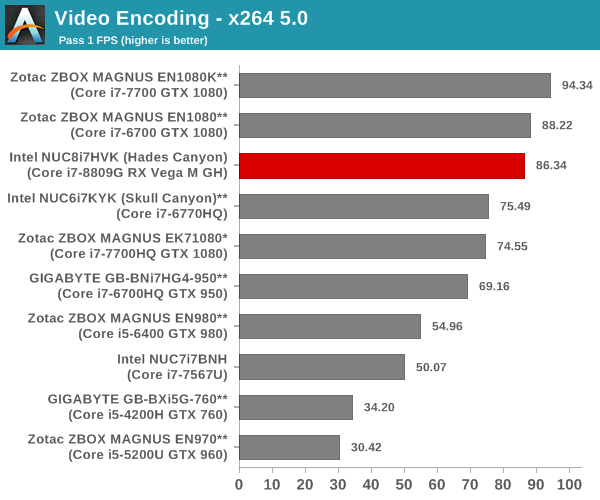
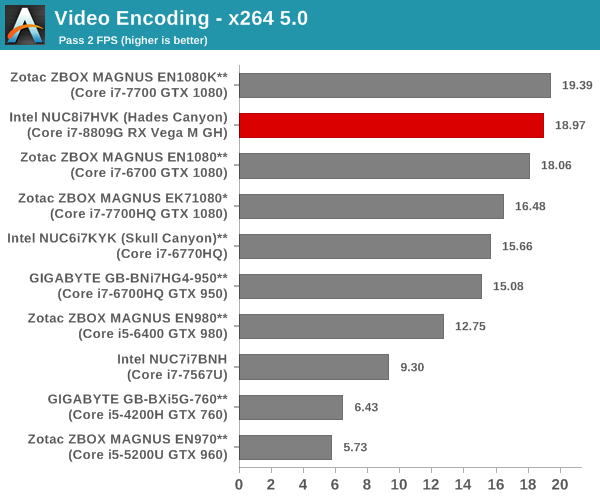
7-Zip
7-Zip is a very effective and efficient compression program, often beating out OpenCL accelerated commercial programs in benchmarks even while using just the CPU power. 7-Zip has a benchmarking program that provides tons of details regarding the underlying CPU's efficiency. In this subsection, we are interested in the compression and decompression MIPS ratings when utilizing all the available threads. The performance order is similar to the one encountered in the x264 benchmark.
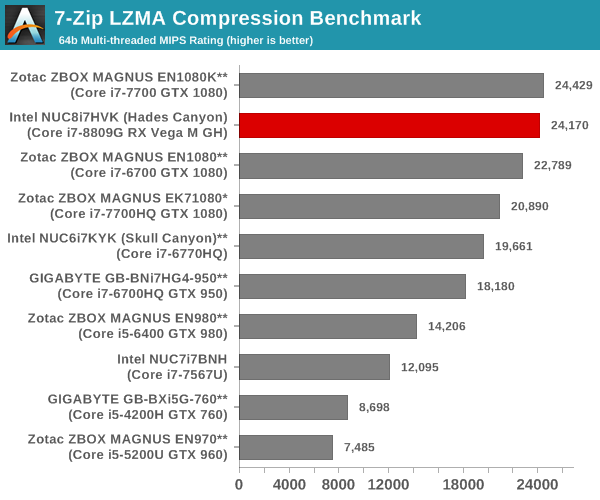
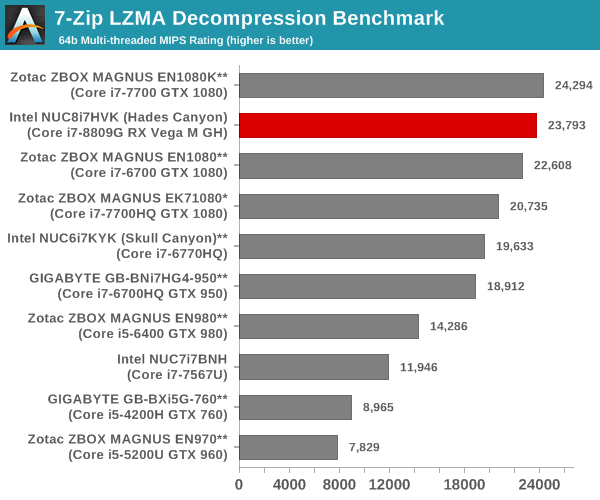
TrueCrypt
As businesses (and even home consumers) become more security conscious, the importance of encryption can't be overstated. CPUs supporting the AES-NI instruction for accelerating the encryption and decryption processes have become more widespread over the last few years. TrueCrypt, a popular open-source disk encryption program can take advantage of the AES-NI capabilities. The TrueCrypt internal benchmark provides some interesting cryptography-related numbers to ponder. In the graph below, we can get an idea of how fast a TrueCrypt volume would behave in the Intel NUC8i7HVK (Hades Canyon) and how it would compare with other select PCs. This is a purely CPU feature / clock speed based test.
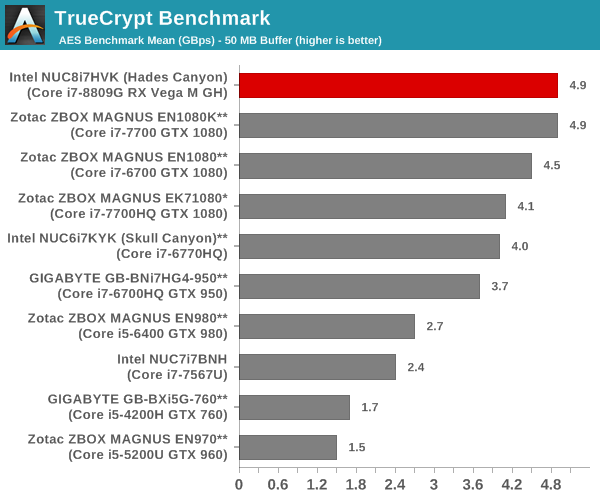
Agisoft Photoscan
Agisoft PhotoScan is a commercial program that converts 2D images into 3D point maps, meshes and textures. The program designers sent us a command line version in order to evaluate the efficiency of various systems that go under our review scanner. The command line version has two benchmark modes, one using the CPU and the other using both the CPU and GPU (via OpenCL). We have been using an old version of the program with 50 photogaphs in our reviews till now. The updated benchmark (v1.3) now takes around 84 photographs and does four stages of computation:
- Stage 1: Align Photographs (capable of OpenCL acceleration)
- Stage 2: Build Point Cloud (capable of OpenCL acceleration)
- Stage 3: Build Mesh
- Stage 4: Build Textures
We record the time taken for each stage. Since various elements of the software are single threaded, others multithreaded, and some use GPUs, it is interesting to record the effects of CPU generations, speeds, number of cores, DRAM parameters and the GPU using this software.
The GPU-enabled numbers for Stage 1 and 2 below are with the use of the Intel HD Graphics 630, since our benchmark version only supports use of the first enumerated GPU. Unfortunately, when we tried to disable the integrated GPU and use only the discrete GPU after changing the BIOS setting, the benchmark consistently crashed while starting the first stage itself.
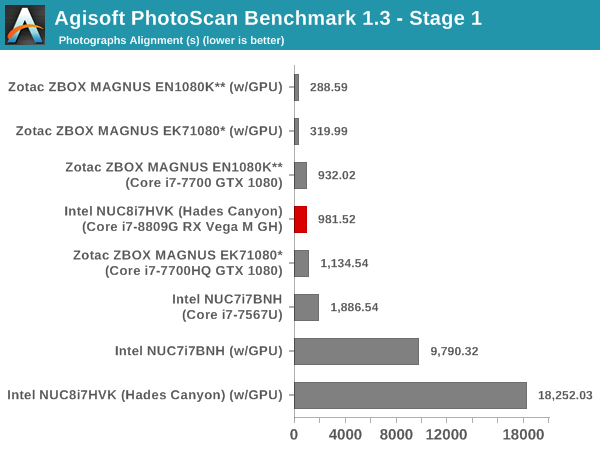
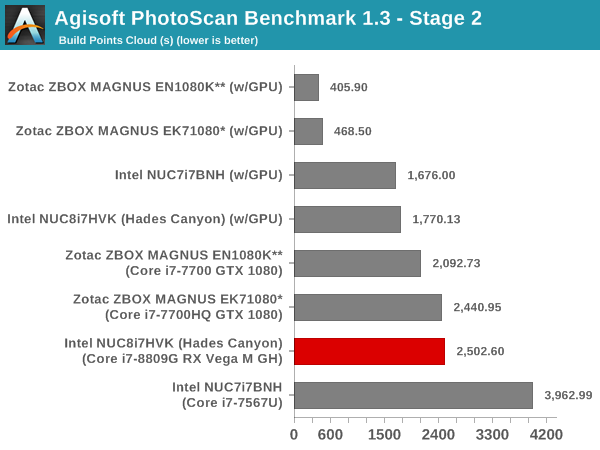
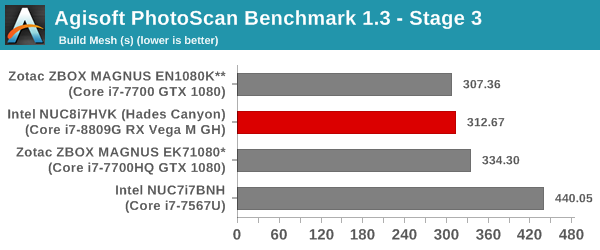
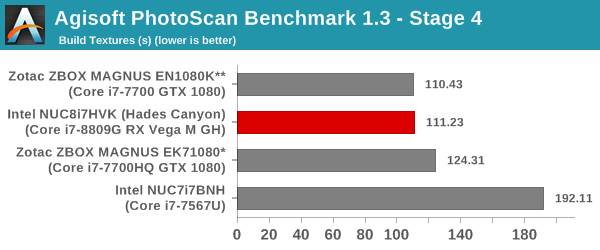
Dolphin Emulator
Wrapping up our application benchmark numbers is the new Dolphin Emulator (v5) benchmark mode results. This is again a test of the CPU capabilities, and the Core i7-8809G slots inbetween the 45W TDP Core i7-7700HQ and the 65W Core i7-7700.
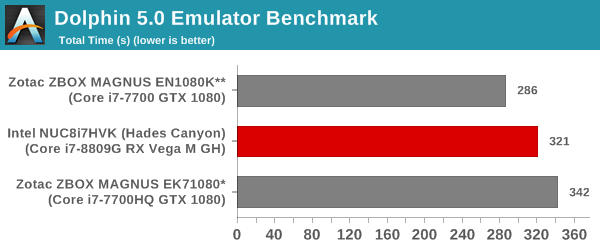










124 Comments
View All Comments
MattEm - Wednesday, April 11, 2018 - link
Can the Hades Canyon be powered by Thuderbolt port or do you need to use the power brick? I am wondering whether I can just plug it into my dell tb dock.HStewart - Sunday, April 15, 2018 - link
One of the biggest problems these 880xG based laptops as I been playing around with my XPS 15 2in1 ( 8805G ) is that a lot of software especially games do not know how to handle it.The best example is Steam VR Test application, even though the software on laptop indicates that CPU is designated to run on the Vega. The Steam VR applications indicated it running on Intel 620. Thus giving it a low score. I have a friend pre-order the Vive headset and thought I give the test application a try - but I search the web on headset and a lot of people are returning them - so this mabe a steam VR issue only.
Eastman - Tuesday, April 17, 2018 - link
Does anyone know if the Hades Canyon will support AMD's Pro Radeon Software? I'm wondering since it's got a Vega M GPU. If it will this would make a fantastic portable workstation solution for me.josehdx - Thursday, April 19, 2018 - link
Can anyone verify this update? https://downloadcenter.intel.com/download/27718/In...Intel says the next coments: Intel SGX software is required:
If SGX security is enabled in BIOS.
To play UHD Bluray content.
So, is it capable to play UHD after the update?
Thanks!
sevenup75 - Wednesday, June 27, 2018 - link
I have downloaded and tried install it but failed.But my 8809g do play UHD Blurays fine.
nagus - Sunday, May 6, 2018 - link
I appreciate your in depth guide. I am the owner of a skull canyon NUC with no HDR support. I was saddened by this because I figured mini displayport > HDMI 2.0a adapter was going to do the trick. Anyways looking for an upgrade model that will support HDR nicely. After reading about the issues the Vega gpu has with HDR support I think I will wait for the next round of NUCs.temptation1234 - Saturday, June 2, 2018 - link
Chuwi HiGame is more VFM , I guess.1.Higame has 8GB DDR4 Memory,Canyon no
2.Higame has 128GB/256GB SSD, Canyon no
3.Higame has Windows 10 OS,Canyon no
sevenup75 - Wednesday, June 27, 2018 - link
Got a Intel NUC 8809G for 3 days.And it do play back UHD Blu-rays. The only problem is Cyberlink Powdvd 18 and UHD BD Advisor tool cann't detect the LG UK850 HDR display and PD18 played in SDR format. But Potplay can play back HDR UHD BDs fine.
Also find there are differences between the TB 3/DP 1.4/HDMI 2.0 ports: TB 3 cannot show the Intel NUC logo during the boot, only support 8bit SDR color; HDMI 2.0 support 8bit HDR color; only DP 1.4 support 10bit HDR output.
btw, the 230w psu in the NUC box is made from Lite-ON and it's almost the same look with my 10 years old dell precision M6400's 230w psu which is made from Delta.
I have the Delta one instead the new Lite-ON psu for 3 days ^-^
Sheunghko - Saturday, June 30, 2018 - link
Does that mean there is at least one tb3 that is hook up with the CPU ?Sheunghko - Sunday, July 1, 2018 - link
Does this Vega M support freesync?